We’d like to remind Forumites to please avoid political debate on the Forum.
This is to keep it a safe and useful space for MoneySaving discussions. Threads that are – or become – political in nature may be removed in line with the Forum’s rules. Thank you for your understanding.
📨 Have you signed up to the Forum's new Email Digest yet? Get a selection of trending threads sent straight to your inbox daily, weekly or monthly!
The Forum now has a brand new text editor, adding a bunch of handy features to use when creating posts. Read more in our how-to guide
Apple Airport Express query
BarGin
Posts: 985 Forumite





in Techie Stuff
If I plugged my Windows 7 pc into an Airport Express via ethernet cable would it allow me to connect to my Airport Extreme wirelessly at 5 GHz and best possible speed? Or would it be best to get a dual band wifi dongle to do this?
Any advice much appreciated.
Any advice much appreciated.
0
Comments
-
If i'm not mistaken the Airport Express only has a 10/100 ethernet port and that would be the bottleneck (rather than the wireless N link)
USB might be potentially slightly more bandwidth but it would be shared with whatever else you have on USB (ie usb drives being accessed etc)
you could get a wireless N pci card for about £20 if you have a spare slot?0 -
If I plugged my Windows 7 pc into an Airport Express via ethernet cable would it allow me to connect to my Airport Extreme wirelessly at 5 GHz and best possible speed? Or would it be best to get a dual band wifi dongle to do this?
Any advice much appreciated.
No; the first of your suggestions would not achieve your stated objective.
JasX is correct: as with an Apple TV, the Ethernet port on an Apple Airport Express is only 10/100 – not Gigabit.
(You can, moreover, place only 10 devices on the MAC access list of an Airport Express and its USB2 port will support only a printer.)
The second edition of the square Apple Airport Extreme Base Station, however, has Gigabit LAN ports and if you have a Gigabit Ethernet facility on your PC, you can connect an Airport Extreme Base Station to it via Cat5e or Cat6 cable. This would enable it to to stream wirelessly at 802.11n on 5 GHz.
The Airport Express would be able to receive this on 802.11n at 5 GHz in a remote location but that is of limited usefulness (except as a wireless signal extender) because, as Jas X has pointed out, the 10/100 Ethernet port of the Airport Express creates a bottleneck when you try to extract what it's receiving wirelessly at higher speed.
An Apple TV (which also has only a 10/100 Ethernet port) in a remote location would also be able to receive the 802.11n signal on 5 GHz from the Airport Extreme Base Station and could then process that.
In summary, the Apple TV and the Airport Express have Ethernet ports that are only 10/100 and the way to get more than 100 mb/sec into an Apple TV is to send it a signal on 802.11n at 5 GHz from an Apple Airport Extreme Base Station which is being fed through one of its Gigabit LAN ports.
If you buy an 802.11n PCI card or USB2 device for your PC and want to use 5 GHz, make sure that what you buy is capable of dual band 802.11n at 5 GHz and comes with any PC drivers necessary to run it.
Even then, you may run into problems, so it would be better in every way to connect the PC to the Airport Extreme Base Station by Gigabit Ethernet through one of the Airport Extreme Base Station's LAN ports and then stream wirelessly at 5 GHz to the Airport TV.
The problem that you are facing, as you discovered in your earlier thread, is that the only practical way to get signal into an Apple TV at higher than 100 mb/sec is wirelessly, at 802.11n on 5 GHz and the best device to achieve that is an Airport Extreme Base Station – not an Airport Express – because the former has Gigabit LAN ports and the latter's Ethernet port is only 10/100.
Don't laugh at banana republics. :rotfl:
As a result of how you voted in the last three General Elections,
you'd now be better off living in one.
0 -
You might find these pages useful in identifying your bottlenecks:
http://en.wikipedia.org/wiki/List_of_device_bandwidths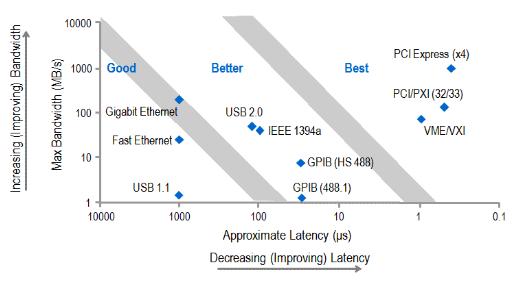 0
0 -
I've looked at the figures in the Wiki article. Wireless N gives a maximum of 17.5 MB/s throughput but suggests it will probably be less. Fast ethernet 11.6 MB/s which I know is achievable because I've tried it with a long cable through the house.
So I have decided to go with my original plan and get an Airport Express to use as an access point connected to my PC with cat5 cable. I will probably only be missing out on a couple of MB/s but will hopefully have a reliable setup.
BTW I have just ordered the Airport Extreme from very.co.uk for £35 delivered using the codes in the discount vouchers section of this site.0 -
Whatever it may say in the Wiki, the reality is:
8 bits = 1 byte
802.11g (in various forms) wireless is rated at between 54 Mbits/sec (6.75 MBytes/sec) and 140 Mbits/sec (17.5 Mbytes/sec)
"Fast" (somewhat slow) Ethernet is rated at 100 Mbits/sec (12.5 Mbytes/sec)
802.11n on 5 GHz (when optimally configured) can achieve about 270 Mb/sec (33.75 Mbytes/sec)
Gigabit Ethernet is rated at 1,000 Mbits/sec (125 Mbytes/sec)
I own a Mac (a 1.2 GHz upgraded G4 Cube) with 10/100 Ethernet and 802.11b.
I own a G4 1GHz Power Mac with Gigabit Ethernet and no wi-fi.
I own a G4 1 GHz Titanium PowerBook with Gigabit Ethernet and 802.11g (though its CardBus port).
I own a 2.4 GHz MacBook Pro with Gigabit Ethernet and 802.11n (5 GHz capable).
I own an MSI Wind with 10/100 Ethernet and (upgraded to) 802.11n (5 GHz capable).
I own an Apple TV with 10/100 Ethernet and 802.11n (5 GHz capable).
I own an Apple Airport Express with 10/100 Ethernet and 802.11b/g.
I own a round Apple Airport Extreme Base Station with 10/100 Ethernet and 802.11b/g.
I own a square Apple Airport Extreme Base Station with Gigabit Ethernet and 802.11n (5 GHz capable).
Some of the above are duplicated and we also own a Sony PS3 with Gigabit Ethernet and 802.11b/g, three mobile phones with 802.11b/g (at 2.4 GHz), two Solwise 200 Mb/sec "Piggy" powerline adaptors and a lot of Cat5e and Cat6 Ethernet cables.
The whole lot is networked and our Internet connection runs at between 5.3 and 6.3 Mb/sec on ADSLmax (which is all we can get) depending on the time of day and BT's mood.
So, please believe me when I say that I, too, know what is achievable, and what isn't, in terms of networking speeds with the above kit.
Gigabit file transfers are usefully fast; 802.11n transfers at 5 GHz (properly set up) is decently fast; powerline "200 Mbits/sec" adaptors are substantially slower; 100 Base-T transfers are slower still: 802.11g transfers are usable and 802.11b transfers are tediously slow.
You can certainly achieve speeds well in excess of 200 Mbits/sec (25 Mbytes/sec) with 802.11n on 5 GHz if it's properly set up and configured.
This makes it a lot faster – much more than "a couple of Mbytes/sec" – than the 100 Mbits/sec (12.5 Mbytes/sec) achievable through the Ethernet port of an Airport Express or an Apple TV.
Indeed, it was the reason why I put a 5 GHz capable 802.11n wi-fi card (pulled from a MacBook) into my Mac-hacked netbook. File transfers to and from it (as with our Apple TV) are some two times faster by 802.11n wi-fi than through the 10/100 Base-T Ethernet port of either device.
The reason people get lower speed figures than these for 802.11n is because they have not configured and set up their devices optimally.
So, please consider carefully these facts before you commit more funds to your project if you are in search of networking speed.
Don't laugh at banana republics. :rotfl:
As a result of how you voted in the last three General Elections,
you'd now be better off living in one.
0 -
Well this is extremely disappointing - less than 3MB/sec data transfer rate. I was expecting the ethernet cable to be the bottleneck it seems to be the Apple equipment.
I am trying to transfer files from my PC which is attached by ethernet cable to the Airport Express to my external hard drive which is attached to my Airport Extreme. The Extreme talks to the Express using 5 GHz wide channels. The wireless devices are approximately 25' apart at each end of a hall with the doors open.
Is there any other way I can configure them to improve the speed? With ethernet cable alone I can achieve 11.5 MB/s.
Edit: Strangely, I have found that I can only transfer files by dropping them on the disk icon. If I try to put them in a specific folder on the disk the transfer fails.0 -
So this is your data path:

?0 -
That's it.0
-
Well, that's quite a long path as these things go, so I'm not surprised it's not exactly flying.
Though, 3 Mb/s does seem a bit on the slow side.0
This discussion has been closed.
Confirm your email address to Create Threads and Reply

Categories
- All Categories
- 353.5K Banking & Borrowing
- 254.2K Reduce Debt & Boost Income
- 455.1K Spending & Discounts
- 246.6K Work, Benefits & Business
- 603K Mortgages, Homes & Bills
- 178.1K Life & Family
- 260.6K Travel & Transport
- 1.5M Hobbies & Leisure
- 16K Discuss & Feedback
- 37.7K Read-Only Boards
