We’d like to remind Forumites to please avoid political debate on the Forum.
This is to keep it a safe and useful space for MoneySaving discussions. Threads that are – or become – political in nature may be removed in line with the Forum’s rules. Thank you for your understanding.
📨 Have you signed up to the Forum's new Email Digest yet? Get a selection of trending threads sent straight to your inbox daily, weekly or monthly!
The Forum now has a brand new text editor, adding a bunch of handy features to use when creating posts. Read more in our how-to guide
How to secure wireless network
Comments
-
Ok, go into start menu > connect to > show all connections. You'll see a window like this:
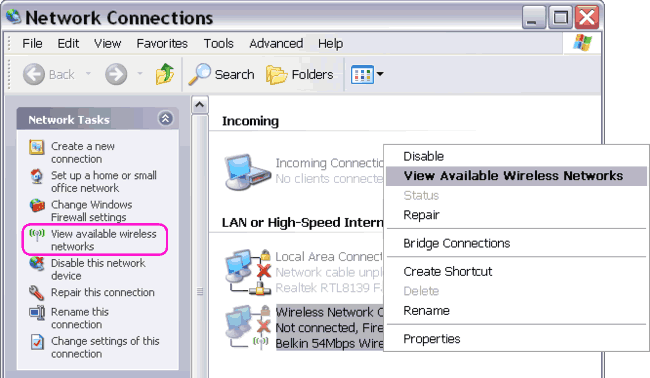
Locate the Wireless Network Connection icon and click "View Available Wireless Networks". A Window like this will come up:
http://www.conniq.com/Windows-networking/images/wireless-network-connection-connect.gif
Find your network and click "connect". You'll see another window come up asking you for a network key (this is where you put your pre-shared key)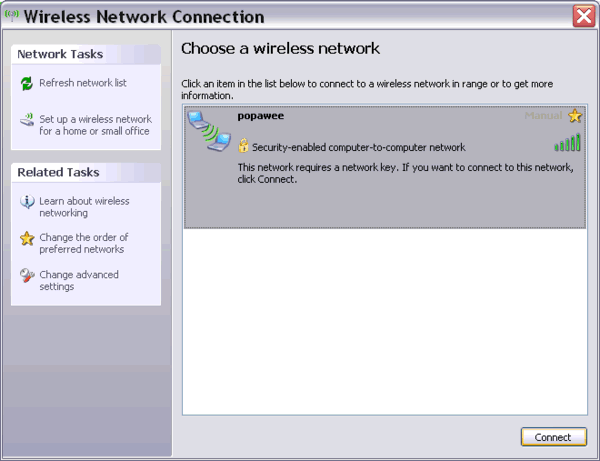
Once you've done that you should be connected to your wireless network. If you cant find your network or you dont know your key then you'll have to log-in to the router via your sons pc (you do that by entering http://192.168.1.1 into the address bar of your web browser) and use the word admin as the username and password.
Once your into the router, folow the guide HERE to set up your Wireless. Once you've set up the wireless you should be able to find your router on your laptop using the guide above.0 -
Hi av done that but there is no window popping up asking for my network key.I dont have a prob connecting to my wireless network,the prob is that it is unsecure.0
-
Hi av done that but there is no window popping up asking for my network key.I dont have a prob connecting to my wireless network,the prob is that it is unsecure.
So log into your router and enter a long random passphrase from here into the WPA-PSK box using the instructions that have been given in an earlier post. Your wireless network will then be secure and you will need to enter the same passphrase into any device before you will be able to make a connection to your router. Save the passphrase to a notepad file to make things easy for yourself e.g copy & paste when needed.:doh: Blue text on this forum usually signifies hyperlinks, so click on them!..:wall:0 -
Thanx all for your help,hope i havent driven you too batty especially Jaffa,as you can tell i am computer illiterate,my brain is now frazzled,will try other tips later on.0
-
Hi again,i followed all of the above advice and now i cannot locate my own wireless network on my laptop,i could locate it before i went through the above to secure my network.Now when i click on view wireless networks my one isnt there and i can only get on the internet by clicking on another persons unsecured wireless network.Help0
-
Assuming the router is still turned on and wireless is enabled and you are in range then the chances are it is not transmitting the network name - this will be called something like broadcast SSID in the router's wireless settings.
Probably the simplest thing to do is to turn SSID broadcast on as it makes connecting easier. Once you have connected and set your lappy to automatically connect to it you can turn SSID broadcast back off if it makes you feel safer but turning it off offers no real protection from a hacker.0 -
How do i set my laptop to connect to it?0
-
I assumed you had already done that. All you need to do is connect up the ethernet cable that should have come with the router between your lappy and one of the router ethernet ports.
====
It has occurred to me that you may not have been asking how to connect to make the setting change. If you mean how do I connect wirelessly that is already described above.0 -
-
kwikbreaks wrote: »Assuming the router is still turned on and wireless is enabled and you are in range then the chances are it is not transmitting the network name - this will be called something like broadcast SSID in the router's wireless settings.
Probably the simplest thing to do is to turn SSID broadcast on as it makes connecting easier. Once you have connected and set your lappy to automatically connect to it you can turn SSID broadcast back off if it makes you feel safer but turning it off offers no real protection from a hacker.
I have done all the above and can now see my wireless network but it is saying unsecured,how do i rectify this without losing all sight of my wireless network, as is what happened when i first asked this question.Thanks0
This discussion has been closed.
Confirm your email address to Create Threads and Reply

Categories
- All Categories
- 353.5K Banking & Borrowing
- 254.2K Reduce Debt & Boost Income
- 455.1K Spending & Discounts
- 246.6K Work, Benefits & Business
- 603K Mortgages, Homes & Bills
- 178.1K Life & Family
- 260.6K Travel & Transport
- 1.5M Hobbies & Leisure
- 16K Discuss & Feedback
- 37.7K Read-Only Boards

