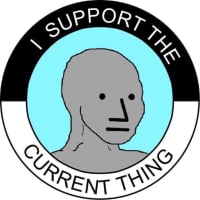We’d like to remind Forumites to please avoid political debate on the Forum.
This is to keep it a safe and useful space for MoneySaving discussions. Threads that are – or become – political in nature may be removed in line with the Forum’s rules. Thank you for your understanding.
📨 Have you signed up to the Forum's new Email Digest yet? Get a selection of trending threads sent straight to your inbox daily, weekly or monthly!
The Forum now has a brand new text editor, adding a bunch of handy features to use when creating posts. Read more in our how-to guide
Need some deframentation help if possible
07311022
Posts: 99 Forumite
in Techie Stuff
I'm not too clued up on the techie side of things, and would really love to have some advice on defragmenting my pc. I'm currently using Windows XP, Anyone got any suggestions on what software to buy or download - preferably at the most economical cost. I'd be grateful for any advice!!!
Thanks!!
Thanks!!
0
Comments
-
There is one built in
start -> programmes -> accessories -> system tools - > disk defragI’m a Forum Ambassador and I support the Forum Team on the Quick Grabbit, Freebies, Overseas Holidays & Travel Planning and the UK Holidays, Days Out & Entertainments boards.
If you need any help on these boards, do let me know. Please note that Ambassadors are not moderators. Any posts you spot in breach of the Forum Rules should be reported via the report button, or by emailing forumteam@moneysavingexpert.com.
All views are my own and not the official line of MoneySavingExpert.0 -
Do you think this should help with a vitual memory problem I've got, or is there anything else you can recommend?0
-
Virtual memory is a different kettle of fish. Defragmenting will help with the performance of your virtual memory.
Basically when your system's Ram (memory) fills up, it creates a Swap file (virtual memory) on the hard drive to store anything extra. Think of it as an extension to your Ram. It's not as quick as Ram though as it's sat on the hard drive, and a fragmented hard drive will cause the virtual memory (a file stored on the hard drive) to run slower.
Your best bet is to buy more ram. If you're running out of virtual memory, as a quick fix you can increase this.
For defragmenting the hard drive, the inbuilt Windows one is ok. If you want the best though, you'll need to pay. I like O&O Defrag and find it very quick/efficient."Boonowa tweepi, ha, ha."0 -
Thanks wolfman, I had thought I'd need to buy some more ram. Someone has told me I can run a scan or something to find out the most suitable type to buy - you must excuse me on this - as I really am not used to sorting things like this out. I'm having to learn fast though - last week managed to get rid of the win fix 2006 problem and updated my spyware etc, so at least I'm trying. Will probably buy the o&o defrag though too.
You mentioned also being able to increase the virtual memory as a quick fix in your message - could you possibly advise on how I go ahead with that.
I am extremely grateful to you and all other users of this site for all the help provided.
Thanks again!!!wolfman wrote:Virtual memory is a different kettle of fish. Defragmenting will help with the performance of your virtual memory.
Basically when your system's Ram (memory) fills up, it creates a Swap file (virtual memory) on the hard drive to store anything extra. Think of it as an extension to your Ram. It's not as quick as Ram though as it's sat on the hard drive, and a fragmented hard drive will cause the virtual memory (a file stored on the hard drive) to run slower.
Your best bet is to buy more ram. If you're running out of virtual memory, as a quick fix you can increase this.
For defragmenting the hard drive, the inbuilt Windows one is ok. If you want the best though, you'll need to pay. I like O&O Defrag and find it very quick/efficient.0 -
Before defragging, restart your PC and enter 'Safe Mode' as detailed HERE. When in Safe Mode, run the defrag utility. It does a better job as there are fewer processes running.This space has been intentionally left blank0
-
You just beat me to it, you took the words out of my mouthGlennTheBaker wrote:Before defragging, restart your PC and enter 'Safe Mode' as detailed HERE. When in Safe Mode, run the defrag utility. It does a better job as there are fewer processes running. . 0
. 0 -
1. Go the the Control Panel (from Windows Start menu).
2. Double-click the System item. This is under Performance and Maintenance if you are in the Category view.
3. Select the Advanced tab on the System Properties dialog.
4. Click the Settings button in the Performance box.
5. Select the Advanced tab on the Performance Options dialog.
6. Click the Change button in the Virtual Memory box.
7. Enter a larger value into the Maximum Size text field and then press OK on all the dialogs.
It's something you want to be careful if you do decide to make the change. I'd personally go for more ram if that's what your short of.
How much memory do you currently have? If, on the desktop right click on My Computer and select properties. The popup dialog should state what your computer is and how much ram it has.
Also, hold off for purchasing O&O just for now. Spending money won't always fix a problem. O&O is however very efficient, and doesn't use up a lot of resources. It also does a little more in terms of defragging than the standard Windows one, but I won't go into that.
Instead of O&O Defrag, something like Acronis TrueImage is very handy (can pickup v8 for about £15). It works best from a fresh install of Windows and the correct setup.
For example, I have my hard drive split into two partitions. One for Windows and one for all my files. When first installing, I got everything setup perfectly, just the way I like it etc... defragged it, scanned it etc... Then I took an image of my Windows partition using Acronis. Now if anything goes wrong, or my machine starts to get clogged/run slow, I just load up Acronis and revert back to my perfect, defragged, scanned image. Something possibly worth considering, but it'll take time, knowledge and windows/drivers discs to setup."Boonowa tweepi, ha, ha."0 -
Thanks again Wolfman - after I left the prev message I managed to change the virtual memory using info I found on the site from Intel (Thanks to Intel too!) I've now managed to scan my pc using the Crucial site to find some compatable RAM from them, (I bought 1GB), which should hopefully sort things out - info I found on this site seemed to give them a good recommendation, so fingers crossed. I'm sure I'll have fun when the part arrives and I have to install it. What a learning experience it has all been0
-
I use these freeware:
DirMS and Buzzsaw
"Defrag On-The-Fly or use as a scheduled defragger. Use the free version or register for full functionality.
DIRMS and Buzzsaw are programs that are used for the defragmentation of hard drives.
Defragmentation of a hard drive will improve a computers performance. It will also (in theory) increase the reliability of a hard drive."
http://www.dirms.com/home/homepage.asp0 -
on a modern drive, defrag won't make much difference..Ever get the feeling you are wasting your time? :rolleyes:0
This discussion has been closed.
Confirm your email address to Create Threads and Reply

Categories
- All Categories
- 353.6K Banking & Borrowing
- 254.2K Reduce Debt & Boost Income
- 455.1K Spending & Discounts
- 246.7K Work, Benefits & Business
- 603.1K Mortgages, Homes & Bills
- 178.1K Life & Family
- 260.7K Travel & Transport
- 1.5M Hobbies & Leisure
- 16K Discuss & Feedback
- 37.7K Read-Only Boards