We’d like to remind Forumites to please avoid political debate on the Forum.
This is to keep it a safe and useful space for MoneySaving discussions. Threads that are – or become – political in nature may be removed in line with the Forum’s rules. Thank you for your understanding.
📨 Have you signed up to the Forum's new Email Digest yet? Get a selection of trending threads sent straight to your inbox daily, weekly or monthly!
Ensuring your wi-fi connection is not being used by a neighbour!
Comments
-
does anyone know how to do exactly the same thing on vista?
 0
0 -
does anyone know how to do exactly the same thing on vista?

sorry, the only thing I've ever done with vista is replace it with XP “Things that I felt absolutely sure of but a few years ago, I do not believe now. This thought makes me see more clearly how foolish it would be to expect all men to agree with me.” - Jim Rohn0
“Things that I felt absolutely sure of but a few years ago, I do not believe now. This thought makes me see more clearly how foolish it would be to expect all men to agree with me.” - Jim Rohn0 -
:doh:
The OP is using Vista!
:rolleyes:
well tell you what then matey - why not try typing something like
"That would be for XP - in Vista - to get the same result you would use . . . "
and then enter the information . that way you would be more helpful instead of your usual style of jumping on anyone as soon as you get the chance to.
Generally your points are technically correct but your holier than thou atitude tees the majority of people in this techie help forum off big style.
maybe you dont care and thats fine but sooner or later your crap atitude e is going to end up biting you in the backside in here.
Lets all sit back now and wait for your response - I am sure it will be the usual model of self restraint and siplomacy. :rolleyes: :rolleyes: :rolleyes: :rolleyes: :rolleyes:Don't try to teach a pig to sing - it wastes your time and annoys the pig0 -
well tell you what then matey - why not try typing something like
"That would be for XP - in Vista - to get the same result you would use . . . "
Well what's msconfig got to do with it anyway? Nothing!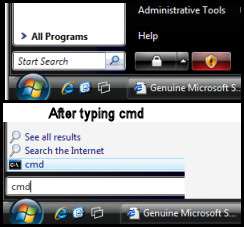
Start, Search cmd then ipconfig /all
:rolleyes::doh: Blue text on this forum usually signifies hyperlinks, so click on them!..:wall:0 -
ok I will try the post#19 suggestion when I am at home later, and report back on findings! thanks all0
-
.
.
.
Personally, I would be tempted start by trying the sequence 192.168.1.1 and enter the word admin for both User Name and Password. But you may need to experiment. (Write down and keep the combination that works!)
The info provided in post #19 was taken from the Thomson manual.:doh: Blue text on this forum usually signifies hyperlinks, so click on them!..:wall:0 -
The default address on my Safecom modem (yeah, I know, I'm a cheapskate) was 10.0.0.2, so knowing the make & model (or having the manual) will definitely help...0
-
netgears: http:\\192.168.0.1 or https://www.routerlogin.com
Sorry. My neighbour's modem is a Thomson and it responds to 192.168.1.1 so it must be a different model.
Netgears seem to repond to 192.168.0.1
Always read the manual!
belkin: http:\\192.168.1.1 or http:\\192.168.2.10 -
This pdf file ~
http://www.i19777.net/PDF/Routers%20Configuration/SpeedTouch%20585%20v6/How%20To%20Setup%20SpeedTouch%20585%20Router%20%5BDynamic%20Configuration%5D.pdf
puts the ip at ~
10.0.0.138
New one on me:idea:0
This discussion has been closed.
Confirm your email address to Create Threads and Reply

Categories
- All Categories
- 352.1K Banking & Borrowing
- 253.5K Reduce Debt & Boost Income
- 454.2K Spending & Discounts
- 245.1K Work, Benefits & Business
- 600.7K Mortgages, Homes & Bills
- 177.4K Life & Family
- 258.9K Travel & Transport
- 1.5M Hobbies & Leisure
- 16.2K Discuss & Feedback
- 37.6K Read-Only Boards


