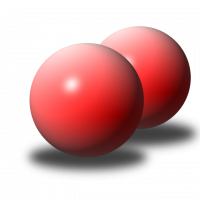We’d like to remind Forumites to please avoid political debate on the Forum.
This is to keep it a safe and useful space for MoneySaving discussions. Threads that are – or become – political in nature may be removed in line with the Forum’s rules. Thank you for your understanding.
📨 Have you signed up to the Forum's new Email Digest yet? Get a selection of trending threads sent straight to your inbox daily, weekly or monthly!
The Forum now has a brand new text editor, adding a bunch of handy features to use when creating posts. Read more in our how-to guide
Quick shut Down
Jake'sGran
Posts: 3,269 Forumite
in Techie Stuff
Does anyone here use a quick way to shut down the computer.?
I have just had a look and it seems like there are quite a few pieces of software I could download but I prefer top ask on here first.
I have just had a look and it seems like there are quite a few pieces of software I could download but I prefer top ask on here first.
0
Comments
-
Are you having trouble shutting down at all?0
-
Using windows run command (windows key + R) just type in shutdown, works like a treat:jNo reliance should be placed on the above, as i don't believe anything i say either...0
-
Assuming you're using Windows, create a new shortcut, call it shutdown, when you're asked for the location of the item, type:
shutdown -s -t 0
Now when you click it, Windows should shut down. You can go into its properties and change the icon to a power button if you want.
If you're using a Mac, you can just hold down ctrl-alt-cmd and press the eject button.0 -
Just shutdown normally?Almost..debt free.. :P:money:0
-
Just use Hibernate? Quick to shutdown, quick to start up again? Don't need to close any programs down, unsaved stuff doesn't disappear.
If it's a laptop you can usually get it to do this automatically as soon as you close the screen down on the keyboard.Conjugating the verb 'to be":
-o I am humble -o You are attention seeking -o She is Nadine Dorries0 -
I can just tap the power button on my PCs to shut them down safely. If the PC crashes, I need to hold the power button for >5s, and it turns off immediately without shutting down Windows. Fortunately I don't need to do that often!0
-
-
Paul_Herring wrote: »Ah - forgot about that; that's usually the equivalent of closing the laptop screen for desktops.
You can actually change it... I set mine to do nothing when I close my lid. Only thing I use to shut down is the power button, press it a few times then close lid and 2min later its off.0 -
Ooooh - I've found clever people.....
Can I please just ask, am I harming my laptop by just pressing the power button (and holding) to turn it off?
It's a Dell Inspiron 1200 if that matters.
(I do this when it's very late and I'm half asleep and can't be a***ed to (as I would during the day) individually close any webpages I have open or applications running....) Blonde: Unemployed: Bankrupt.
Blonde: Unemployed: Bankrupt.
What do I know? 0
0 -
Got2change wrote: »Am I harming my laptop by just pressing the power button (and holding) to turn it off?
It's a Dell Inspiron 1200 if that matters.
(I do this when it's very late and I'm half asleep and can't be a***ed to (as I would during the day) individually close any webpages I have open or applications running....)
The hardware is *probably* okay - hard drives park themselves automatically when they lose power. The problem is that Windows caches open files in RAM. When you just power off the PC without shutting it down properly, the OS doesn't have a chance to save these changes to the hard drive so you can end up with corrupted files. If this happens to a file that is part of the OS, your PC could be left unable to boot.
There shouldn't be any need to close all your open programs, though. If you just go to Start / Shutdown, Windows should close everything for you.
Hope this helps...0
This discussion has been closed.
Confirm your email address to Create Threads and Reply

Categories
- All Categories
- 353.5K Banking & Borrowing
- 254.1K Reduce Debt & Boost Income
- 455K Spending & Discounts
- 246.6K Work, Benefits & Business
- 602.9K Mortgages, Homes & Bills
- 178K Life & Family
- 260.5K Travel & Transport
- 1.5M Hobbies & Leisure
- 16K Discuss & Feedback
- 37.7K Read-Only Boards