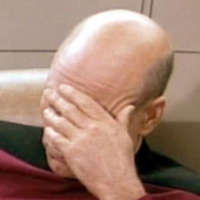We’d like to remind Forumites to please avoid political debate on the Forum.
This is to keep it a safe and useful space for MoneySaving discussions. Threads that are – or become – political in nature may be removed in line with the Forum’s rules. Thank you for your understanding.
📨 Have you signed up to the Forum's new Email Digest yet? Get a selection of trending threads sent straight to your inbox daily, weekly or monthly!
The Forum now has a brand new text editor, adding a bunch of handy features to use when creating posts. Read more in our how-to guide
Premium Bond Winner ?
Comments
-
arthurdick said:
I do similar, I download the All Winners List, it opens in Excel, I enable editing, highlight the whole table and custom sort by Holding, then just scroll down to my holding. I think your way is quicker but I cannot write my own spreadsheets with Macros and all that., to tell the truth, have never tried but I do ponce about with Excel quite a bit but that is only for personal budgets and stuff.. A couple of years ago, it would take me 2 hours to check through from £1M down to the £1000's, going through a couple of million results, then I got quicker by an hour, I would conditional format sort by location to highlight London. The way I do it now only takes less than 2 mins, like I said, not as quick as you but quick enough for me.Bravepants said:BooJewels said:Or you can just select to show 'all' and scan through them on the web page without needing to download anything.
I do this, then use find to look for my county and each one it stops on, I check the holding, as I have an odd amount and the date of the holding and move on when it's obviously not me! Which is every single time.
For anyone new to this, the high value winners are shown on the web page already linked the day before the rest of us get to know and all regular results are available on the date shown (this month 3rd June). But if you're up late enough, you can check with your Holder Number some time after 23:30 on the day before the date shown (i.e. today). The date varies a little each month depending on how the days of the week fall - it's always a weekday.I wrote an Excel spread sheet into which I can paste the entire list from the downloaded file and it automatically tells me whether I have won something! Currently it's a bit clunky and I need to re-write it so that it's easier to incorporate new bond purchases.If I do I could make it available for fellow bondspersons!
Currently it's a bit clunky and I need to re-write it so that it's easier to incorporate new bond purchases.If I do I could make it available for fellow bondspersons! I used Excel a lot when I was working my engineering job, and at one point I was using VBA (Visual Basic for Applications) for writing mathematical functions. But like you I also use Excel for my personal finance spreadsheet, and I'm always noodling about with it!
I used Excel a lot when I was working my engineering job, and at one point I was using VBA (Visual Basic for Applications) for writing mathematical functions. But like you I also use Excel for my personal finance spreadsheet, and I'm always noodling about with it! I've forgotten how to do the VBA stuff at the moment, so I just use IF, OR and AND functions, which makes it a bit clunky checking each bond number is within the ranges of the tranches of bonds that I own. I reckon a VBA function could be written that compares each winning bond number with my table of bond ranges and avoids all of the messy IF and logic statements. If I buy another tranche of bonds at the moment I would have to add another IF statement. It's minutes of work, but I still feel it can be a bit more efficient!
I've forgotten how to do the VBA stuff at the moment, so I just use IF, OR and AND functions, which makes it a bit clunky checking each bond number is within the ranges of the tranches of bonds that I own. I reckon a VBA function could be written that compares each winning bond number with my table of bond ranges and avoids all of the messy IF and logic statements. If I buy another tranche of bonds at the moment I would have to add another IF statement. It's minutes of work, but I still feel it can be a bit more efficient! If you want to be rich, live like you're poor; if you want to be poor, live like you're rich.1
If you want to be rich, live like you're poor; if you want to be poor, live like you're rich.1 -
I’m always curious as to how they distinguish between those living in “London” and “Inner London” or “Outer London” or when it’s a specific London Borough like Barnet and Croydon.arthurdick said:
I do similar, I download the All Winners List, it opens in Excel, I enable editing, highlight the whole table and custom sort by Holding, then just scroll down to my holding. I think your way is quicker but I cannot write my own spreadsheets with Macros and all that., to tell the truth, have never tried but I do ponce about with Excel quite a bit but that is only for personal budgets and stuff.. A couple of years ago, it would take me 2 hours to check through from £1M down to the £1000's, going through a couple of million results, then I got quicker by an hour, I would conditional format sort by location to highlight London. The way I do it now only takes less than 2 mins, like I said, not as quick as you but quick enough for me.Bravepants said:BooJewels said:Or you can just select to show 'all' and scan through them on the web page without needing to download anything.
I do this, then use find to look for my county and each one it stops on, I check the holding, as I have an odd amount and the date of the holding and move on when it's obviously not me! Which is every single time.
For anyone new to this, the high value winners are shown on the web page already linked the day before the rest of us get to know and all regular results are available on the date shown (this month 3rd June). But if you're up late enough, you can check with your Holder Number some time after 23:30 on the day before the date shown (i.e. today). The date varies a little each month depending on how the days of the week fall - it's always a weekday.I wrote an Excel spread sheet into which I can paste the entire list from the downloaded file and it automatically tells me whether I have won something! Currently it's a bit clunky and I need to re-write it so that it's easier to incorporate new bond purchases.If I do I could make it available for fellow bondspersons!
Currently it's a bit clunky and I need to re-write it so that it's easier to incorporate new bond purchases.If I do I could make it available for fellow bondspersons! 1
1 -
Is it showing your May results or your June results though?miniemma said:
My husband's app says the same!DjangoUnchained said:I logged on and it says results due tommoro (3rd june) am i missing something?
But mine is showing my results today.0 -
Ha, I ain't done those "If" formulas for years, too many brackets, I do remember it was just If, then, else method..Bravepants said:arthurdick said:
I do similar, I download the All Winners List, it opens in Excel, I enable editing, highlight the whole table and custom sort by Holding, then just scroll down to my holding. I think your way is quicker but I cannot write my own spreadsheets with Macros and all that., to tell the truth, have never tried but I do ponce about with Excel quite a bit but that is only for personal budgets and stuff.. A couple of years ago, it would take me 2 hours to check through from £1M down to the £1000's, going through a couple of million results, then I got quicker by an hour, I would conditional format sort by location to highlight London. The way I do it now only takes less than 2 mins, like I said, not as quick as you but quick enough for me.Bravepants said:BooJewels said:Or you can just select to show 'all' and scan through them on the web page without needing to download anything.
I do this, then use find to look for my county and each one it stops on, I check the holding, as I have an odd amount and the date of the holding and move on when it's obviously not me! Which is every single time.
For anyone new to this, the high value winners are shown on the web page already linked the day before the rest of us get to know and all regular results are available on the date shown (this month 3rd June). But if you're up late enough, you can check with your Holder Number some time after 23:30 on the day before the date shown (i.e. today). The date varies a little each month depending on how the days of the week fall - it's always a weekday.I wrote an Excel spread sheet into which I can paste the entire list from the downloaded file and it automatically tells me whether I have won something! Currently it's a bit clunky and I need to re-write it so that it's easier to incorporate new bond purchases.If I do I could make it available for fellow bondspersons!
Currently it's a bit clunky and I need to re-write it so that it's easier to incorporate new bond purchases.If I do I could make it available for fellow bondspersons! I used Excel a lot when I was working my engineering job, and at one point I was using VBA (Visual Basic for Applications) for writing mathematical functions. But like you I also use Excel for my personal finance spreadsheet, and I'm always noodling about with it!
I used Excel a lot when I was working my engineering job, and at one point I was using VBA (Visual Basic for Applications) for writing mathematical functions. But like you I also use Excel for my personal finance spreadsheet, and I'm always noodling about with it! I've forgotten how to do the VBA stuff at the moment, so I just use IF, OR and AND functions, which makes it a bit clunky checking each bond number is within the ranges of the tranches of bonds that I own. I reckon a VBA function could be written that compares each winning bond number with my table of bond ranges and avoids all of the messy IF and logic statements. If I buy another tranche of bonds at the moment I would have to add another IF statement. It's minutes of work, but I still feel it can be a bit more efficient!
I've forgotten how to do the VBA stuff at the moment, so I just use IF, OR and AND functions, which makes it a bit clunky checking each bond number is within the ranges of the tranches of bonds that I own. I reckon a VBA function could be written that compares each winning bond number with my table of bond ranges and avoids all of the messy IF and logic statements. If I buy another tranche of bonds at the moment I would have to add another IF statement. It's minutes of work, but I still feel it can be a bit more efficient!
Your way is good, but I am happy with my little way, just 1 amount to look for. but I do love playing around with Excel, I think my liking for that sort of thing came from when I used Lotus 123, once.. Sounds really nerdy but I love it. I use Slicers now on my little Spreadsheets, I do like those and Pivot Tables.Corduroy pillows are making headlines! Back home in London now after 27years wait! Duvet know it's Christmas, not original, it's a cover.1 -
arthurdick said:
Ha, I ain't done those "If" formulas for years, too many brackets, I do remember it was just If, then, else method..Bravepants said:arthurdick said:
I do similar, I download the All Winners List, it opens in Excel, I enable editing, highlight the whole table and custom sort by Holding, then just scroll down to my holding. I think your way is quicker but I cannot write my own spreadsheets with Macros and all that., to tell the truth, have never tried but I do ponce about with Excel quite a bit but that is only for personal budgets and stuff.. A couple of years ago, it would take me 2 hours to check through from £1M down to the £1000's, going through a couple of million results, then I got quicker by an hour, I would conditional format sort by location to highlight London. The way I do it now only takes less than 2 mins, like I said, not as quick as you but quick enough for me.Bravepants said:BooJewels said:Or you can just select to show 'all' and scan through them on the web page without needing to download anything.
I do this, then use find to look for my county and each one it stops on, I check the holding, as I have an odd amount and the date of the holding and move on when it's obviously not me! Which is every single time.
For anyone new to this, the high value winners are shown on the web page already linked the day before the rest of us get to know and all regular results are available on the date shown (this month 3rd June). But if you're up late enough, you can check with your Holder Number some time after 23:30 on the day before the date shown (i.e. today). The date varies a little each month depending on how the days of the week fall - it's always a weekday.I wrote an Excel spread sheet into which I can paste the entire list from the downloaded file and it automatically tells me whether I have won something! Currently it's a bit clunky and I need to re-write it so that it's easier to incorporate new bond purchases.If I do I could make it available for fellow bondspersons!
Currently it's a bit clunky and I need to re-write it so that it's easier to incorporate new bond purchases.If I do I could make it available for fellow bondspersons! I used Excel a lot when I was working my engineering job, and at one point I was using VBA (Visual Basic for Applications) for writing mathematical functions. But like you I also use Excel for my personal finance spreadsheet, and I'm always noodling about with it!
I used Excel a lot when I was working my engineering job, and at one point I was using VBA (Visual Basic for Applications) for writing mathematical functions. But like you I also use Excel for my personal finance spreadsheet, and I'm always noodling about with it! I've forgotten how to do the VBA stuff at the moment, so I just use IF, OR and AND functions, which makes it a bit clunky checking each bond number is within the ranges of the tranches of bonds that I own. I reckon a VBA function could be written that compares each winning bond number with my table of bond ranges and avoids all of the messy IF and logic statements. If I buy another tranche of bonds at the moment I would have to add another IF statement. It's minutes of work, but I still feel it can be a bit more efficient!
I've forgotten how to do the VBA stuff at the moment, so I just use IF, OR and AND functions, which makes it a bit clunky checking each bond number is within the ranges of the tranches of bonds that I own. I reckon a VBA function could be written that compares each winning bond number with my table of bond ranges and avoids all of the messy IF and logic statements. If I buy another tranche of bonds at the moment I would have to add another IF statement. It's minutes of work, but I still feel it can be a bit more efficient!
Your way is good, but I am happy with my little way, just 1 amount to look for. but I do love playing around with Excel, I think my liking for that sort of thing came from when I used Lotus 123, once.. Sounds really nerdy but I love it. I use Slicers now on my little Spreadsheets, I do like those and Pivot Tables. Well, for what it's worth I've just found this link describing the sumproduct function:and I've implemented it in my sheet...it works a treat!No need for VBA afterall.
Well, for what it's worth I've just found this link describing the sumproduct function:and I've implemented it in my sheet...it works a treat!No need for VBA afterall.
If you want to be rich, live like you're poor; if you want to be poor, live like you're rich.1 -
Blimey, I ain't seen that name for years, I used to always get his emails with tricks and stuff. I did buy myself a book once on Excel, I found it very helpful, the Smart Method books, they were good. Using those books, I used to have my own little Thermometer to show blue for my holiday when I still had over a grand to pay and red when it was nearly paid on my little holiday Spreadsheets, boring I know, but was fun for me.Bravepants said:arthurdick said:
Ha, I ain't done those "If" formulas for years, too many brackets, I do remember it was just If, then, else method..Bravepants said:arthurdick said:
I do similar, I download the All Winners List, it opens in Excel, I enable editing, highlight the whole table and custom sort by Holding, then just scroll down to my holding. I think your way is quicker but I cannot write my own spreadsheets with Macros and all that., to tell the truth, have never tried but I do ponce about with Excel quite a bit but that is only for personal budgets and stuff.. A couple of years ago, it would take me 2 hours to check through from £1M down to the £1000's, going through a couple of million results, then I got quicker by an hour, I would conditional format sort by location to highlight London. The way I do it now only takes less than 2 mins, like I said, not as quick as you but quick enough for me.Bravepants said:BooJewels said:Or you can just select to show 'all' and scan through them on the web page without needing to download anything.
I do this, then use find to look for my county and each one it stops on, I check the holding, as I have an odd amount and the date of the holding and move on when it's obviously not me! Which is every single time.
For anyone new to this, the high value winners are shown on the web page already linked the day before the rest of us get to know and all regular results are available on the date shown (this month 3rd June). But if you're up late enough, you can check with your Holder Number some time after 23:30 on the day before the date shown (i.e. today). The date varies a little each month depending on how the days of the week fall - it's always a weekday.I wrote an Excel spread sheet into which I can paste the entire list from the downloaded file and it automatically tells me whether I have won something! Currently it's a bit clunky and I need to re-write it so that it's easier to incorporate new bond purchases.If I do I could make it available for fellow bondspersons!
Currently it's a bit clunky and I need to re-write it so that it's easier to incorporate new bond purchases.If I do I could make it available for fellow bondspersons! I used Excel a lot when I was working my engineering job, and at one point I was using VBA (Visual Basic for Applications) for writing mathematical functions. But like you I also use Excel for my personal finance spreadsheet, and I'm always noodling about with it!
I used Excel a lot when I was working my engineering job, and at one point I was using VBA (Visual Basic for Applications) for writing mathematical functions. But like you I also use Excel for my personal finance spreadsheet, and I'm always noodling about with it! I've forgotten how to do the VBA stuff at the moment, so I just use IF, OR and AND functions, which makes it a bit clunky checking each bond number is within the ranges of the tranches of bonds that I own. I reckon a VBA function could be written that compares each winning bond number with my table of bond ranges and avoids all of the messy IF and logic statements. If I buy another tranche of bonds at the moment I would have to add another IF statement. It's minutes of work, but I still feel it can be a bit more efficient!
I've forgotten how to do the VBA stuff at the moment, so I just use IF, OR and AND functions, which makes it a bit clunky checking each bond number is within the ranges of the tranches of bonds that I own. I reckon a VBA function could be written that compares each winning bond number with my table of bond ranges and avoids all of the messy IF and logic statements. If I buy another tranche of bonds at the moment I would have to add another IF statement. It's minutes of work, but I still feel it can be a bit more efficient!
Your way is good, but I am happy with my little way, just 1 amount to look for. but I do love playing around with Excel, I think my liking for that sort of thing came from when I used Lotus 123, once.. Sounds really nerdy but I love it. I use Slicers now on my little Spreadsheets, I do like those and Pivot Tables. Well, for what it's worth I've just found this link describing the sumproduct function:and I've implemented it in my sheet...it works a treat!No need for VBA afterall.Corduroy pillows are making headlines! Back home in London now after 27years wait! Duvet know it's Christmas, not original, it's a cover.1
Well, for what it's worth I've just found this link describing the sumproduct function:and I've implemented it in my sheet...it works a treat!No need for VBA afterall.Corduroy pillows are making headlines! Back home in London now after 27years wait! Duvet know it's Christmas, not original, it's a cover.1 -
https://www.nsandi.com/get-to-know-us/prize-winner-locationsLZC said:
I’m always curious as to how they distinguish between those living in “London” and “Inner London” or “Outer London” or when it’s a specific London Borough like Barnet and Croydon.arthurdick said:
I do similar, I download the All Winners List, it opens in Excel, I enable editing, highlight the whole table and custom sort by Holding, then just scroll down to my holding. I think your way is quicker but I cannot write my own spreadsheets with Macros and all that., to tell the truth, have never tried but I do ponce about with Excel quite a bit but that is only for personal budgets and stuff.. A couple of years ago, it would take me 2 hours to check through from £1M down to the £1000's, going through a couple of million results, then I got quicker by an hour, I would conditional format sort by location to highlight London. The way I do it now only takes less than 2 mins, like I said, not as quick as you but quick enough for me.Bravepants said:BooJewels said:Or you can just select to show 'all' and scan through them on the web page without needing to download anything.
I do this, then use find to look for my county and each one it stops on, I check the holding, as I have an odd amount and the date of the holding and move on when it's obviously not me! Which is every single time.
For anyone new to this, the high value winners are shown on the web page already linked the day before the rest of us get to know and all regular results are available on the date shown (this month 3rd June). But if you're up late enough, you can check with your Holder Number some time after 23:30 on the day before the date shown (i.e. today). The date varies a little each month depending on how the days of the week fall - it's always a weekday.I wrote an Excel spread sheet into which I can paste the entire list from the downloaded file and it automatically tells me whether I have won something! Currently it's a bit clunky and I need to re-write it so that it's easier to incorporate new bond purchases.If I do I could make it available for fellow bondspersons!
Currently it's a bit clunky and I need to re-write it so that it's easier to incorporate new bond purchases.If I do I could make it available for fellow bondspersons!
For large towns and cities that are divided into local authorities or boroughs, we quote the area with the fewest customers over the 100,000 reporting limit. This may mean the list quotes a local authority area or borough instead of the town or city
1 -
Is there a way we can run a poll on here, so we can then see what % of people on this forum that have premium bonds have actually won a high value prize?0
-
To what end?MoneyMan01 said:Is there a way we can run a poll on here, so we can then see what % of people on this forum that have premium bonds have actually won a high value prize?
They're obviously not very frequent but there have been numerous mentions on this thread of decent wins - however, posts are made by people who have different sizes of holdings, over different periods, etc, so it's not particularly practical to derive any meaningful statistics....0 -
Thank you. That explains Croydon and Barnet.okane_ga_nai said:
https://www.nsandi.com/get-to-know-us/prize-winner-locationsLZC said:
I’m always curious as to how they distinguish between those living in “London” and “Inner London” or “Outer London” or when it’s a specific London Borough like Barnet and Croydon.arthurdick said:
I do similar, I download the All Winners List, it opens in Excel, I enable editing, highlight the whole table and custom sort by Holding, then just scroll down to my holding. I think your way is quicker but I cannot write my own spreadsheets with Macros and all that., to tell the truth, have never tried but I do ponce about with Excel quite a bit but that is only for personal budgets and stuff.. A couple of years ago, it would take me 2 hours to check through from £1M down to the £1000's, going through a couple of million results, then I got quicker by an hour, I would conditional format sort by location to highlight London. The way I do it now only takes less than 2 mins, like I said, not as quick as you but quick enough for me.Bravepants said:BooJewels said:Or you can just select to show 'all' and scan through them on the web page without needing to download anything.
I do this, then use find to look for my county and each one it stops on, I check the holding, as I have an odd amount and the date of the holding and move on when it's obviously not me! Which is every single time.
For anyone new to this, the high value winners are shown on the web page already linked the day before the rest of us get to know and all regular results are available on the date shown (this month 3rd June). But if you're up late enough, you can check with your Holder Number some time after 23:30 on the day before the date shown (i.e. today). The date varies a little each month depending on how the days of the week fall - it's always a weekday.I wrote an Excel spread sheet into which I can paste the entire list from the downloaded file and it automatically tells me whether I have won something! Currently it's a bit clunky and I need to re-write it so that it's easier to incorporate new bond purchases.If I do I could make it available for fellow bondspersons!
Currently it's a bit clunky and I need to re-write it so that it's easier to incorporate new bond purchases.If I do I could make it available for fellow bondspersons!
For large towns and cities that are divided into local authorities or boroughs, we quote the area with the fewest customers over the 100,000 reporting limit. This may mean the list quotes a local authority area or borough instead of the town or cityBut how do we explain Inner London and Outer London v those just recorded as London?0
Confirm your email address to Create Threads and Reply

Categories
- All Categories
- 353.6K Banking & Borrowing
- 254.2K Reduce Debt & Boost Income
- 455.1K Spending & Discounts
- 246.7K Work, Benefits & Business
- 603.1K Mortgages, Homes & Bills
- 178.1K Life & Family
- 260.7K Travel & Transport
- 1.5M Hobbies & Leisure
- 16K Discuss & Feedback
- 37.7K Read-Only Boards