We’d like to remind Forumites to please avoid political debate on the Forum.
This is to keep it a safe and useful space for MoneySaving discussions. Threads that are – or become – political in nature may be removed in line with the Forum’s rules. Thank you for your understanding.
📨 Have you signed up to the Forum's new Email Digest yet? Get a selection of trending threads sent straight to your inbox daily, weekly or monthly!
How do you upgrade your Santander account?
B0bbyEwing
Posts: 1,854 Forumite




Their chat service is having a laugh with the time it takes them to respond. Plus I've found them totally unhelpful recently anyway. A wall listens better.
I'm going to try out their Edge current account to see how much I come out with properly but want to upgrade my everyday account rather than open a new one. So how do I do that?
And FYI ....
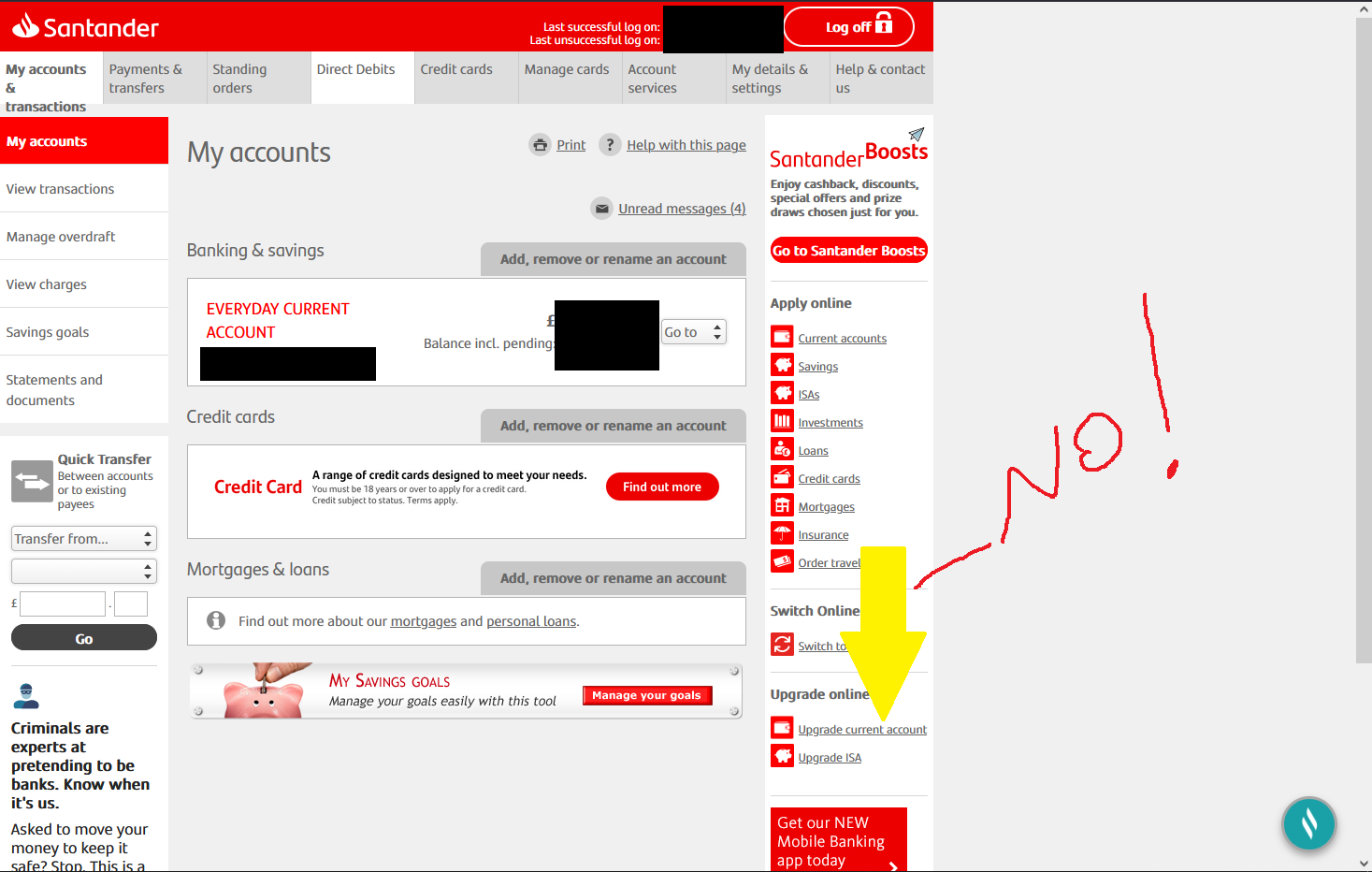
No, it's not that. It's most certainly 100% NOT that.
I'm going to try out their Edge current account to see how much I come out with properly but want to upgrade my everyday account rather than open a new one. So how do I do that?
And FYI ....
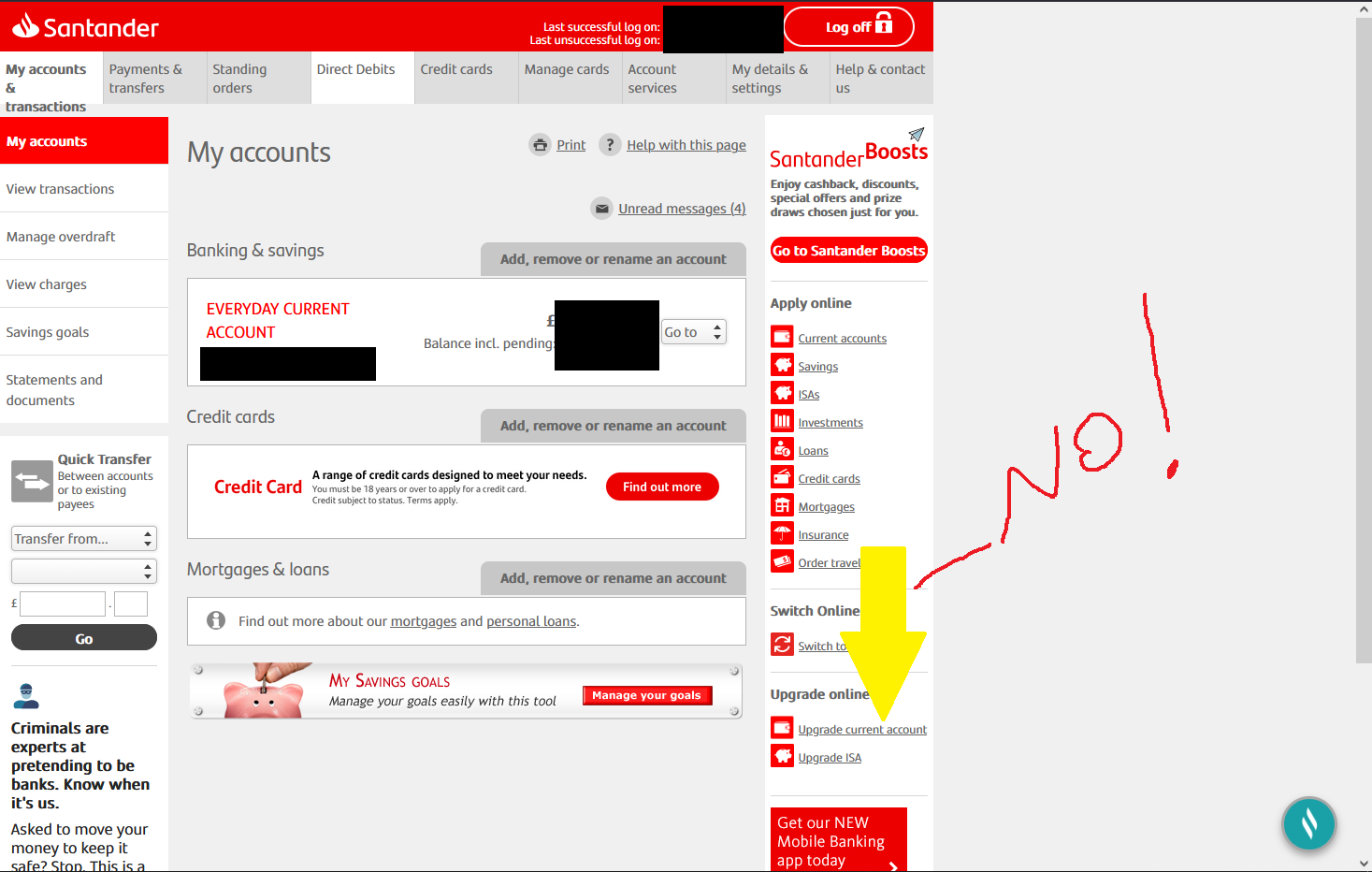
No, it's not that. It's most certainly 100% NOT that.
0
Comments
-
You were trying to switch, have you tried the one below,Upgrade online?0
-
I am pretty sure that I used the link that the OP has indicated with "No!" I did not have any trouble.0
-
Were you switching from an external account?GeoffTF said:I am pretty sure that I used the link that the OP has indicated with "No!" I did not have any trouble.0 -
No I was "upgrading" my 123 Lite account to an Edge account before I got bounced down to an Everyday account.FrugaiMacDugal said:
Were you switching from an external account?GeoffTF said:I am pretty sure that I used the link that the OP has indicated with "No!" I did not have any trouble.1 -
Have a look at this post I did last year. It's for downgrading from an Edge Current Account to an Everyday Current Account, the opposite to what you're doing but the process should be the same, unless it's changed since then.
1 -
Curious why you think I was trying to switch when switching is in the middle of the arrow?FrugaiMacDugal said:You were trying to switch, have you tried the one below,Upgrade online?
Generally you'd look at the tip of the arrow as to what is being pointed at ... which is "upgrade current account"
And most certainly not "switch".
Well I used that link, since it would be the common sense option, and sure I got an Edge account, but a completely new account with new sort code & account number in addition to the account which is already showing in the above image. This isn't what I wanted because I didn't want to faff about moving direct debits. I just wanted my account to be changed to an Edge, same S/C, same A/C no, direct debits already in place.GeoffTF said:I am pretty sure that I used the link that the OP has indicated with "No!" I did not have any trouble.
So I contacted their live chat to resolve it and they said something along the lines of "since you applied for a new account in error".
Well that was it. Complaint went in. I didn't apply for anything in error. I clicked an upgrade link so forgive me for expecting to get an upgrade somewhere along the line.
They've tightened up their complaints handling though from the last time I used it because they were no use either & said they found no problem with their site.
Well if there's no problem then why did I end up with a totally new account? I could've done that by just going the normal way to apply for a new account.
Upgrade means upgrade where I'm from.
I closed the Edge account down because I want my existing account to be UPGRADED to one so that all direct debits can be untouched.
0 -
Followed your link. Sorted now.danny13579 said:Have a look at this post I did last year. It's for downgrading from an Edge Current Account to an Everyday Current Account, the opposite to what you're doing but the process should be the same, unless it's changed since then.
Thanks 1
1 -
It definitely is the option you selected, and you definitely retain your sort code an account numbers, all payees, SOs and DDs, and all your history. You must have picked an incorrect option on subsequent screens.
If you have the app, you can also start the process from the app. Though you get presented with the same options further on in the process.
Try again, slowly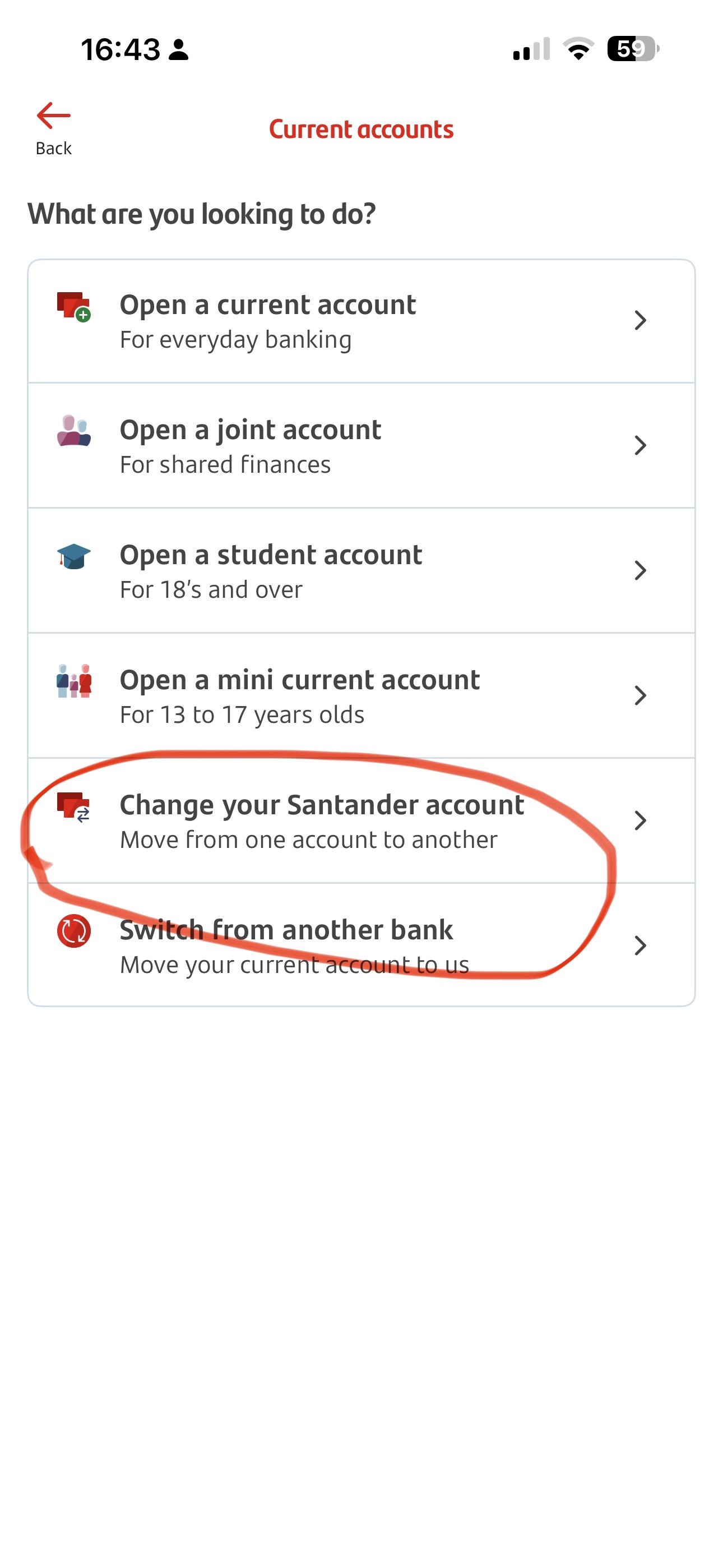 0
0 -
You have a red line drawn from 'NO' to Switch Online, the arrow is a bad contrast with the background.B0bbyEwing said:
Curious why you think I was trying to switch when switching is in the middle of the arrow?FrugaiMacDugal said:You were trying to switch, have you tried the one below,Upgrade online?
Generally you'd look at the tip of the arrow as to what is being pointed at ... which is "upgrade current account"
And most certainly not "switch".0 -
To be honest I think it's that blatant that I have to question whether you've mentioned switch intentionally knowing that it's not switch.FrugaiMacDugal said:
You have a red line drawn from 'NO' to Switch Online, the arrow is a bad contrast with the background.B0bbyEwing said:
Curious why you think I was trying to switch when switching is in the middle of the arrow?FrugaiMacDugal said:You were trying to switch, have you tried the one below,Upgrade online?
Generally you'd look at the tip of the arrow as to what is being pointed at ... which is "upgrade current account"
And most certainly not "switch".
Whether that's the case or not, only you will know.
The red line was quite clearly a reference to the yellow arrow. To go off the red line only you've totally disregarded the big whopping yellow arrow pointing at the obvious selection & I'd have to wonder why.
But then we've been here before.
But anyway, it's all sorted now so job done anyway.1
Confirm your email address to Create Threads and Reply

Categories
- All Categories
- 352.6K Banking & Borrowing
- 253.8K Reduce Debt & Boost Income
- 454.5K Spending & Discounts
- 245.7K Work, Benefits & Business
- 601.6K Mortgages, Homes & Bills
- 177.7K Life & Family
- 259.6K Travel & Transport
- 1.5M Hobbies & Leisure
- 16K Discuss & Feedback
- 37.7K Read-Only Boards


