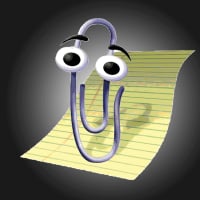We’d like to remind Forumites to please avoid political debate on the Forum.
This is to keep it a safe and useful space for MoneySaving discussions. Threads that are – or become – political in nature may be removed in line with the Forum’s rules. Thank you for your understanding.
📨 Have you signed up to the Forum's new Email Digest yet? Get a selection of trending threads sent straight to your inbox daily, weekly or monthly!
The Forum now has a brand new text editor, adding a bunch of handy features to use when creating posts. Read more in our how-to guide
Android phone - need icons help please!
Comments
-
The second option from that 3 dots popup, Settings, has some interesting options.grumpyoldwoman said:When you swipe upwards onto your apps screen have you got a greyed out area at the bottom that says 'search' on it? If so there should be 3 dots at the right side and if you click on them you should get a pop up that says 'sort' and 'settings'. If you click on 'sort' you can choose between 'custom order' or 'alphabetical order'. Custom order is what you have now with the apps on different pages, if you choose alphabetical order all the apps will be on one page that you can scroll up and down to find. That should make things easier for you.
Home screen layout - allows Home and Apps screens as discussed above; or Home screen only - all apps on the home screen.
and
Lock Home screen layout - on/off switch. If that's 'on' then that would explain why the icons can't be moved!
Apologies if I expressed scepticism, I've not known (or have forgotten) about these options.
1 -
Software was updated on 2nd September to "One UI Version 7.0".flaneurs_lobster said:
Check that software version, might be a clue.
I suspect that your problem would take seconds to demonstrate/fix in person, but it's hard in a text conversation.
Yes, my biggest problem is not having grandkids who could doubtless sort this out for me pdq.We're all doomed0 -
Oh bless you, kind lady! My hero! I can live happily with thatgrumpyoldwoman said:When you swipe upwards onto your apps screen have you got a greyed out area at the bottom that says 'search' on it? If so there should be 3 dots at the right side and if you click on them you should get a pop up that says 'sort' and 'settings'. If you click on 'sort' you can choose between 'custom order' or 'alphabetical order'. Custom order is what you have now with the apps on different pages, if you choose alphabetical order all the apps will be on one page that you can scroll up and down to find. That should make things easier for you. We're all doomed2
We're all doomed2 -
You might want to consider using the free version of the Niagara Launcher.
I have my 8 favourite apps on the front screen and then an a to z down the side so for example if I want to go to the BBC Sport app all I do is click on the 'B' and it takes me to all the apps starting with a B.
Its very good and very clean.0 -
Si_Clist said:
Sorry, but I'm getting on a bit and this stuff is only just within my grasp. Yes, Android 15, One UI 7.0.flaneurs_lobster said:Are you on Android 15, One UI 7.0? ...
The app draw is the place where every app that you have installed on your phone is displayed, in alphabetical order.
The Home screen is the screen you first see when you unlock your phone AND the screen(s) that are seen when you swipe right, right again etc.
My apps are not displayed in alphabetical order, so I guess they're all on a home screen which is spread over four pages (the one that's there when I open my phone and the other three that I get by first doing a slow swipe upwards then swiping to the left twice).That's how my android works. I can definately long press on an icon in the app drawer and then move it. My home screen is locked so I can't do that on home screen.In the app drawer, if I click on the 3 buttons to open the menu, I can access the Home Screen Settings, on that you could press the App Screen Grid and select a different layout which puts more apps per page and might reduce the amount of pages you have to swipe through.1
Confirm your email address to Create Threads and Reply

Categories
- All Categories
- 353.5K Banking & Borrowing
- 254.2K Reduce Debt & Boost Income
- 455.1K Spending & Discounts
- 246.6K Work, Benefits & Business
- 603K Mortgages, Homes & Bills
- 178.1K Life & Family
- 260.6K Travel & Transport
- 1.5M Hobbies & Leisure
- 16K Discuss & Feedback
- 37.7K Read-Only Boards