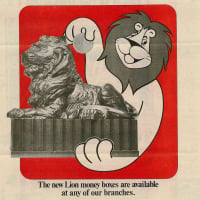We’d like to remind Forumites to please avoid political debate on the Forum.
This is to keep it a safe and useful space for MoneySaving discussions. Threads that are – or become – political in nature may be removed in line with the Forum’s rules. Thank you for your understanding.
📨 Have you signed up to the Forum's new Email Digest yet? Get a selection of trending threads sent straight to your inbox daily, weekly or monthly!
The Forum now has a brand new text editor, adding a bunch of handy features to use when creating posts. Read more in our how-to guide
Barclays app
danco
Posts: 379 Forumite




I've just got a new phone, and am having trouble with the Barclays app. Luckily I still have the old phone. The chat option doesn't seem to work at all, it just says"We're making improvements, some chat services are unavailable". And phoning doesn't work at the weekend (I phoned yesterday and they were helpful but didn't solve the problem.)
The instructions say that one should generate a QR code on the old phone, and scan it on the new but when I try to get a code I just get "Error code D2D04, something went wrong". I've tried repeatedly, and always get this.
Alternatively, one should be able to enter current account details on the new phone, but when I try I get told that the details are not recognised, even though I entered them correctly (again, I have tried several times). There are two things I know of that might cause this. One is that my account is treated as a business account. The other is that when I enter my account number, instead of showing eight consecutive digits as I would expect, it shows four, then a space, then the remaining four.
I was able to get the app working on the new phone, but important data is missing, and I can't see how to get it back. On the old phone I can see a bank account and several cards. On the new phone, I used a card to register (as trying the current account did not work, as said above). The app shows some cards, but does not show either the bank account or the authentication card belonging to that account.
I could, of course, delete the app and start over. But I would expect the same problems to occur if I try to set it up using the bank account.
I'll phone them again on Monday, it may be that they just need to link the Barclaycard and the bank account in some way. But I would also like to know if there is a way of generating the QR code without the error message.
The instructions say that one should generate a QR code on the old phone, and scan it on the new but when I try to get a code I just get "Error code D2D04, something went wrong". I've tried repeatedly, and always get this.
Alternatively, one should be able to enter current account details on the new phone, but when I try I get told that the details are not recognised, even though I entered them correctly (again, I have tried several times). There are two things I know of that might cause this. One is that my account is treated as a business account. The other is that when I enter my account number, instead of showing eight consecutive digits as I would expect, it shows four, then a space, then the remaining four.
I was able to get the app working on the new phone, but important data is missing, and I can't see how to get it back. On the old phone I can see a bank account and several cards. On the new phone, I used a card to register (as trying the current account did not work, as said above). The app shows some cards, but does not show either the bank account or the authentication card belonging to that account.
I could, of course, delete the app and start over. But I would expect the same problems to occur if I try to set it up using the bank account.
I'll phone them again on Monday, it may be that they just need to link the Barclaycard and the bank account in some way. But I would also like to know if there is a way of generating the QR code without the error message.
0
Comments
-
Probably irrelevant but the Barclays app is one of a few that refuse to work properly when installed in the "secure" area of my Samsung.1
-
Thanks, but I don't think that is relevant.
What might be useful is to know whether others with the Barclays app have no problem generating a QR code. I think the fact that my only account is a business one is significant. I have a vague feeling that I had trouble registering the account on my old phone, but as that was several years ago my memory might be wrong.0 -
I've just tried mine and the QR code is showing for me - Personal accountWhat might be useful is to know whether others with the Barclays app have no problem generating a QR code. I think the fact that my only account is a business one is significant. I have a vague feeling that I had trouble registering the account on my old phone, but as that was several years ago my memory might be wrong.0 -
It must be because it’s a business account. I registered a new phone the other day without a QR code. You will need to speak to Barclays.0
-
OK, good to know that it is working for at least one person with a personal account. Yes, I will have to speak to Barclays. Was hoping someone would have a simple answer, but not surprised that it is a complicated situation.
I do wish that instead of giving an error code, whose explanation does not seem to be found anywhere, and just saying "something went wrong" they could give useful information, such as saying "not possible on a business account".0 -
Oh, and another thing. I can phone Barclays with no trouble, except for the usual issues of phoning any customer service. But there is also a Message Us button. When I try that I get told that they are upgrading chat and may not be able to put me in touch with a human. This has been happening for some time. I am wondering if what they say is true or if it is another incorrect statement that exists because I have a business account.
0 -
Latest is that it may be a matter of Barclays taking time to perform certain actions. I had not bothered to mention another problem I had. If I used internet banking on my computer rather than the mobile app, I could log in without trouble, but the page insisted that I had no accounts from which I could make payments. This persisted for a few days, but the account has suddenly appeared with all the information I need0
-
Danco I have the same problem as you and Yes also have a business account as well as personal in the same app. Like you i also had a big problem a couple of years ago with my Barclaycard not showing up in app. It took months before it appeared in app and I still don’t receive “statement ls ready” texts from them. I do get the weekly texts sent to same number! I kept being told the problem was to do with Barclays had created the accounts under different customer IDs. I could log into Internet banking using customer IDs to see the separate accounts, Your story sounds to me Barclays still haven’t done a proper fix in the background. As you say there is no info online about error code D2D04 and I’m not going to use chat. I’ve wasted too much time in the past. Do post when you get a fix. Meanwhile I’m keeping my old phone active to use the app and I’ll check if my accounts are still under different customer IDs in online banking. Not used over a year.0
-
Business Account
I have been having problems with the App not giving me notifications even though I have everything set correctly. I have uninstalled the App and reinstalled it using my debit card and card reader.Not sure if that helps.Don't wait for your ship to come in, swim out to it.0 -
You don't need to uninstall the app (though it might help in your case), you can just deregister and reregister. That's what I plan to do, but my debit card (actually it's an authorisation card, but I think is treated as a debit card) was out of date and I'm waiting for a new one.0
Confirm your email address to Create Threads and Reply

Categories
- All Categories
- 353.5K Banking & Borrowing
- 254.1K Reduce Debt & Boost Income
- 455K Spending & Discounts
- 246.6K Work, Benefits & Business
- 602.9K Mortgages, Homes & Bills
- 178.1K Life & Family
- 260.6K Travel & Transport
- 1.5M Hobbies & Leisure
- 16K Discuss & Feedback
- 37.7K Read-Only Boards