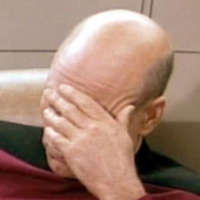We’d like to remind Forumites to please avoid political debate on the Forum.
This is to keep it a safe and useful space for MoneySaving discussions. Threads that are – or become – political in nature may be removed in line with the Forum’s rules. Thank you for your understanding.
📨 Have you signed up to the Forum's new Email Digest yet? Get a selection of trending threads sent straight to your inbox daily, weekly or monthly!
The Forum now has a brand new text editor, adding a bunch of handy features to use when creating posts. Read more in our how-to guide
Scrolling freezes!

J_B
Posts: 6,964 Forumite






On my W10 PC - Firefox with Ublock Origin (as well as 'i don't care about cookies', FB Purity and 'Disable HTML5 Autoplay) add ons
I have several MSE Forum pages bookmarked, I go to one and then 'right click - 'open in a new tab' - to view them.
Sometimes when I have a few open and try to scroll down the page, the scroll option doesn't work and I have to refresh the page to continue.
Is this a bug or?
1
Comments
-
I've never had this issue. If I were you Id try clearing browser cache or trying a different browser1
-
Linux Mint + Firefox. Sometimes a page won't scroll. I click on the blue header band (to change the focus away from the scrolling window), then click back in the window and scrolling works again.Eco Miser
Saving money for well over half a century2 -
Not just me then. I often find the scroll bar cursor is missing, a few random clicks on the page and it pops up.edit Left this thread open and watched the scroll bar disappear and re appear all on its own !1
-
Hi everyone
I've seen this myself from time to time.
And it's been reported to our forum provider.
Unfortunately, I just can't seem to repeat the issue: The scrollbar disappears, and the scrolling stops, but when I try to reproduce, everything is fine! So it's not been possible to document in a way our provider can use to track down what the issue is so far.
I'll have another look at seeing if I can track something down, but please post here if there are any actions you take that you know will reliably cause the issue.
Join the MSE Forum
Get the Free MoneySavingExpert Money Tips E-mail
To report inappropriate posts: click the report button
Flag a news story: news@moneysavingexpert.com1 -
W10 but the same otherwise and, yes, the click on the header band seems to sort itEco_Miser said:Linux Mint + Firefox. Sometimes a page won't scroll. I click on the blue header band (to change the focus away from the scrolling window), then click back in the window and scrolling works again.
0 -
In my experience you don't have to refresh the page when this happens. When I'm using my laptop I can just press F12 and this opens the developers tools, which brings the scroll bar back as soon as the developers tools window opens.J_B said:On my W10 PC - Firefox with Ublock Origin (as well as 'i don't care about cookies', FB Purity and 'Disable HTML5 Autoplay) add onsI have several MSE Forum pages bookmarked, I go to one and then 'right click - 'open in a new tab' - to view them.Sometimes when I have a few open and try to scroll down the page, the scroll option doesn't work and I have to refresh the page to continue.Is this a bug or?
The above comes in handy as if you're mid-way through editing a post but can't get to the save draft button you don't lose what you've typed, I've used it on the regular savers threads a few times.0 -
It seems that if you click on the blue bar along the top, it works againBridlington1 said:In my experience you don't have to refresh the page when this happens. When I'm using my laptop I can just press F12 and this opens the developers tools, which brings the scroll bar back as soon as the developers tools window opens.
The above comes in handy as if you're mid-way through editing a post but can't get to the save draft button you don't lose what you've typed, I've used it on the regular savers threads a few times.
1 -
Isn't it about time this was fixed? 🤔0
Confirm your email address to Create Threads and Reply

Categories
- All Categories
- 353.5K Banking & Borrowing
- 254.1K Reduce Debt & Boost Income
- 455K Spending & Discounts
- 246.6K Work, Benefits & Business
- 602.9K Mortgages, Homes & Bills
- 178K Life & Family
- 260.6K Travel & Transport
- 1.5M Hobbies & Leisure
- 16K Discuss & Feedback
- 37.7K Read-Only Boards