We’d like to remind Forumites to please avoid political debate on the Forum.
This is to keep it a safe and useful space for MoneySaving discussions. Threads that are – or become – political in nature may be removed in line with the Forum’s rules. Thank you for your understanding.
📨 Have you signed up to the Forum's new Email Digest yet? Get a selection of trending threads sent straight to your inbox daily, weekly or monthly!
wifi switching on by itself
A number of times I have found that wifi has been turned on without my knowing.
When I look at settings, it says:
Wi-Fi doesn't turn back on automatically.
Is it being turned on by Android, or the phone manufacturer (Motorola G24), to effect updates, and then not switching wifi off after doing the update?
0
Comments
-
Check in your WiFi and updates settings.
What version of Android are you using?
Have you asked Google or tried any Motorola forums to find an answer?0 -
I don't know but I hope you get an answer.
My phone does exactly the same (Moto G13).0 -
Nothing OS 3.2 (Android 15) has an option as per this screenshot
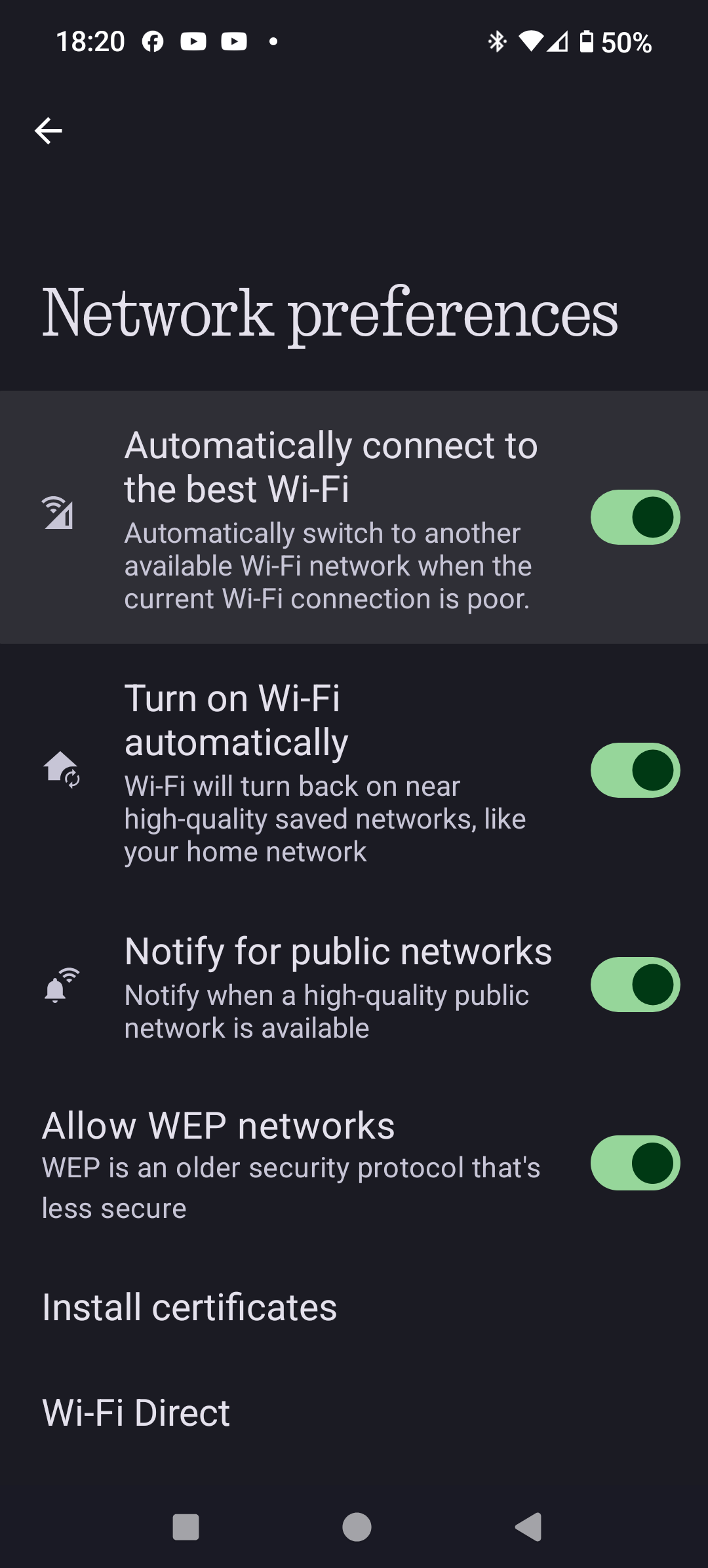
0 -
I have the "turn on WIFI automatically" toggled off.
WIFI still enables itself.
0 -
In some Android versions, a particular SSID can be set to turn WiFi on automatically to connect. eg you could set your phone to turn on WiFi when it's near your home WiFi. (Just because I know someone will misread - this is NOT the same as "Turn on WiFi automatically" but an option in the settings for a particular SSID)
Have you noticed a pattern of when it turns on? Is there a reason you don't want it on?2 -
What @PHK said. Check settings for not screen-locking the phone when at a particular location.0
-
The Google "Find Hub", is capable of periodically turning on the Wi-Fi regardless of other device settings, so is the Samsung version. I am not sure what if any other apps can override the system level Wi-Fit settings, but it could also be related to that.
0 -
Don't know if this is on all phones, but on mine (Samsung A56) in
Settings / Connections / Wi-Fi / 3-dot-menu / Advanced settings
There's a "WiFi on/off history" option which tells you who/what/why the WiFi has been switched on/off
1 -
In some Android versions, a particular SSID can be set to turn WiFi on automaticallyThis appears to be the cause.Does wifi not drain the battery more quickly?I'm an infrequent user, so the battery could drain more quickly than necessary, without my knowing.I also suspect there could be other disadvantages to having wifi on, when it is not needed.0
-
Typically WiFi will consume less power than using a mobile signalgoodValue said:In some Android versions, a particular SSID can be set to turn WiFi on automaticallyThis appears to be the cause.Does wifi not drain the battery more quickly?I'm an infrequent user, so the battery could drain more quickly than necessary, without my knowing.I also suspect there could be other disadvantages to having wifi on, when it is not needed.
I would leave your WiFi on unless you have a special reason to turn it off. Definitely keep it on at home.0
Confirm your email address to Create Threads and Reply

Categories
- All Categories
- 352.5K Banking & Borrowing
- 253.7K Reduce Debt & Boost Income
- 454.4K Spending & Discounts
- 245.5K Work, Benefits & Business
- 601.4K Mortgages, Homes & Bills
- 177.6K Life & Family
- 259.4K Travel & Transport
- 1.5M Hobbies & Leisure
- 16K Discuss & Feedback
- 37.7K Read-Only Boards






