We’d like to remind Forumites to please avoid political debate on the Forum.
This is to keep it a safe and useful space for MoneySaving discussions. Threads that are – or become – political in nature may be removed in line with the Forum’s rules. Thank you for your understanding.
Setting up Windows 11

Comments
-
If you set up 11 and don't have Wi-Fi it won't do anything else until you get on a Wi-Fi network.The Local account can be created in one of two ways: Run it through as normal and setup a dummy account and then just make a new one for the local and delete the dummy account, or use the method you've mentioned.As for "bloatware", well that depends what you've bought and your definition of "bloatware".0
-
Should be
start ms-cxh:localonly
Let's Be Careful Out There1 -
My definition of 'bloatware' to remove =
Many laptops come preloaded with antivirus trials (McAfee, Norton, etc.) that nag the user endlessly and slow the system down. Windows 11 already includes Microsoft Defender, which is perfectly adequate for most people.
Laptop makers own “control centres,” updaters, and “performance boosters.”, e.g. Acer Jumpstart, Acer Collection and Acer Quick Access. Most of these duplicate Windows’ own tools, sit in the background, and eat resources. The only one worth keeping is the BIOS and/or driver update tools, if the manufacturer provides it, but even that isn’t essential, since Windows Update covers drivers fairly well.
Amazon shortcuts, eBay apps, or “special deals” software like Dropbox
Candy Crush, Netflix trials, Xbox Game Bar, or random “Free trials” that clutter the Start Menu. All disposable.
Some manufacturers still slip in browser toolbars or “search assistants.” These slow down browsing and should be removed.2 -
-
Personal preference, but I also like to tone down Windows animations and fripperies.
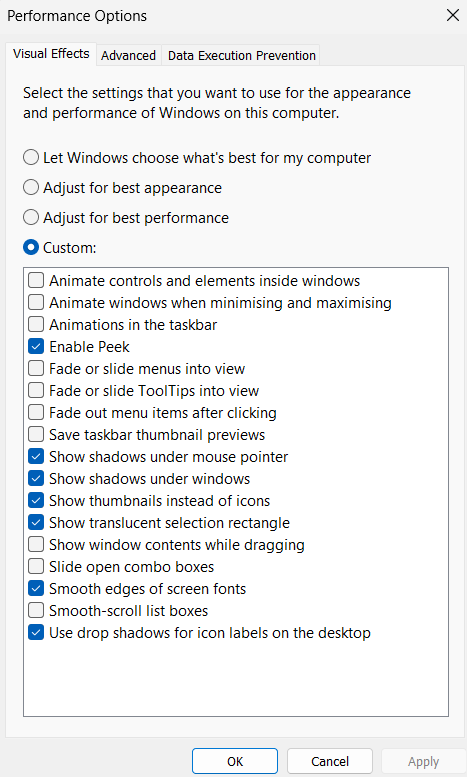
2 -
I run Microsoft Office Professional 2010 - have done since I bought it years ago. What I had not noticed when I loaded it on a new laptop some years ago was the Microsoft 365 had been downloaded as part of the setup and the two clashed and I could not do anything - I took 365 off and problem solved. Discussed it with my friendly computer guy before I loaded W11 and he said that there should be no problems. And there is none. My consultancy stuff has dropped off in the last couple of years but it is fine for what I need it for which is basically writing/updating Risk and Method statements for the few clients we still have these days. Retirement comes to all eventually.
I do some Publisher (I wrote a book using it 3 years ago) and Excel databases and again no problems.
I have used Windows defender for many years with Firefox and Adblock and no problems but I do not go on dodgy sites - if a warning comes up I take notice.
1 -
https://wpd.app still works.0
-
Just be aware that later updates might re-install some of the bloatware. I tend to use a user account and found after an update that when I checked my Admin. account, apps I had uninstalled and new ones had been added after a Windows 10 update. I don't know how common that it, but it is worth checking if you use more that one account on your device.Free thinker.:cool:1
-
%systemroot%\system32\oobe\BypassNRO.cmdor just cd your way to that folder and type BypassNRO.cmdIt'll reboot and give you an option to create a local account and avoid the online rubbish.
0
Confirm your email address to Create Threads and Reply

Categories
- All Categories
- 353.5K Banking & Borrowing
- 254.2K Reduce Debt & Boost Income
- 455K Spending & Discounts
- 246.6K Work, Benefits & Business
- 602.9K Mortgages, Homes & Bills
- 178.1K Life & Family
- 260.6K Travel & Transport
- 1.5M Hobbies & Leisure
- 16K Discuss & Feedback
- 37.7K Read-Only Boards




