We’d like to remind Forumites to please avoid political debate on the Forum.
This is to keep it a safe and useful space for MoneySaving discussions. Threads that are – or become – political in nature may be removed in line with the Forum’s rules. Thank you for your understanding.
📨 Have you signed up to the Forum's new Email Digest yet? Get a selection of trending threads sent straight to your inbox daily, weekly or monthly!
POP3 to IMAP
Comments
-
Doshwaster said:Anyway, back to the plot. If you have a lot of old emails in Outlook you can export them to a PST archive file which can then be kept somewhere safe or imported into a new copy of Outlook. Frankly I have PST files going back 20 years but they are just backed up somewhere as on a day to day basis I am very unlikely to want to find an email from 2009, Having them all in my current Inbox would just cause clutter.That's the planBack up the PST fileRemove the current pop3 accountEnter the new IMAP details and hopefully Robert will be our father's brother! 🤞Will report progress
2 -
J_B said:Doshwaster said:Anyway, back to the plot. If you have a lot of old emails in Outlook you can export them to a PST archive file which can then be kept somewhere safe or imported into a new copy of Outlook. Frankly I have PST files going back 20 years but they are just backed up somewhere as on a day to day basis I am very unlikely to want to find an email from 2009, Having them all in my current Inbox would just cause clutter.That's the planBack up the PST fileRemove the current pop3 accountEnter the new IMAP details and hopefully Robert will be our father's brother! 🤞Will report progressWell, he came, we saw and we conquered! 🍾Took a bit of fiddling with passwords and whichever authentification (spelchequer doesn't recognise that word!) was required but we got there in the end. Needed a bit of juggling of the order of old and new bits on the main page but, I think he's happy!The PST files was copied but wasn't required as everything remained as-was.Thanks again all.2
-
I'm back again - sorry!We have a minor issue in that whenever he opens outlook it defaults to 'Personal Folders - Inbox' whereas he would like it to open straight onto his new IMAP folderWe've tried all options we can think of but .....Help (again) please.0
-
Depending on the version of OutlookJ_B said:I'm back again - sorry!We have a minor issue in that whenever he opens outlook it defaults to 'Personal Folders - Inbox' whereas he would like it to open straight onto his new IMAP folderWe've tried all options we can think of but .....Help (again) please.
1) In Account Settings, make sure the new IMAP folder is set as the default mailbox
2) Set the Inbox for the IMAP account as a favourite.
1 -
Doshwaster said:Depending on the version of Outlook
1) In Account Settings, make sure the new IMAP folder is set as the default mailbox
2) Set the Inbox for the IMAP account as a favourite.It's Outlook - part of Office 365 (apps for enterprise)I *think* we've done what you suggested but whatever we do it opens up in 'Personal Folders - inbox' which contains all the old emails up to last Monday when we changed from POP to IMAP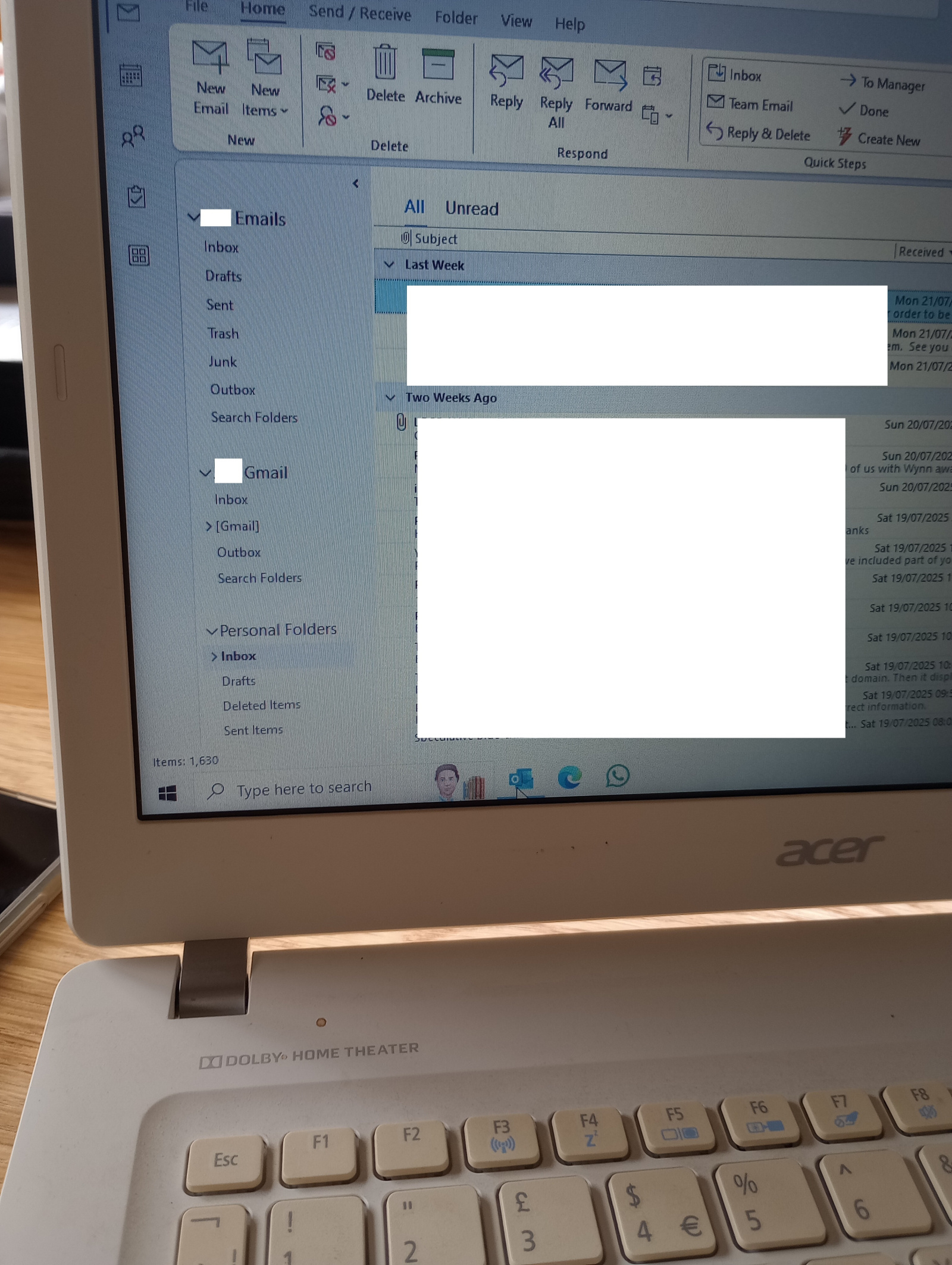
0 -
Try going to File->Options->AdvancedUnder the "Outlook start and exit" section click "Browse" near "Start Outlook in this folder".Select the folder you want to open and click OK.Restart Outlook and hopefully all is okay.If you're using the UWP (New) Outlook app there's no "start in folder" setting. You have to create a desktop shortcut based on the executable, which will be a PITA.1
-
Thanks Thankstreaclepumpkin said:Try going to File->Options->AdvancedUnder the "Outlook start and exit" section click "Browse" near "Start Outlook in this folder".Select the folder you want to open and click OK.Restart Outlook and hopefully all is okay.Whether I can talk him through that over the phone, I'm not sure but will try tomorrowIf you're using the UWP (New) Outlook app there's no "start in folder" setting. You have to create a desktop shortcut based on the executable, which will be a PITA.I think I saw an icon (top right) saying 'try the new outlook' so presumably we're still on the old one.
0 -
I phoned and we did manage to conclude to his satisfaction - thanks again!J_B said:
Thanks Thankstreaclepumpkin said:Try going to File->Options->AdvancedUnder the "Outlook start and exit" section click "Browse" near "Start Outlook in this folder".Select the folder you want to open and click OK.Restart Outlook and hopefully all is okay.Whether I can talk him through that over the phone, I'm not sure but will try tomorrow
1
Confirm your email address to Create Threads and Reply

Categories
- All Categories
- 352.6K Banking & Borrowing
- 253.8K Reduce Debt & Boost Income
- 454.5K Spending & Discounts
- 245.7K Work, Benefits & Business
- 601.6K Mortgages, Homes & Bills
- 177.7K Life & Family
- 259.6K Travel & Transport
- 1.5M Hobbies & Leisure
- 16K Discuss & Feedback
- 37.7K Read-Only Boards




