We’d like to remind Forumites to please avoid political debate on the Forum.
This is to keep it a safe and useful space for MoneySaving discussions. Threads that are – or become – political in nature may be removed in line with the Forum’s rules. Thank you for your understanding.
📨 Have you signed up to the Forum's new Email Digest yet? Get a selection of trending threads sent straight to your inbox daily, weekly or monthly!
The Forum now has a brand new text editor, adding a bunch of handy features to use when creating posts. Read more in our how-to guide
Samsungs abismal support!
mrspaceman
Posts: 2 Newbie




First dialog with Samsung customer support
Thank you for choosing Samsung Live Chat. We will connect you to an expert shortly.
9:18 PM
Hello! Welcome to Samsung Support! My name is Bobby. Please allow me a few moments to read through your enquiry.
I’m sorry to know that. You’ve done the right thing to contact us. I’ll be able to help you with that and to do that, we’ll do some steps that can typically resolve this over the chat.
To start, can you tell me more about what happened, please?
9:20 PM
Hi there, I am trying to get both atmos sound and hdr10+ working on my Samsung TV and sound bar. I've got sound now working by sending a hdmi signal received from my chrome TV box over hdmi 1 to the sound bar via hdmi 2 arc. But, I can't get hdr10+ working.
9:23 PM
If I send an audio signal from the TV based Chrome app it seems not to then have atmos. Hence using the external chrome TV.
9:25 PM
Appreciate all the answers. Can I also know if you have contacted Samsung before?
9:26 PM
No
9:26 PM
Do you need to know the 2 Samsung devices I have?
9:27 PM
Is it okay if we get the complete model code at the back of TV first? It is written in a grey/white sticker.
We can also get it using your remote and press Settings > Support > About this TV. For older models press Menu > Support > Contact Samsung.
9:29 PM
9:31 PM
9:33 PM
Thank you, let me just check if the TV is supporting HDR10+. Please give me two minutes.
9:36 PM
Thank you for patiently waiting, Looking here on our resources. Unfortunately your TV model is not supporting HDR10+ feature Claire.
9:38 PM
It should I just checked myself on it specifications on your shop where I brought it a few weeks ago!
9:40 PM
The conversation has been closed
—----
Third chat with Samsung customer support
Thank you for choosing Samsung Live Chat. We will connect you to an expert shortly.
9:50 PM
Hi there, I've just been told me brand new TV does not support hdr10+ and am very confused as it says clearly on your shop that it does! Please see attached photos of the advert.
9:56 PM
Hello! Welcome to Samsung Support! My name is Bobby. Please allow me a few moments to read through your enquiry.
10:06 PM
Hi there, I think we spoke earlier and the Samsung site logged me out!
10:07 PM
I apologise for the disconnected chat Claire. Let me double check this details for you. Please give me two minutes.
10:07 PM
That's OK, it happens.
10:08 PM
10:14 PM
I managed to get the TV reference in the address bar and it certainly says "F6000" which is my TV?
10:15 PM
I apologize for the delay in my response. I just wanted to make sure that I provide the most accurate information hence I always double check my responses. Having said this, I'll do my best to provide faster responses.
10:19 PM
Ok
10:20 PM
Thank you for patiently waiting, can you go to Home > Settings > All Settings > Picture > Expert Settings and try to find HDR10+.
10:25 PM
Not there, which I already knew!
10:27 PM
The chat has been closed due to no activity. If you would like to restart the chat please click New Conversation from the menu above. Thank you.
11:03 PM
The conversation has been closed
-3
Comments
-
Solicitor? This will cost you more than the TV is worth.4
-
You don't enable HDR10+ in the sense that there's a toggle in a menu, it will only come on if you are watching HDR10+ content.3
-
Please can you keep your issue to a single thread.
And if your real first name is at the end of your post, you should remove it.
https://forums.moneysavingexpert.com/discussion/6618076/samsung-lies-about-tv-feature#latest4 -
Suggest you get someone else to write your letters in the future 👍4
-
I find that instructions nowadays cover a wide range of models and there is usually a * that says “when this feature is available on your model” (or similar)
Can you link the actual advert and documents you are relying on ?
This is the ad which I found, which I will admit alludes to that feature - although I have no idea what it actually means - especially the “powered by” statement.
Easiest thing is to just return it for a refund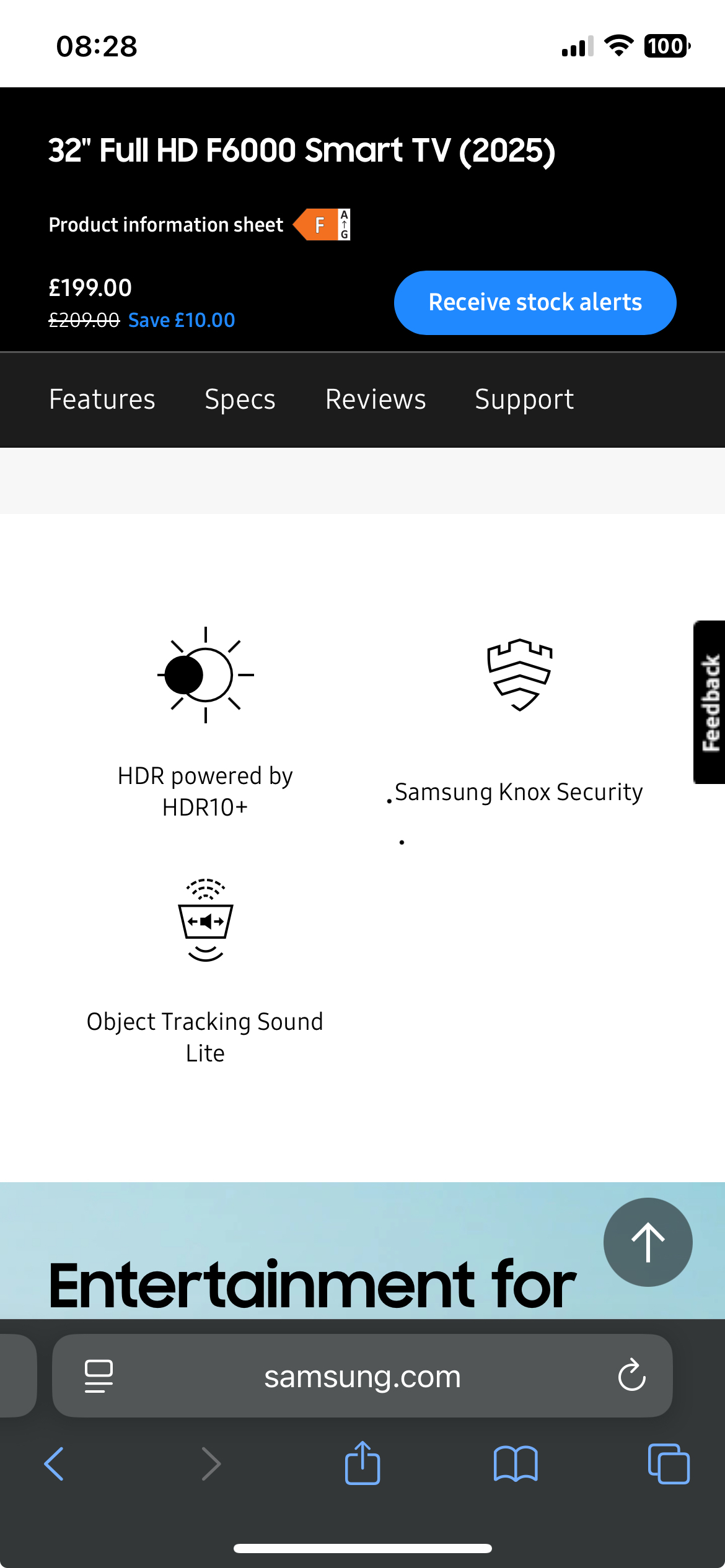
0 -
HDR10+ is not a Dolby HDR format. Dolby Vision is the Dolby HDR format and no Samsung TV supports it.0
-
I would not bother with a solicitor, but that's your choice. Also you bought the TV, not brought.I don't know the technicalities but as someone has posted above,have you checked that the source media needs to be HDR10+ enabled first? And to be honest would you even notice it? For the price you paid for the TV, the best I'd expect is return for a full refund if you're still in the return period.Also just my 2ps worth - £200 for a 32" that's not even 4k enabled is not that good of a deal.Have a look at https://www.amazon.co.uk/dp/B0CFM8CMZS/ref=twister_B0FFBSM1YX?_encoding=UTF8&th=1if you actually only want a 32", but the larger ones are more popular - TCL is a good budget no frills brand, the picture will be at least as good as the samsung you have bought and it's 4k enabled1
-
- This is an email I have just sent to my solicitor. -
That escalated quickly!2 -
Should keep everything to one thread
2 -
Could be model differences? Sometimes you will get two same model TVs, but have slightly different functions depending on what country it was manufactured in.
Often the case when buying from Costco rather than something smaller like Richer Sounds.
But in your case, I think it might just be a case of returning the TV, as you're confusing two different things, and don't want to know different.
HDR10+ is open, Dolby Vision is proprietary. You can have one or the other.1
Confirm your email address to Create Threads and Reply

Categories
- All Categories
- 353.6K Banking & Borrowing
- 254.2K Reduce Debt & Boost Income
- 455.1K Spending & Discounts
- 246.7K Work, Benefits & Business
- 603.1K Mortgages, Homes & Bills
- 178.1K Life & Family
- 260.7K Travel & Transport
- 1.5M Hobbies & Leisure
- 16K Discuss & Feedback
- 37.7K Read-Only Boards




