We’d like to remind Forumites to please avoid political debate on the Forum.
This is to keep it a safe and useful space for MoneySaving discussions. Threads that are – or become – political in nature may be removed in line with the Forum’s rules. Thank you for your understanding.
📨 Have you signed up to the Forum's new Email Digest yet? Get a selection of trending threads sent straight to your inbox daily, weekly or monthly!
The Forum now has a brand new text editor, adding a bunch of handy features to use when creating posts. Read more in our how-to guide
Extending WiFi range..?
B0bbyEwing
Posts: 2,045 Forumite




in Techie Stuff
Basically this is what I want to do & looking for a way to do it. There's going to me 2 use cases - mine & a relatives. Relative will have a bit of a greater distance to cover & their signal will go through thicker walls than mine.
In short I want good coverage at the far end of the garden & currently don't get that.
I had a measure up today & the router (BT Smart Hub 2) is at the front of the house. In a straight line I'll be wanting to get coverage 19 metres from this. To go in a direct line there's a wall separating the router from the kitchen & an additional wall which leads to the outside.
I looked in to this myself & things were pointing towards 'mesh WiFi' which I'd never heard of before. I was then advised to look at Access Points - I'd heard of these but didn't know what they were really.
Turned out I was being advised to look at options that required running wires from the router.
To save all of us time - this is a no. It may be the 'best' option or give the best signal but I'm not about to start drilling through walls, lifting carpets, snaking cables under or around doorways & start faffing about with all that.
My understanding with what I looked at with this mesh wifi thing was I can plug something in to the router, something in to a mains elsewhere in the house & the signal sort of gets bounced around & extended - hopefully covering the bottom of the garden.
I should point out - the signal throughout the house is just fine. It's the bottom of the garden I want to cover.
All devices that can be wired ARE wired - basically the TV & anything that connects to the TV are plugged in to a switch which is already wired to the router. My PC upstairs has a cable running downstairs to the router.
I don't need blazing speeds at the bottom of the garden because what I'm wanting to achieve isn't requiring that. I just need a good signal. All it is is for security cameras. The same applies to my relatives house - they just have a larger span than I do (house plus ground).
But when looking at mesh wifi things there's a wild variation in pricing & I've no idea where to begin or what to pick.
In short I want good coverage at the far end of the garden & currently don't get that.
I had a measure up today & the router (BT Smart Hub 2) is at the front of the house. In a straight line I'll be wanting to get coverage 19 metres from this. To go in a direct line there's a wall separating the router from the kitchen & an additional wall which leads to the outside.
I looked in to this myself & things were pointing towards 'mesh WiFi' which I'd never heard of before. I was then advised to look at Access Points - I'd heard of these but didn't know what they were really.
Turned out I was being advised to look at options that required running wires from the router.
To save all of us time - this is a no. It may be the 'best' option or give the best signal but I'm not about to start drilling through walls, lifting carpets, snaking cables under or around doorways & start faffing about with all that.
My understanding with what I looked at with this mesh wifi thing was I can plug something in to the router, something in to a mains elsewhere in the house & the signal sort of gets bounced around & extended - hopefully covering the bottom of the garden.
I should point out - the signal throughout the house is just fine. It's the bottom of the garden I want to cover.
All devices that can be wired ARE wired - basically the TV & anything that connects to the TV are plugged in to a switch which is already wired to the router. My PC upstairs has a cable running downstairs to the router.
I don't need blazing speeds at the bottom of the garden because what I'm wanting to achieve isn't requiring that. I just need a good signal. All it is is for security cameras. The same applies to my relatives house - they just have a larger span than I do (house plus ground).
But when looking at mesh wifi things there's a wild variation in pricing & I've no idea where to begin or what to pick.
0
Comments
-
Just use powerline adaptors.0
-
So are you saying buy 2 of these:
https://www.tp-link.com/uk/home-networking/range-extender/re330/ (or similar powerline adapters)
I see it has an ether net port which is why I say I guess I'll have to buy 2 because otherwise how will it connect to the router?
Plug one in to the mains near the router. Connect it to the router via ether net cable.
Plug the other at the far end of the house. No cables required for this one.
And that should cover the 8-10 metres for the length of the back garden?
Just checking I've understood correctly.0 -
I have mesh wi-fi. It does not need ethernet cabling and, in lay terms, does work roughly as you describe.B0bbyEwing said:
I looked in to this myself & things were pointing towards 'mesh WiFi'
My understanding with what I looked at with this mesh wifi thing was I can plug something in to the router, something in to a mains elsewhere in the house & the signal sort of gets bounced around & extended - hopefully covering the bottom of the garden.
We have Google Mesh WiFi (I think now called Google Home).
We have been very pleased with ours - several years old now - and it covers the whole house and the garden with ease.
Other brands of mesh WiFi are available.0 -
You can get WiFi to WiFi range extenders/repeaters that will do the job. Before you spend any money, if you have a Windows 10 or 11 laptop, which has built-in WiFi to WiFi repeat that you can use to test if where you might place a stand alone repeater to give enough range to the bottom of your garden.I have a Netgear EX6120 that I used to use, there are similar devices that are even in some supermarkets.
0 -
- with this mesh wifi thing was I can plug something in to the router, something in to a mains elsewhere -
Not quite. Sending data over the mains wiring uses Powerline technology with the devices linked over the ring main and the 'far' device providing a WiFi access point and (optionally) a couple of RJ45 jacks. In my experienc these don't provide anything close to the claimed connection speed.
A true 'mesh' network each device provides a WiFi access point but also uses WiFi as a 'back channel' to other node(s) to get to your router. Suppliers are starting to offer mesh nodes designed for outdoor installation - TP-Link’s new outdoor mesh extender will give you true Wi-Fi 7 speeds right in your backyard | Tom's Guide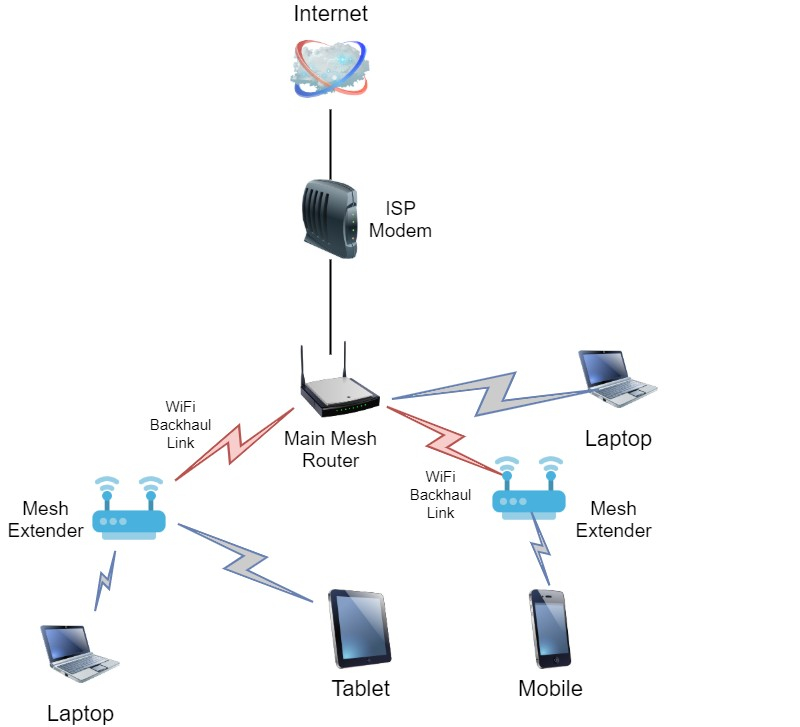
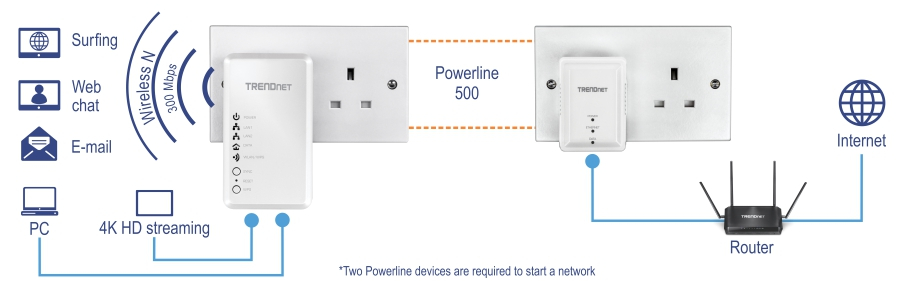
1 -
I don't know if I'm understanding folk correctly here then because I'm reading powerline adapters & now mesh wifi. Are we talking about the same thing here or different things?
And whether it's same or different, what should I actually be looking at to achieve what I want to achieve? Bearing in mind I don't want to run any cables from the router throughout the house. So anything that picks up a signal from the router & bounces it to the end of the garden will need to pick up that signal wirelessley.0 -
Two different methods to achieve a similar end (plus the range extenders mentioned above)Mesh effectively picks up the routers WiFi and then re-transmits it usually usually in several locations. It needs the re-transmission devices to be in touch with the router WiFi (I.e. within your current wifi signal area) which it then communicates with devices in a additional area. They are usually set up with same security and passwords etc as the router WiFi, it therefore provides a seamless WiFi coverage over a larger area with no or very few blind spots.Pros are that there are no reconnections done apparent to a user and there can be a certain amount of redundancy cover if one of several fail and they make best use of WiFi speed so often very fast. Cons are that they require power at each retransmit location and are generally designed for area coverage rather than point to point extension. Can be quite costly.Range extenders also work on wifi only and do a single extention of wifi. Usually mains powered and can provide ( similar to mesh) an extra 10 metres of good wifi signal but in this case around that single location. Pros very cheap, require mains power, devices will reconnect as you move from wifi to extender signals so not always seamless depending on device functionality/settings. One cannot always locate a mains socket in an ideal position to get good connecton to router and where you want to extend to ( I.e. down the garden)Powering transmitters use ethernet connections at a master unit (located close to or at the end of a longer ethernet cable) plugged into the router and a mains socket. A separate transmission is done from the master unit to slave unit(s) over the existing mains wiring. These slave units then provide ethernet outputs ( some have WiFi too). Pros they are quite cheap, can work quite fast, cater for ethernet devices ( where those devices do not have wifi, modern ones can be very fast. They can be used for area coverage and point to point connections wherever your mains wiring goes. As well as on a ring main they can eork on a spur or extension quite well. Cons must be connected to the mains wiring ( cannot run them off a separate supply), depend upon quality transmission along the mains cabling. As with Vitor's comments wiring quality, passing through consumer units between rings and mains borne interference can make connection master to slave a bit flaky when working on separate ring mains etc. ( mine has been solidly connected for years though) the wifi version requite auto or manual device reconnectionsike the extenders mentioned above.Given your garden situation, provided you have a mains socket inline with or nearly inline with the router to Garden far end that you can conveniently use, and the router signal is better than fair at that point ( poor signals make for slow/slower connections) then I would first try an extender. Probably will work quite well in the 2.4GHz band if you select a wifi channel that has little or no competing interference from any other wifi sources in the vicinity. That can make a huge difference. ( higher bands such a 5GHz band are faster but have a shorter range. These last comments on frequency band and channel) apply equally to the router WiFi so worth checking that too)2
-
Hi,I've staying on a caravan park for a couple of weeks later this month. They provide free wifi and when I've stayed there before the wifi signal is ok for internet browsing but not great for streaming things - is this something that range extender would help with ?Thanks0
-
- is this something that range extender would help with ? -
No. More likely the bandwidth per connection is being throttled to ensure a 'fair' use of the WiFi, or the park's internet connection isn't that great to begin with.1 -
Does the caravan have it's own router? If so, it's hard to see what a range extender would achieve, as most routers should be able to offer more than enough coverage to span a caravan.Yarmy said:Hi,I've staying on a caravan park for a couple of weeks later this month. They provide free wifi and when I've stayed there before the wifi signal is ok for internet browsing but not great for streaming things - is this something that range extender would help with ?Thanks
Range extenders are typically used where there is a big area to be covered (e.g. a house), the router might be in one corner of the house, and the signal strength is weak on the opposite end/on a different floor to the router/in the garden.
I'd imagine, given that caravan parks aren't renowned for their impressive internet speeds, the chances are the incoming bandwidth is low, rather than the signal strength. To use an analogy, if you have an outdoor tap with a very slow flow rate, you don't improve the flow rate by putting a hose on it, it just means you can receive the very slow flow rate further away from the tap.Know what you don't0
Confirm your email address to Create Threads and Reply

Categories
- All Categories
- 353.5K Banking & Borrowing
- 254.1K Reduce Debt & Boost Income
- 455K Spending & Discounts
- 246.6K Work, Benefits & Business
- 602.9K Mortgages, Homes & Bills
- 178.1K Life & Family
- 260.6K Travel & Transport
- 1.5M Hobbies & Leisure
- 16K Discuss & Feedback
- 37.7K Read-Only Boards







