We’d like to remind Forumites to please avoid political debate on the Forum.
This is to keep it a safe and useful space for MoneySaving discussions. Threads that are – or become – political in nature may be removed in line with the Forum’s rules. Thank you for your understanding.
Have your say on the future of Competitions Time
Comments
-
@One-Eye
Our Comps page is permanently set to an old layout because it's the only one compatible with the Comps checkboxes, so we can't modify it.
As a very brief look forward -
When we integrate Competitions Time, I'm unsure what the new layouts will look like, but I think it's probable that it will be an enhanced version of the kind of layout you can see on Latest Threads. This layout is highly configurable, allowing us to add or remove information as required. We can set the number of threads to appear per page, and we can filter by tags (custom tags for individual boards are coming).We can also show an excerpt, as seen on Latest Posts. That might be an alternative to @libra10 and other users' long-mentioned wish to have a hover-excerpt, but it would also clutter the list.
...These are discussions we'll have closer to the time when we know what's possible.
Join the MSE Forum
Get the Free MoneySavingExpert Money Tips E-mail
To report inappropriate posts: click the report button
Flag a news story: news@moneysavingexpert.com2 -
I just want the search to work properly again. I search with url of the comp page, certain words and also the end date and it still doesn't always show the correct comp, meaning it gets posted twice by accident.
Also, there's been a lot of spammy-looking comp sites recently, eg LavishLife, pulsecompetitions, jammy, etc. Are these actually legitimate? Could they be put in their own thread? I don't enter these and I don't know it's one of those types of comps until I open the mse page.Mortgage: Was: £154,495 Oct 2039 Now: £78,465.64 April 2037Swagbucks ~ £10 (2025 ~ £240)Surveys~ £36.49 (2025 ~ £238.94)Make £2026 in 2026 #18 ~ £153.88 ~ (2025 ~ £2,368.64)2026 Decluttering Campaign ~ 34/20264 -
Hi everyone
Just one other thing I'd like some feedback on - How do you use the manually entered date in the Title? -
"E: 10/07"
Do you glance at this while you're working through the list of comps?
Do you Search for dates?
Do you use it in some other way?Join the MSE Forum
Get the Free MoneySavingExpert Money Tips E-mail
To report inappropriate posts: click the report button
Flag a news story: news@moneysavingexpert.com0 -
The end date of a comp is of utmost importance to all compers.MSE_Stephen said:Hi everyone
Just one other thing I'd like some feedback on - How do you use the manually entered date in the Title? -
"E: 10/07"
Do you glance at this while you're working through the list of comps?
Do you Search for dates?
Do you use it in some other way?
The "internal" end date that the OP enters is not visible to other users anywhere. If you sort the forum by end date you can get an idea of the end date, but many (most?) users sort the forum by "new" or "latest post".
If the "internal" end date was made visible somewhere in both "forum view", "thread view" and also if possible in search results, then we could drop the "E: dd/mm" convention. Until then we MUST retain it.8 -
HiThanks for asking us
 I find the checkboxes very helpful, and would like to suggest some ways in which I believe they could be even more so:It would be handy to be able to "undo" selecting a checkbox. At the moment, if I click a tick or cross, the only way to remove it is to click the other checkbox. It would be good to be able to return to both being unticked, if I've clicked by mistake.It would be great if the checkboxes could appear in search results, and be manipulated there - e.g. if I search for "holiday" it would be good to be able to click all the crosses without going into each thread.When viewing the forum or search results, it would be good to be able to hide/filter/sort by ticked/crossed/both checkboxes, thereby only viewing threads I haven't already ticked.Also it would be great to have a search parameter to include or exclude ticked/crossed/both checkboxes, so it's possible to search for entered/skipped/either/neither.With regard to other features, it would be good if the Comp-liment button could highlight whether I've pressed it. At the moment I can't see if I've Comp-limented a post, unless I'm one of the ten most recent people to do so. It would be great if it could go bold and/or a colour after I've clciked it, and appear that way when I go back to the thread later. This would be especially useful for threads such as the Take a Break Puzzle Magazines thread because there are multiple comps posted within a thread, so people use their Comp-liment status to track whether they have entered the competition on that post as they can't use Skipped/Entered which only appears on the thread as a whole.Finally it would be great to have the ability to change number of threads and posts per page, so it's possible to view fewer pages with more threads on each, rather than having to work through many pages.I hope that all makes sense; apologies for any errors, and if there's anything that's not clear please say and I'll attempt to clarify..!Thanks again for considering our views.Dan.8
I find the checkboxes very helpful, and would like to suggest some ways in which I believe they could be even more so:It would be handy to be able to "undo" selecting a checkbox. At the moment, if I click a tick or cross, the only way to remove it is to click the other checkbox. It would be good to be able to return to both being unticked, if I've clicked by mistake.It would be great if the checkboxes could appear in search results, and be manipulated there - e.g. if I search for "holiday" it would be good to be able to click all the crosses without going into each thread.When viewing the forum or search results, it would be good to be able to hide/filter/sort by ticked/crossed/both checkboxes, thereby only viewing threads I haven't already ticked.Also it would be great to have a search parameter to include or exclude ticked/crossed/both checkboxes, so it's possible to search for entered/skipped/either/neither.With regard to other features, it would be good if the Comp-liment button could highlight whether I've pressed it. At the moment I can't see if I've Comp-limented a post, unless I'm one of the ten most recent people to do so. It would be great if it could go bold and/or a colour after I've clciked it, and appear that way when I go back to the thread later. This would be especially useful for threads such as the Take a Break Puzzle Magazines thread because there are multiple comps posted within a thread, so people use their Comp-liment status to track whether they have entered the competition on that post as they can't use Skipped/Entered which only appears on the thread as a whole.Finally it would be great to have the ability to change number of threads and posts per page, so it's possible to view fewer pages with more threads on each, rather than having to work through many pages.I hope that all makes sense; apologies for any errors, and if there's anything that's not clear please say and I'll attempt to clarify..!Thanks again for considering our views.Dan.8 -
Hi everyone,
Thanks for all the feedback so far. It's been really helpful!
We’re opening this thread to ask for more blue-sky thinking so feel free to share any ideas, big or small.
Is there anything you’d love to see changed or improved? - even little things, like the colour or position of checkboxes, etc.
Right now, we’re exploring what is possible, so we’re definitely not promising any features.
A few things we’d love your thoughts on:
Tagging/Categorising
We mentioned in the past the possibility of using tags. It might be possible to have special tags (or similar categorisation option) just for Competitions Time. These will help with filtering posts from the top of the page.
- How would you like to use these tags?
- Would it be frustrating if adding tags became a required step when posting?
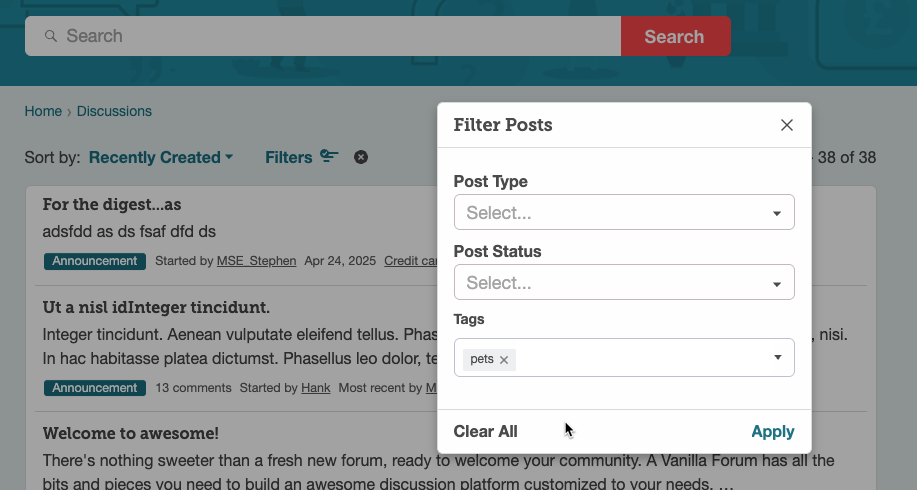
Auto-closing Competitions
Currently, The Expiry Date makes posts automatically close, then ambassadors move all Closed threads to Game Over manually.
- If expired comps moved automatically on Expiry Date, should they stay open for comments?
- Or would you prefer they were closed?
Info Box
Would it be helpful to have a separate box for extra info - maybe with checkboxes moved to that area - rather than including everything in the main post?

We want to find out what ideas are popular, so please post to let us know what ideas you like and don't like!
Join the MSE Forum
Get the Free MoneySavingExpert Money Tips E-mail
To report inappropriate posts: click the report button
Flag a news story: news@moneysavingexpert.com0 -
i think the tagging idea is a really good one. and notes where more info about the comp could be put maybe
The check marks and book marks are so useful currently
Can you bring back a way to see easily the last message you read/entered on posts? before we had a thanks button that showed clearly i had done that post - we have the complements thing now but its hard to know if you have clicked that or not as only shows the last few people who have so i find i am losing track of where i got to on posts that have daily entries or the take a break thread etc
Having the option to open the links in another window would be good too as i do that and then close once entered
Comping on MSE since May '09::j
January: Childs Bike, Jamie Oliver Cookbook.4 -
For me competitions by type would be good.
Like page for social media (which I don't do) saves scrolling
Web comps
A section for purchase necessary comps would be good.
How about MSE running a few competitions?5 -
I would like to see the Mark category and mark forum read links to be either moved or be able to click on them again to undo having accidentally having clicked on them. Where they are positioned now makes it so easy to accidentally click on them.3
-
Lovely to see that improvements are looking to be possibly made to the forum, & thank you for reaching out for opinions, such a scary time when things change for us compers though 😂 I agree with all of the comments so far. The key ones I think would benefit myself and potentially others would be:
- Search- Improved search function for searching for already posted competitions. ( I often post duplicates after searching and finding nothing on search through link and description which is frustrating for me and the admin person who then has to merge the thread.) Also It often ‘jumps’ when I search and a whole different load of searches appear which is not in relation to what I have searched for- sorry, very confusing!
- Tick boxes- Great tool but would love the ability to unclick if you accidentally press the tick boxes- would it be helpful to others if the whole thread or title turned green or went bold so it would be clearer when scrolling to see what you have entered?
- End date- I don’t know if it would be worth changing the current way it is currently entered. A lot of people search by date and nearest ending etc so if this changed, it may cause an issue for a lot of people.
- Category’s- I would like to see a separate area for people to post social media posts/raffle sites, a lot of people bypass these or mis-label them on the thread title and think it would be easier to have these posted in a separate area like we have the mag daily’s.
- Bookmarks- Think these are a great tool that most people use to enter the daily comps or to go back to.
- Expired comps- Personally, I think they are fine left as they are going into game over manually, you still have the ability to look at expired posts.
- Compliments- I use them to mainly thank the person who posts but also use as a way of knowing I have entered some of the competitions such as the take a Break competitions which are posted under a running thread. Could there be a tick box on each of these individual posts so people can see when they have entered?
- Tags- personally think this would be a great additional tool, some people are only searching for holidays/voucher competitions etc and could then help them with entering specific competitions. I don’t think this would add on too much time to enter a few key tags when posting competitions. I think any additional tools that can help people easily find what they really only want to win/enter helps.
- Wins- Why does the format of pictures posted under ‘I won’, show up as really large images? Not really an issue but something I’ve noticed.
- ( Weird one- when I post competitions and I put an answer under b)……. It comes up as a smiley emoji and people often think that this is the answer when sometimes it’s not even when I have written above it what the actual answer is- any way you can stop this from happening?)
3
Confirm your email address to Create Threads and Reply

Categories
- All Categories
- 353.6K Banking & Borrowing
- 254.2K Reduce Debt & Boost Income
- 455.1K Spending & Discounts
- 246.6K Work, Benefits & Business
- 603K Mortgages, Homes & Bills
- 178.1K Life & Family
- 260.6K Travel & Transport
- 1.5M Hobbies & Leisure
- 16K Discuss & Feedback
- 37.7K Read-Only Boards











