We’d like to remind Forumites to please avoid political debate on the Forum.
This is to keep it a safe and useful space for MoneySaving discussions. Threads that are – or become – political in nature may be removed in line with the Forum’s rules. Thank you for your understanding.
📨 Have you signed up to the Forum's new Email Digest yet? Get a selection of trending threads sent straight to your inbox daily, weekly or monthly!
My PC speakers not working suddenly?
TUVOK
Posts: 537 Forumite




in Techie Stuff
I bought a new PC about 18 months ago and the speakers which I bought to use with them have worked fine until about a month ago they stopped working.
Believing that the speakers had a fault I bought a new set, but they did not work either, tried a old cheap set of speakers, no joy again!
Can any one help with how to cure this problem please?
Thanks.
Believing that the speakers had a fault I bought a new set, but they did not work either, tried a old cheap set of speakers, no joy again!
Can any one help with how to cure this problem please?
Thanks.
0
Comments
-
Check the Sound settings for where sound output is going to and the volume is OK
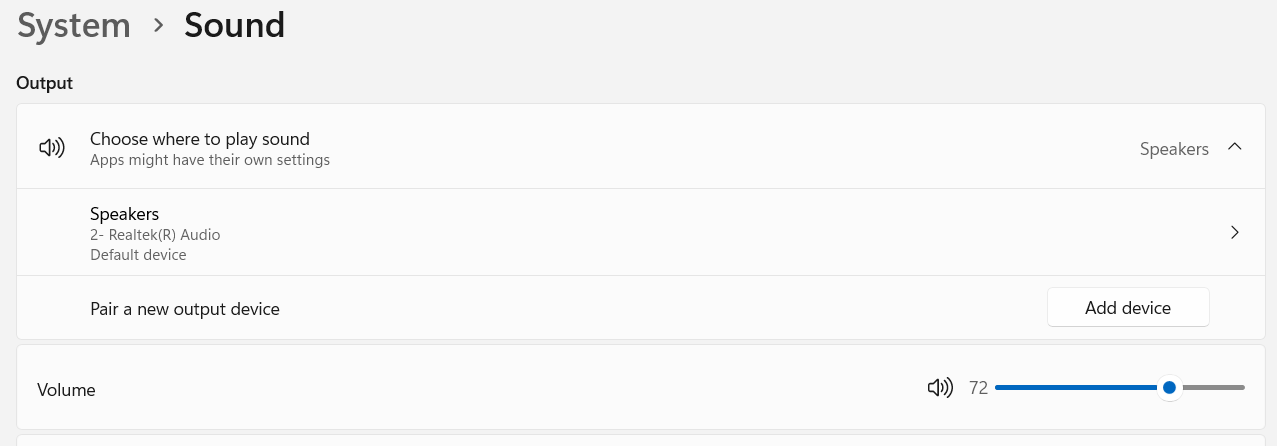 1
1 -
My keyboard has a MUTE button (shared with F1) check that.
Open DEVICE MANAGER and look for any warnings about audio devices and drivers.1 -
Thanks both, I'll try those.0
-
What kind of speakers?
Let's Be Careful Out There1 -
How are they connected? 3.5mm stereo jack?1
-
If the above did not fix the problem, remember that Windows does have a trouble shooting program.
Type Trouble Shooting into the bottom left hand search box & continue from there,1 -
No, it's a flat type connection.Mr_Noodles said:How are they connected? 3.5mm stereo jack?
Sorry not more specific but I'm not too well up on different connectors0 -
Creative pebble V2HillStreetBlues said:What kind of speakers?0 -
Ayr_Rage said:My keyboard has a MUTE button (shared with F1) check that.
Open DEVICE MANAGER and look for any warnings about audio devices and drivers.
Tried the F1 , does not operate soundAyr_Rage said:My keyboard has a MUTE button (shared with F1) check that.
Open DEVICE MANAGER and look for any warnings about audio devices and drivers.
I've gone into device manager, opened any items relevant, all showing working ok0 -
TUVOK said:
Creative pebble V2HillStreetBlues said:What kind of speakers?
Those connect with a 3.5mm jack for audio and a USB plug for power. Make sure both wires are plugged in. Pull the plugs out and plug them back in (to the correct sockets). Is the power light on the speakers on? If it isn't try a different USB socket.1
Confirm your email address to Create Threads and Reply

Categories
- All Categories
- 352.7K Banking & Borrowing
- 253.8K Reduce Debt & Boost Income
- 454.6K Spending & Discounts
- 245.8K Work, Benefits & Business
- 601.8K Mortgages, Homes & Bills
- 177.7K Life & Family
- 259.7K Travel & Transport
- 1.5M Hobbies & Leisure
- 15.9K Discuss & Feedback
- 37.7K Read-Only Boards






