We’d like to remind Forumites to please avoid political debate on the Forum.
This is to keep it a safe and useful space for MoneySaving discussions. Threads that are – or become – political in nature may be removed in line with the Forum’s rules. Thank you for your understanding.
📨 Have you signed up to the Forum's new Email Digest yet? Get a selection of trending threads sent straight to your inbox daily, weekly or monthly!
The Forum now has a brand new text editor, adding a bunch of handy features to use when creating posts. Read more in our how-to guide
Backing up contacts
Just trying to backup the contacts from my Galaxy A50 onto my laptop connected up by cable - when I look at them on the phone, there's over 4,000, but can't find any on the laptop? I see two folders, one for the card and one for phone. Any ideas how I can find them please?
0
Comments
-
Is your A50 synchronised with your Google account? Your contacts should be available via your Google account.
If you need to export your contacts from the phone then the easiest way is to format them as a .vcf file, Contacts app, Export Contacts, Save as .vcf to the phone then transfer that file to the PC by cable.
You could also use the Samsung Smart Switch software on your PC, download from Samsung site and follow Backup instructions.1 -
Thank you. I'm trying to stay away from Google.
When it says what is in the phone, are they referring to the sim card or some sort of internal memory?0 -
What do you mean by "it"? Can you provide the context for how/where this question is asked?_Chris__2 said:
When it says what is in the phone, are they referring to the sim card or some sort of internal memory?
And a question I should have asked earlier, 4000 contacts is rather a lot, where are you seeing this total?0 -
The it, is what I see on the laptop, when it shows me the contents of the mobile phoneflaneurs_lobster said:
What do you mean by "it"? Can you provide the context for how/where this question is asked?_Chris__2 said:
When it says what is in the phone, are they referring to the sim card or some sort of internal memory?
And a question I should have asked earlier, 4000 contacts is rather a lot, where are you seeing this total?
I'm seeing that total from the contacts section within the phone itself.0 -
Are you using the Samsung or Google Contacts app on your phone?
Google - blue head/shoulders silhouette on white background
Samsung - white head/shoulders silhouette on red background
You need to export your contacts in a form that can be read by another contacts application, the .vcf format.
Both apps have the option to do this, you save the file to your phone's internal storage then access/copy this to your PC.0 -
It's the contacts app you see with the orange background
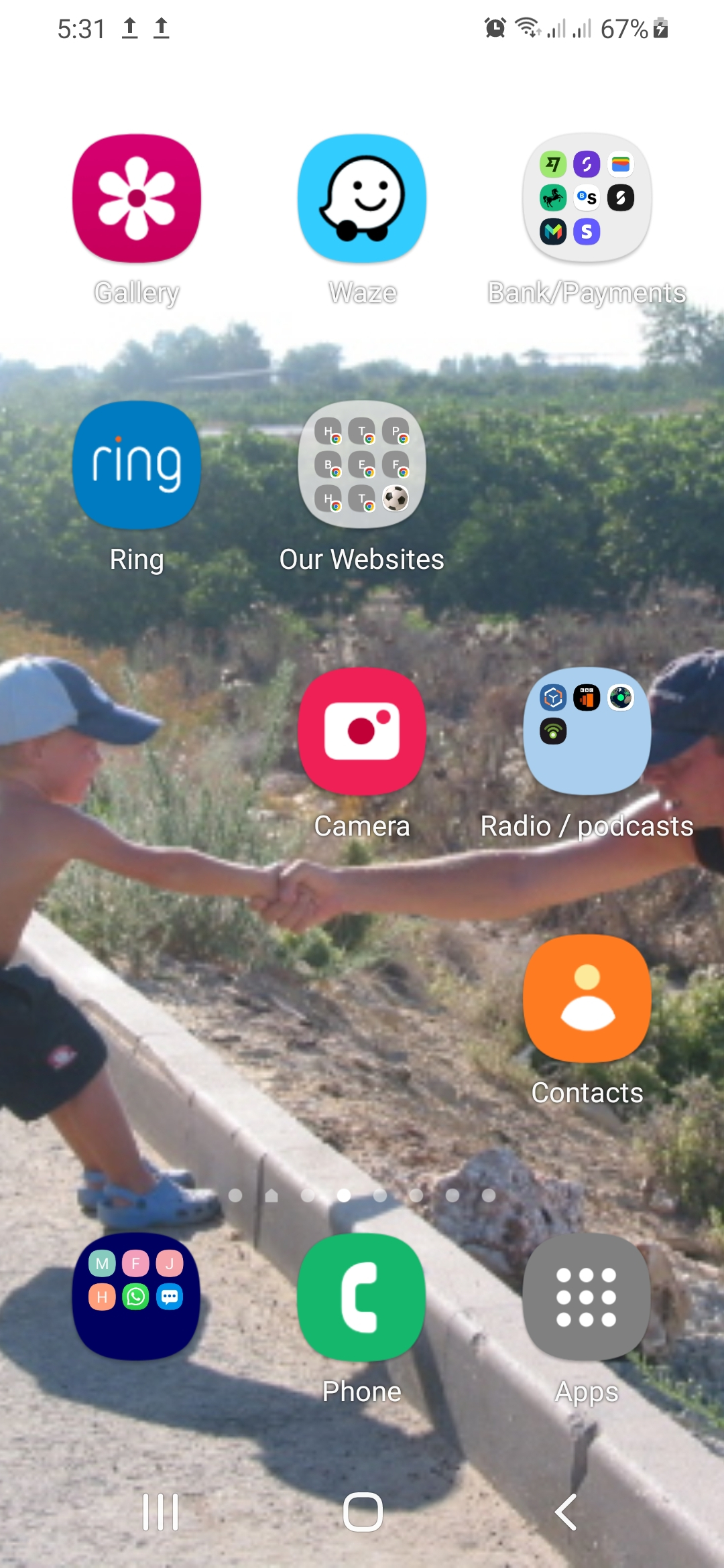 0
0 -
OK that's the Samsung app.
Select it
From the Contacts page take the menu (hamburger) icon on the left
Take Manage contacts
Take Export contacts
From = All Contacts
To = Internal storage
Hit Export
Confirmation message should say "Contacts.vcf has been exported to your internal storage".
See how that goes.
On my phone ~1500 contacts has created a 660kB file in my Downloads folder.0 -
The Android O/S on your phone, and Waze, are by Google. They already have your details_Chris__2 said:Thank you. I'm trying to stay away from Google.
1
Confirm your email address to Create Threads and Reply

Categories
- All Categories
- 353.5K Banking & Borrowing
- 254.1K Reduce Debt & Boost Income
- 455K Spending & Discounts
- 246.6K Work, Benefits & Business
- 602.9K Mortgages, Homes & Bills
- 178.1K Life & Family
- 260.6K Travel & Transport
- 1.5M Hobbies & Leisure
- 16K Discuss & Feedback
- 37.7K Read-Only Boards




