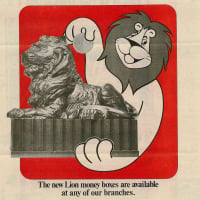We’d like to remind Forumites to please avoid political debate on the Forum.
This is to keep it a safe and useful space for MoneySaving discussions. Threads that are – or become – political in nature may be removed in line with the Forum’s rules. Thank you for your understanding.
📨 Have you signed up to the Forum's new Email Digest yet? Get a selection of trending threads sent straight to your inbox daily, weekly or monthly!
HSBC - can you have both PHYSICAL 'secure key' and mobile app?

grumpy_codger
Posts: 1,351 Forumite




Asking on behalf of my elderly friend. He used to have the app, but it's absolutely unfit for elderly people. So, he switched to a physycla secure key and uninstalled the app. Now he wants to apply for a Global Money account that, unfortunately, "is only available via the app".
So, is it possible to install the app back and keep using the physical secure key for generating the codes?
So, is it possible to install the app back and keep using the physical secure key for generating the codes?
0
Comments
-
I do not have a personal account with them but I do have business accounts for them and for business accounts it is one or the other, not both.2
-
Pretty sure the answer is no, Certainly with FD you can'tLife in the slow lane2
-
At least because when entering the password you can't see what you are typing (or check what you just have typed - there is no any button to reveal the hidden text). Several times he had his online access blocked before finally switching to a big physical secure key.EarthBoy said:
I don't know why you say the app is unfit for elderly people,0 -
I have both for our business but I thought business and personal lines used a different physical device but maybe I am wrong or its changedMattMattMattUK said:I do not have a personal account with them but I do have business accounts for them and for business accounts it is one or the other, not both.0 -
With First Direct, who are part of HSBC, you can only have one or the other I'm afraid.
I use the app on an iPad and I have it set to login with a fingerprint so I never have to type a password or passcode.2 -
No you cannot. I used to have the old school
one and it was disabled once I registered for online digital key.3 -
1. Did your friend use a password manager to remember and enter the password?grumpy_codger said:
At least because when entering the password you can't see what you are typing (or to check what you just have typed - there is no any button to reveal the hidden text). Several times he had his online access blocked before finally switching to a big physical secure key.EarthBoy said:
I don't know why you say the app is unfit for elderly people,
2. If not, do you know why?
3. Out if interest, which big physical secure key did they end up using.
Any problems using it?
Where did they buy it from?0 -
https://www.hsbc.co.uk/accessibility/mobility-and-dexterityEyeful said:
1. Did your friend use a password manager to remember and enter the password?grumpy_codger said:
At least because when entering the password you can't see what you are typing (or to check what you just have typed - there is no any button to reveal the hidden text). Several times he had his online access blocked before finally switching to a big physical secure key.EarthBoy said:
I don't know why you say the app is unfit for elderly people,
2. If not, do you know why?
3. Out if interest, which big physical secure key did they end up using.
Any problems using it?
Where did they buy it from?You can get the large version of the physical Secure Key by calling the number on the back of your card or visiting us in branch.
0 -
Theleak250 said:I used to have the old school one and it was disabled once I registered for online digital key.The question was whether it's possible to use an app without registering it for digital secure key.
There was no any problem with memorising it. The problem was with the small mobile screen and 'fat fingers'. It's just fundamentally wrong that you can't see and/or check what you type.Eyeful said:
1. Did your friend use a password manager to remember and enter the password?grumpy_codger said:
At least because when entering the password you can't see what you are typing (or to check what you just have typed - there is no any button to reveal the hidden text). Several times he had his online access blocked before finally switching to a big physical secure key.EarthBoy said:
I don't know why you say the app is unfit for elderly people,
2. If not, do you know why?3. Out if interest, which big physical secure key did they end up using.
Any problems using it?
Where did they buy it from?I can't find a photo in the internet, but It's really big, bigger than normal card readers. Normal buttons, bigger screen, powered by AA (AAA?) batteries, has a built-in speaker that says the digits (and even a port for headphones?). You can't buy it as it's unique for HSBC and doesn't rely on a debit card. Ordered from HSBC over a phone and delivered by mail. Then you have to register/activate it. My friend has a big Nationwide card reader as well with similar functionality.
1 -
I asked HSBC the same question last month and they said no which is not great if you lose your phone and don't have a spare one.1
Confirm your email address to Create Threads and Reply

Categories
- All Categories
- 352.7K Banking & Borrowing
- 253.8K Reduce Debt & Boost Income
- 454.6K Spending & Discounts
- 245.8K Work, Benefits & Business
- 601.8K Mortgages, Homes & Bills
- 177.7K Life & Family
- 259.7K Travel & Transport
- 1.5M Hobbies & Leisure
- 16K Discuss & Feedback
- 37.7K Read-Only Boards