We’d like to remind Forumites to please avoid political debate on the Forum.
This is to keep it a safe and useful space for MoneySaving discussions. Threads that are – or become – political in nature may be removed in line with the Forum’s rules. Thank you for your understanding.
📨 Have you signed up to the Forum's new Email Digest yet? Get a selection of trending threads sent straight to your inbox daily, weekly or monthly!
Using Aclara SGM1416-B Smart Meter
Comments
-
@Tenbob0 On the meter the current "Active Tariff Price" display is the one immediately after "TOU rate 4".Tenbob0 said:Thanks @Swipe.The "Current tariff" screen of the Chameleon seems the best one to point the camera at. More precise than the 60 minute countdown on the main screen.
But there remains the problem that it may not match the actual time the meter changes over. The latter is what I'm seeking. @Phones4Chris suggested I could get the current active tariff price directly from the meter and I'm wondering how.
On my IHD it's called "Credit Tariff per kWh"
I'm pretty sure they will both change at the same time as the ALCS.
It's the countdown bar on mine that I haven't checked since I took that photo some while ago, which was not synced to the same delay as the ALCS. I'll have to check it again as it may have changed with the various tariff changes that I've had since the photo, but I'm not going to promise when I may do that, it may be a while!
I don't know still if @QrizB is able to check his Geo IHD to see if his countdown does go at exactly the same time as the ALCS.0 -
Unfortunately, the menu structure is configurable, so not every one will be the same. I just checked mine (it's nasty out there!) and Active TOU Number is one of the items on the button B menu. In my case, at 00:30, it was 2, which for me means offpeak. On the button A menu, I also see Active Tariff Price.
Sorry about the inaccuracies in the Economy 7 timings table I posted earlier. I suspect that the ones given are some sort of standard, while other options may be available. Mine were taken from the OVO website, but EDF may have a different contract with UKPN. Most of the configurations were originally set up in 1996, so much could have changed since then.
It looks as if your meter is configured for offpeak 00:30 - 07:30, with a ~10 minute offset. The offset can't be more than 30 minutes, and almost all timings are either on the hour or the half-hour, although I have seen a few at the quarter-hour.
Don't forget to look out for a change on 30 March!I'm not being lazy ...
I'm just in energy-saving mode.0 -
Ah, the button "B" issue. I decided it wasn't a good idea to go playing with that one without adequate "Instructions" as I believe it can change the way things are displayed on "A".0
-
An update. The results of my timelapse were disappointing. Although the Chameleon IHD will display the active tariff price, it only does so for a few minutes after which it reverts to the home screen. So my timelapse of several days captured nothing of interest at all.I really need to get the information from the meter itself. Which was what I asked in my OP. Does anyone have the proper instructions for how to make it display -
- Which register it is currently using.
- What times it is programmed to change between registers.
I could just press button B at random. But I remember a previous occasion when the meter got stuck in some bizarre display mode that I couldn't get out of.I note there is a hole where the meter people can seal button B. And you have to rotate the button before you can press it. It's not sealed in my case, so I'll hope for the best.Annoyingly the meter is in a very awkward location where I can't see it without removing some shelves. That was the supposed benefit of having a smart meter that didn't need to be read.0 -
Yes, I recognize that difficulty. Don't worry - just do nothing, and the display and menus will revert to their ordinary default state after a short while with no harm done.Tenbob0 said:I could just press button B at random. But I remember a previous occasion when the meter got stuck in some bizarre display mode that I couldn't get out of.I'm not being lazy ...
I'm just in energy-saving mode.0 -
The Chamleon IHD home screen "your tariff will change" message should go off as soon as ALCS switches, so did the camera not capture that at 00:40 and 7:40? Is there any reason why you can't watch the IHD at those times in person?0
-
@Tenbob0 The ONLY detailed instructions I've ever found (so far) are for when it's in PAYG mode, which is not at all useful, info that's irrelevant for Credit mode, and nothing more than we already know.
I've never found anything that displays which register it's using, only what's implied by the current Active Tariff Price (and of course you'll see the TOU Rate 1 or 2 screen on the meter change over time as you are using energy!).
I've never found anything on the meter that says what times the tariff will change, only info on the IHD with the count down and the "Tariff rate will change" and I'm not convinced that that display didn't disappear at the default time (as per the countdown) rather than when the ALCS changed (but I've not checked recently).
0 -
Hi there, newby here.I have this meter which was fitted recently. I have a NSH circuit and the rather pathetic Smartview3 monitor.I'm a bit very confused.Is there anything on the front of the meter that indicates its gone onto low rate without having to push buttons? I was given to believe I could get a meter reading from the monitor but it only gives a combined total. Our meter is high up, so not easy for 70+ to access. I could read the old one with binoculars if push came to shove. The screen on this meter is tiny.The monitor alerts to cheap rate at 2300 (all normal there we should be 2300 -0730)Then again at 2310 when the storage heater lights come on.Then again at 00.10 I cant find anything on this one.In the morning it alerts to full rate at 0730 (again as expected)Then again at 2310 when the storage heater goes off.So when does the low rate for all non heating circuit use actually start?? And more importantly am I being charge full price for storage heating between 0730 - 0740The smart view monitor now shows the next rate as 0p. I'm sure the first couple of days it showed the low/day prices.
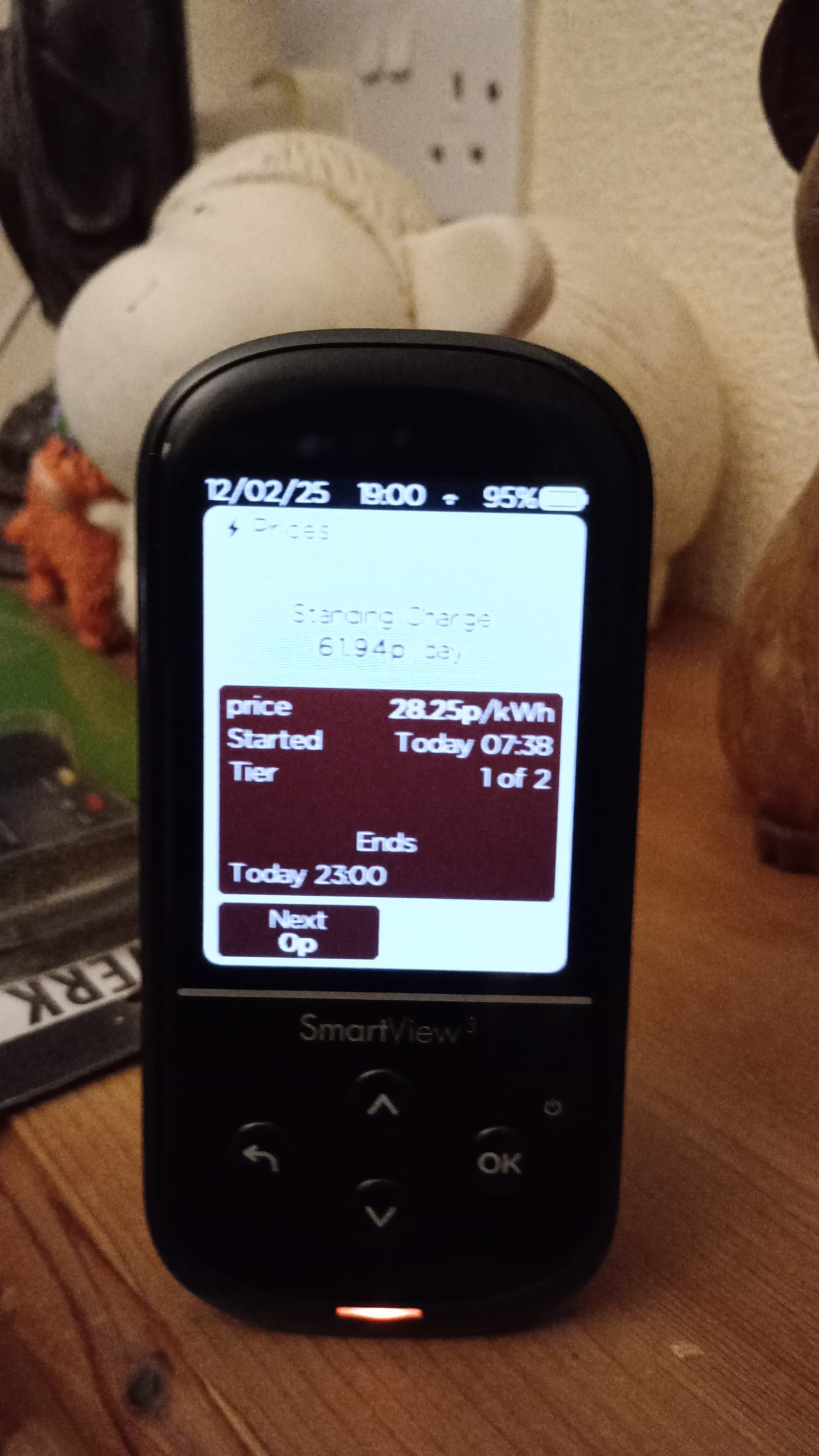 0
0 -
Spikeygran said:Is there anything on the front of the meter that indicates its gone onto low rate without having to push buttons?There should be two little LCD indicators in the bottom right corner of the screen. They both take the form of a closed switch, two little circles with a horizontal bar between themThe indicator numbered I should always be visible. The one numbered II will appear when you're in low rate.
Sadly, I think that is normal. I can't get two separate readings on my Geo Trio II either. I need to press the left-hand button and cycle through the display.Spikeygran said:I was given to believe I could get a meter reading from the monitor but it only gives a combined total.
If you're on a conventional Economy 7-type tariff, and billed on the two registers, you'll be paying the cheap rate whenever your low rate circuits are live. It doesn't have to line up exactly on a half-hourly interval.Spikeygran said:So when does the low rate for all non heating circuit use actually start?? And more importantly am I being charge full price for storage heating between 0730 - 0740N. Hampshire, he/him. Octopus Intelligent Go elec & Tracker gas / Vodafone BB / iD mobile. Ripple Kirk Hill Coop member.Ofgem cap table, Ofgem cap explainer. Economy 7 cap explainer. Gas vs E7 vs peak elec heating costs, Best kettle!
2.72kWp PV facing SSW installed Jan 2012. 11 x 247w panels, 3.6kw inverter. 35 MWh generated, long-term average 2.6 Os.0 -
The meter's display should cycle through a few screens at infuriatingly long intervals (perhaps 10 seconds), including TOU Rate 1, 2, 3 and 4. Sadly, the display is only lit after you've pressed a button. A strong torch may help, if you can juggle torch and binoculars at the same time. TOU Rate 1 should be the peak register, TOU Rate 2 the offpeak one. The other two should both be zero.Spikeygran said:
Is there anything on the front of the meter that indicates its gone onto low rate without having to push buttons?
That said, I rarely check the readings on the meter itself, because they're available almost without fail the following day in my online account. Have you looked there? One of the biggest advantages of having a smart meter is after all not having to read it yourself ...
I suspect that's a shortcoming of the monitor itself. 23:00 will be the nominal start time of the offpeak period, but the actual time will be a few minutes later (it looks like 10 minutes in your case).Spikeygran said:The monitor alerts to cheap rate at 2300 (all normal there we should be 2300 -0730)Then again at 2310 when the storage heater lights come on.
All usage - whatever for - is at the lower rate in offpeak periods.Spikeygran said:... when does the low rate for all non heating circuit use actually start??
So long as the meter has been properly configured, the tariff it's using will change at precisely the same time as the storage heaters come on, in response to a switch inside the meter. If the heaters are fully charged before the end of the offpeak period, their red lights may go out - you'd have to check. You can still continue to use electricity at the lower rate until the end of the period, probably at 07:40 in your case. Again, you'd have to check. This is handy if, for example, you have an electric shower, which is a real power hog. If you can finish showering by 07:40, you could save a lot.
QrizB mentioned the tiny icons in the bottom right-hand corner of the meter display screen. The upper one (labelled ı) should always be closed (o¯o). The lower one, labelled ıı, will change as the heating circuit goes live. What it changes to varies a lot, depending on how the switches inside are configured. In my case, it changes to LC1 LC2 when the heating circuit is live and the tariff has changed to offpeak. At other times, i.e. in daytime, it should be open (o´o).I'm not being lazy ...
I'm just in energy-saving mode.0
Confirm your email address to Create Threads and Reply

Categories
- All Categories
- 353.1K Banking & Borrowing
- 254K Reduce Debt & Boost Income
- 454.8K Spending & Discounts
- 246.2K Work, Benefits & Business
- 602.4K Mortgages, Homes & Bills
- 177.9K Life & Family
- 260.2K Travel & Transport
- 1.5M Hobbies & Leisure
- 16K Discuss & Feedback
- 37.7K Read-Only Boards







