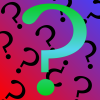We’d like to remind Forumites to please avoid political debate on the Forum.
This is to keep it a safe and useful space for MoneySaving discussions. Threads that are – or become – political in nature may be removed in line with the Forum’s rules. Thank you for your understanding.
📨 Have you signed up to the Forum's new Email Digest yet? Get a selection of trending threads sent straight to your inbox daily, weekly or monthly!
Clean install of Windows 10 best and easiest option?
Comments
-
Unless I missread what you wrote that does not make sense to me.Win 10 ( the OS) on C drive, and the OS ( win 10? ) on the F drive.Can I suggest you review that before proceeding ....1
-
Did Defender give you a filename or any other hints about the file that might be infected (or be) HackTool:Win64/ProductKey.G!MSR?I just wonder if it's a false positive. It'd be a huge waste of time if it turned out to be a legit system file that's been misidentified.1
-
The F Drive is the original one which had Windows 7 on it. I'm not sure if it is still on it. I use it as an extra hard drive to store photos and misc. On it. I put it as (OS) because that is what it shows as on my pc.Heedtheadvice said:Unless I missread what you wrote that does not make sense to me.Win 10 ( the OS) on C drive, and the OS ( win 10? ) on the F drive.Can I suggest you review that before proceeding ....
The C Drive is an SSD Drive that I added and put Windows 10 on, a few years ago.
This is the one I use now, for online and other stuff.
0 -
Thanks. Clarified.'OS' will just be the name that was originally given to that drive. When your problem is resolved you can rename it to something more sensible such as 'data'1
-
That's what I'm not sure of, as Defender doesn't quarantine it?AstonSmith said:Did Defender give you a filename or any other hints about the file that might be infected (or be) HackTool:Win64/ProductKey.G!MSR?I just wonder if it's a false positive. It'd be a huge waste of time if it turned out to be a legit system file that's been misidentified.
The affected items are;
Containerfile: C/Users/name/Downloads/HBCD_PE_x64.iso
file: c:/users/name/Downloads/HBCD_PE_X64.iso->/sources/boot.wim->/ProgramFiles/ProduKey/ProducKey.exe
0 -
Thank you to everyone answering and helping me, especially at this busy time - really appreciate it 🙂0
-
The Trojan was in the F Drive.
The HackTool thingy is in the C Drive
Unless I am misunderstanding if the trojan is on the F drive then reinstalling Windows on the C drive will not be remove it.
better to copy all uour photos off then format the F drive0 -
Hi, Defender was able to successfully quarantine the Trojan on the F Drive, it's just the hacktoolOlinda99 said:The Trojan was in the F Drive.
The HackTool thingy is in the C Drive
Unless I am misunderstanding if the trojan is on the F drive then reinstalling Windows on the C drive will not be remove it.
better to copy all uour photos off then format the F drive
one that is still on the C Drive.
If I copy my photos to an external hard drive, could they transmit any nasties to it?
Is it safe to do documents too?
Am I right in thinking that video files would not be okay to transfer?
Thanks 🙂0 -
can you just delete those two files ? they are in your downloads folder0
-
Hi, I did wonder about that and looked at it the other day.Olinda99 said:can you just delete those two files ? they are in your downloads folder
When I saw that it was a Disc Image File, I wasn't sure what to do in case I made things worse, ha ha.
It just says HBCD_PE_x64 in the downloads, so I guess the .exe one is part of it all?
I'm hopeless with anything remotely techie 🙄
0
Confirm your email address to Create Threads and Reply

Categories
- All Categories
- 352.9K Banking & Borrowing
- 253.9K Reduce Debt & Boost Income
- 454.7K Spending & Discounts
- 246K Work, Benefits & Business
- 602K Mortgages, Homes & Bills
- 177.8K Life & Family
- 259.9K Travel & Transport
- 1.5M Hobbies & Leisure
- 16K Discuss & Feedback
- 37.7K Read-Only Boards