We’d like to remind Forumites to please avoid political debate on the Forum.
This is to keep it a safe and useful space for MoneySaving discussions. Threads that are – or become – political in nature may be removed in line with the Forum’s rules. Thank you for your understanding.
📨 Have you signed up to the Forum's new Email Digest yet? Get a selection of trending threads sent straight to your inbox daily, weekly or monthly!
Can't see movie files on laptop
monaymadlol
Posts: 472 Forumite




in Techie Stuff
Hi I've connected my Samsung phone to an old laptop via usb to transfer files across. The S10 icon shows 228gb, my device is 256gb and is full so there's 28gb missing which it looks like are movie files. (Although I have about 50gb of movies so some must be available)
They did show previously and then not. I thought it was a dodgy port or cable so tried another and I can't see them now.
My phone is connected to transfer files.
Bluetooth doesn't appear to work well on the laptop.
I'm basically wanting to get everything across to an external HD including these 28gb of files which aren't viewable
What can I do please?
They did show previously and then not. I thought it was a dodgy port or cable so tried another and I can't see them now.
My phone is connected to transfer files.
Bluetooth doesn't appear to work well on the laptop.
I'm basically wanting to get everything across to an external HD including these 28gb of files which aren't viewable
What can I do please?
0
Comments
-
Actually looks like some files are there and some aren't, no idea which so any idea how to access the full capacity please?0
-
There's probably nothing missing.The 256Gb is unformatted capacity, and the net formatted capacity is closer to 238Gb for a 256Gb capacity. This is normal.10Gb is probably reserved for Android.1
-
Neil_Jones said:There's probably nothing missing.The 256Gb is unformatted capacity, and the net formatted capacity is closer to 238Gb for a 256Gb capacity. This is normal.10Gb is probably reserved for Android.
I replied but it appears not there.
What would explain why I could see the full 256 very recently? 28gb seems a lot to be unaccounted for. Do you think some file types may not show? I'll try and double check but I'm sure there's already a few I can't find0 -
Android will tell you in the Storage section you have 128Gb (or 256Gb or whatever), and that may be true.Advertised capacity for storages are calculated in Gigabytes which is using our normal numbering system, base 10. However, computers count in binary which is base 2 and are technically not Gigabytes, they are technically Gibibytes. 256 Gigabytes = ~238 Gibibytes, and your computer ends up using a bit for formatting and what not.In other words, your phone/card has 256 Gigabytes of space, which is not the same as 256 Gigabytes. A gibibytes is 1024 MebibytesWindows shows drive spaces as gibibytes , not Gigabytes..So that's why it says you have 238Gb of space, but depending on how your phone is set up/uses the data/space you have less available to use/see.You can hunt for the "unaccounted" 28Gb until the cows come home, but you're not going to find it, because it isn't missing.3
-
Neil_Jones said:Android will tell you in the Storage section you have 128Gb (or 256Gb or whatever), and that may be true.Advertised capacity for storages are calculated in Gigabytes which is using our normal numbering system, base 10. However, computers count in binary which is base 2 and are technically not Gigabytes, they are technically Gibibytes. 256 Gigabytes = ~238 Gibibytes, and your computer ends up using a bit for formatting and what not.In other words, your phone/card has 256 Gigabytes of space, which is not the same as 256 Gigabytes. A gibibytes is 1024 MebibytesWindows shows drive spaces as gibibytes , not Gigabytes..So that's why it says you have 238Gb of space, but depending on how your phone is set up/uses the data/space you have less available to use/see.You can hunt for the "unaccounted" 28Gb until the cows come home, but you're not going to find it, because it isn't missing.
That's fine but I wonder why, as mentioned, windows displayed the full 256 when I connected around a month ago?0 -
I think you are possibly going down the wrong path. If you are connected in file transfer mode then you won’t see any content with DRM.If the videos come from a third party then they may be protected. You’ll only be able to transfer them to a computer if you put the phone in media mode and the PC is licensed.Where have these videos come from? What format are they in.0
-
monaymadlol said:Neil_Jones said:<unformatted vs formatted capacity>
That's fine but I wonder why, as mentioned, windows displayed the full 256 when I connected around a month ago?I have just connected my Android phone, which is 128Gb, to my computer. It is not a Samsung.Under the above criteria I've been prattling on about, I should expect to see around about 119Gb, as the difference is roughly 7% give between the two figures.It comes up as thus: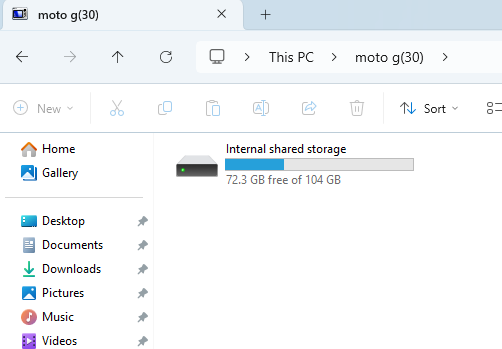 Windows says 72Gb free. Android says 77. They can't both be right.The reason is as I've already explained. I can't add anything else, so if you don't get it, all I can say is read what I've written again. Or consult a search engine.The only way that the full 256Gb can appear in Windows is as an unformatted drive, but Windows does not show unformatted drives in (My) Computer/This PC (not ones that it'll tell you anything useful about anyway, aside from wanting to format it). It'll show them in Disk Management, but even then it that will be the raw unformatted capacity of 238Gb, not 256Gb.Anyway I didn't want to get hung up on this so the short answer is "that's the way it works and the way it has always worked".Coming back to the movies/video files, they should appear in the Gallery app on the phone (I refer to the default Google one, if Samsung have repackaged it this may not be valid) so you should be able to look at the properties and it'll tell you exactly where on the phone they area1
Windows says 72Gb free. Android says 77. They can't both be right.The reason is as I've already explained. I can't add anything else, so if you don't get it, all I can say is read what I've written again. Or consult a search engine.The only way that the full 256Gb can appear in Windows is as an unformatted drive, but Windows does not show unformatted drives in (My) Computer/This PC (not ones that it'll tell you anything useful about anyway, aside from wanting to format it). It'll show them in Disk Management, but even then it that will be the raw unformatted capacity of 238Gb, not 256Gb.Anyway I didn't want to get hung up on this so the short answer is "that's the way it works and the way it has always worked".Coming back to the movies/video files, they should appear in the Gallery app on the phone (I refer to the default Google one, if Samsung have repackaged it this may not be valid) so you should be able to look at the properties and it'll tell you exactly where on the phone they area1 -
Use Google Files or another file manager to see what's on the file system, not gallery. On Google Files specifically you can use get "file info" on a directory to get a recursive count of the total number of files under it.1
-
PHK said:I think you are possibly going down the wrong path. If you are connected in file transfer mode then you won’t see any content with DRM.If the videos come from a third party then they may be protected. You’ll only be able to transfer them to a computer if you put the phone in media mode and the PC is licensed.Where have these videos come from? What format are they in.
They are my own movie files and I can see a few of them already?0 -
Neil_Jones said:monaymadlol said:Neil_Jones said:<unformatted vs formatted capacity>
That's fine but I wonder why, as mentioned, windows displayed the full 256 when I connected around a month ago?I have just connected my Android phone, which is 128Gb, to my computer. It is not a Samsung.Under the above criteria I've been prattling on about, I should expect to see around about 119Gb, as the difference is roughly 7% give between the two figures.It comes up as thus: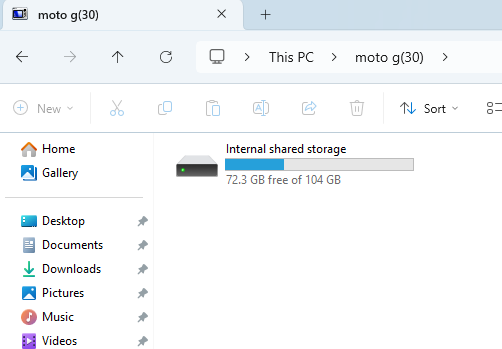 Windows says 72Gb free. Android says 77. They can't both be right.The reason is as I've already explained. I can't add anything else, so if you don't get it, all I can say is read what I've written again. Or consult a search engine.The only way that the full 256Gb can appear in Windows is as an unformatted drive, but Windows does not show unformatted drives in (My) Computer/This PC (not ones that it'll tell you anything useful about anyway, aside from wanting to format it). It'll show them in Disk Management, but even then it that will be the raw unformatted capacity of 238Gb, not 256Gb.Anyway I didn't want to get hung up on this so the short answer is "that's the way it works and the way it has always worked".Coming back to the movies/video files, they should appear in the Gallery app on the phone (I refer to the default Google one, if Samsung have repackaged it this may not be valid) so you should be able to look at the properties and it'll tell you exactly where on the phone they area
Windows says 72Gb free. Android says 77. They can't both be right.The reason is as I've already explained. I can't add anything else, so if you don't get it, all I can say is read what I've written again. Or consult a search engine.The only way that the full 256Gb can appear in Windows is as an unformatted drive, but Windows does not show unformatted drives in (My) Computer/This PC (not ones that it'll tell you anything useful about anyway, aside from wanting to format it). It'll show them in Disk Management, but even then it that will be the raw unformatted capacity of 238Gb, not 256Gb.Anyway I didn't want to get hung up on this so the short answer is "that's the way it works and the way it has always worked".Coming back to the movies/video files, they should appear in the Gallery app on the phone (I refer to the default Google one, if Samsung have repackaged it this may not be valid) so you should be able to look at the properties and it'll tell you exactly where on the phone they area
That's fine and I understand what you've written and I don't want you to waste your time but as I've explained, I could see the full 256gb displayed strangely I know, just a few weeks ago and there's no explanation for this according to your theory0
Confirm your email address to Create Threads and Reply

Categories
- All Categories
- 352.6K Banking & Borrowing
- 253.8K Reduce Debt & Boost Income
- 454.5K Spending & Discounts
- 245.7K Work, Benefits & Business
- 601.7K Mortgages, Homes & Bills
- 177.7K Life & Family
- 259.6K Travel & Transport
- 1.5M Hobbies & Leisure
- 16K Discuss & Feedback
- 37.7K Read-Only Boards


