We’d like to remind Forumites to please avoid political debate on the Forum.
This is to keep it a safe and useful space for MoneySaving discussions. Threads that are – or become – political in nature may be removed in line with the Forum’s rules. Thank you for your understanding.
📨 Have you signed up to the Forum's new Email Digest yet? Get a selection of trending threads sent straight to your inbox daily, weekly or monthly!
The Forum now has a brand new text editor, adding a bunch of handy features to use when creating posts. Read more in our how-to guide
Amazon Barclaycard and Google Wallet
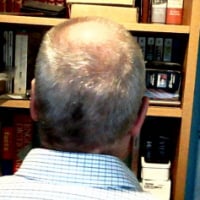
blue.peter
Posts: 1,370 Forumite





in Credit cards
Has anyone managed to add a new Amazon Barclaycard to their Google Wallet? Is there a knack to it?
I've made two attempts and failed twice.
The first problem seems to be the way that Barclaycard lay out the number on the back of the card - in portrait format with four rows of four digits, rather than sixteen digits in a single row, landscape format. Google Wallet refused to recognise it, meaning that I had to type the information in manually. That's easier said than done with large fingers on a relatively small screen.
Once I'd done that, Barclaycard required verification: either a PIN sent by text message or I had to phone them. I made three attempts to do it the first way, but no text message ever arrived. So I tried again. This time, had to phone them: the text message option was no longer offered. The first hurdle with their automated system was typing in the card number on my phone. This got the response "Sorry, that number isn't recognised. Let's try again." Two more attempts got the same response.
I gave up. It's not the end of the world if I can't add that card to my Google Wallet, but it's not exactly inspiring.
0
Comments
-
Barclaycard have only very recently become usable in the Google wallet, it's a phased roll out so it's possible the Amazon branded ones aren't yet included.1
-
This is true, but I would expect @blue.peter would have been rejected rather than taken to the verification options if this was the case.Emmia said:Barclaycard have only very recently become usable in the Google wallet, it's a phased roll out so it's possible the Amazon branded ones aren't yet included.
I've had problems with text messages not turning up when needed and Barclays - could just be that they're backed up. Did the last 3 digits of the phone number match yours?1 -
WillPS said:... I would expect @blue.peter would have been rejected rather than taken to the verification options if this was the case.Quite. That's what I'd have expected, too. And there's also the fact that their system failed to recognise the number of a card that they'd issued. As I said, not exactly inspiring.WillPS said:
I've had problems with text messages not turning up when needed and Barclays - could just be that they're backed up. Did the last 3 digits of the phone number match yours?Yes, they did. Barclaycard have certainly got the right mobile number for me: I've had other text messages from them that were clearly intended for me (e.g. "Thank you for using your card for the first time..." shortly after I received the card and took it to the supermarket on Wednesday afternoon).It's not just a delay because of a backlog in this case. It was on Thursday evening that I tried to add the card. It's now Saturday morning, and still no number has arrived by text message, let alone three.
0 -
not sure if you saw my post in the other forum but I was told by customer services that if you use the Amazon Barclay card on Google wallet then you don't get the 1% back i.e no rewards
can't confirm this but if you do ever manage to add this you should perhaps check that you are getting rewards when you use it0 -
Olinda99 said:not sure if you saw my post in the other forum but I was told by customer services that if you use the Amazon Barclay card on Google wallet then you don't get the 1% back i.e no rewardsYes, I did see that, thanks. I wanted to add the card to my Google Wallet partly to test that and partly in case of emergency. Neither's a big deal. I already have three credit cards and two debit cards in there. And I'm old-fashioned enough that I still usually have my physical wallet and cards with me - not least because I've found that the card terminals at both the supermarkets that I habitually use are a bit temperamental and sometimes reject Google Wallet.
Yes, and I was also intending to report the result back to this forum (unless someone else did so first). As things stand, though, it looks unlikely that I'll even get as far as performing a test.Olinda99 said:
can't confirm this but if you do ever manage to add this you should perhaps check that you are getting rewards when you use it
1 -
Sorry to revive an older thread but I came across it after having the same issue this weekend, and got it sorted - thought the info might be of use to others. Basically you need to phone Barclays after adding the card to your Google Wallet, but don't go through the automated system - keep picking the "anything else" option so you get put through to a human being.
Quick background - I'd added the card to Google Wallet on my phone with no issues when I first opened the account, using the details from the Barclays app before I even got the physical card. Can't honestly remember how I verified it at this point but I think it must've been via the app - can't see any texts from that time period and I certainly didn't call them.
Anyhow, tried at the weekend to add it to Google Wallet on my Pixel Watch and went through exactly the same process as @blue.peter - no option to verify using the app this time (although I always use the app to verify actual payments); tried to verify via text several times, no code arrived; tried to phone (out of hours), automated system didn't recognize the card number. I then used the "Message Us" function in the app and the guy there copied and pasted what looked like the process they'd been told to walk customers through for adding cards to Google Wallet, the relevant bit for verifying the card was:
Get a one-time passcode via text, or call Barclays contact centre, or for Amazon Barclaycard customers, contact us using the Message Us function in the app.
He then (rather ironically given the above) said that the people doing the online chat support didn't have access to activate cards in Google Wallet, but the phone line people did!
So I called during the phoneline opening hours next morning and after going through a load of security questions and texting me a code (which came through!) to prove my identity, she asked which device I was trying to verify the card on (assume she could see I'd added it to both phone and watch) and then within seconds she said that was it done and to give it 10 mins, no code required. As it turned out it took more like 10 seconds, by the time I'd hung up the "Verification required" notice had gone and I got an email saying the card was ready to use.
I can also confirm, by the way, that you do get the rewards points fine when paying using Google Pay (also Paypal) as I've been using GP via my phone for most of my in-store purchases since getting the card. Haven't actually tried paying with the watch yet but I can't imagine it'll be any different - will update here if it is though.
3 -
thanks for the update
That is interesting about PayPal because the barclaycard site specifically says if you don't get them back when using a third party card or PayPal - scroll down and click- Earning rewards with the Amazon Barclaycard
https://www.barclaycard.co.uk/personal/credit-cards/amazon-barclaycard
" You won’t collect rewards for any transactions that are later returned or refunded; or for any transactions made via a third party card or account such as Curve or PayPal. "0 -
Victoria7500 said:Sorry to revive an older threadNo apology needed. What you said was on-topic and addressed an issue already raised in this thread. Adding your comments here was entirely appropriate.I don't think I'll bother to make another attempt to add the card to my Google wallet, but your experience is likely to benefit anyone else reading this thread and wanting to do so. Thank you.
1 -
No worries, hopefully it will be of use to someone. Perhaps they'll get the text option sorted at some point, or let people verify via the app.
@Olinda99 that's really strange they're so insistent about that! The points definitely come through, when I look at the Amazon Rewards section of the app the payments I made via PayPal are listed as, eg:
PAYPAL *MARKSSPENCE +£0.11
So they recognise it's going through PayPal but still credit the points.
2 -
Just wish Barclaycard would work on the activation problem with their app. Have had card and pin number since the end of August but the app still doesn't work!0
Confirm your email address to Create Threads and Reply

Categories
- All Categories
- 353.6K Banking & Borrowing
- 254.2K Reduce Debt & Boost Income
- 455.1K Spending & Discounts
- 246.7K Work, Benefits & Business
- 603.1K Mortgages, Homes & Bills
- 178.1K Life & Family
- 260.7K Travel & Transport
- 1.5M Hobbies & Leisure
- 16K Discuss & Feedback
- 37.7K Read-Only Boards





