We’d like to remind Forumites to please avoid political debate on the Forum.
This is to keep it a safe and useful space for MoneySaving discussions. Threads that are – or become – political in nature may be removed in line with the Forum’s rules. Thank you for your understanding.
📨 Have you signed up to the Forum's new Email Digest yet? Get a selection of trending threads sent straight to your inbox daily, weekly or monthly!
The Forum now has a brand new text editor, adding a bunch of handy features to use when creating posts. Read more in our how-to guide
Lenovo laptop error message
SAJIRUSSELL
Posts: 6 Forumite



Hope somebody can help
I get this error message everytime I turn it on,
Tried pressing F1 ete etc
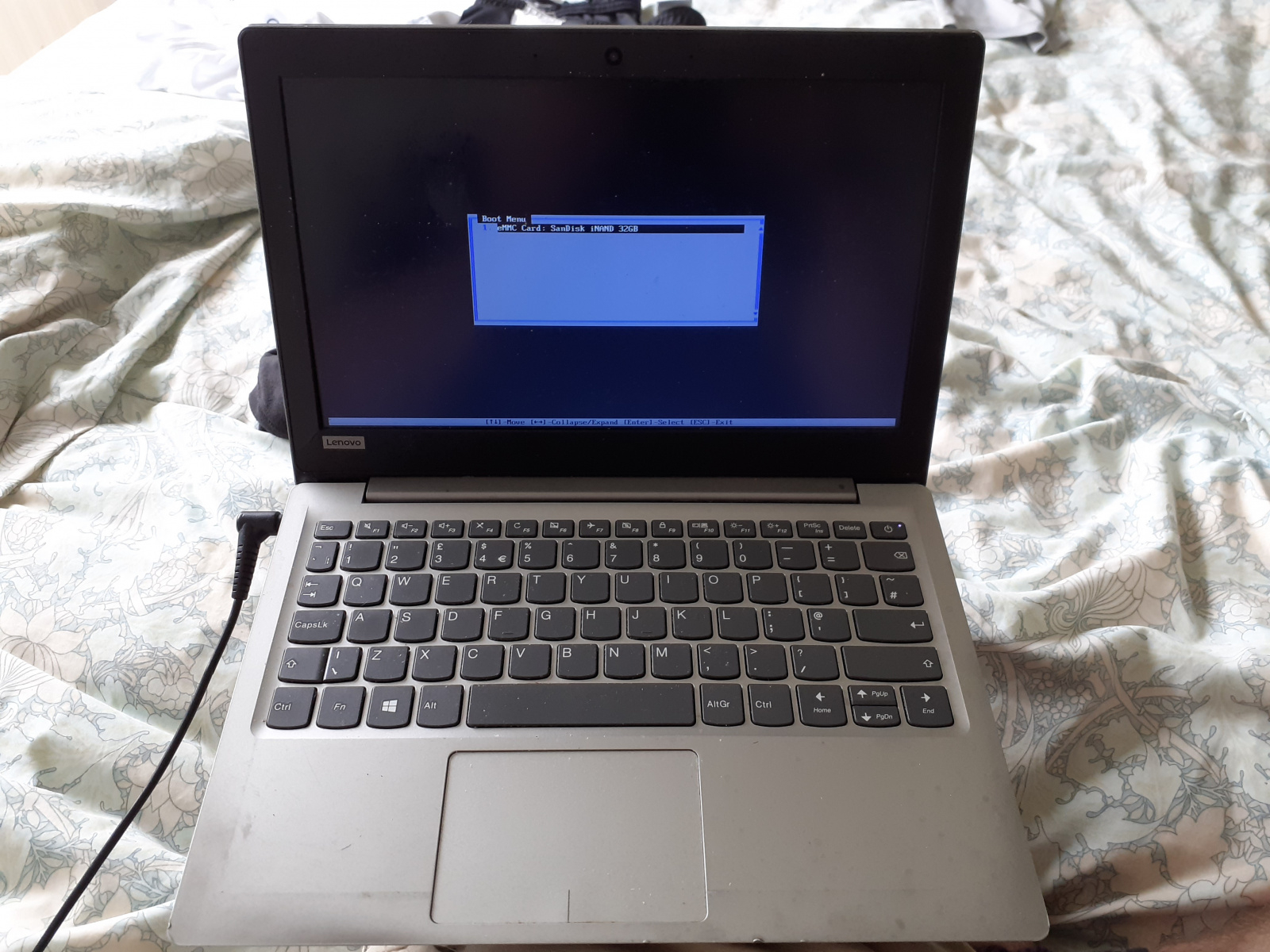
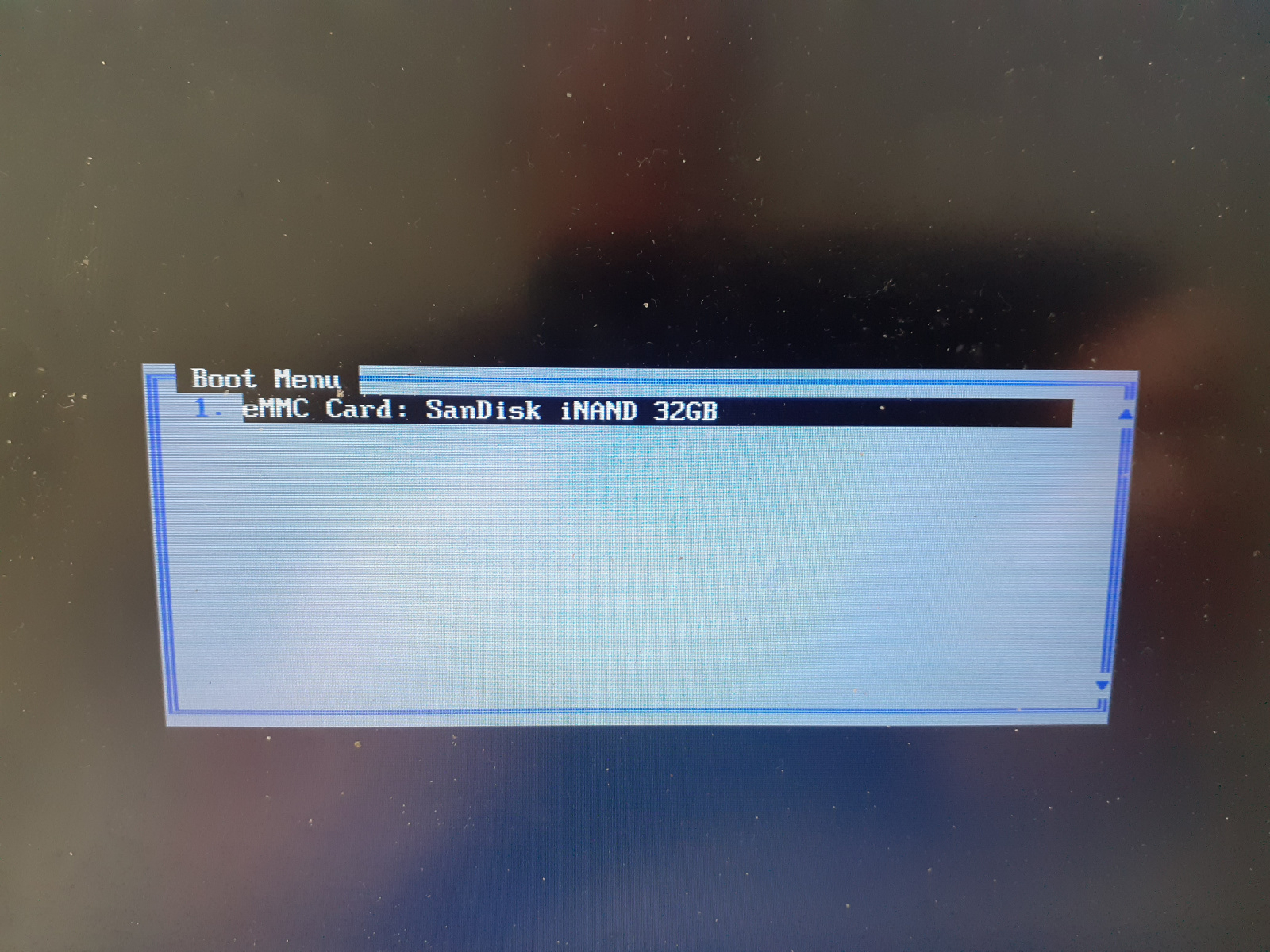
I get this error message everytime I turn it on,
Tried pressing F1 ete etc
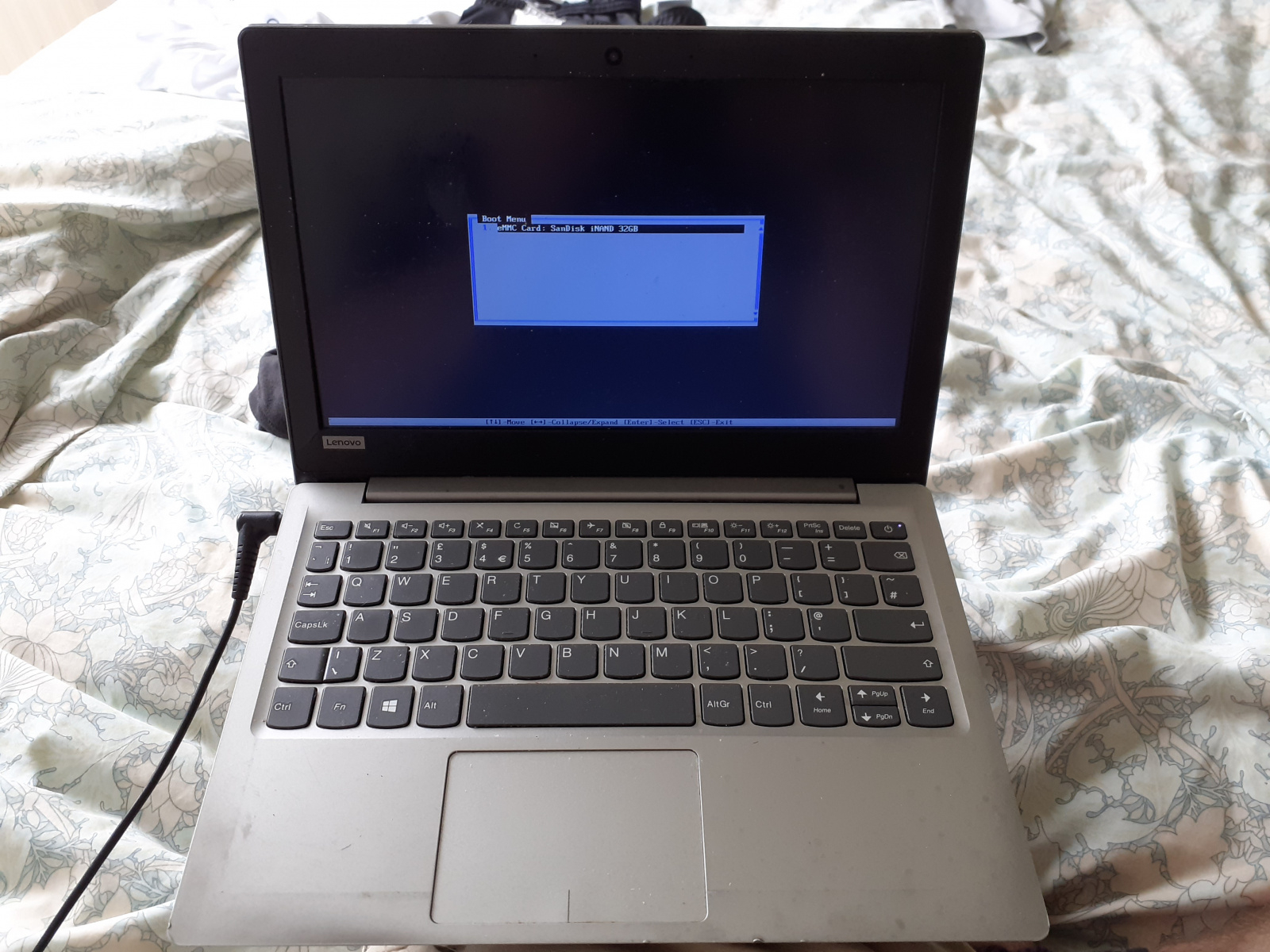
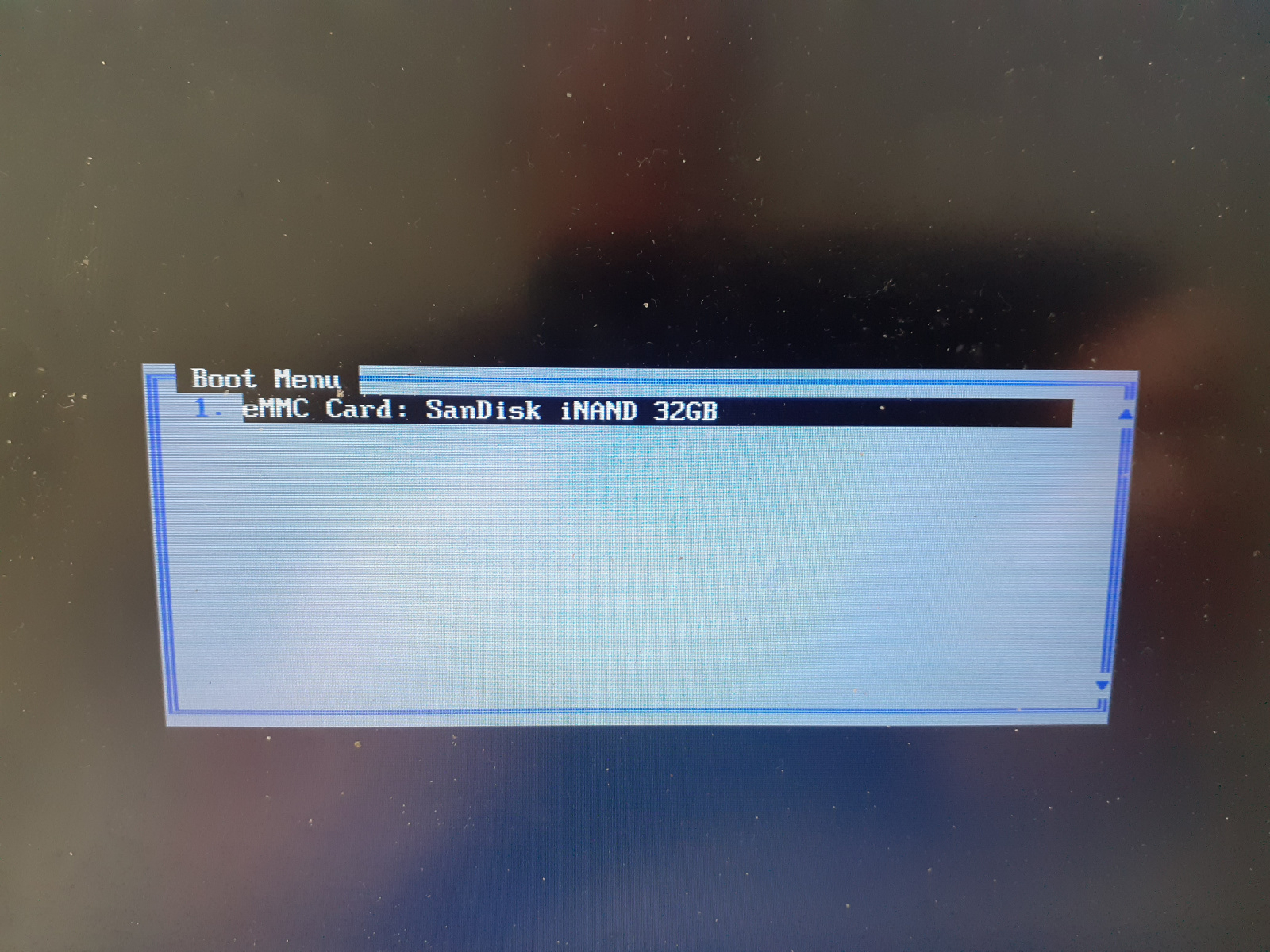
0
Comments
-
You should find a tech support board or forum for this, it's not a consumer rights question...yet?0
-
This is not an error message. It is asking you to confirm that you want to boot from the disk listed.
0 -
Sadly have no idea where to turn nextMark_d said:This is not an error message. It is asking you to confirm that you want to boot from the disk listed.
Don't have the disk listed0 -
So how long have you had this?SAJIRUSSELL said:
Sadly have no idea where to turn nextMark_d said:This is not an error message. It is asking you to confirm that you want to boot from the disk listed.
Don't have the disk listedLife in the slow lane0 -
SAJIRUSSELL said:
Sadly have no idea where to turn nextMark_d said:This is not an error message. It is asking you to confirm that you want to boot from the disk listed.
Don't have the disk listedIt wouldn't be asking if you didn't have the disk as the BIOS can see it is there. It means the "hard drive", not a CD/DVD.Does pressing "1" or "Enter" start the laptop into the operating system ?What happens if you press "Esc" ?
1 -
We've moved this to the Techie Stuff boardOfficial MSE Forum Team member. Please use the 'report' button to alert us to problem posts, or email forumteam@moneysavingexpert.com0
-
Pressing 1, enter or escape just stays on same messagemolerat said:SAJIRUSSELL said:
Sadly have no idea where to turn nextMark_d said:This is not an error message. It is asking you to confirm that you want to boot from the disk listed.
Don't have the disk listedIt wouldn't be asking if you didn't have the disk as the BIOS can see it is there. It means the "hard drive", not a CD/DVD.Does pressing "1" or "Enter" start the laptop into the operating system ?What happens if you press "Esc" ?0 -
A couple of yearsborn_again said:
So how long have you had this?SAJIRUSSELL said:
Sadly have no idea where to turn nextMark_d said:This is not an error message. It is asking you to confirm that you want to boot from the disk listed.
Don't have the disk listed0 -
What about pressing the up / down / left / right keys ?Restart the laptop and press "F2" or "Fn F2", you may have to press a few times in quick succession, and see if it boots into BIOS and post up a picture.What is the exact model of the laptop ?0
-
SAJIRUSSELL said:
Pressing 1, enter or escape just stays on same messagemolerat said:SAJIRUSSELL said:
Sadly have no idea where to turn nextMark_d said:This is not an error message. It is asking you to confirm that you want to boot from the disk listed.
Don't have the disk listedIt wouldn't be asking if you didn't have the disk as the BIOS can see it is there. It means the "hard drive", not a CD/DVD.Does pressing "1" or "Enter" start the laptop into the operating system ?What happens if you press "Esc" ?It appears that your computer (BIOS) is seeing the disk but is unable to boot (hence nothing happens when you press Enter). This suggests that something has happened to at least some of the data on the disk (as the bootloader is not starting).I suggest taking the laptop to someone who knows a bit about computers.0
Confirm your email address to Create Threads and Reply

Categories
- All Categories
- 353.6K Banking & Borrowing
- 254.2K Reduce Debt & Boost Income
- 455.1K Spending & Discounts
- 246.6K Work, Benefits & Business
- 603K Mortgages, Homes & Bills
- 178.1K Life & Family
- 260.6K Travel & Transport
- 1.5M Hobbies & Leisure
- 16K Discuss & Feedback
- 37.7K Read-Only Boards




