We’d like to remind Forumites to please avoid political debate on the Forum.
This is to keep it a safe and useful space for MoneySaving discussions. Threads that are – or become – political in nature may be removed in line with the Forum’s rules. Thank you for your understanding.
Completely block or delete all incoming emails based on sender name.
Comments
-
JohnB47 said:
Edit:victor2 said:JohnB47 said:Thanks. I've played with his and nothing works. Every spam email still goes directly to the Junk folder (as designed). I was just looking at some way to completely block spam emails. Seems I can't. Ho Hum.What version of Outlook are you using? I think most will let you have a rule which moves items to the Deleted folder when conditions are met.Alternatively, does the email service you use offer webmail and/or rules you can apply there to block messages from ever coming through to your Outlook?
Sorry, I made a mistake. I was setting the condition on the Subject field - it should have been on the From field. I'll try that now.
Not sure what version - how can I tell? (nothing shows in settings). Yes, I'm setting rules, based on words in the Subject field. I presume I can use words within larger phrases. So a rule to delete an incoming mail with subject OfferForYou could be: delete any email with Offer in the Subject field. Or do I have to use wildcards, like * or ?Are you using outlook.live.com, as against Outlook that is part of MS Office? We have Microsoft to thank for using the same name for an application and a web based system!The setting up of rules is a bit different in the two systems.I’m a Forum Ambassador and I support the Forum Team on the In My Home MoneySaving, Energy and Techie Stuff boards. If you need any help on these boards, do let me know. Please note that Ambassadors are not moderators. Any posts you spot in breach of the Forum Rules should be reported via the report button, or by emailing forumteam@moneysavingexpert.com.
All views are my own and not the official line of MoneySavingExpert.
2 -
I would advise against doing this unless the rule only applies to mail that's already been identified as spam. Rules like this are error-prone; if you make a mistake and the mail is deleted, the problem might not be noticed. Sending it to a trash folder is also problematic because mixing deleted mail with spam makes it hard to spot problems. Sending it to a dedicated folder is the best option IMO.1
-
OK folks, thanks for all of the help with this.
I'm giving up. Nothing seems to work.
I'm leaving it that all of these rubbish emails end up in my junk folder (as designed) and I need to check them occasionally to make sure none are genuine.
What a waste of technology this is eh?0 -
Report and block everything, that is the only way you can stop it until they run out of auto generated emails to send the constant Spam, takes a while but repeat Report Block and it will stop. 3 dots right hand side of email 1.Report Concern 2. Spam submit 3 option to Block
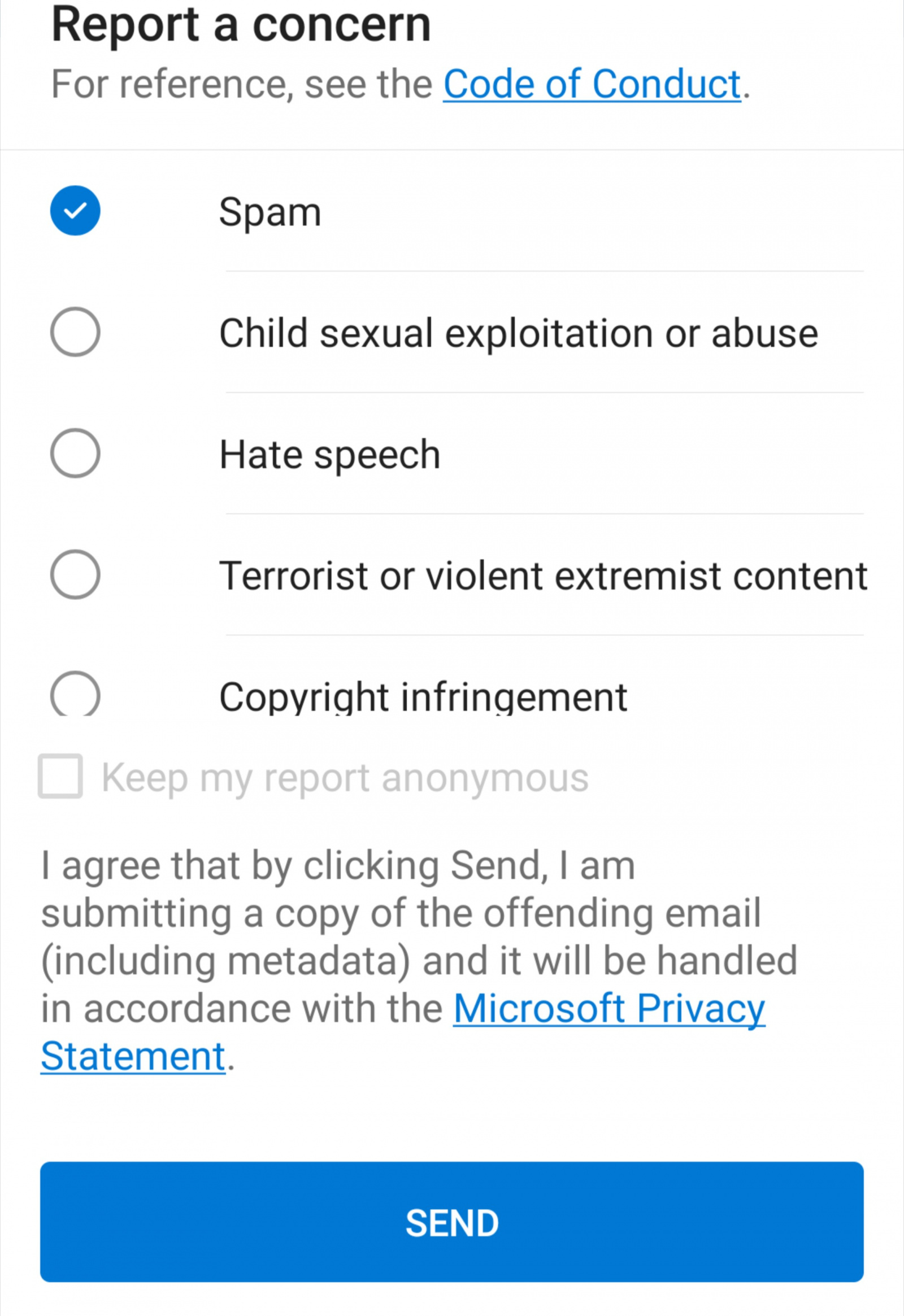
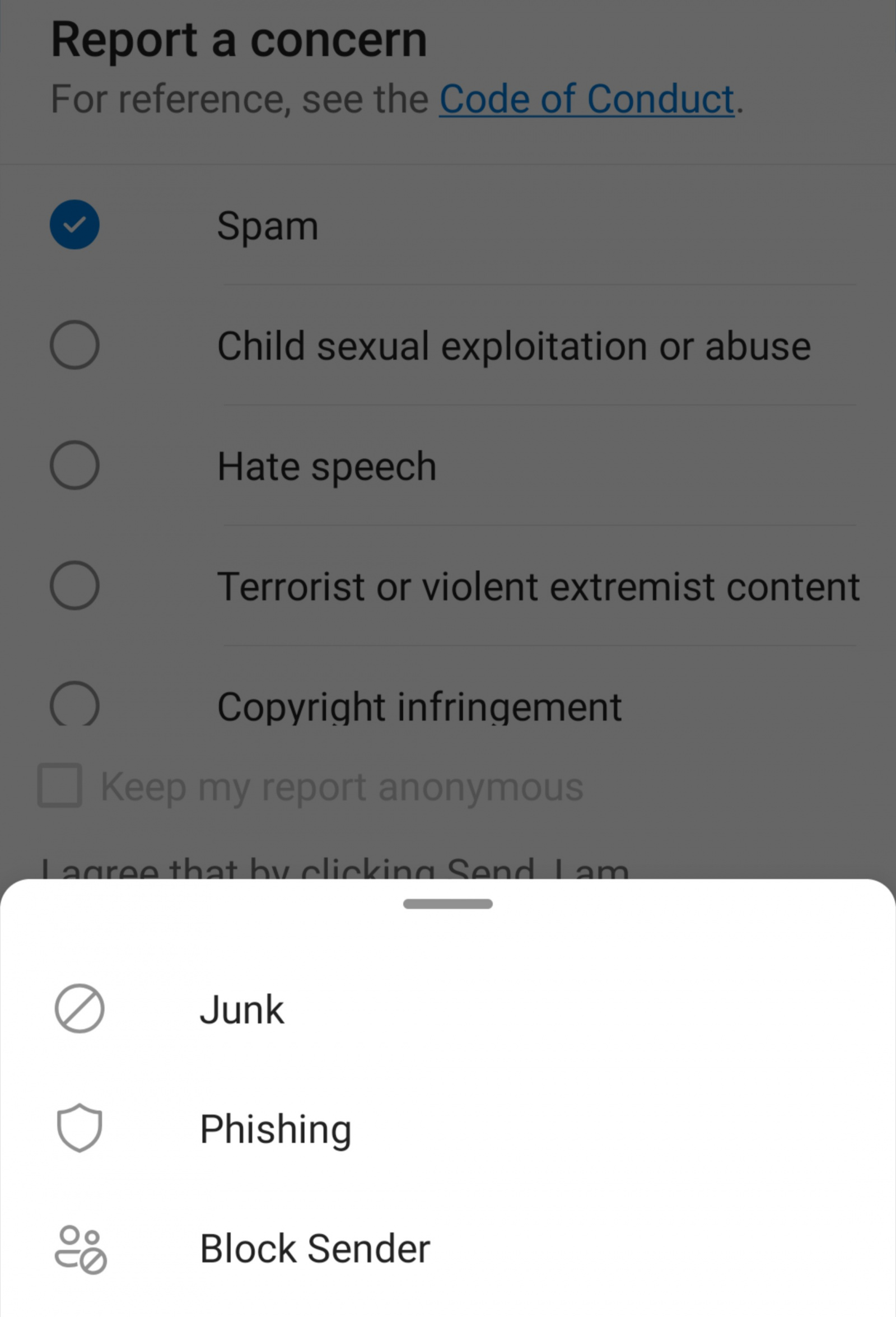
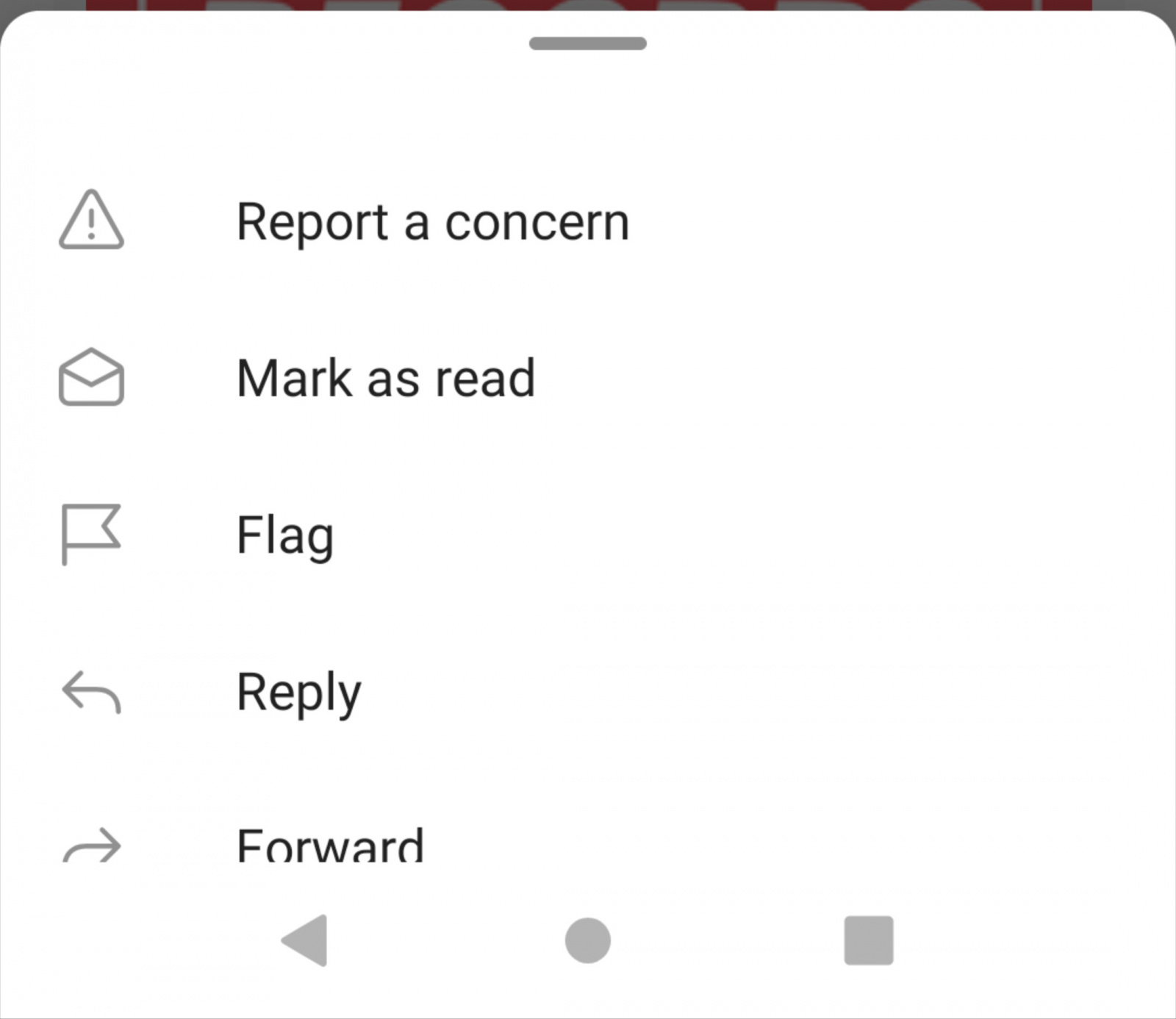 1
1 -
Or just make sure the anti-spam system most email providers have is switched on, and whitelist any genuine senders it traps.
I’m a Forum Ambassador and I support the Forum Team on the In My Home MoneySaving, Energy and Techie Stuff boards. If you need any help on these boards, do let me know. Please note that Ambassadors are not moderators. Any posts you spot in breach of the Forum Rules should be reported via the report button, or by emailing forumteam@moneysavingexpert.com.
All views are my own and not the official line of MoneySavingExpert.
1 -
It is achievable even with Outlook. So don't give up on it.JohnB47 said:OK folks, thanks for all of the help with this.
I'm giving up. Nothing seems to work.
I'm leaving it that all of these rubbish emails end up in my junk folder (as designed) and I need to check them occasionally to make sure none are genuine.
What a waste of technology this is eh?
You need to be checking your spam / junk folder daily really, not occasionally. If you review it daily and use the empty folder option when you do that then it becomes manageable. You will be able to spot the emails that you want to make rules for.
My spam folder gets around 10 emails a day through doing this and takes 2 minutes a day to keep on top of.1 -
I may not be getting the point here but I've recently started getting spam emails.
Select the email, right click brings up the list above, Block, and you get a second option to Block sender.
A lot of spam has gmail.com as the tag. A lot come from the same address.
If you block sender you are blocking a lot of spam you will never see, in one go.
You only have to do this occasionally thenI can rise and shine - just not at the same time!
viral kindness .....kindness is contageous pass it on
The only normal people you know are the ones you don’t know very well
0 -
twopenny said:...
A lot of spam has gmail.com as the tag. A lot come from the same address....Not in my experience, they all come from different addresses.Anyway, my mail provider puts them all in a spam folder and I never see that unless I log into my webmail and look for it. Around 10 a day go in there. Very rare that a genuine email gets trapped, but I do whitelist addresses I trust, so unless their address gets spoofed, it's pretty effective.
I’m a Forum Ambassador and I support the Forum Team on the In My Home MoneySaving, Energy and Techie Stuff boards. If you need any help on these boards, do let me know. Please note that Ambassadors are not moderators. Any posts you spot in breach of the Forum Rules should be reported via the report button, or by emailing forumteam@moneysavingexpert.com.
All views are my own and not the official line of MoneySavingExpert.
0 -
I think the root problem is that the junk filter does its job before any client rules are actioned so the messages never trigger the rules0
-
OP seems to have flipped the 'ask' from hard deleting certain incoming email
> I wonder if there's some way for me to get these ones to be either totally blocked<
to having problems with false-positives on spam
>I need to check them occasionally to make sure none are genuine<
0
Confirm your email address to Create Threads and Reply

Categories
- All Categories
- 352.4K Banking & Borrowing
- 253.7K Reduce Debt & Boost Income
- 454.4K Spending & Discounts
- 245.4K Work, Benefits & Business
- 601.2K Mortgages, Homes & Bills
- 177.6K Life & Family
- 259.2K Travel & Transport
- 1.5M Hobbies & Leisure
- 16K Discuss & Feedback
- 37.7K Read-Only Boards




