We’d like to remind Forumites to please avoid political debate on the Forum.
This is to keep it a safe and useful space for MoneySaving discussions. Threads that are – or become – political in nature may be removed in line with the Forum’s rules. Thank you for your understanding.
📨 Have you signed up to the Forum's new Email Digest yet? Get a selection of trending threads sent straight to your inbox daily, weekly or monthly!
how do I pin to the top page of my phone?

Brie
Posts: 15,660 Ambassador






in Techie Stuff
2 things that I use frequently on my android phone are the calculator and the clock (timer and alarm). I can get to these reasonably easy by going into settings, all apps and then opening one or the other but it would be so much easier if I could pin them to the front page along with the other apps I have there - outlook, Lidl plus etc.
I cannot for the life of me find a way to do this. I'm thinking the only way might be to add another app from the app store. Unless anyone has a brilliant idea.....
I cannot for the life of me find a way to do this. I'm thinking the only way might be to add another app from the app store. Unless anyone has a brilliant idea.....
I’m a Forum Ambassador and I support the Forum Team on Debt Free Wannabe, Old Style Money Saving and Pensions boards. If you need any help on these boards, do let me know. Please note that Ambassadors are not moderators. Any posts you spot in breach of the Forum Rules should be reported via the report button, or by emailing forumteam@moneysavingexpert.com. All views are my own and not the official line of MoneySavingExpert.
Click on this link for a Statement of Accounts that can be posted on the DebtFree Wannabe board: https://lemonfool.co.uk/financecalculators/soa.php
Check your state pension on: Check your State Pension forecast - GOV.UK
"Never retract, never explain, never apologise; get things done and let them howl.” Nellie McClung
⭐️🏅😇🏅🏅🏅
Click on this link for a Statement of Accounts that can be posted on the DebtFree Wannabe board: https://lemonfool.co.uk/financecalculators/soa.php
Check your state pension on: Check your State Pension forecast - GOV.UK
"Never retract, never explain, never apologise; get things done and let them howl.” Nellie McClung
⭐️🏅😇🏅🏅🏅
0
Comments
-
On my android (Nokia) I swipe down from the top and I have a calculator option. There are different options I can select to show / hide by clicking on the little pencil icon.If I hold my finger in a spare bit of the Home Screen a menu comes up with Widgets on. One of the widgets listed is clock, with timer. Selecting this adds it to the Home Screen.1
-
This works up to a point so I now have a stopwatch easily available but not a timer and not the calculator....Neither comes up on the widget bit. Swiping down just gives me what's already showing plus various things like new emails received.OutdoorQueen said:On my android (Nokia) I swipe down from the top and I have a calculator option. There are different options I can select to show / hide by clicking on the little pencil icon.If I hold my finger in a spare bit of the Home Screen a menu comes up with Widgets on. One of the widgets listed is clock, with timer. Selecting this adds it to the Home Screen.I’m a Forum Ambassador and I support the Forum Team on Debt Free Wannabe, Old Style Money Saving and Pensions boards. If you need any help on these boards, do let me know. Please note that Ambassadors are not moderators. Any posts you spot in breach of the Forum Rules should be reported via the report button, or by emailing forumteam@moneysavingexpert.com. All views are my own and not the official line of MoneySavingExpert.
Click on this link for a Statement of Accounts that can be posted on the DebtFree Wannabe board: https://lemonfool.co.uk/financecalculators/soa.php
Check your state pension on: Check your State Pension forecast - GOV.UK
"Never retract, never explain, never apologise; get things done and let them howl.” Nellie McClung
⭐️🏅😇🏅🏅🏅0 -
Find caclulator, long press, choose "add to home" from the menu is what I did. Any good?2
-
They all seem to be different. On my Pixel swipe up to get to all the apps then touch and hold the calculator and drag it up to the home screen.Tall, dark & handsome. Well two out of three ain't bad.0
-
@giraffe69 & @EssexExile
nope and nope. long press gets no result and there's no way to hold and drag an app anywhere.
sigh.
I’m a Forum Ambassador and I support the Forum Team on Debt Free Wannabe, Old Style Money Saving and Pensions boards. If you need any help on these boards, do let me know. Please note that Ambassadors are not moderators. Any posts you spot in breach of the Forum Rules should be reported via the report button, or by emailing forumteam@moneysavingexpert.com. All views are my own and not the official line of MoneySavingExpert.
Click on this link for a Statement of Accounts that can be posted on the DebtFree Wannabe board: https://lemonfool.co.uk/financecalculators/soa.php
Check your state pension on: Check your State Pension forecast - GOV.UK
"Never retract, never explain, never apologise; get things done and let them howl.” Nellie McClung
⭐️🏅😇🏅🏅🏅0 -
Perhaps if you told us what phone you are using someone with knowledge of that phone can help, otherwise we're just guessing. In the meantime have you Googled how to do it on your phone?Tall, dark & handsome. Well two out of three ain't bad.1
-
I have never seen an Android phone that doesn't allow you to long press.Brie said:@giraffe69 & @EssexExile
nope and nope. long press gets no result and there's no way to hold and drag an app anywhere.
sigh.
What is the model?1 -
You can 'Lock the home screen' in setting, on some, which would prevent you moving things about -
So might need to disable that option in settings 1st to allow icons to be dragged about
Mine is Unlocked as you can see, but if it is locked when you Long Press on an icon, you only get a small menu with 3 options "App Info, Remove, Share" rather than the ability to drag the icon about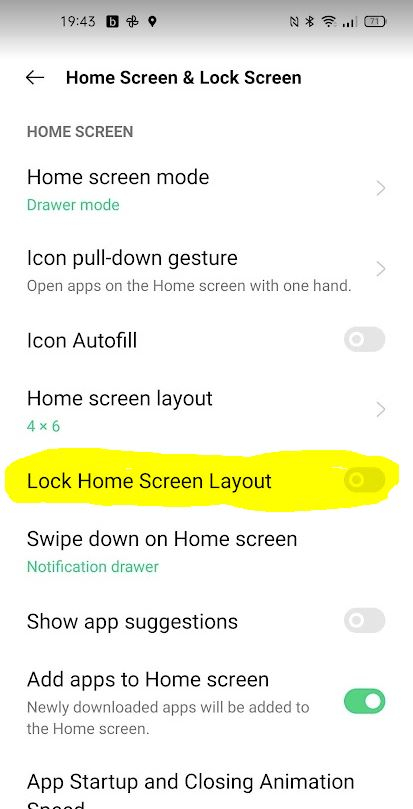
0 -
You need help from a tech guru. Do you know any 5 year olds?Brie said:@giraffe69 & @EssexExile
nope and nope. long press gets no result and there's no way to hold and drag an app anywhere.
sigh.No reliance should be placed on the above! Absolutely none, do you hear?1 -
It's a moto G50
@bob_a_builder
no lock home screen bit....
@GDB2222
Ha! No 5 year olds, nor 10, 20 or 30 yos personally!!
Might need to go to the geek squad shop. Local indy place is very good. Bunch of lads that look like they might bust into flames if they go out in the sun but are incredibly helpful and only seem to charge pushy business types.I’m a Forum Ambassador and I support the Forum Team on Debt Free Wannabe, Old Style Money Saving and Pensions boards. If you need any help on these boards, do let me know. Please note that Ambassadors are not moderators. Any posts you spot in breach of the Forum Rules should be reported via the report button, or by emailing forumteam@moneysavingexpert.com. All views are my own and not the official line of MoneySavingExpert.
Click on this link for a Statement of Accounts that can be posted on the DebtFree Wannabe board: https://lemonfool.co.uk/financecalculators/soa.php
Check your state pension on: Check your State Pension forecast - GOV.UK
"Never retract, never explain, never apologise; get things done and let them howl.” Nellie McClung
⭐️🏅😇🏅🏅🏅0
Confirm your email address to Create Threads and Reply

Categories
- All Categories
- 352.4K Banking & Borrowing
- 253.7K Reduce Debt & Boost Income
- 454.4K Spending & Discounts
- 245.4K Work, Benefits & Business
- 601.2K Mortgages, Homes & Bills
- 177.6K Life & Family
- 259.2K Travel & Transport
- 1.5M Hobbies & Leisure
- 16K Discuss & Feedback
- 37.7K Read-Only Boards



