We’d like to remind Forumites to please avoid political debate on the Forum.
This is to keep it a safe and useful space for MoneySaving discussions. Threads that are – or become – political in nature may be removed in line with the Forum’s rules. Thank you for your understanding.
📨 Have you signed up to the Forum's new Email Digest yet? Get a selection of trending threads sent straight to your inbox daily, weekly or monthly!
Halifax App Screenshot Block on iPhone - is there a workaround?
Comments
-
As alluded to above, this is to prevent the contents of the screen being captured by a third party and then used for nefarious purposes. Like presenting it back to the user through a malicious app.Fingerbobs said:Yes, it would be interesting to hear some rationale from the banks on why they think screenshots pose a security problem.Or, I suppose I should say, more of a security problem than the ability to download a PDF of one's full bank statement.
1 -
Really? Seems to work perfectly well on a browser on my phone.Fingerbobs said:For example, Halifax's mobile site doesn't allow you to access the cashback offers. This is only available on the Desktop version site, which you can switch to using the tiny link at the bottom of the page, but gives very small text on a mobile screen. Far better and easier to just screenshot the mobile app.0 -
So you're saying you can access the Cashback offers without switching to the desktop version of the site? How please?northwalesd said:
Really? Seems to work perfectly well on a browser on my phone.Fingerbobs said:For example, Halifax's mobile site doesn't allow you to access the cashback offers. This is only available on the Desktop version site, which you can switch to using the tiny link at the bottom of the page, but gives very small text on a mobile screen. Far better and easier to just screenshot the mobile app.0 -
Never seen a bank come out and say why they do it but the general consensus on line is that it is less about stopping the user from wanting to screenshot but to stop malware being able to screenshot/record the screen without the users consent and then do nefarious things with it such as using the images to make a more convincing Push Payment Authorisation Fraud callFingerbobs said:Yes, it would be interesting to hear some rationale from the banks on why they think screenshots pose a security problem.Or, I suppose I should say, more of a security problem than the ability to download a PDF of one's full bank statement.
As to the comment on statements... noticed that digital PDF statements for credit cards, the few I've downloaded, have changed and no longer have the full card number0 -
To add another case - I have to prove FX rates, as well as HSBC's "FX charge" (2.99% of the transaction) - to my company when I'm claiming expenses back for business trips. I've always used a screenshot to submit this as its so easy to log in, filter the transactions to the charges and then screenshot and add it to the expenses app also on the phone (To add: HSBC still allows this as of this week).
Appreciate they may stop it if security really is an issue, just noting the alternative will be more cumbersome (download PDF statement, convert to a picture for the app, redact private transactions, etc)Peter
Debt free - finally finished paying off £20k + Interest.1 -
If I access HFX on my phone web browser, Cashback Extras is shown at the bottom of the webpage.Fingerbobs said:
So you're saying you can access the Cashback offers without switching to the desktop version of the site? How please?northwalesd said:
Really? Seems to work perfectly well on a browser on my phone.Fingerbobs said:For example, Halifax's mobile site doesn't allow you to access the cashback offers. This is only available on the Desktop version site, which you can switch to using the tiny link at the bottom of the page, but gives very small text on a mobile screen. Far better and easier to just screenshot the mobile app.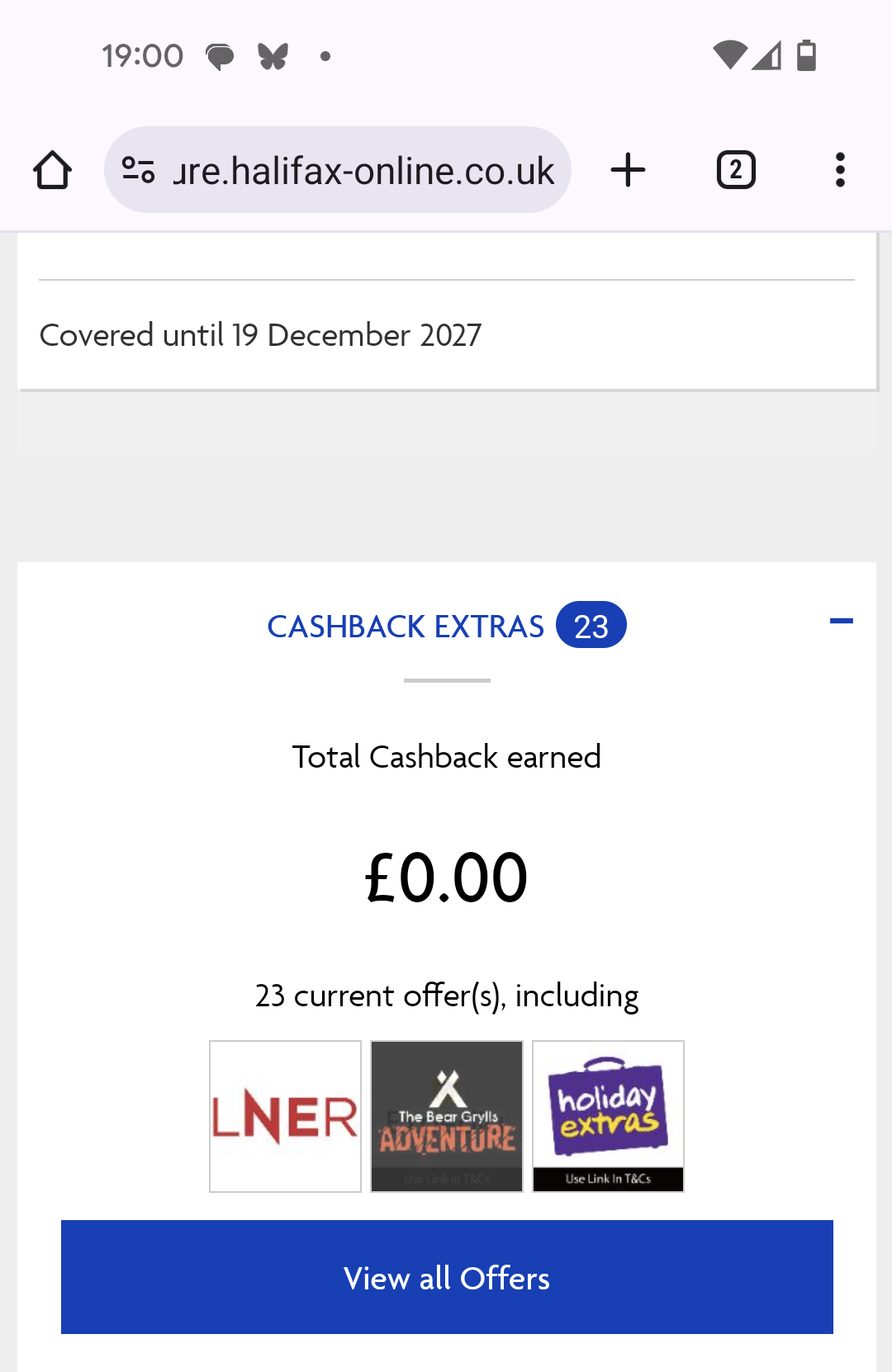
If I click View all Offers, I see all the cashback offers, I've tried on two browsers, both the same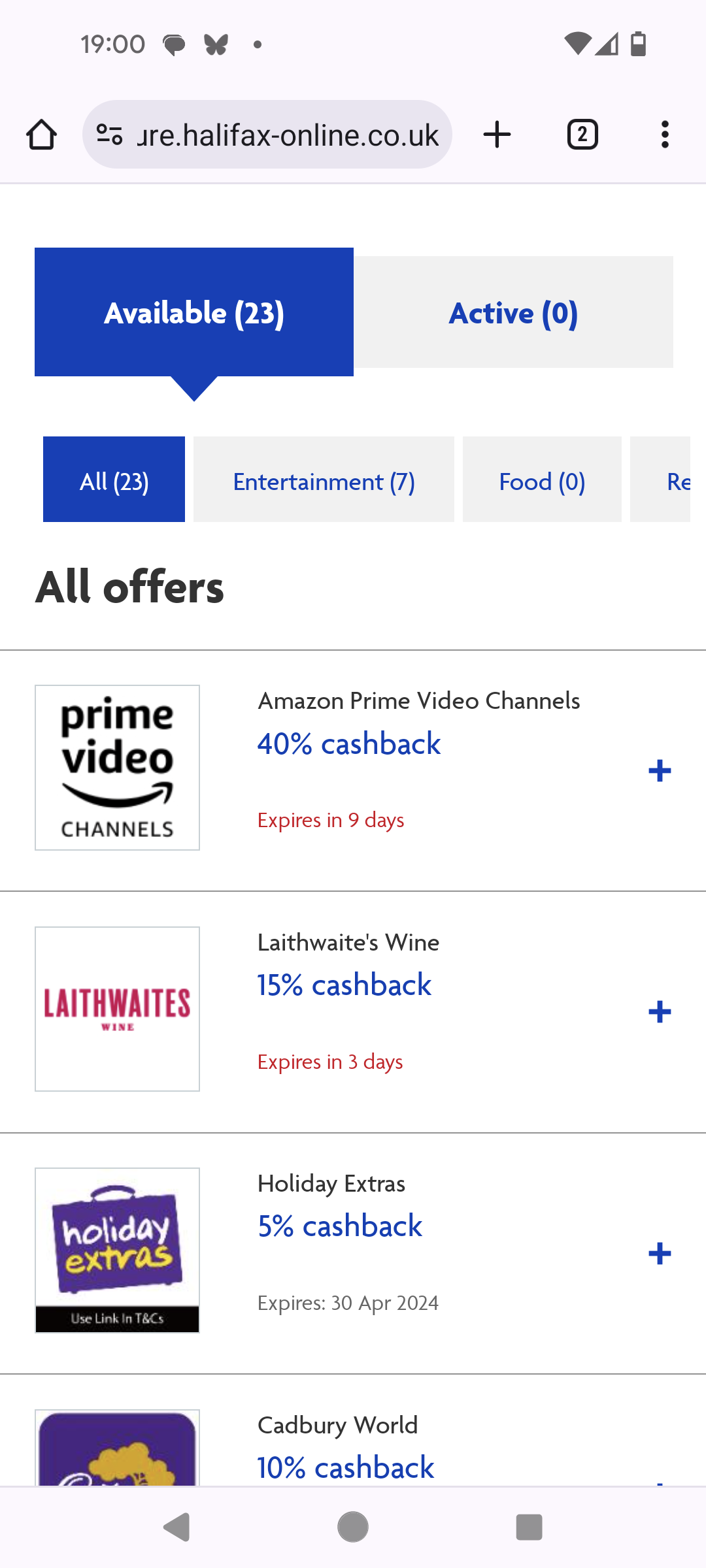
At least that's what I hope you meant.0 -
I have just realised you're using an iPhone, so maybe that's it (I'm on Android).0
-
You can workaround this with a capture card with the right cables. Pain in the !!!!!!.
However it is for a good reason, it's not the screenshots they are trying to block it's remote takeover.
The blocking screenshot permission also affects the ability of other apps to draw over the screen. One attack vector is having a malicious app, which acts as a "night mode modifier" normally, but once the app detects that you start your banking app, it renders a fake ui to the screen, instead of the banking app. If you click on the screen, the clicks get passed towards the banking app, so the attacker app can give you a series of fake inputs that would cause you to make a money transfer1 -
Being of ‘a certain age’ & no longer able to retain figures or process info as quickly as I would like, I’m mildly irritated that I can no longer screenshot transactions on my Lloyds & Halifax accounts at the start of the month. Fortunately I’ve retained my stock of papyrus & quill.1
-
Well, how odd - that is now showing for me as well on Safari on my iPhone! I'm sure that part of the page wasn't there when I looked a few days ago. Thanks :-)northwalesd said:
If I access HFX on my phone web browser, Cashback Extras is shown at the bottom of the webpage.Fingerbobs said:
So you're saying you can access the Cashback offers without switching to the desktop version of the site? How please?northwalesd said:
Really? Seems to work perfectly well on a browser on my phone.Fingerbobs said:For example, Halifax's mobile site doesn't allow you to access the cashback offers. This is only available on the Desktop version site, which you can switch to using the tiny link at the bottom of the page, but gives very small text on a mobile screen. Far better and easier to just screenshot the mobile app.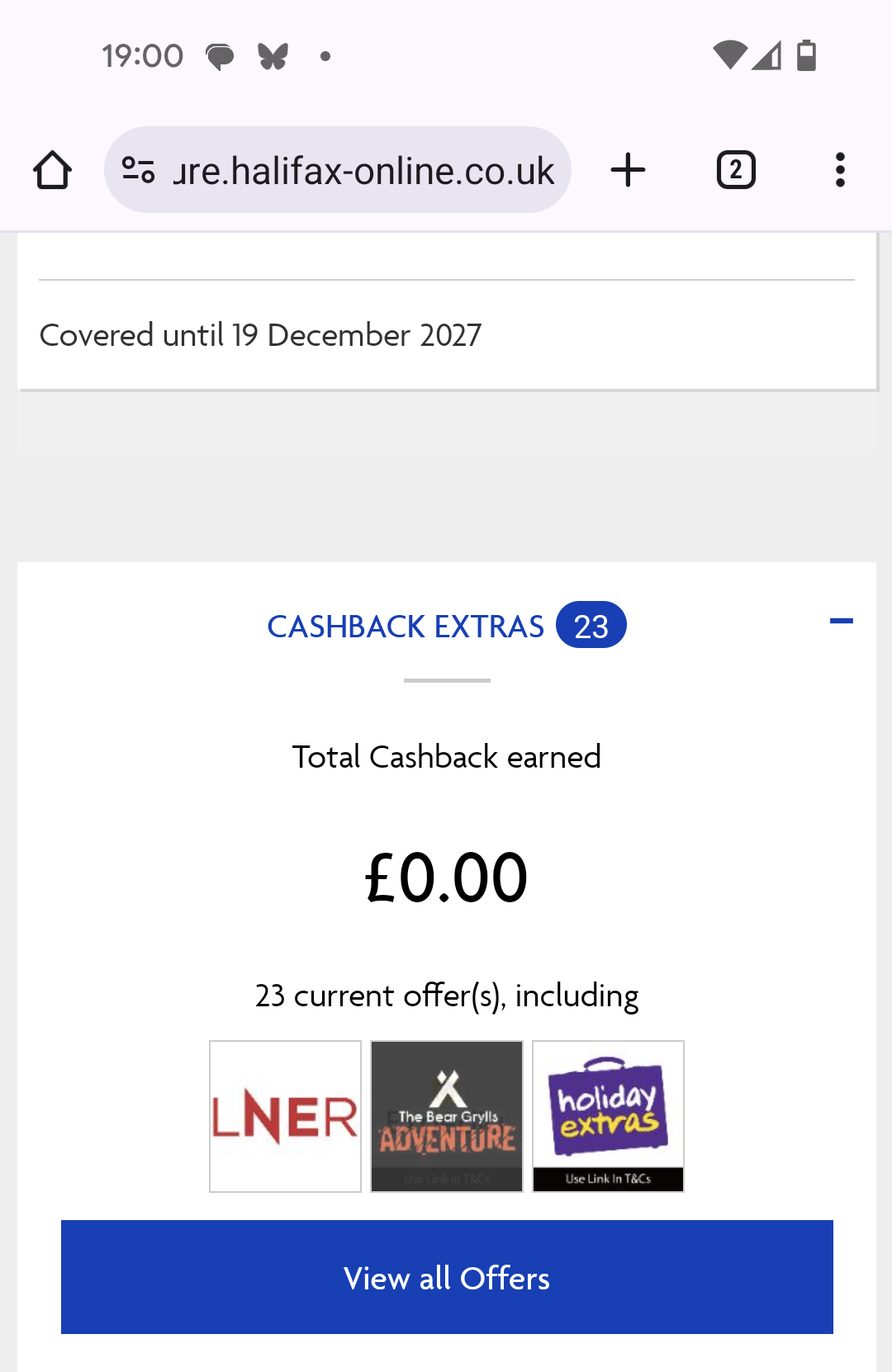
If I click View all Offers, I see all the cashback offers, I've tried on two browsers, both the same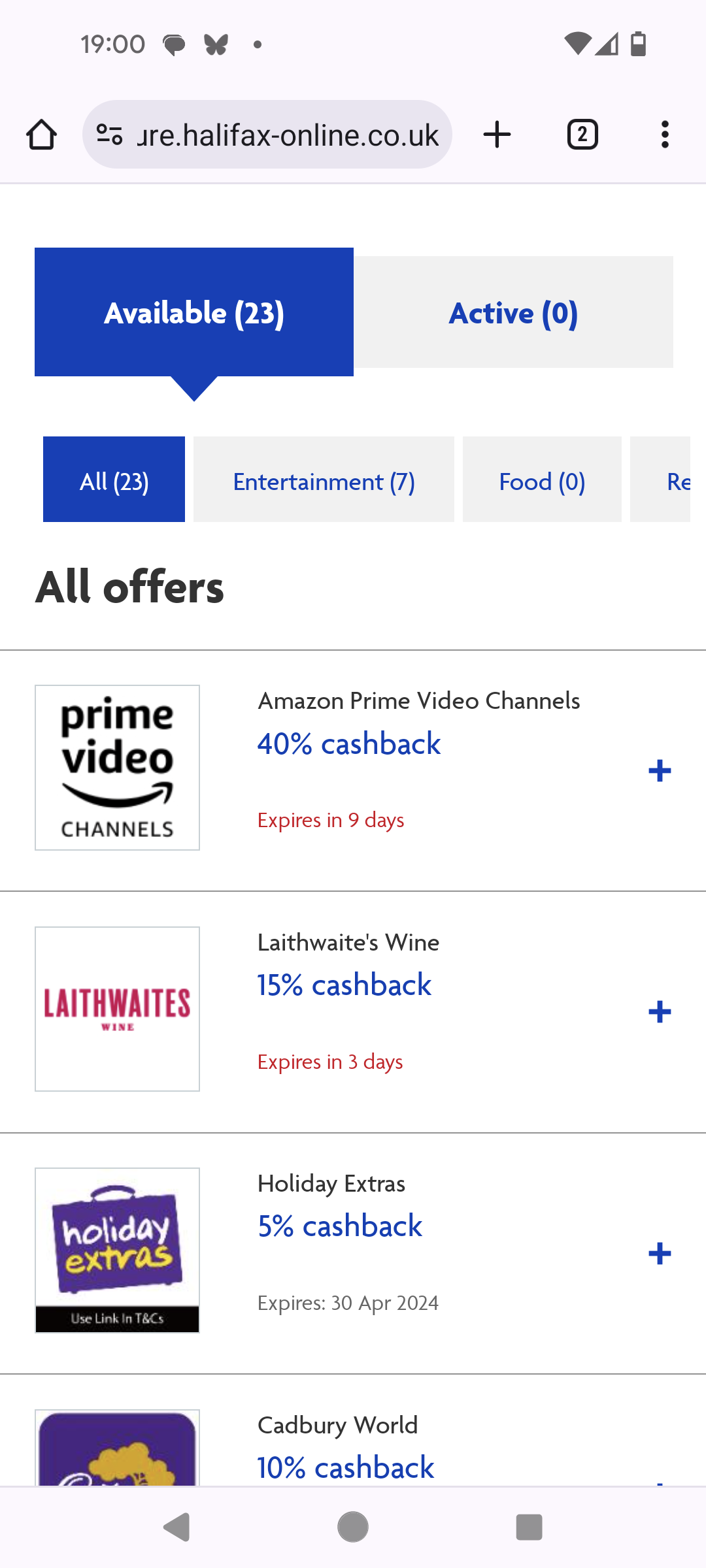
At least that's what I hope you meant.
1
Confirm your email address to Create Threads and Reply

Categories
- All Categories
- 352.9K Banking & Borrowing
- 253.9K Reduce Debt & Boost Income
- 454.7K Spending & Discounts
- 246K Work, Benefits & Business
- 602K Mortgages, Homes & Bills
- 177.8K Life & Family
- 259.9K Travel & Transport
- 1.5M Hobbies & Leisure
- 16K Discuss & Feedback
- 37.7K Read-Only Boards



