We’d like to remind Forumites to please avoid political debate on the Forum.
This is to keep it a safe and useful space for MoneySaving discussions. Threads that are – or become – political in nature may be removed in line with the Forum’s rules. Thank you for your understanding.
📨 Have you signed up to the Forum's new Email Digest yet? Get a selection of trending threads sent straight to your inbox daily, weekly or monthly!
Halifax App Screenshot Block on iPhone - is there a workaround?
Fingerbobs
Posts: 1,719 Forumite





I understand that most banking apps disable the facility to take screenshots on Android devices "for security reasons" but this has never been possible on Apple devices, and I've been merrily screenshotting away for years.
However, Halifax (and presumably Lloyds too) have recently found a way to intercept the screenshot function, so instead of a screenshot, you just get a black image.
Even a video screen-recording doesn't work - as soon as the app is opened, the recording just shows a black screen.
Just wondering if anyone has found a way around this annoying restriction, apart from just using another device to take a photo of the screen?
1
Comments
-
Annoying? Whenever I used to try a screenshot on a banking app and was prevented (android), I soon realised that it wasn't such a good idea...
Evolution, not revolution0 -
Use the browser instead and login manually. This is what I have to do with the Halifax. They cant stop screenshots that way.2
-
eDicky said:Annoying? Whenever I used to try a screenshot on a banking app and was prevented (android), I soon realised that it wasn't such a good idea...I knew the first response would be along these lines. This forum is so predictable
 But I am intrigued as to why you think it's not a good idea? Is it any more of a security risk than downloading a PDF of your statement?And how is screenshotting the details of a cashback offer, containing no sensitive information whatsoever, a security risk?5
But I am intrigued as to why you think it's not a good idea? Is it any more of a security risk than downloading a PDF of your statement?And how is screenshotting the details of a cashback offer, containing no sensitive information whatsoever, a security risk?5 -
la531983 said:Use the browser instead and login manually. This is what I have to do with the Halifax. They cant stop screenshots that way.That works, but it's not always the easiest solution. For example, Halifax's mobile site doesn't allow you to access the cashback offers. This is only available on the Desktop version site, which you can switch to using the tiny link at the bottom of the page, but gives very small text on a mobile screen. Far better and easier to just screenshot the mobile app.
0 -
I noticed this a few months ago on my iPhone (Lloyds)
It irritates me too.
I have an s&s isa with some international shares in it. I like to screen shot the transaction at point of purchase so I can cross check with the rates that appear a few hours later or next day. But I just have to rely on my memory now.What am I being protected from?0 -
Btw I found this (indirectly) from Lloyds.
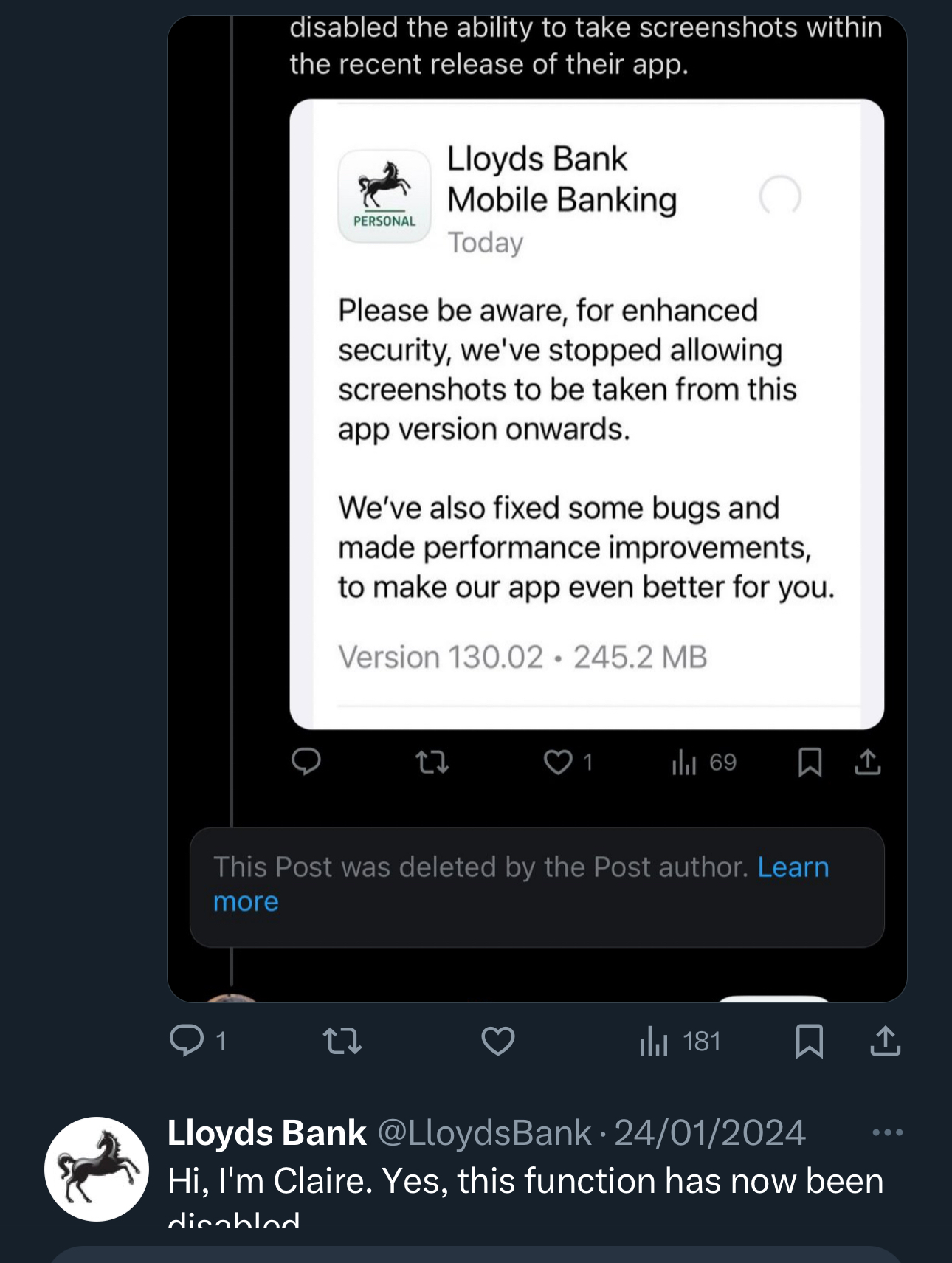 0
0 -
Yes, it would be interesting to hear some rationale from the banks on why they think screenshots pose a security problem.Or, I suppose I should say, more of a security problem than the ability to download a PDF of one's full bank statement.
0 -
I'm an android user & don't understand why banks do this either, that said not all do this NatWest and RBS don't.
I guess you could use another phone to take a picture? 😏1 -
Perhaps a way to stop people faking transaction confirmation screenshots? Often we hear of scammers having fake banking apps where they show a screenshot of a payment for goods having been made and it’s fake.1
-
jameseonline said:I guess you could use another phone to take a picture? 😏
This is what I do when there's a need, or use the camera in my tablet or laptop.
1
Confirm your email address to Create Threads and Reply

Categories
- All Categories
- 352.9K Banking & Borrowing
- 253.9K Reduce Debt & Boost Income
- 454.7K Spending & Discounts
- 246K Work, Benefits & Business
- 602K Mortgages, Homes & Bills
- 177.8K Life & Family
- 259.9K Travel & Transport
- 1.5M Hobbies & Leisure
- 16K Discuss & Feedback
- 37.7K Read-Only Boards


