We’d like to remind Forumites to please avoid political debate on the Forum.
This is to keep it a safe and useful space for MoneySaving discussions. Threads that are – or become – political in nature may be removed in line with the Forum’s rules. Thank you for your understanding.
📨 Have you signed up to the Forum's new Email Digest yet? Get a selection of trending threads sent straight to your inbox daily, weekly or monthly!
The Forum now has a brand new text editor, adding a bunch of handy features to use when creating posts. Read more in our how-to guide
Google Chrome UPDATE

libra10
Posts: 19,899 Forumite






Following an update several days ago, the side panel (and icon) have disappeared.
Have checked Settings, Appearance, ensuring the option is ticked, looked at Chrome flags, and a couple of YouTube videos without success!
I asked a question at Googe support, and they suggested trying beta mode, which I did. The side panel did appear in this mode, but there are security risks involved, and I uninstalled.
It was suggested that I uninstall and reinstall Chrome, and wondered whether I would lose my bookmarks, passwords and settings if I do this.
I use the side panel quite a lot, and would be grateful for any suggestions.
Thank you
Have checked Settings, Appearance, ensuring the option is ticked, looked at Chrome flags, and a couple of YouTube videos without success!
I asked a question at Googe support, and they suggested trying beta mode, which I did. The side panel did appear in this mode, but there are security risks involved, and I uninstalled.
It was suggested that I uninstall and reinstall Chrome, and wondered whether I would lose my bookmarks, passwords and settings if I do this.
I use the side panel quite a lot, and would be grateful for any suggestions.
Thank you
0
Comments
-
Back them all up 1st jut in case. But usually they are linked to your google account.libra10 said:Following an update several days ago, the side panel (and icon) have disappeared.
Have checked Settings, Appearance, ensuring the option is ticked, looked at Chrome flags, and a couple of YouTube videos without success!
I asked a question at Googe support, and they suggested trying beta mode, which I did. The side panel did appear in this mode, but there are security risks involved, and I uninstalled.
It was suggested that I uninstall and reinstall Chrome, and wondered whether I would lose my bookmarks, passwords and settings if I do this.
I use the side panel quite a lot, and would be grateful for any suggestions.
Thank youLife in the slow lane1 -
go to bookmarks / bookmark manager and export them to a file1
-
Thanks very much for suggestions.
Have exported file to desktop. Is it easy to import (if necessary) when Chrome reinstalled?
0 -
Should be the reverse of abovelibra10 said:Thanks very much for suggestions.
Have exported file to desktop. Is it easy to import (if necessary) when Chrome reinstalled?
Bookmarks & list import
Life in the slow lane1 -
Have just uninstalled and reinstalled Chrome.
The good news is that bookmarks, settings etc are exactly the same as previously. Didn't even need to sign in.
The bad news - the flippin' side panel is still nowhere to be found. It looks like I'm going to have to manage without it!
Thanks for help, much appreciated.
0 -
Have you been into SETTINGS > APPEARANCE ?
Does the Radio Button for Side Panel position appear ?
2 -
Thank you for replying.
Yes, my settings are exactly the same.
The side panel is a feature I use regularly, I can't understand why it isn't now.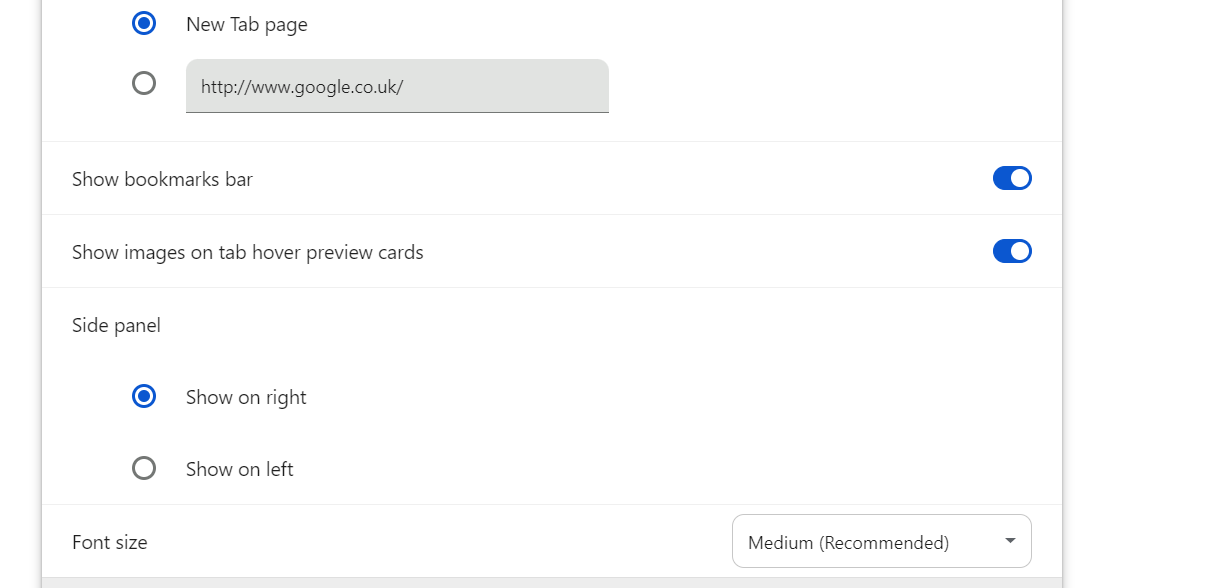 0
0 -
I know you may be thinking I am stating the obvious, but are you looking in the right place ?
I never use side panel, but this is where it lives for me.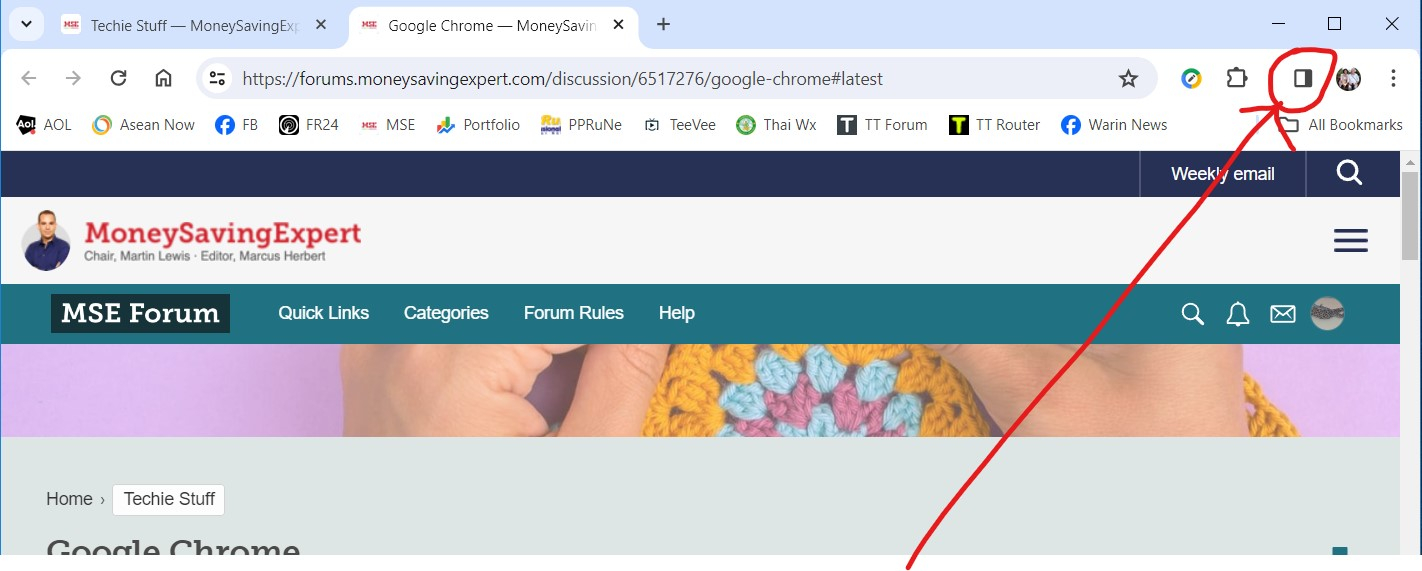
2 -
Thank you @Ayr_Rage I really appreciate your help.
I have a list of around 30 websites which I visit each morning. They can be accessed using the bookmark folder at the top of the screen, however, as I click on each website link the folder closes, having to be opened repeatedly. This takes a lot longer, and it's easy to lose my place.
The side panel is much easier to use as it keeps open, and I can skip through the links at a speedier pace, that's the reason I like it so much.
My laptop used to show the side panel icon (as your screenshot), unfortunately now I just have the extensions icon (as my screenshot). and the side panel seems to have disappeared into cyberspace.
0 -
On the top right of my Chrome screen the right hand most icon is 3 dots, then an icon for my account then the icon for the side panel (looks like a rectangle with a shaded column). It appears just above "all bookmarks". Chrome is up to date and on V 123.0.6312.86. You can also find out if something has disabled it by typing "chrome://flags/#side-panel"2
Confirm your email address to Create Threads and Reply

Categories
- All Categories
- 353.5K Banking & Borrowing
- 254.1K Reduce Debt & Boost Income
- 455K Spending & Discounts
- 246.6K Work, Benefits & Business
- 602.9K Mortgages, Homes & Bills
- 178.1K Life & Family
- 260.6K Travel & Transport
- 1.5M Hobbies & Leisure
- 16K Discuss & Feedback
- 37.7K Read-Only Boards


