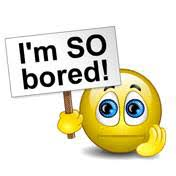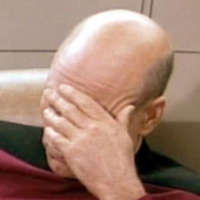We'd like to remind Forumites to please avoid political debate on the Forum... Read More »
📨 Have you signed up to the Forum's new Email Digest yet? Get a selection of trending threads sent straight to your inbox daily, weekly or monthly!
VERY simple spreadsheet to track a single bank account.
Comments
-
Sorry i meant to say "where the cells are blank".0
-
eskbanker said:
Fair enough, but the impression in your original post was that she wanted to monitor things for herself, so even if you do some initial setup work for her, she presumably needs to drive the process of regularly extracting data from her online banking and updating the spreadsheet? If you're in that loop, accessing her account without PoA, that would be against the terms and could cause complications for her....Korkyb said:
She is 85 years old - I'm just doing as she has asked :-)eskbanker said:
If your mother in law wants to do this and has a Windows PC with Excel, surely she'd be best placed to do all this, or are you accessing her bank account under power of attorney?Korkyb said:I’ve never delved into excel before but that sounds doable.
I’ll have a crack when I get home.
thanks !
My wife does have power of attorney but they aren't being exercised - we just help keep her finances straight & she wants to play her part..Korkyb said:My elderly mother in law wants to keep track of her bank account on her computer.
She struggles to access her online banking which is why she wants to keep track of her finances on a simple spreadsheet (she reconciles the amounts using paper bank statements which she hopes she will be able to continue receiving as long as possible).
As I said PoA is in place so I really cant see the bank having any issues. (although I'm sure one could argue that "they might".Was it really "everybody" that was Kung Fu fighting ???0 -
Indeed, so why take the risk - if she needs (or just wants) assistance with her financial affairs then it sounds like it would be worth activating the LPA with the bank, as that's what it's there for.Korkyb said:She struggles to access her online banking which is why she wants to keep track of her finances on a simple spreadsheet (she reconciles the amounts using paper bank statements which she hopes she will be able to continue receiving as long as possible).
As I said PoA is in place so I really cant see the bank having any issues. (although I'm sure one could argue that "they might".0 -
Runner_Duck said:Microsoft Office has an Excel Template called Statement of Account which should work for you. Enter date, description, and value of the credits or debits and a formula that calculates the running balance.
Brilliant
That Template does exactly what we need it to do and looks much purtier than the one I made.
Thanks to everyone that chipped in!
Was it really "everybody" that was Kung Fu fighting ???1 -
If you mean the E column rather than the F column try thisKorkyb said:Thanks for the Excel help chaps.
I've managed to get the formula working so that it adds and subtracts from the running total.
Is there a way to stop the running total being displayed all the way down the column (F) until a particular row has been populated.
I've popped an image below to show what I mean.
Thanks again.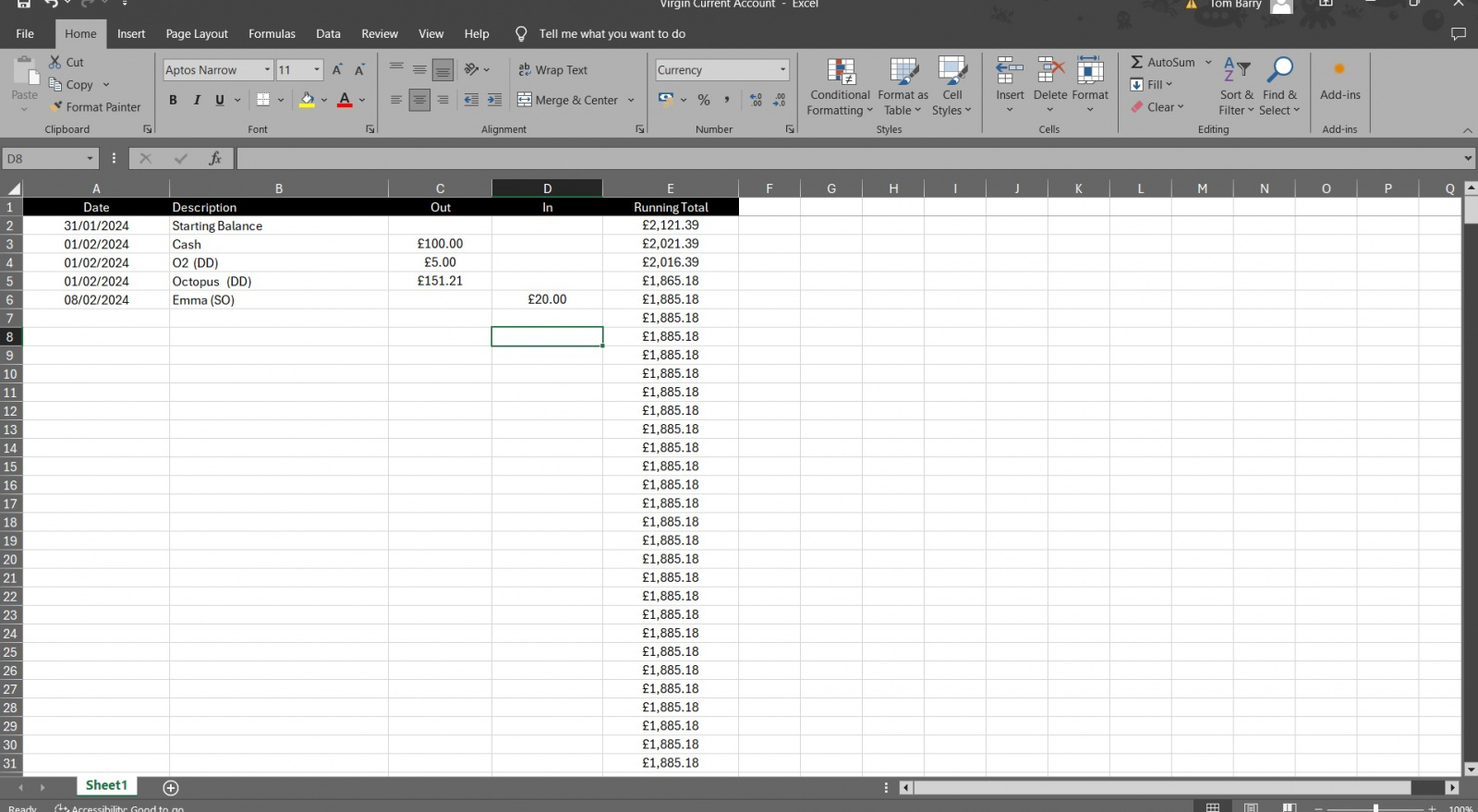
In E2 type If(A3>0,E2+C3-D3," ")
where between the speech marks is a space
I think that should work although I'm no expert
0 -
Just to pick up on this, isn't the account balance after each transaction included within the download from the bank? There's no harm in recalculating it if the intention is to validate that they know what they're doing, but otherwise it seems pointless to be reinventing a wheel that's already there?Korkyb said:Thanks for the Excel help chaps.
I've managed to get the formula working so that it adds and subtracts from the running total.
Is there a way to stop the running total being displayed all the way down the column (F) until a particular row has been populated.
I've popped an image below to show what I mean.
Thanks again.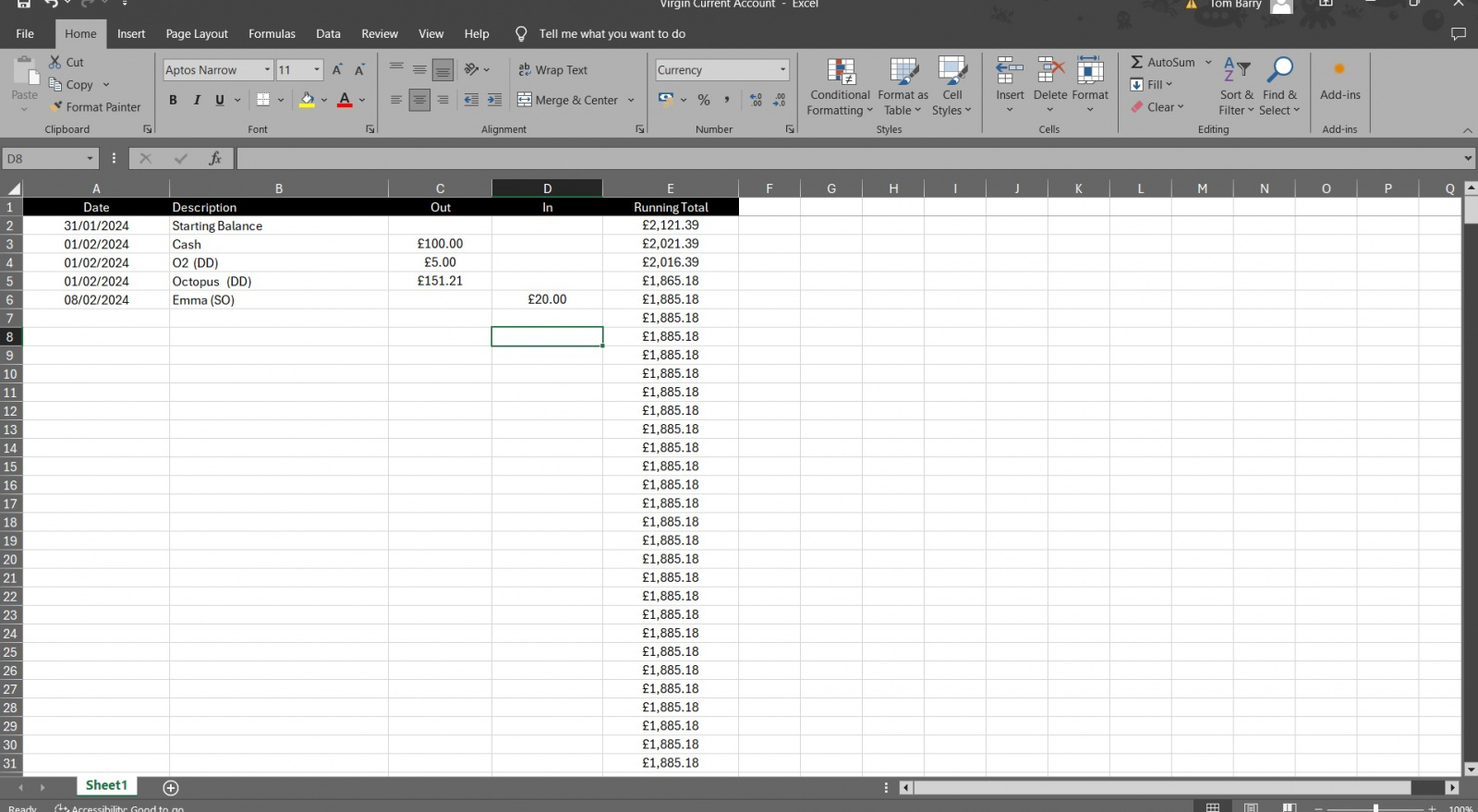 0
0 -
This is the spreadsheet that Runner_Duck pointed me towards.
I just had to delete the top few columns (company address & the like), changed the headings to ones the old dear will be happy with and froze the top row so that is always visible.
Happy days.
Cheers all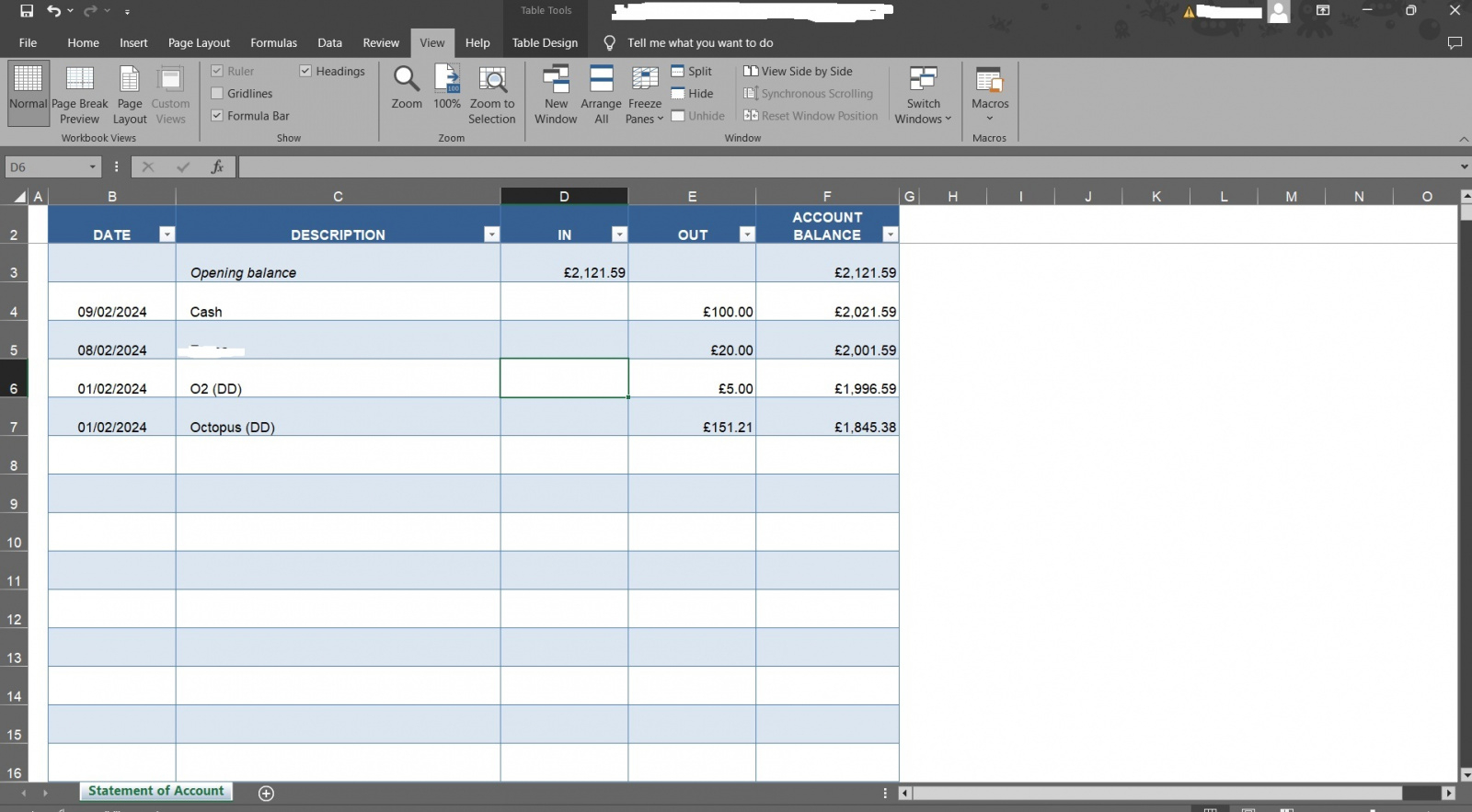
Was it really "everybody" that was Kung Fu fighting ???1 -
^ You might want to remove that image and replace it with one without the full names visible on it....0
-
And going back to the point about recalculating balances rather than using those provided by the bank, the fact that the sheet isn't ordered chronologically means that the final column doesn't give an accurate representation of the balance on the date in question when using the DIY approach, which may or may not be an issue, depending on how the data will be used....0
Confirm your email address to Create Threads and Reply

Categories
- All Categories
- 351.4K Banking & Borrowing
- 253.3K Reduce Debt & Boost Income
- 453.8K Spending & Discounts
- 244.4K Work, Benefits & Business
- 599.7K Mortgages, Homes & Bills
- 177.2K Life & Family
- 258K Travel & Transport
- 1.5M Hobbies & Leisure
- 16.2K Discuss & Feedback
- 37.6K Read-Only Boards