We’d like to remind Forumites to please avoid political debate on the Forum.
This is to keep it a safe and useful space for MoneySaving discussions. Threads that are – or become – political in nature may be removed in line with the Forum’s rules. Thank you for your understanding.
📨 Have you signed up to the Forum's new Email Digest yet? Get a selection of trending threads sent straight to your inbox daily, weekly or monthly!
MotoG32 hotspot no longer works
nottsphil
Posts: 727 Forumite





My old phone and laptop each received the signal successfully but now when I tap the 'hotspot off' icon it just flashes 'hotspot on' for a fraction of a second and then nothing. A long press brings up this, which is always off. When I move the slider on and navigate back,
that 'hotspot off' icon is as it was when I first started. I did make a 20 second screen video of under 5MB but can't see any way of posting it
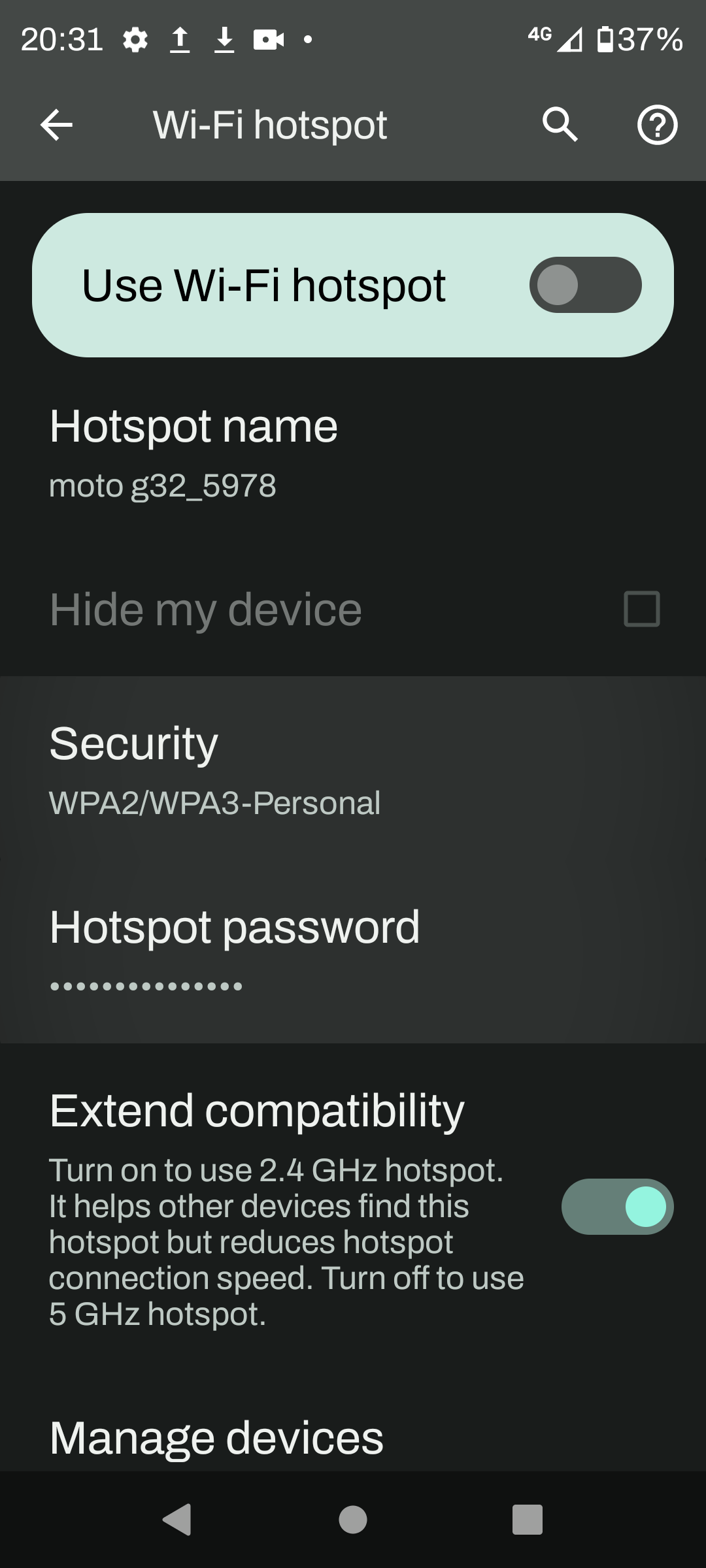
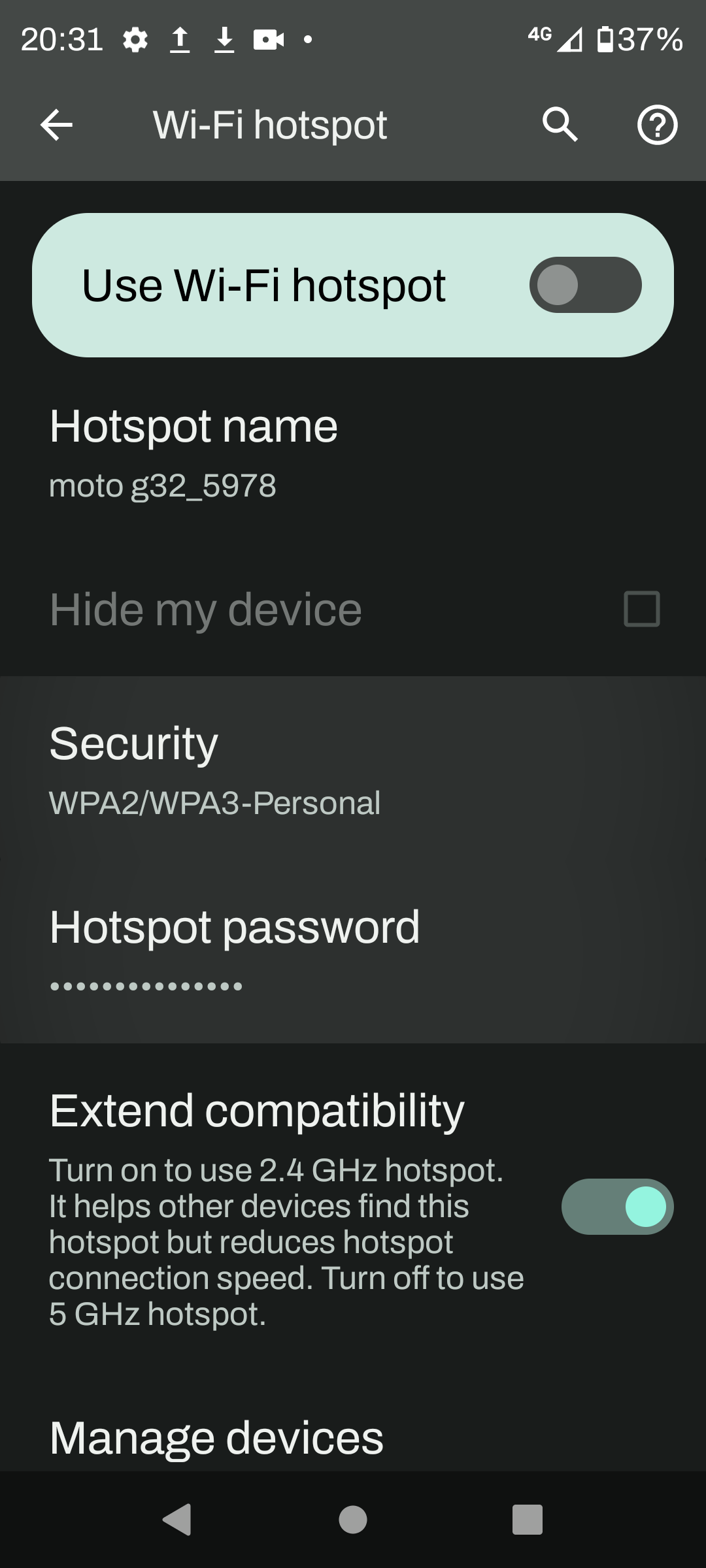
0
Comments
-
I have a Moto G32 on the latest software T2SNS33.73-22-3-2
The hotspot works.
I would check you are on the latest software. If you are then let me know what else you've done to try and solve the problem and I'll try to help.1 -
Does your provider support tethering, they may have changed it, the tethering I mean.4.8kWp 12x400W Longhi 9.6 kWh battery Giv-hy 5.0 Inverter, WSW facing Essex . Aint no sunshine ☀️ Octopus gas fixed dec 24 @ 5.74 tracker again+ Octopus Intelligent Flux leccy2
-
I'm on the same software as when the hotspot last worked (had it new less than a month ago). I've turned it off and on again, including restarts. I've also posted the problem on an internet forum (this one) 🤗PHK said:I have a Moto G32 on the latest software T2SNS33.73-22-3-2
The hotspot works.
I would check you are on the latest software. If you are then let me know what else you've done to try and solve the problem and I'll try to help.
I've jumped from Android 7 to 12 and I'm completely stumped as to why there is no file folder. If it's hidden somewhere, it doesn't come up on the 'search apps' box. Only my pics and videos are accessible (via Google Images).0 -
Yes, it's iD Mobile so you can tether all 150GB (whilst in the U.K.)debitcardmayhem said:Does your provider support tethering, they may have changed it, the tethering I mean.0 -
Have you tried resetting comms?nottsphil said:
I'm on the same software as when the hotspot last worked (had it new less than a month ago). I've turned it off and on again, including restarts. I've also posted the problem on an internet forum (this one) 🤗PHK said:I have a Moto G32 on the latest software T2SNS33.73-22-3-2
The hotspot works.
I would check you are on the latest software. If you are then let me know what else you've done to try and solve the problem and I'll try to help.
I've jumped from Android 7 to 12 and I'm completely stumped as to why there is no file folder. If it's hidden somewhere, it doesn't come up on the 'search apps' box. Only my pics and videos are accessible (via Google Images).
Go to Settings > System > Advanced > Reset. Touch Reset Wi-Fi, mobile & Bluetooth > RESET SETTINGS
and start again.
RE "no file folder"? Do you mean that you can't find a Files app? Just download 'Files by Google' from the Play Store.
1 -
I'm on a Samsung phone so it could be different, however, Files is called My Files (so is alphabetically listed under M).1
-
My Files is a Samsung app, available via Google Play. IMO it's better than the Google version but that's down to how you use the thing.Neil49 said:I'm on a Samsung phone so it could be different, however, Files is called My Files (so is alphabetically listed under M).1 -
Does the phone work as a hot spot using your home WiFi at all, just trying to narrow things down.
4.8kWp 12x400W Longhi 9.6 kWh battery Giv-hy 5.0 Inverter, WSW facing Essex . Aint no sunshine ☀️ Octopus gas fixed dec 24 @ 5.74 tracker again+ Octopus Intelligent Flux leccy1 -
You are not on the latest software. So the first thing to do is a software update.nottsphil said:
I'm on the same software as when the hotspot last worked (had it new less than a month ago). I've turned it off and on again, including restarts. I've also posted the problem on an internet forum (this one) 🤗PHK said:I have a Moto G32 on the latest software T2SNS33.73-22-3-2
The hotspot works.
I would check you are on the latest software. If you are then let me know what else you've done to try and solve the problem and I'll try to help.
I've jumped from Android 7 to 12 and I'm completely stumped as to why there is no file folder. If it's hidden somewhere, it doesn't come up on the 'search apps' box. Only my pics and videos are accessible (via Google Images).
The Files app is nothing to do with a hotspot though.1 -
Sure I can download a 3rd party app but why should I have to? To be able to easily retrieve a file you have downloaded has been a pretty basic computer requirement for decades.flaneurs_lobster said:nottsphil said:
I'm on the same software as when the hotspot last worked (had it new less than a month ago). I've turned it off and on again, including restarts. I've also posted the problem on an internet forum (this one) 🤗PHK said:I have a Moto G32 on the latest software T2SNS33.73-22-3-2
The hotspot works.
I would check you are on the latest software. If you are then let me know what else you've done to try and solve the problem and I'll try to help.
I've jumped from Android 7 to 12 and I'm completely stumped as to why there is no file folder. If it's hidden somewhere, it doesn't come up on the 'search apps' box. Only my pics and videos are accessible (via Google Images).
RE "no file folder"? Do you mean that you can't find a Files app? Just download 'Files by Google' from the Play Store.0
Confirm your email address to Create Threads and Reply

Categories
- All Categories
- 352.8K Banking & Borrowing
- 253.8K Reduce Debt & Boost Income
- 454.6K Spending & Discounts
- 245.8K Work, Benefits & Business
- 601.9K Mortgages, Homes & Bills
- 177.7K Life & Family
- 259.7K Travel & Transport
- 1.5M Hobbies & Leisure
- 16K Discuss & Feedback
- 37.7K Read-Only Boards



