We’d like to remind Forumites to please avoid political debate on the Forum.
This is to keep it a safe and useful space for MoneySaving discussions. Threads that are – or become – political in nature may be removed in line with the Forum’s rules. Thank you for your understanding.
📨 Have you signed up to the Forum's new Email Digest yet? Get a selection of trending threads sent straight to your inbox daily, weekly or monthly!
Possible to mass edit filenames?
Comments
-
This looks like it might do what the OP wants:http://www.therenamer.com/ - theRenamer FEATURES:... - Fuzzy Logic sorts out the Show name, Season/Episode numbers (S1E1, 1x1 or 101 formats)."1
-
Personally I would use Irfanview for this kind of job.It's a free graphics viewer/editor that has a batch conversion/rename tool, (in the File menu), which can batch rename any type of file not just images.
It's fairly easy to use. Here it would rename each of the files that have been added to the list to be renamed "whatever##" where the ## is a number starting with 01 and incrementing by one for each file. The filetypes will remain the same.
You can select groups and multiple files from 'Look in' to be added, just as you would select multiple files in File Explorer.
Have a play with it to try some of the settings and options before using it in earnest.
I'd also suggest that it's safest to create copies rather than overwriting the original. (Of course you did make a backup of the files before starting a job like this anyway- Didn't you).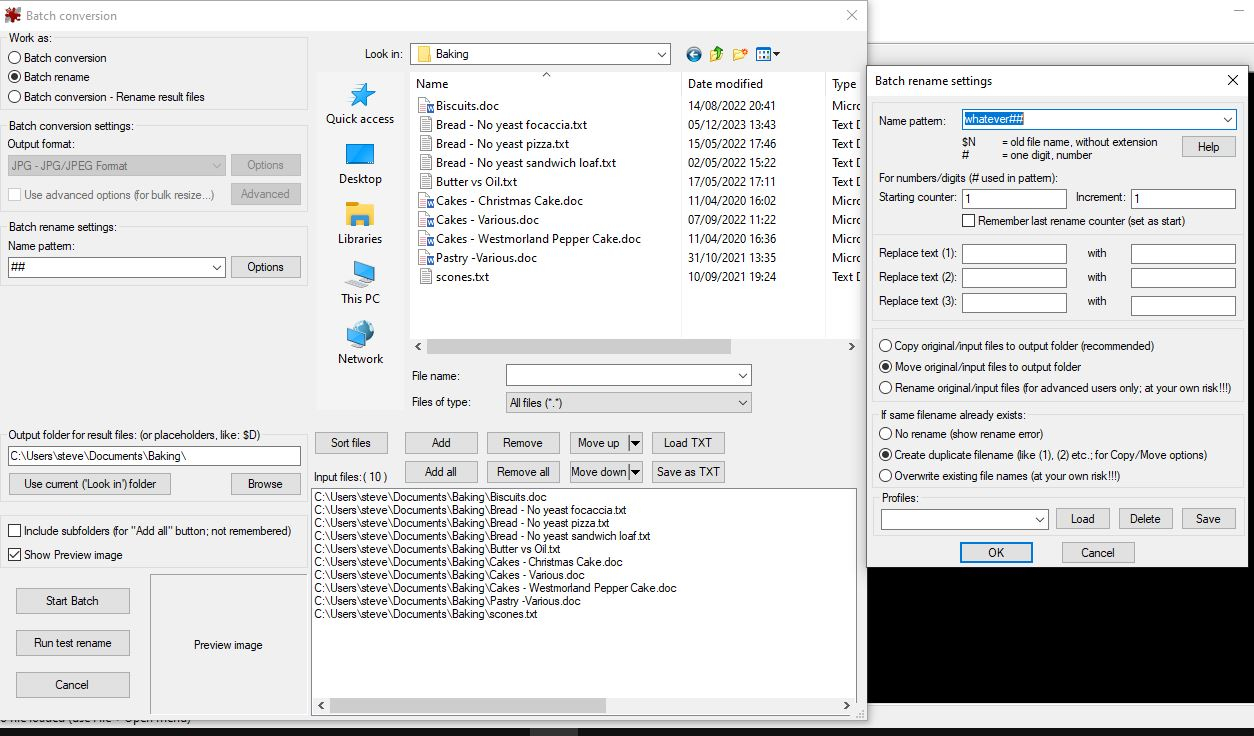
2 -
Newcad said:Personally I would use Irfanview for this kind of job.It's free graphics viewer/editor that has a batch conversion/rename tool, (in the File menu), which can batch rename any type of file not just images.
It's fairly easy to use. Here it would rename each of the files that have been added to the list to be named "whatever##" where the ## is a number starting with one and incrementing by one for each file. The filetypes will remaun the same.
I'd suggest that it's safest to create copies rather than overwriting the original. (Of course you did make a backup of the files before starting a job like this anyway Didn't you).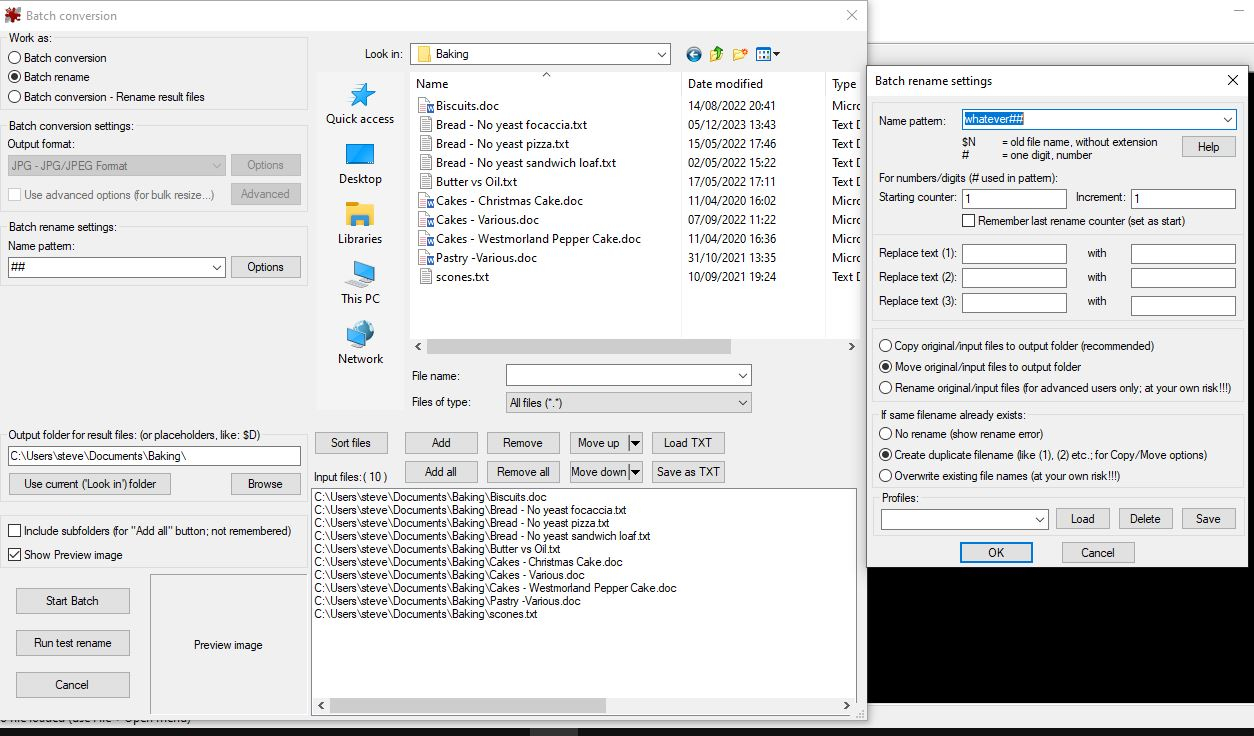
That's what I use - but have a feeling that the batch rename only works for still images/jpegs - and not for movie files.... (You can see the screenshot there where the output format is greyed out).
0 -
Command line rename with * wildcard was the first thing that came to my mind. No need for any GUI's or apps if all you want to do is some replacement.DullGreyGuy said:
So in the command window navigate to the folder in question and do:
ren video*.* S01E*.*
Will just sub the S01E for the Video in the filename0 -
I reckon you could suck the existing file names into excel & then do a bit of jiggery pokery to get that to generate the new names & then rename via VBAcymruchris said:I can't see any program being able to distinguish how many episodes there are in a series and then changing the first half of the renaming to match it from just the original file name of 'video1 2 3' etc. If it was just renaming 'video 1 2 3' to ABC101, ABC102, ABC103 for the entire list it's likely doable - but from what you've said I don't see a way of achieving it with the variables you have.0 -
cymruchris said:Newcad said:Personally I would use Irfanview for this kind of job.It's free graphics viewer/editor that has a batch conversion/rename tool, (in the File menu), which can batch rename any type of file not just images.
It's fairly easy to use. Here it would rename each of the files that have been added to the list to be named "whatever##" where the ## is a number starting with one and incrementing by one for each file. The filetypes will remaun the same.
I'd suggest that it's safest to create copies rather than overwriting the original. (Of course you did make a backup of the files before starting a job like this anyway Didn't you).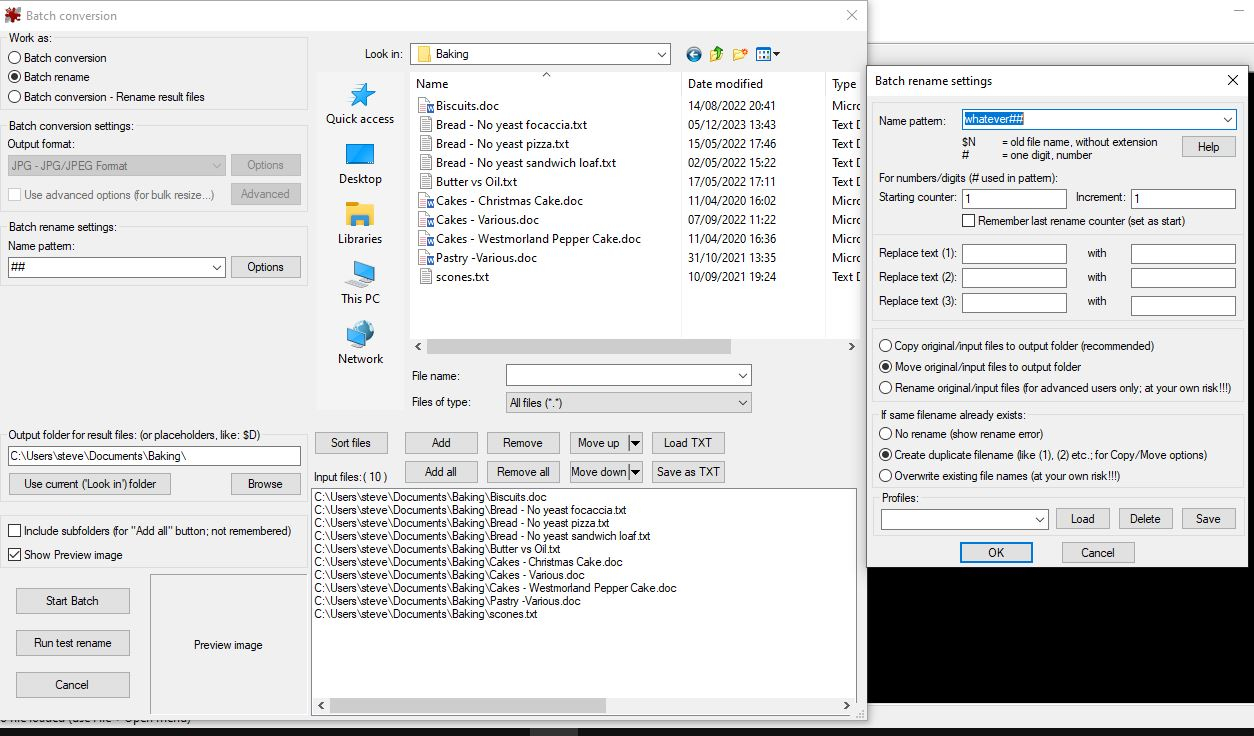
That's what I use - but have a feeling that the batch rename only works for still images/jpegs - and not for movie files.... (You can see the screenshot there where the output format is greyed out).No, I've used the batch rename on PDFs, doc, txt, xls, mp4, etc.I've even done mixed filetypes in the same rename. eg. 01.doc, 02.doc, 03.txt, 04.pdf, and so on.It's just changing the name so what the filetype or contents are doesn't matter.The output format is greyed out in the screenshot because that's for batch conversion of images not for batch rename.The formats it can convert from/to are of course image formats, eg changing a bmp to a jpg. (It doesn't do video conversion as far as I know. But wouldn't be surprised to see that added in future).
1 -
Newcad said:cymruchris said:Newcad said:Personally I would use Irfanview for this kind of job.It's free graphics viewer/editor that has a batch conversion/rename tool, (in the File menu), which can batch rename any type of file not just images.
It's fairly easy to use. Here it would rename each of the files that have been added to the list to be named "whatever##" where the ## is a number starting with one and incrementing by one for each file. The filetypes will remaun the same.
I'd suggest that it's safest to create copies rather than overwriting the original. (Of course you did make a backup of the files before starting a job like this anyway Didn't you).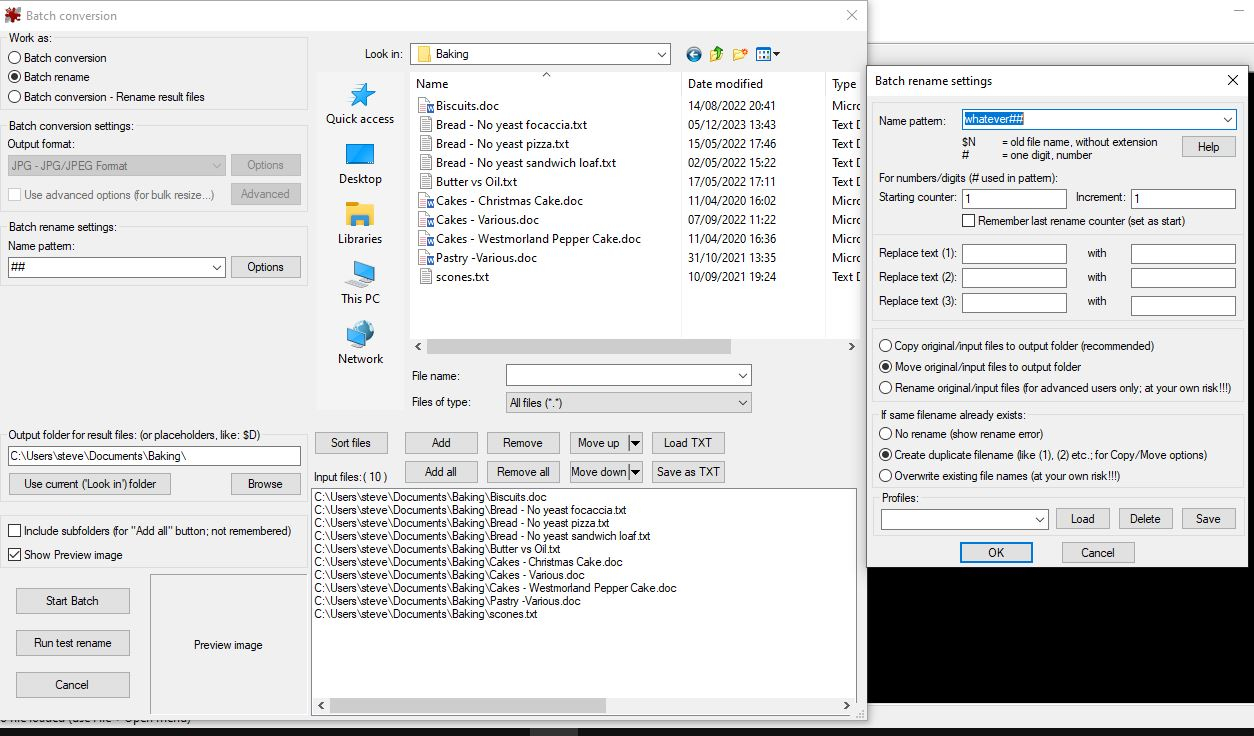
That's what I use - but have a feeling that the batch rename only works for still images/jpegs - and not for movie files.... (You can see the screenshot there where the output format is greyed out).No, I've used the batch rename on PDFs, doc, txt, xls, mp4, etc.It's just changing the name so what the file contents are doesn't matter.The output format is greyed out there because that's for batch conversion not for batch rename.The formats it can convert to are of course image formats, eg changing a bmp to a jpg. (It doesn't do video conversion as far as I know. But wouldn't be surprised to see that added in future).
Good to know - I've only used it on my JPEG's so far....
0 -
Many thanks!! This worked.Newcad said:Personally I would use Irfanview for this kind of job.It's a free graphics viewer/editor that has a batch conversion/rename tool, (in the File menu), which can batch rename any type of file not just images.
It's fairly easy to use. Here it would rename each of the files that have been added to the list to be renamed "whatever##" where the ## is a number starting with 01 and incrementing by one for each file. The filetypes will remain the same.
You can select groups and multiple files from 'Look in' to be added, just as you would select multiple files in File Explorer.
Have a play with it to try some of the settings and options before using it in earnest.
I'd also suggest that it's safest to create copies rather than overwriting the original. (Of course you did make a backup of the files before starting a job like this anyway- Didn't you).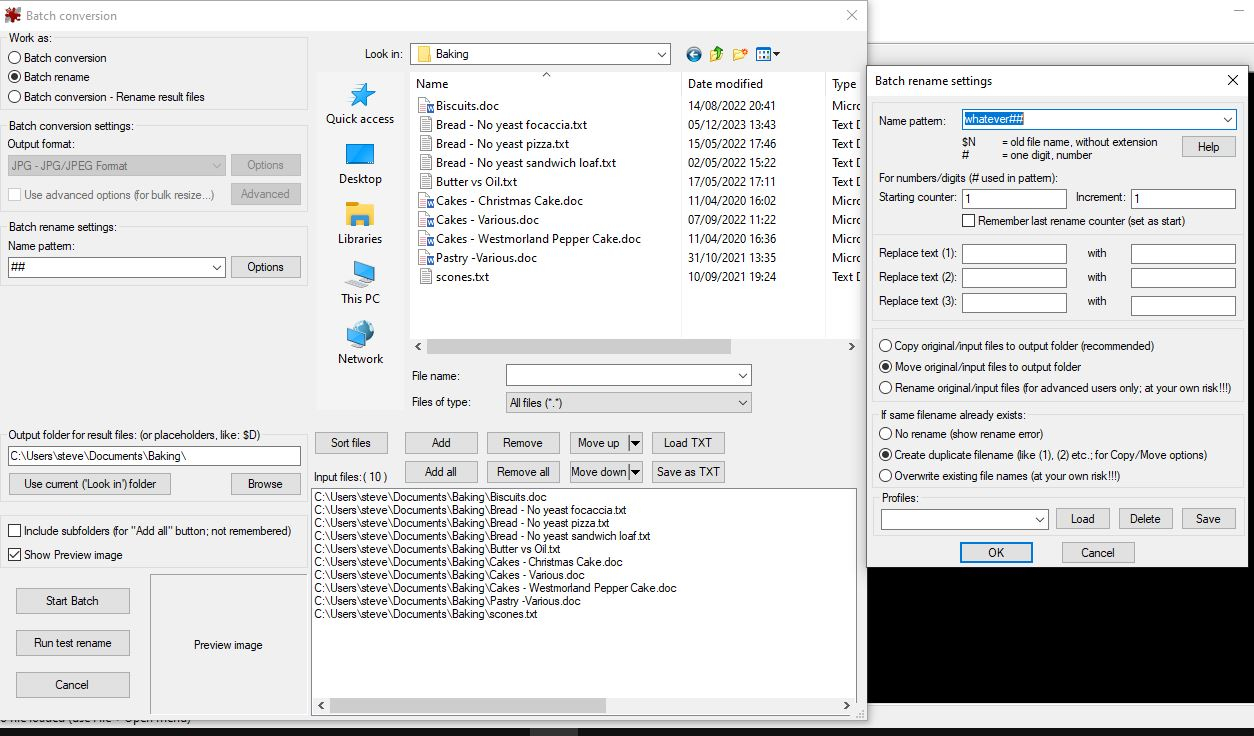
Had a bit of a hiccup as I entered S03E01 in the name pattern but then realised I needed to enter S03E0# instead but once I did that it worked.
Hope nobody else feels put out I didn't go with their option. I selected this one as 1) it seemed the easiest for me to understand and 2) I already had Irfanview.0 -
Get windows powertoys. Power rename does what I think you want.It is what I use for adjusting names for plex, you have to think before you click apply, as sometimes you have to work in stagesPowertoys comes with the immeasurably useful file locksmith (what is using this file and preventing me from doing what I want?) some useful utilities like a mouse cursor finder, and a load of junk.I use plex too, and it can be a real pain!Here's my tip- If you have The Film that goes with The TV Series and want it to show up with the series, name it as a special e.g. S00E99 then it will appear as a special that you can edit the name of. (otherwise a film will never show up if your library is set to TV series)I want to go back to The Olden Days, when every single thing that I can think of was better.....
(except air quality and Medical Science )1
)1 -
Not sure I completely understand the logic, but I use this methodology (which allows for any logic to be added).
- Take a list of all the filenames (e.g. by using "DIR *.* /B >DIRL.TXT" at a DOS prompt or in a BAT file).
- Copy that list into a spreadsheet.
- Create whatever renaming logic you like.
- Create a set of "REN" commands - one for each file, with the old name and the new name.
- Save that list of REN commands to a new .BAT file.
- Run the BAT file.
1
Confirm your email address to Create Threads and Reply

Categories
- All Categories
- 352.8K Banking & Borrowing
- 253.8K Reduce Debt & Boost Income
- 454.7K Spending & Discounts
- 245.9K Work, Benefits & Business
- 601.9K Mortgages, Homes & Bills
- 177.7K Life & Family
- 259.8K Travel & Transport
- 1.5M Hobbies & Leisure
- 16K Discuss & Feedback
- 37.7K Read-Only Boards






