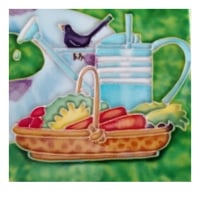We’d like to remind Forumites to please avoid political debate on the Forum.
This is to keep it a safe and useful space for MoneySaving discussions. Threads that are – or become – political in nature may be removed in line with the Forum’s rules. Thank you for your understanding.
📨 Have you signed up to the Forum's new Email Digest yet? Get a selection of trending threads sent straight to your inbox daily, weekly or monthly!
The Forum now has a brand new text editor, adding a bunch of handy features to use when creating posts. Read more in our how-to guide
Help with jpeg photos in mac
ceewash
Posts: 1,378 Forumite




in Techie Stuff
I have been sent my son's wedding photos by the photographer and they are all saved as jpeg. When I click on a photo it opens in preview. I usually just drag then into my Photos app on my apple macbook air. but I keep getting the message "Unsupported file type". How can I change the file type and to what? I need to do this en masse as there are 550 photos. Preferably want to do this for free. Thanks in advance.
0
Comments
-
As chance would have it I was just chatting to someone about doing this the other way around - taking the heic that Apple use and opening it in an android where it needs to be a jpeg. Apparently my android laptop can do this change automatically while my android phone cannot but which can be sorted by adding an app.
There should be something that will allow the jpegs to be converted to heics and I think that's what you need to look for. A quick google shows me this - JPG to HEIC (Online & Free) — Convertio no idea how good it is but just that something's available that might help.I’m a Forum Ambassador and I support the Forum Team on Debt Free Wannabe, Old Style Money Saving and Pensions boards. If you need any help on these boards, do let me know. Please note that Ambassadors are not moderators. Any posts you spot in breach of the Forum Rules should be reported via the report button, or by emailing forumteam@moneysavingexpert.com. All views are my own and not the official line of MoneySavingExpert.
Click on this link for a Statement of Accounts that can be posted on the DebtFree Wannabe board: https://lemonfool.co.uk/financecalculators/soa.php
Check your state pension on: Check your State Pension forecast - GOV.UK
"Never retract, never explain, never apologise; get things done and let them howl.” Nellie McClung
⭐️🏅😇🏅🏅🏅1 -
There should be no need to convert the files to a crappy Mac proprietary format. JPEGs are pretty standard file type that can be handled by most photo viewers and editors on any platform. Try a different app there are plenty to choose from.
https://www.makeuseof.com/tag/best-image-viewer-apps-mac/
3 -
Apple Photos can handle jpeg files no problem so not sure what the issue is here.Have a look at the Apple community pages as there are some discussions when people have had similar issues
Things that are differerent: draw & drawer, brought & bought, loose & lose, dose & does, payed & paid2 -
When you say sent, what do you mean, as an attachment in an email?
As others have said, JPEG's are pretty much universal and Apple's Photos app can open them by default (just tried it). It could be you need to download / extract the photo's from the email onto the Macbook first so they are in the jpg format on the disk.1 -
Yes they came in an email.400ixl said:When you say sent, what do you mean, as an attachment in an email?
As others have said, JPEG's are pretty much universal and Apple's Photos app can open them by default (just tried it). It could be you need to download / extract the photo's from the email onto the Macbook first so they are in the jpg format on the disk.
0 -
I have 1000s of photos saved as jpeg so not sure why I can't do these. I have managed to do the odd one or 2 but not many at once.0
-
Have you downloaded all of the attachments to your hard drive first?2
-
You have to pay to do large numbers.Brie said:As chance would have it I was just chatting to someone about doing this the other way around - taking the heic that Apple use and opening it in an android where it needs to be a jpeg. Apparently my android laptop can do this change automatically while my android phone cannot but which can be sorted by adding an app.
There should be something that will allow the jpegs to be converted to heics and I think that's what you need to look for. A quick google shows me this - JPG to HEIC (Online & Free) — Convertio no idea how good it is but just that something's available that might help.0 -
I tried Pixea and it said no supported files?? Not sure what is wrong with the files. They are jpg not jpeg.Keep_pedalling said:There should be no need to convert the files to a crappy Mac proprietary format. JPEGs are pretty standard file type that can be handled by most photo viewers and editors on any platform. Try a different app there are plenty to choose from.
https://www.makeuseof.com/tag/best-image-viewer-apps-mac/0 -
Have you bought all the photos?
Or are they for you to look and choose from?
If you've purchased them it's worth contacting the photographer and see if he photographed them in a different file type and converted or would have come across the problem.I can rise and shine - just not at the same time!
viral kindness .....kindness is contageous pass it on
The only normal people you know are the ones you don’t know very well
0
Confirm your email address to Create Threads and Reply

Categories
- All Categories
- 353.6K Banking & Borrowing
- 254.2K Reduce Debt & Boost Income
- 455.1K Spending & Discounts
- 246.7K Work, Benefits & Business
- 603.1K Mortgages, Homes & Bills
- 178.1K Life & Family
- 260.7K Travel & Transport
- 1.5M Hobbies & Leisure
- 16K Discuss & Feedback
- 37.7K Read-Only Boards