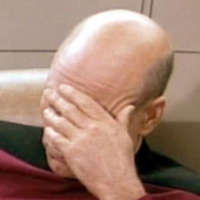We’d like to remind Forumites to please avoid political debate on the Forum.
This is to keep it a safe and useful space for MoneySaving discussions. Threads that are – or become – political in nature may be removed in line with the Forum’s rules. Thank you for your understanding.
📨 Have you signed up to the Forum's new Email Digest yet? Get a selection of trending threads sent straight to your inbox daily, weekly or monthly!
The Forum now has a brand new text editor, adding a bunch of handy features to use when creating posts. Read more in our how-to guide
Using FD app to log onto FD website
lr1277
Posts: 2,236 Forumite






Many months ago somebody posted the tip of holding down the FD app icon to be taken to the screen where you can generate a code to logon to the website. I don't remember who they are but I did thank them at the time.
Now when I hold down the icon, it goes briefly to the screen what service you want then within a second goes to the usual login screen as if you want to log into the app.
So I then have to choose generate security codes.
Is anyone else experiencing this? Or is it just me or my phone?
Thanks in advance.
1
Comments
-
You usually just generate a security code from the app and enter it anyway, I’m unaware of other ways to do this. Apologies!1
-
I just tried it and it worked! I never knew that.lr1277 said:Many months ago somebody posted the tip of holding down the FD app icon to be taken to the screen where you can generate a code to logon to the website. I don't remember who they are but I did thank them at the time.Now when I hold down the icon, it goes briefly to the screen what service you want then within a second goes to the usual login screen as if you want to log into the app.So I then have to choose generate security codes.Is anyone else experiencing this? Or is it just me or my phone?Thanks in advance.
You get three options; security code, contact us and full website. However if you leave your finger there too long (or not long enough) it takes you to the FD app home page. The required touch duration is about half a second.
If you do get to the FD app home page just cancel and you get the security options. This is the same result as your shortish touch option.
1 -
I have just experimented and lots of my apps give a new menu option with a short touch of the app icon.
Many are just app information but others also give further menu options. Nationwide give a range of options including quick balance and freeze card.1 -
I didn't know that this was possible. I have just tested it and it worked. Holding it down gave me a little dropdown list of 3 options and I could select the security code one.lr1277 said:Many months ago somebody posted the tip of holding down the FD app icon to be taken to the screen where you can generate a code to logon to the website. I don't remember who they are but I did thank them at the time.Now when I hold down the icon, it goes briefly to the screen what service you want then within a second goes to the usual login screen as if you want to log into the app.So I then have to choose generate security codes.Is anyone else experiencing this? Or is it just me or my phone?Thanks in advance.1 -
RG2015 said:
I just tried it and it worked! I never knew that.lr1277 said:Many months ago somebody posted the tip of holding down the FD app icon to be taken to the screen where you can generate a code to logon to the website. I don't remember who they are but I did thank them at the time.Now when I hold down the icon, it goes briefly to the screen what service you want then within a second goes to the usual login screen as if you want to log into the app.So I then have to choose generate security codes.Is anyone else experiencing this? Or is it just me or my phone?Thanks in advance.
You get three options; security code, contact us and full website. However if you leave your finger there too long (or not long enough) it takes you to the FD app home page. The required touch duration is about half a second.
If you do get to the FD app home page just cancel and you get the security options. This is the same result as your shortish touch option.To @RG2015, thank you, but I am not the one who found this shortcut. But for the life of me I can't remember anything about the thread. I thanked the poster but did not post on the thread so can't find it again.For me the issue is the screen that comes up with the security options stays visible say for 1 second and then the app reverts to the login page for the app.Oh well.
0 -
I should have said this was on an iphone. Apologies to any Android users where this issue is not a problem.
0 -
I have tried on my iPad on Nationwide and I needed to hold the app icon for about 1 second to get the sub menu.
Unfortunately, I don’t have the First Direct app on my iPad as I can only install my secure key on one device.0 -
Is this the previous thread perhaps?
https://forums.moneysavingexpert.com/discussion/6380653/first-direct-i-just-discovered-something
2 -
Thank you for finding this thread.eskbanker said:Is this the previous thread perhaps?
https://forums.moneysavingexpert.com/discussion/6380653/first-direct-i-just-discovered-something
It is possibly the thread on which I found the information but not to my memory. I am sure I thanked the person who posted the shortcut.
0
Confirm your email address to Create Threads and Reply

Categories
- All Categories
- 353.6K Banking & Borrowing
- 254.2K Reduce Debt & Boost Income
- 455.1K Spending & Discounts
- 246.6K Work, Benefits & Business
- 603K Mortgages, Homes & Bills
- 178.1K Life & Family
- 260.6K Travel & Transport
- 1.5M Hobbies & Leisure
- 16K Discuss & Feedback
- 37.7K Read-Only Boards