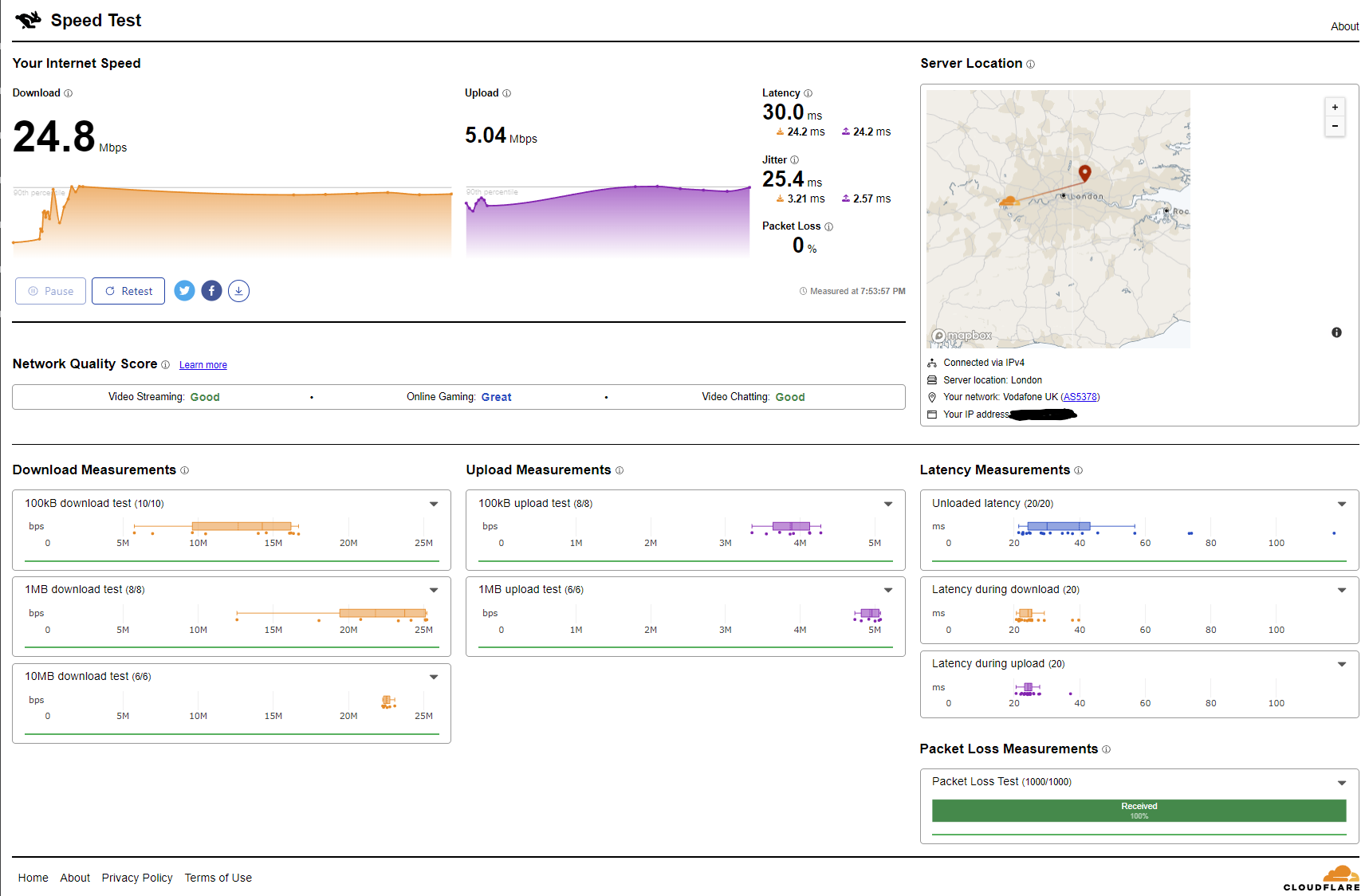We’d like to remind Forumites to please avoid political debate on the Forum.
This is to keep it a safe and useful space for MoneySaving discussions. Threads that are – or become – political in nature may be removed in line with the Forum’s rules. Thank you for your understanding.
📨 Have you signed up to the Forum's new Email Digest yet? Get a selection of trending threads sent straight to your inbox daily, weekly or monthly!
The Forum now has a brand new text editor, adding a bunch of handy features to use when creating posts. Read more in our how-to guide
Two broadband lines, different speeds
Comments
-
I would say today there is little need to throttle usage at these speeds so surely must be a quality issue causing a slight bottleneck. FYI, the first line they connected me to in the mass of wires, was sparking inside the wall hence why my first 24 hours was somewhat iffy broadband. They changed to another wire on the loom (apartment block) and the problem was solved. Hope my new post gets this many responses
 0
0 -
Try entering this URL in your browser
192.168.1.1
Navigate to the router connection statistics0 -
I would be surprised if your router doesn’t have a connection statistics page , because VDSL/FTTC is a rate adaptive system , the speed provided is a result of length/ quality of the line , the line statistics dictate the speed the modem has synced , it’s a pretty fundamental function .
You could connect your ISP supplied router and check the stats from that , if the VF router also provides a slower service than your TT service.
If you are unable or unwilling to try this , then there really isn’t much more to be done , it’s worth saying that most mainstream ISP’s will only support the router they supply , so when you contacted Vodafone, if it were this third party router connected, it’s no surprise that they were not particularly interested in this issue, if the service works but possibly not at well as it could, it could be this third party equipment, either faulty or incorrectly set up, hence your ISP reticence to get involved, but as already stated , there may not be a fault anyway , it may simply be the VF line isn’t as good0 -
OP has already said they have an EdgeRouter X which doesn't contain a modem and therefore will have no line statistics at all - routers know nothing about the line speed - only modems.iniltous said:I would be surprised if your router doesn’t have a connection statistics page , because VDSL/FTTC is a rate adaptive system , the speed provided is a result of length/ quality of the line , the line statistics dictate the speed the modem has synced , it’s a pretty fundamental function .
You could connect your ISP supplied router and check the stats from that , if the VF router also provides a slower service than your TT service.
If you are unable or unwilling to try this , then there really isn’t much more to be done , it’s worth saying that most mainstream ISP’s will only support the router they supply , so when you contacted Vodafone, if it were this third party router connected, it’s no surprise that they were not particularly interested in this issue, if the service works but possibly not at well as it could, it could be this third party equipment, either faulty or incorrectly set up, hence your ISP reticence to get involved, but as already stated , there may not be a fault anyway , it may simply be the VF line isn’t as good
If OP wants to check they'll need to access the webpage of the modem - if it has one - and without knowing what modem they have it is difficult to advise but typically modems use 192.168.100.x subnet.0 -
Thanks @[Deleted User]. I have a Vigor130, which I can only access by disconnecting my network. Don't know that I will get much more out of it even if I do that. Someone suggested I turn off QoS which as helped a bit. I'm now getting nearer 30Mbps. Will see how much screaming ensues when one of the kids decides to download something in the middle of the day! I think I'm going to leave this one now, not sure I'll get any further.
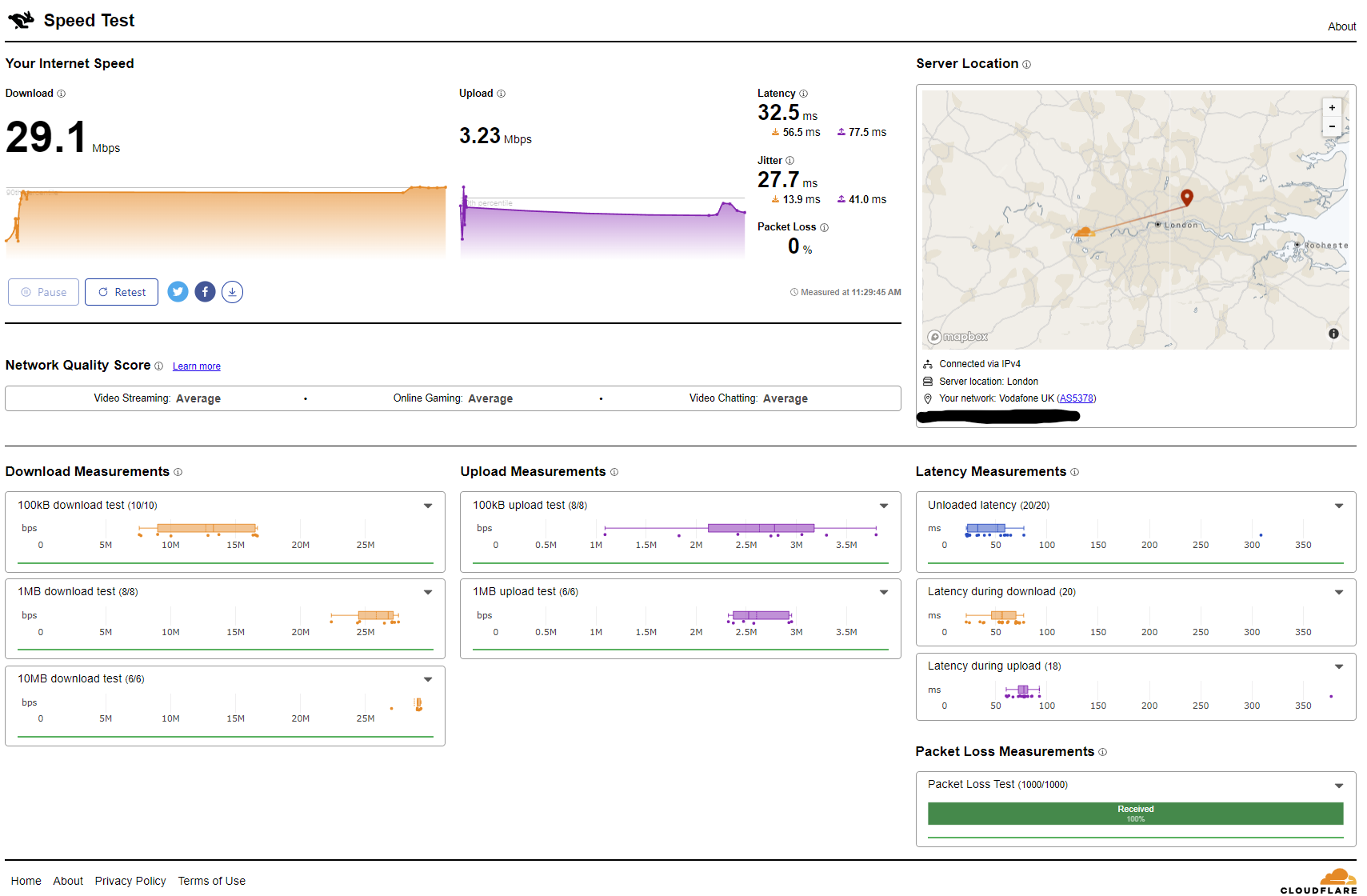
0
Confirm your email address to Create Threads and Reply

Categories
- All Categories
- 353.6K Banking & Borrowing
- 254.2K Reduce Debt & Boost Income
- 455.1K Spending & Discounts
- 246.7K Work, Benefits & Business
- 603K Mortgages, Homes & Bills
- 178.1K Life & Family
- 260.7K Travel & Transport
- 1.5M Hobbies & Leisure
- 16K Discuss & Feedback
- 37.7K Read-Only Boards