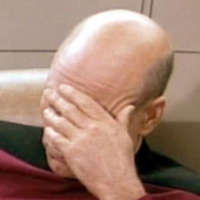We’d like to remind Forumites to please avoid political debate on the Forum.
This is to keep it a safe and useful space for MoneySaving discussions. Threads that are – or become – political in nature may be removed in line with the Forum’s rules. Thank you for your understanding.
BT speed gaurantee
Comments
-
Thanks. My cables are are cat6. I might try a wifi mesh booster (TP Link or a Netgear). I've monitored to the router this pm and there are dropouts of 10 to 20%. I will persevere with a solution but my gripe is with why I was happy and getting a good signal, the service failed completely for 3 days, its not been the same since but (my main gripe and of most inerest in this consumer forum) BT don't want to know, are pretty useless and there are cheaper monthly options on the same infrastructure. Thanks again. Mick.0
-
As others have asked, what speed does the router say it is sync'ing to the network at?
That is the one an only figure that matters at this stage. You should be able to find the DSL line speed for both downstream and upstream.0 -
I'm with BT Broadband FTC.. my internet was slow the other day so I thought I'd do a speed check under the guarantee via the app on my phone. I couldn't do the test however as I'm not using the supplied router which the app required. I'm not sure where you were advised to use Ookla.
From BT
https://www.bt.com/help/broadband/what-is-bt-s-stay-fast-guarantee-#:How do I test my speed?
The Stay Fast Guarantee refers to the speed from the network to your BT Hub. It doesn't cover the speed you receive from the Hub to devices in your home.
We check the throughput speed to your Hub - the speed at which you can actually send and receive data. It's what you experience at home when using your broadband connection.
To reliably test your speed, you must be using your BT Hub and our speed tester. For help you can call us on 0800 800 150.
When running the test, we'll check there isn't an underlying fault causing any issues. Also, we might ask you to switch off anything using a lot of data, such as streaming ultra high definition TV. This will allow us to get a clear understanding of the performance of your broadband line.
You have to complete all the fault checks before you can claim against the Stay Fast Guarantee. If the test shows a bigger problem, we might need to arrange an engineer visit too.
0 -
Does the O.P. have a B.T. Homehub? If I've missed what router they have apologies. As earlier advised, they need to check their Hub's statistics. 192.168.1.254 then select status. No need for a password to access that. My router stats. below.
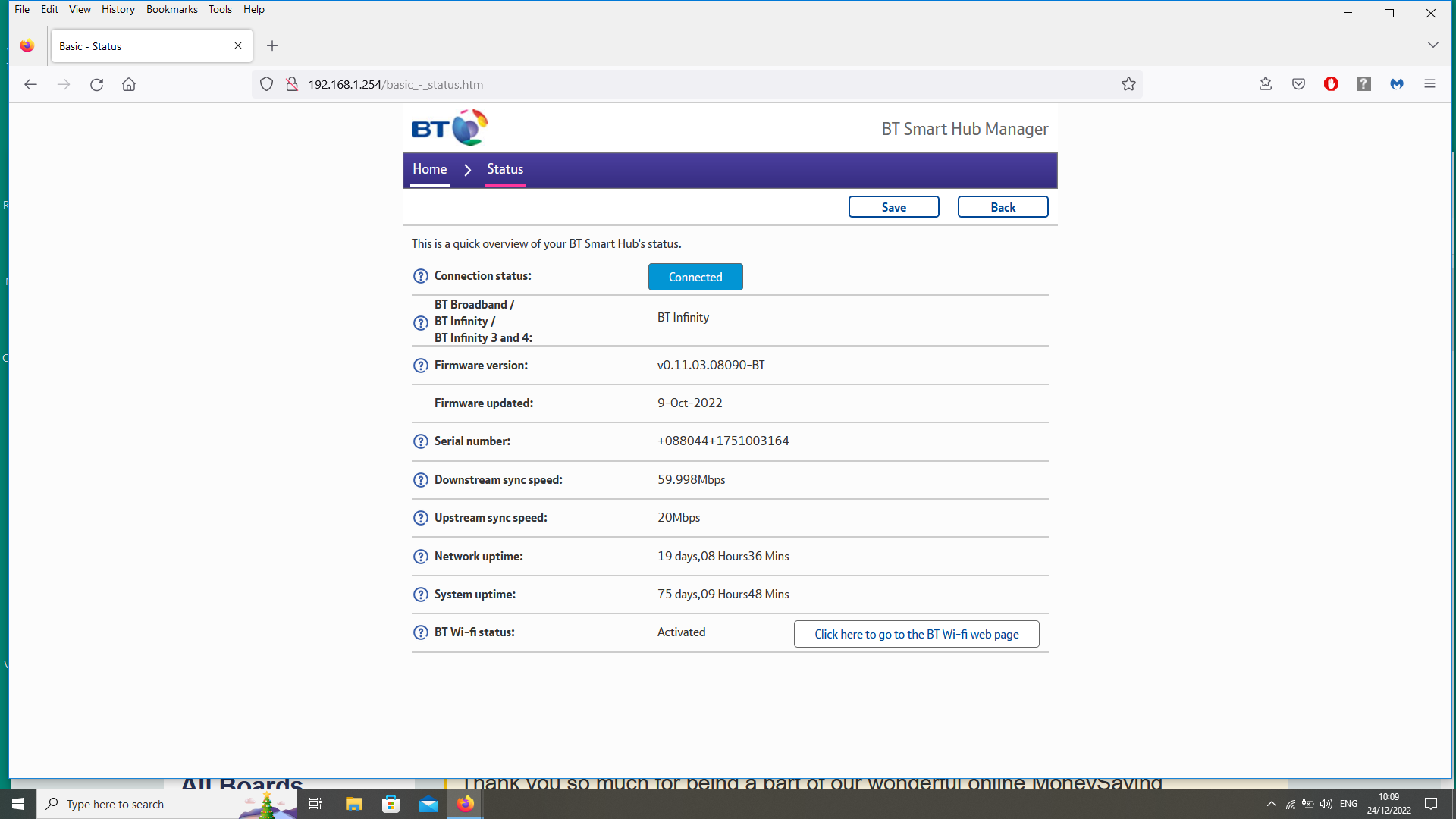 1
1 -
Can you explain what you mean by "dropouts of 10 to 20%" - what are you measuring, how and where. And also, you mention "good signal" - what do you mean by signal, WiFi? As already asked by others, what is your router sync speed ( log into it to see) and what is you speed guarantee.Mixmyth said:Thanks. My cables are are cat6. I might try a wifi mesh booster (TP Link or a Netgear). I've monitored to the router this pm and there are dropouts of 10 to 20%. I will persevere with a solution but my gripe is with why I was happy and getting a good signal, the service failed completely for 3 days, its not been the same since but (my main gripe and of most inerest in this consumer forum) BT don't want to know, are pretty useless and there are cheaper monthly options on the same infrastructure. Thanks again. Mick.0 -
The hub stats say Max Download: 79.999, Upload: 19.999, (I can't seem to paste a screenshot). Ookla tests (cat6 cable to router) are saying
 73 down to 60 mbps, thats where I'm saying its fluctuating 10 to 20%. Good signal meant satisfactory speeds with no buffering or pixelation during video/TV apps, etc. Lost altogether for 3 days than came back not satisfactory and has stayed not satisfactory. IMO: There is a more poor signal to the router after the fix after the loss which is exaggerated in the setup in the house (eg: mini connectors not working as well as before). Trying to explain this theory to BT is the big issue because they just don't want to listen, they just say I have a good signal, all the time, so there is nothing they can/will do. Not the right attitude to take IMO. Thanks again. Mick.
73 down to 60 mbps, thats where I'm saying its fluctuating 10 to 20%. Good signal meant satisfactory speeds with no buffering or pixelation during video/TV apps, etc. Lost altogether for 3 days than came back not satisfactory and has stayed not satisfactory. IMO: There is a more poor signal to the router after the fix after the loss which is exaggerated in the setup in the house (eg: mini connectors not working as well as before). Trying to explain this theory to BT is the big issue because they just don't want to listen, they just say I have a good signal, all the time, so there is nothing they can/will do. Not the right attitude to take IMO. Thanks again. Mick.
0 -
A change in download on a speedtest site is not a dropout, so if you are using that language with your provider then they will be telling you that you are not getting dropouts and would most likely be correct.
Are you saying your router is saying your downstream connected speed at the router is 79.99mbps and the speed tests are giving between 60-73mbps? If so, that is pretty reasonable and is most likely above the minimum guaranteed speed that will be set for your account.
BT only guarantee a signal to the router, from the router to your devices is not part of any speed guarantee. This is why they will not be listening, its not something they have control over or guarantee.
Streaming apps require nowhere near that amount of bandwidth, so that is unlikely to be causing an issue.1 -
The BT tech person on the phone said 'a lot of dropouts' and the Openreach engineer showed me his handheld device with evidence of what he called 'dropouts' that concurred with my Ookla data/graph. Anyway, I got and installed a TP-Link AC1900 (RE550) wifi booster which has solved the problem, might I add, a problem that should have been advised on by BT in the first place. So I have bypassed the BT mini connectors that they gave me when they installed the wiring and router setup.
So, the timeline goes: Service no problem - Total loss of service (x3) - Problem with service - BT won't/can't do anything - Found my own solution - Service no problem.
Thanks for all your thoughts on this. Mick.0 -
If your issue was with broadband speed and/or dropouts, and these were visible both at the hub and via Cat 6 cabled connections, how would a wifi booster help?Mixmyth said:Anyway, I got and installed a TP-Link AC1900 (RE550) wifi booster which has solved the problem2 -
Absolutely no idea, except its bypassed the BT mini connectors, (router - cat6 cable - BT mini connector - same wiring circuit - BT mini connector - cat6 cable - PC). They were doing the job until I lost all internet for three days. When it came back on they were obviously faulty.
My issues now are: 1/ Why couldn't BT help me with this? 2/ Am I to get compensation, not least for the loss of internet under the speed guarantee?
I'm posting this on these pages to warn people that they might get little help from BT and that the same infrastructure (Openreach) is available cheaper per month with other ISPs.
Thanks. Mick.0
Confirm your email address to Create Threads and Reply

Categories
- All Categories
- 353.6K Banking & Borrowing
- 254.2K Reduce Debt & Boost Income
- 455.1K Spending & Discounts
- 246.7K Work, Benefits & Business
- 603K Mortgages, Homes & Bills
- 178.1K Life & Family
- 260.7K Travel & Transport
- 1.5M Hobbies & Leisure
- 16K Discuss & Feedback
- 37.7K Read-Only Boards