We’d like to remind Forumites to please avoid political debate on the Forum.
This is to keep it a safe and useful space for MoneySaving discussions. Threads that are – or become – political in nature may be removed in line with the Forum’s rules. Thank you for your understanding.
📨 Have you signed up to the Forum's new Email Digest yet? Get a selection of trending threads sent straight to your inbox daily, weekly or monthly!
Energy monitoring plug has just arrived - now what?
Comments
-
ChasingtheWelshdream said:We don’t yet have a smart meter, so what I hope to find is how much each thing costs, to see if we can make small changes.
Eg, our laptops are generally plugged in and charging all day (wfh), our phone batteries (ancient phones) need charging 2-3 times a day so we tend to leave them plugged in when in the house. What difference will little changes make to our overall usage?How much does our dehumidifier cost in the winter? How much does each dishwasher load cost us? The difference between a 30-40 degree wash.
Those kind of things where we probably can make little behaviour changes.While the smart meter itself is accurate enough for you to get this data, the IHD itself is not. You need to leave devices on for long enough to avoid rounding/truncating errors. Sad really how all of this was designed. The ZigBee connection should allow us to easily pull this data and use it for whatever we want, or even (god forbid) for us to fetch the data from the DCC over the internet. These meters are really only set up to do three things.. 1) Display usage and account data (on the IHD), 2) Send provider readings, 3) Disconnect/Change meter profiles.It's like buying a computer to find out it's only allowed to play tetris.1 -
Shedman said:
Thats odd as the Watt app was able to reset my TPLink Kasa KP115 and HS110. You select the two sliding bar icon on the top left of the device home screen and then on the next page that appears scroll down and there's an option to reset the stats. Haven't got any of the Tapo ones so maybe it is a firmware restriction on those (or the guy that programmed the Watt app could find a work around) but would seem oddtux900 said:
If you've got an Apple device then I'd recommend installing the free 'Watt' app which can interrogate the Tado smart plugs. It's a better app than TP-Link's own in many ways, one of which is real-time (well, automatically updating every 10s) power readings. You can also enter the price per kWh so it'll give its statistical output, annual extrapolations etc in pounds and pence too.dunstonh said:
The monitoring side of the plug is a pain doesn't refresh in real-time. You have to flit between the pages on the app and back again to see the current power use refreshed.
Unfortunately it still can't reset stats - it seems to be a plug firmware limitation.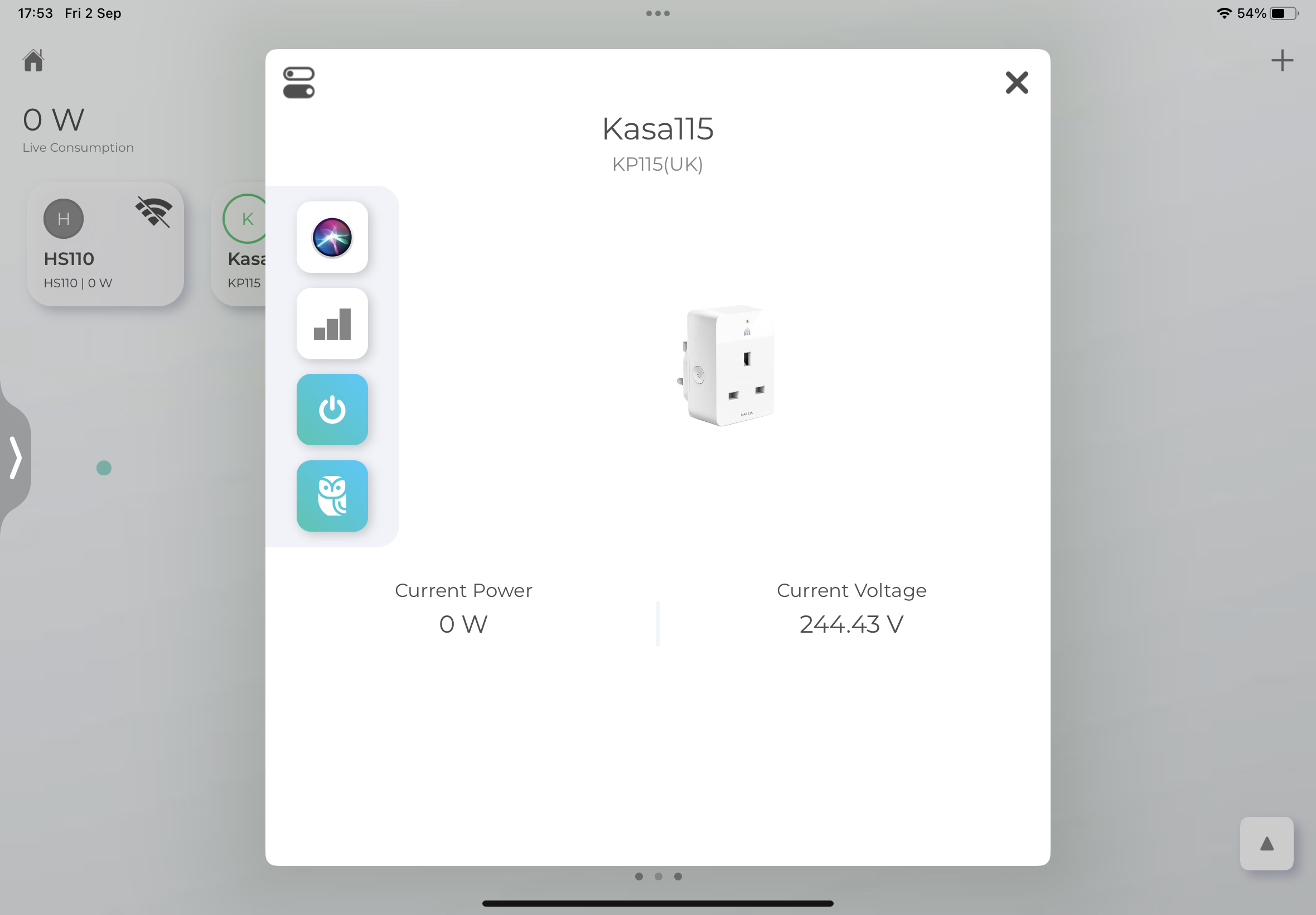
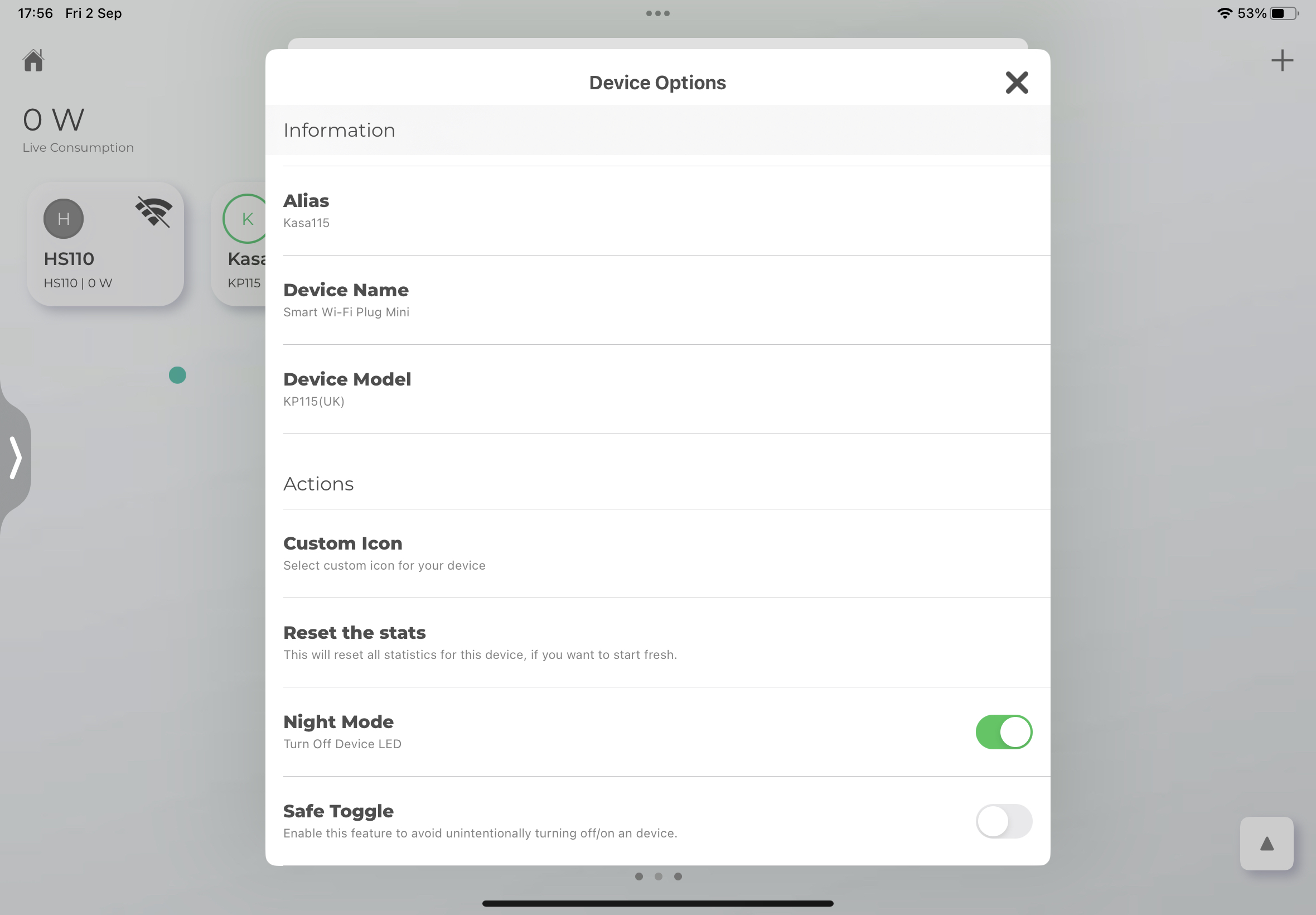 Thank you so much for this post. According to TP-Link the HS110 plugs cannot ever have the stats reset withoiut factory defaulting the plugs which is ridiculous.I'm no fan of Apple iPhones but do have a iPad so I've been able to reset my devices to 0 when moving them.The watt app looks good, however, it only seems to update the power usage every 10 seconds which I don't like. The Kasa android app constantly updates when you are in the app.0
Thank you so much for this post. According to TP-Link the HS110 plugs cannot ever have the stats reset withoiut factory defaulting the plugs which is ridiculous.I'm no fan of Apple iPhones but do have a iPad so I've been able to reset my devices to 0 when moving them.The watt app looks good, however, it only seems to update the power usage every 10 seconds which I don't like. The Kasa android app constantly updates when you are in the app.0 -
I've commented on this before but it is ridiculous that those of us on 1st generation smart meters would have to buy a plug for each appliance. We have two freezers, two fridges, two laptops, charging sockets, iron, toaster, air fryer, griddle, halogen oven, digital piano, etc, etc, etc let alone lighting.0
-
But you don't need a plug for each appliance.thriftytracey said:I've commented on this before but it is ridiculous that those of us on 1st generation smart meters would have to buy a plug for each appliance. We have two freezers, two fridges, two laptops, charging sockets, iron, toaster, air fryer, griddle, halogen oven, digital piano, etc, etc, etc let alone lighting.
Either you:
1. Unplug/switch off your devices/appliances and/or use them to the minimum possible then regardless of what an energy plug tells you, you can't save any more energy.
or
2. Use one plug and monitor specific appliances for a few days and figure out if it is more economical to replace.
Can't see why anybody would need multiple of these power monitors - they use more energy than most appliances do in standby mode so can't see the benefit of using long term.2 -
Just discovered our milk frother is using 1w/h while plugged in and not in use. Kettle doesn't do that, still need to test the coffee machine.
It will cost over £5 a year from October just to have it plugged in and not in use. A bit annoyed at that.1 -
I don't disbeieve that, but makes me wonder how it is using 1w when not even going..... my big tele only uses 0.4w on standby (gotta keep that little red light going)Ally_E. said:Just discovered our milk frother is using 1w/h while plugged in and not in use. Kettle doesn't do that, still need to test the coffee machine.
It will cost over £5 a year from October just to have it plugged in and not in use. A bit annoyed at that.
Just wandering what the plug itself uses power wise.... and is that part of the 1w0 -
Surely you aren't surprised with any device left on using power and costing money?Ally_E. said:Just discovered our milk frother is using 1w/h while plugged in and not in use. Kettle doesn't do that, still need to test the coffee machine.
It will cost over £5 a year from October just to have it plugged in and not in use. A bit annoyed at that.
A lot of people seem to suggest forget the little things but as you now know the little things make quite a large figure at the end of the year.
For some people that's a treat takeaway, one of their few treats in the upcoming year.
Thanks for sharing0 -
Been around almost everything with the energy monitor. Confirmed a few guzzling things such as a couple of older TVs, although DS's pc wasn't nearly as hungry as we had assumed that it would be. My phone was the only one of 5 in the house that continued to draw charge when at 100%. Definitely need to ensure it doesn't get put on overnight. The dilemma we now have is the printer. It on hp instant ink so should be in permanent chat mode. Obviously can't do that if I cut its power off but drawing a constant 4w is too much0
-
You can switch them off, I do it with mine, just get an email after a week or so from HP asking for it to contact the internet, but otherwise isn't a problem.Trynsave2 said:It on hp instant ink so should be in permanent chat mode. Obviously can't do that if I cut its power off but drawing a constant 4w is too much1 -
I have been on HP instant ink for a few years now. I don't have a problem with completely shutting it down. It just refreshes and gets up to date when I decide to switch it on again.... sometimes weeks laterTrynsave2 said:Been around almost everything with the energy monitor. Confirmed a few guzzling things such as a couple of older TVs, although DS's pc wasn't nearly as hungry as we had assumed that it would be. My phone was the only one of 5 in the house that continued to draw charge when at 100%. Definitely need to ensure it doesn't get put on overnight. The dilemma we now have is the printer. It on hp instant ink so should be in permanent chat mode. Obviously can't do that if I cut its power off but drawing a constant 4w is too much1
Confirm your email address to Create Threads and Reply

Categories
- All Categories
- 352.2K Banking & Borrowing
- 253.6K Reduce Debt & Boost Income
- 454.3K Spending & Discounts
- 245.3K Work, Benefits & Business
- 601K Mortgages, Homes & Bills
- 177.5K Life & Family
- 259.1K Travel & Transport
- 1.5M Hobbies & Leisure
- 16K Discuss & Feedback
- 37.7K Read-Only Boards






