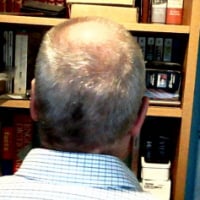We'd like to remind Forumites to please avoid political debate on the Forum... Read More »
📨 Have you signed up to the Forum's new Email Digest yet? Get a selection of trending threads sent straight to your inbox daily, weekly or monthly!
Seeing my spending, statement of affairs in a pie chart
Options
freeisgood
Posts: 554 Forumite





Hello all. I’m absolutely desperate.
I have tried to use the app “Emma”and Santander banking app, amongst other things and I just can’t get it to work for me.
I want something that will see what I’m spending in my bank and correctly allocate it by each category into a format I can see.
A graph or chart.
I want to see for example what I’m spending on gas and electricity per month or per quarter and whether that’s going up or down, food spending up or down, fuel up or down.
I want to be able to click on a certain item and see the total for the year.
I use an iPhone, I have an old computer but I don’t really use it.
.
Thank you for any help you can give me.
0
Comments
-
I use, and recommend, Ace Money. You'll need a Windows PC or Macintosh. It costs £38, but there's a 15-day money back guarantee (so, in effect, it's try before you buy). Here's an example of the sort of report that it can generate:
 It also gives the reports in table form.In order to get reports of this type, you need to allocate each payment to the appropriate category. (It does allow splitting between categories. I can, for example, split a payment to the supermarket between groceries, alcohol, cleaning products and personal care things.)It might be that you can get a program that'll do something comparable on your phone, but I'd be a bit surprised if so.1
It also gives the reports in table form.In order to get reports of this type, you need to allocate each payment to the appropriate category. (It does allow splitting between categories. I can, for example, split a payment to the supermarket between groceries, alcohol, cleaning products and personal care things.)It might be that you can get a program that'll do something comparable on your phone, but I'd be a bit surprised if so.1 -
Oh my goodness that looks good0
-
Microsoft Money will do it for free on a PC, although the results aren't as pretty as the Ace Money ones.0
Confirm your email address to Create Threads and Reply

Categories
- All Categories
- 351.2K Banking & Borrowing
- 253.2K Reduce Debt & Boost Income
- 453.7K Spending & Discounts
- 244.2K Work, Benefits & Business
- 599.3K Mortgages, Homes & Bills
- 177K Life & Family
- 257.6K Travel & Transport
- 1.5M Hobbies & Leisure
- 16.2K Discuss & Feedback
- 37.6K Read-Only Boards