We’d like to remind Forumites to please avoid political debate on the Forum.
This is to keep it a safe and useful space for MoneySaving discussions. Threads that are – or become – political in nature may be removed in line with the Forum’s rules. Thank you for your understanding.
📨 Have you signed up to the Forum's new Email Digest yet? Get a selection of trending threads sent straight to your inbox daily, weekly or monthly!
The Forum now has a brand new text editor, adding a bunch of handy features to use when creating posts. Read more in our how-to guide
Allow cookies
carly
Posts: 1,525 Forumite





I've just had a new phone handset and now using a Samsung galaxy S22 instead of a S21. Both set up in exactly the same way. Apps and website setting transferred over automatically. However, when I'm trying to view every single post on any board on this forum I get a pop up asking me to allow cookies. Every single time. I have allowed cookies until I am blue in the face. Can someone please tell me what I am doing wrong. I never had any trouble with any other phone. 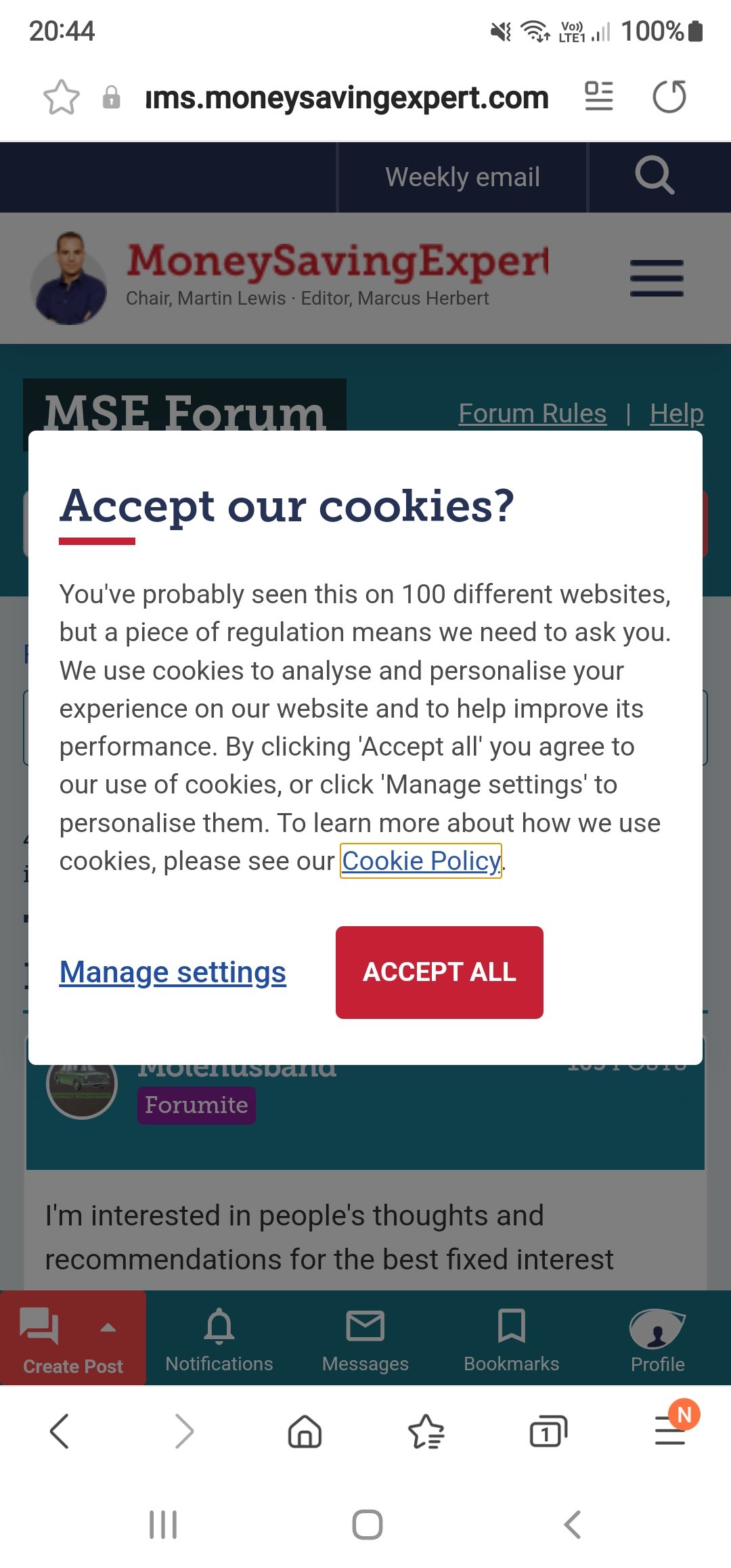
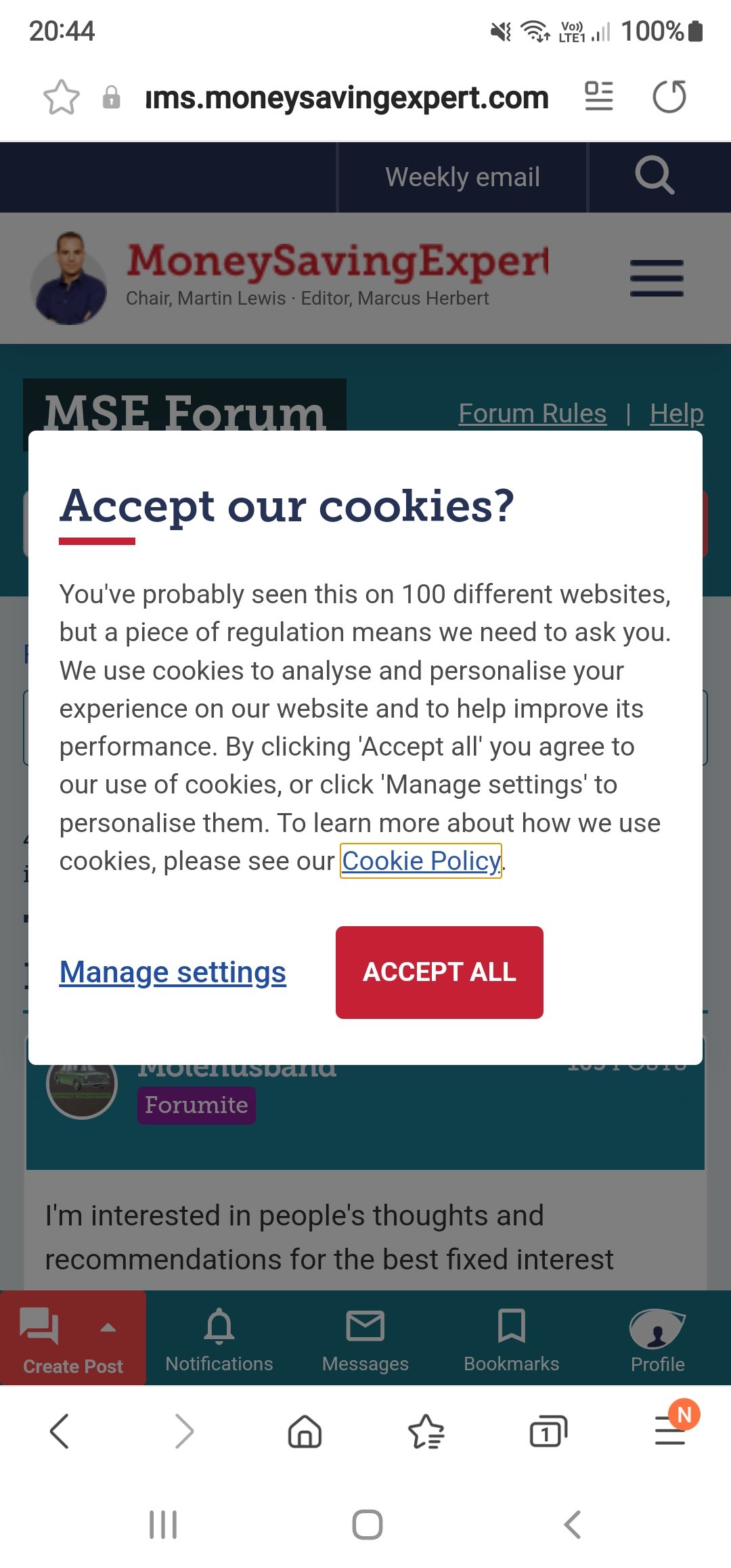
0
Comments
-
I'm getting exactly the same. Thing is, I'm using the same phone I've had for years, galaxy s8. One day no cookie popup, next day, every new page throws the"accept cookies" popup.
It's driving me mad to the point I'll be avoiding the site soon.0 -
I’m a Senior Forum Ambassador and I support the Forum Team on the Competition Time, Site Feedback and Marriage, Relationships and Families boards. If you need any help on these boards, do let me know. Please note that Ambassadors are not moderators. Any posts you spot in breach of the Forum Rules should be reported via the report button, or by emailing forumteam@moneysavingexpert.com All views are my own and not the official line of Money Saving Expert.
ARE YOU STRUGGLING DURING THE HOLIDAYS? You may find some ideas on how to cope here:
https://forums.moneysavingexpert.com/discussion/6576551/some-websites-and-helplines-if-youre-struggling-this-christmas0 -
Hi @carly and @Astrozombies - thanks for alerting us to this problem. I've let our tech colleagues know about this thread, and we'll follow up when we have some answers (or more questions for you so we can identify the problem!)
Official MSE Forum Team member.Please report all problem posts to forumteam@moneysavingexpert.com1 -
i am also getting this using Samsung browser on galaxy s21 handset android 11
Edit: the recent update to the Samsung browser may be to blame. I have gone into settings then 'browsing privacy dashboard' and turned off 'smart anti tracking' and the problem has gone away.2 -
I have the same problem using a Samsung A5 (2017) with Android 8.0.
Not an issue until recently.0 -
See edit to my post above0
-
I've switched over to Chrome and the issue has gone so it's looking very much like an android update issue.0
Confirm your email address to Create Threads and Reply

Categories
- All Categories
- 353.5K Banking & Borrowing
- 254.1K Reduce Debt & Boost Income
- 455K Spending & Discounts
- 246.6K Work, Benefits & Business
- 602.9K Mortgages, Homes & Bills
- 178K Life & Family
- 260.5K Travel & Transport
- 1.5M Hobbies & Leisure
- 16K Discuss & Feedback
- 37.7K Read-Only Boards






