We’d like to remind Forumites to please avoid political debate on the Forum.
This is to keep it a safe and useful space for MoneySaving discussions. Threads that are – or become – political in nature may be removed in line with the Forum’s rules. Thank you for your understanding.
📨 Have you signed up to the Forum's new Email Digest yet? Get a selection of trending threads sent straight to your inbox daily, weekly or monthly!
The Forum now has a brand new text editor, adding a bunch of handy features to use when creating posts. Read more in our how-to guide
Help with posting comments
[Deleted User]
Posts: 0 Newbie



Hello.
I'm trying to reply to comments on the following thread; https://forums.moneysavingexpert.com/discussion/comment/79149907#Comment_79149907
I initially began a reply to a specific comment by first clicking on the 'quote' button. I then changed my mind and wanted to delete the half-composed reply but couldn't see that option so I used the delete button on my keyboard to delete my own text in the half-composed reply but then couldn't get rid of the reply box (with the grey shading) in order to reply to other comments. Please advise. I have tried logging out and back in, and visiting other categories in the forum and returning but that didn't work.
0
Comments
-
The MSE Forum team just replied to my email. They suggested refreshing the page which I tried but it didn't help.0
-
Please try putting the cursor in the grey quote box, then clicking on the formatting menu (see screenshot below) and clicking the 'Quote' option - this should clear the formatting.
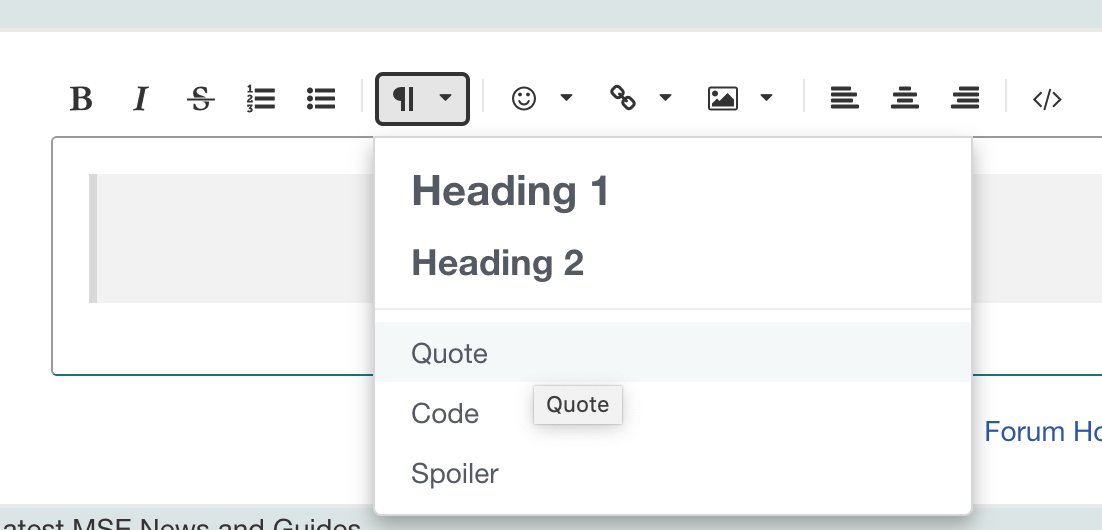 Official MSE Forum Team member.Please report all problem posts to forumteam@moneysavingexpert.com0
Official MSE Forum Team member.Please report all problem posts to forumteam@moneysavingexpert.com0 -
Can you click outside the blue quote box and then hold down the back space key until everything has disappeared?Bob0
-
Brilliant! That worked. CheersBootsMullery said:Can you click outside the blue quote box and then hold down the back space key until everything has disappeared? 1
1 -
Thanks, James. I tried that to no avail. But I got sorted (see below).MSE_James said:Please try putting the cursor in the grey quote box, then clicking on the formatting menu (see screenshot below) and clicking the 'Quote' option - this should clear the formatting.
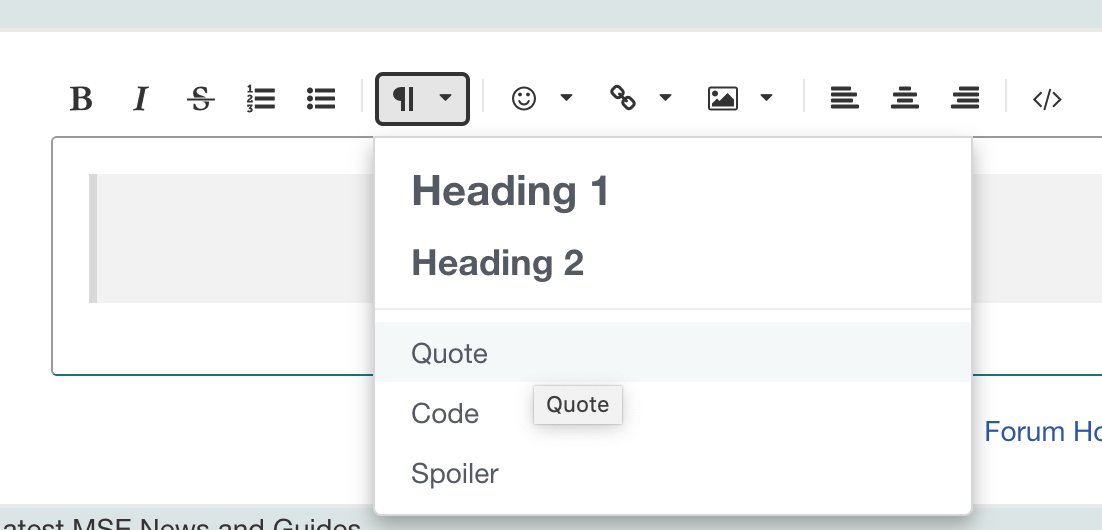 0
0 -
Just checking if this works, as I seem to be struggling to post a reply to comments at the moment. I keep getting the message that it is '9 characters too short', whatever the heck that means:(0
Confirm your email address to Create Threads and Reply

Categories
- All Categories
- 353.5K Banking & Borrowing
- 254.1K Reduce Debt & Boost Income
- 455K Spending & Discounts
- 246.6K Work, Benefits & Business
- 602.9K Mortgages, Homes & Bills
- 178K Life & Family
- 260.5K Travel & Transport
- 1.5M Hobbies & Leisure
- 16K Discuss & Feedback
- 37.7K Read-Only Boards




