We’d like to remind Forumites to please avoid political debate on the Forum.
This is to keep it a safe and useful space for MoneySaving discussions. Threads that are – or become – political in nature may be removed in line with the Forum’s rules. Thank you for your understanding.
📨 Have you signed up to the Forum's new Email Digest yet? Get a selection of trending threads sent straight to your inbox daily, weekly or monthly!
The Forum now has a brand new text editor, adding a bunch of handy features to use when creating posts. Read more in our how-to guide
Backup software recommendations please
Comments
-
Onedrive personal vault sounds like exactly what you want.
Take care with Onedrive though e.g. it changes the folder structure (which you may or may not care about) from C:\Users\<user name\<all your stuff> to C:\Users\<user name\Onedrive\<all your stuff>1 -
Thanks.. looking into it now...grumpycrab said:Onedrive personal vault sounds like exactly what you want.
Take care with Onedrive though e.g. it changes the folder structure (which you may or may not care about) from C:\Users\<user name\<all your stuff> to C:\Users\<user name\Onedrive\<all your stuff>0 -
Ive been testing the Vault. This certainly seems to do what I want.grumpycrab said:Onedrive personal vault sounds like exactly what you want.
Take care with Onedrive though e.g. it changes the folder structure (which you may or may not care about) from C:\Users\<user name\<all your stuff> to C:\Users\<user name\Onedrive\<all your stuff>
You mention "Folder structure" - what negative consequence might that have?
Can I choose when to sync? I cant seem to find a setting for it. At the moment it automatically syncs, but I think Id like to manually sync it.
Is the OneDrive the 'master'? IE: If I delete a file on Onedrive it will automatically remove that file from each one of my devices? That would be aconcern in case I deleted a file by accident I wouldnt have a way to get it back becuase it would be removed from my computer also.
I have a folder on my C drive. Can I add that to the Onedrive backup? (It seem like only Desktop, Documents and Pictures can be backedup?)
Apologies for all the questions!
0 -
Good luck with Onedrive! I'm guessing the Personal version is limited in functionality. If you need a specific folder backed up then move it to Desktop etc. Then there's the backup/sync mess. I guess where it talks about "backup" then that's what you get. But the rest of the time its syncing (which is definitely not backup).
Oh and a quick explanation of the symbols...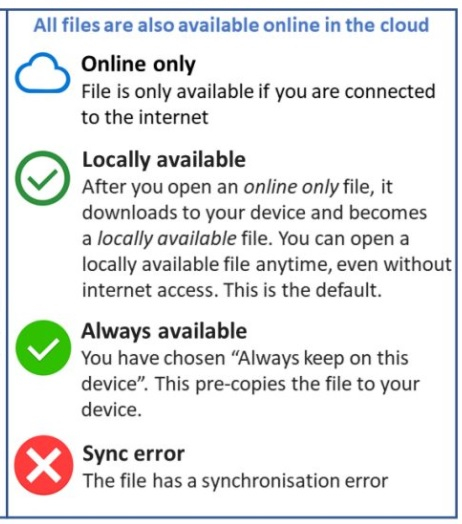 1
1 -
UGH. The vault can only store 3 files before requiring to pay for it.0
-
Some not so great advice with backups I need to point out below. If you are going to bother doing backups, then keep it simple and automated and follow good practice.
The above is a really inefficient use of disk space - only part of the files will have changes, so each backup you could be transferring 90% of the same data.
googler said:
Create folder on backup drive dated 2022-04-02
Copy all your docs there.
Create new folder on backup drive dated 2022-04-06 (or appropriate date)
Copy all your docs there.
repeat
If you have, say, 25Gb of docs, then after four iterations of the above, you have filled 100Gb of disk space, and ...
We're back to "How much data have you got?"
You can then work out how long it will take you to fill 1Tb, 2Tb or 4Tb ...
When you run out of space, you need to sacrifice the oldest backup. If you only backup incrementally the files that have changed, it will take a lot longer to fill the disk and therefore you will have a much longer timeline of file history.
If you had a file that was corrupted in the original disk, you will completely lose the good copy of it in the backup if it is older than the last iteration that you deleted.
Having multiple copies of the same file on the same disk does not give better backup protection.dllive said:For me purposes perhaps dedicated backup software is OTT. I dont tend to to scheduled backups - only backups when needed. The folder I want to backup is 12GB. So maybe Ill do it manually creating my own folders on the destination drive naming it after the date; then keep 2 iterations before deleting the older backup versions.
I will however have a look at Ashampoo.
Thanks
The above isn't a good idea either. If you delete a file by mistake or it becomes corrupt but don't realise until after 2 iterations of backups you have lost it forever.dllive said:Hi guys. Quick update:
I decided to use Second Copy. Its great and is now backing up files to my external harddrive.However, theres a folder that is very important (my personal accounts) which I want backed-up to the cloud AND is zipped/password protected and ideally versioned.I have a microsoft account and I use Windows 10, so presumably One Drive would play a part in this. But how to do I backup this one particular folder and password protect it? Sorry, I know what I want but cant join up the dots.Thanks
Your cloud solution will be password protected and should also be encrypted so no need to zip and password protect as well. Zipping before backup is not good practice. If the file becomes corrupt, everything in the backup is not retrievable whereas with individual files, you reduce the risk.
0
Confirm your email address to Create Threads and Reply

Categories
- All Categories
- 353.5K Banking & Borrowing
- 254.1K Reduce Debt & Boost Income
- 455K Spending & Discounts
- 246.6K Work, Benefits & Business
- 602.9K Mortgages, Homes & Bills
- 178K Life & Family
- 260.5K Travel & Transport
- 1.5M Hobbies & Leisure
- 16K Discuss & Feedback
- 37.7K Read-Only Boards




