We’d like to remind Forumites to please avoid political debate on the Forum.
This is to keep it a safe and useful space for MoneySaving discussions. Threads that are – or become – political in nature may be removed in line with the Forum’s rules. Thank you for your understanding.
📨 Have you signed up to the Forum's new Email Digest yet? Get a selection of trending threads sent straight to your inbox daily, weekly or monthly!
The Forum now has a brand new text editor, adding a bunch of handy features to use when creating posts. Read more in our how-to guide
[Solved] high dpc execution time fix, please
Heedtheadvice
Posts: 2,948 Forumite





Hi all,
Hoping to get contributions from
some of you who are experts in the computer field.
Could do with some advice/suggestions regarding reducing latency (slow dpc execution time max over 6000uS.) So any contribution from anyone with experience of sorting this would be most welcome.
I have been having problems with audio glitches when listening to music etc. via the net. It is not frequent but annoying with little clicks every few minutes and a bit worse when the PC is busy such as opening a new browser window. Audio playback from prerecoded music etc is fine.
Latencymon from Resplendence gave lots of hints and I have followed them all updating bios, drivers, power management for performance, no CPU throttling etc. That has made a very small improvement ( there were some slight slowness issues that have been fixed following that advice from Replendence) but the main cause (dpc as above) remains. It is a problem with the old Intel network adaptor 82579lm, it's driver ndis.sys, or the way it works. Disabling the driver - all is well with very low times but of course no internet! Youtube video/audio is a typical source that shows up the problem but the identical source is fine on my tablet and another laptop. I have also tried optimising the Driver for best performance but that has no great improvement, if any.
I suppose that is not surprising given the network adaptor's age and there are no drivers I can locate (current is latest uSoft one and Dell do not have a better one to install) Otherwise PC is fine.
It is a Dell Optiplex 7010 i5-3750 with SDD and a rust spinner data drive and 16GB memory running latest updated uSoft win 10.
One solution could be to get a network adaptor card that works better. Have
PCI Express x1 slots
1
PCI Express x16 slots
2
PCI slots
1
available for adding a network card.
Any suggestions for known good cards....or indeed any other advice?
Can post Latencymon results if that helps at all.
0
Comments
-
Has this suddenly start happening and if so how long and was anything changed around the time?
I know you said it isn't throttling but have you looked at the temps on the CPU core and if cooling fans / heatsinks clear etc, just wonder whether a core is hitting thermal throttle, can be literally for just milliseconds but could be enough - hwinfo64 app is good for this purpose.
Any other software running in the background taking high CPU? How clean is your system - ie full of startup apps etc or nice and lean?
Whilst I don't like to go tweaking unless I know the cause, because generally default settings are all good, you could try this in the network adaptor properties: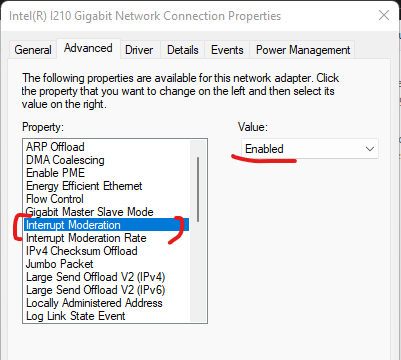
See what it is set at now, probably enabled but you can also tweak the moderation rate, this will reduce the number of interrupt to the CPU. Guessing really but gamers often turn this off to get slightly better pings at the expense of CPU usage, so having it enabled might help you?0 -
Thanks for those comments. Will post later today with your checks and ideas.
0 -
Thanks for the post @[Deleted User]. To try and answer your questions/suggestions please find the following: (hope you can follow what I scribe!)This has been going on for some time (I recorded some music about 9 months ago and listened to it more critically now and it too (and others) has a few glitches (same source as recently reported but at different times in the music) Anything changed? Cannot remember from that time! but probably nothing apart from usual updates.
"Temps on the CPU core and if cooling fans / heatsinks clear etc, just wonder whether a core is hitting thermal throttle, can be literally for just milliseconds but could be enough - hwinfo64 app is good for this purpose."
Following boot and log on 30 minutes or so ago, App reports temps fine (27 Average 36 max) cores and cpu package, fans fine embedded controller stats av 22 max 27, no throttling indicated.
Task manager reports (following initial boot/logon etc) after 5 mins or so (i.e normal running) typically 5-10% utilisation peaking about 80% for a very short time then 35% opening new window, settling back to low level. Memory load approx 30%, core usage and thread usage approx 6% max 50% (latter 2 from Hwininfo64 data)
Opening new Firefox tab, playing the youtube video: max temps rise to 40, cpu usage rises to 8.4% average, high max at 95% cpu/thread usage similarly 12.4/95%. Firefox is main cpu use at 12% to 20% of 20 to 30% from task manager. Hwininfo64 reset of timers and readings go back to previous lowish levels.
Start up is quite busy but settles after a few mins of use - lots of progs probably checking for updates on the net! Have logged on just as a basic admin account (rather than my user account) and that is much cleaner at start up but issue is identical as far as dpc execution time is concerned.Ni interrupt moderation or option on my NIA as far as I can see.Hope this gives more info for comment @[Deleted User] (or anyone else for that matter)Late amendment: Just noted that a Windows feature update has taken place before writing this post Now Latencymon showing closer to 4500uS interrupt and dpc routine execution time. Videos https://www.youtube.com/watch?v=P7ZLcUYzvnc Now playing fine. Could be coincidence or what!However aim is to get close to 2000uS for both being the recommended levels for audio. Perhaps not possible with this PC/NIA?
https://www.youtube.com/watch?v=P7ZLcUYzvnc Now playing fine. Could be coincidence or what!However aim is to get close to 2000uS for both being the recommended levels for audio. Perhaps not possible with this PC/NIA?
0 -
Solution was to disable the slow reacting onboard Network Adaptor and purchase a PCIe Network card.
Now all network activity reaction much faster.
Max IRR latency down to 265uS (but typically 20uS), Max IRR routine execution 60uS.
DPC timings still quite variable 480uS typical and a long term max of about 2000uS being from tcpip.sys (probably negotiations?) with odd ones of ndis.sys as before but much faster -similar to tcpis.sys. This is all with no settings tweaks apart from powersave being off.
Even with power save (for the network adaptor) on max is 3500uS straight of of the box and that was with browser opening etc. No doubt a bit of tweaking could improve that.
Result no glitches or dropouts audible.
Card was an Intel Gigabit CT ............... FOR JUST £10!
2
Confirm your email address to Create Threads and Reply

Categories
- All Categories
- 353.5K Banking & Borrowing
- 254.2K Reduce Debt & Boost Income
- 455K Spending & Discounts
- 246.6K Work, Benefits & Business
- 602.9K Mortgages, Homes & Bills
- 178.1K Life & Family
- 260.6K Travel & Transport
- 1.5M Hobbies & Leisure
- 16K Discuss & Feedback
- 37.7K Read-Only Boards