We’d like to remind Forumites to please avoid political debate on the Forum.
This is to keep it a safe and useful space for MoneySaving discussions. Threads that are – or become – political in nature may be removed in line with the Forum’s rules. Thank you for your understanding.
The MSE Forum Team would like to wish you all a Merry Christmas. However, we know this time of year can be difficult for some. If you're struggling during the festive period, here's a list of organisations that might be able to help
📨 Have you signed up to the Forum's new Email Digest yet? Get a selection of trending threads sent straight to your inbox daily, weekly or monthly!
Has MSE helped you to save or reclaim money this year? Share your 2025 MoneySaving success stories!
Switching off Bixby on Samsung tablet

Molehusband
Posts: 265 Forumite





I have a Samsung Galaxy S6 Tab on Android and it works fine except that it has recently started to irritate me by Bixby popping up regularly on the screen. I don't know how to switch it off altogether. I've searched the net for "Switch off Bixby", but all the results are specifically dedicated to Samsung phones and these results do not appear not cover Samsung tablets.
Can anyone advise how to switch of Bixby on my tablet?
Reginald Molehusband
0
Comments
-
The tablet will run the same base software (Android) as the phones only without the call functionality features being prominent (they're still there though) so whatever you've found instruction wise should still apply.
0 -
I had already checked the settings as shown in your video as soon as the nuisance Bixby pop-ups started to appear. I've just checked again to make sure:I selected Settings > Advanced Features and turned Bixby Routines offThen: Side Key ->:- "Double press": set to "Quick launch camera " which ensures that Open Bixby is not set, together with:- "Press and hold" set to "P8ower off menu" which ensures that Wake Bixby is not set.I believe I've had these settings ever since I purchased the tablet, but it still doesn't stop the nuisance Bixby pop-ups. I've never personally changed the settings. Until a couple of weeks ago Bixby never appeared on my tablet at all, but now at random times (usually a few times an hour) Bixby suddenly pops up on the screen inviting me to say something. Yes. I can tap the "Back" key and the pop-up will disappear but it will reappear again at some random time later. So at present I can find no way of permanently switching off the random Bixby pop-ups.The irony is that I've had a Samsung Galaxy phone for longer than my tablet but the phone has never ever popped up with anything related to Bixby.My question remains: how do I get rid of the nuisance random Bixby pop-ups on my Samsung tablet?
Reginald Molehusband0 -
On my Android phone (so it may be different)SettingsApps & notificationsSee all appsFind the offending app andturn off notifications and 'force stop'Any good?0
-
J_B said:On my Android phone (so it may be different)SettingsApps & notificationsSee all appsFind the offending app andturn off notifications and 'force stop'Any good?Thanks for your suggestion. My tablet has a setting called just "Apps" rather than "Apps & Notifications", Under Apps it shows the following 5 Bixby related apps:Bixby DictationBixby RoutinesBixby VisionBixby VoiceBixbyVision FameworkDoes you phone show the same and which of those 5 is the "offending app"? All of them have a large number of options listed under them. In respect of "Notifications" they have the following settings:Bixby Dictation, Notifications says "Allowed" and there is no ability to change that settingBixby Routines, Notifications says "Blocked" and there is no ability to change that settingBixby Vision, Notifications says "Allowed" and there is no ability to change that settingBixby Voice, Notifications says "Blocked" and there is no ability to change that settingWhen I select "Force stop", all of them warn me "it may cause errors" but I've done it anyway..So the only thing I have been able to do is to "Force stop" all 5. Will that get rid of my unwanted Bixby pop-ups?
Reginald Molehusband0 -
Molehusband said:Does you phone show the same and which of those 5 is the "offending app"?I've never even heard of Bixby, let alone have it on my phone, so can't offer much else sorry ...A quick google offers thisany use?
0 -
J_B said:Molehusband said:Does you phone show the same and which of those 5 is the "offending app"?I've never even heard of Bixby, let alone have it on my phone, so can't offer much else sorry ...Bixby is an app for Samsung devices. Unless your phone is Samsung you're very unlikely to have it
I have looked at many similar search results as I stated in my OP. The problem is that they are all focused on Samsung phones whereas I have a Samsung tablet which appears to have a different apps/dialogue to manage Bixby. I need instructions for a tablet.J_B said:A quick google offers thisany use?Reginald Molehusband0 -
I too find Bixby a pain. So much so I'd rather replace my samsung A70 phone. I don't want an iPhone so looking for something on par with Samsung but definitely WITHOUT this irritation.0
-
I agree with you and, as an Android user, I don't want an iPhone either. Samsung products always seem expensive and the number of its competitors are dwindling. I'm not here to advertise any products but I did find an OPPO phone as an alternative to Samsung which appeared reasonably priced and worth a look.Copter said:I too find Bixby a pain. So much so I'd rather replace my samsung A70 phone. I don't want an iPhone so looking for something on par with Samsung but definitely WITHOUT this irritation.
Reginald Molehusband1 -
I've had Samsung phones ever since the first Galaxy and since Bixby started it's always been turned off and is never seen.[Deleted User] said:I too find Bixby a pain. So much so I'd rather replace my samsung A70 phone. I don't want an iPhone so looking for something on par with Samsung but definitely WITHOUT this irritation.
OP.....are the popups really random or are you triggering them somehow? It does seem strange that you have turned it all to off and are still somehow 'waking' Bixby?
Have you tried a hard reset and started over with turning it all off?Drinking Rum before 10am makes you
A PIRATE
Not an Alcoholic...!0 -
RumRat said:
I've had Samsung phones ever since the first Galaxy and since Bixby started it's always been turned off and is never seen.Copter said:I too find Bixby a pain. So much so I'd rather replace my samsung A70 phone. I don't want an iPhone so looking for something on par with Samsung but definitely WITHOUT this irritation.
OP.....are the popups really random or are you triggering them somehow? It does seem strange that you have turned it all to off and are still somehow 'waking' Bixby?
Have you tried a hard reset and started over with turning it all off?I've had both a Samsung phone as well as tablet for nearly 2 years. In that time my phone has never ever bothered me with Bixby (nor have I ever touched any Bixby related settings). The same with my tablet until a couple of weeks ago. Then, not ever having been involved with any Bixby related activity, I suddenly started getting these random pop-ups while I was in a (non-Samsung) app such as email, reading news etc. The pop-ups came in the bottom right-hand side of the screen and at first I had no idea at all what was causing them to appear. They suggested I must give some form of voice command. Fortunately I discovered that I could press the "back button" to get rid of the nuisance interference. I would at the very least have expected Samsung before bombarding me with pop-ups to have explicitly asked me "would you like to activate Bixby?". However at random times from then similar pop-ups appeared and it became clear it was this Bixby thing. I never previously had anything to do with Bixby so not a clue as to why it started popping up. In the subsequent weeks I struggled to get rid of the nuisance. All the sites I googled in my desperation to rid myself of the Bixby nuisance only gave instructions for specific named Samsung phones and no mention of tablets. It became clear the Bixby setup interface seems to vary device by device. Finally yesterday I spent hours switching off every conceivable setting which might have any relationship at all with Bixby. So far, and fingers crossed, I've had no nuisance pop-ups yet but I also fear that in my desperation I may have changed some non Bixby settings on other apps.When you say "hard reset" are you referring to restoring factory settings on my tablet? Given that I have installed around 500+ apps on my tablet, a factory reset might cause me weeks of disruption to recover everything. There's also the added fear of reawakening the annoying Bixby pop-ups.Why can't Samsung offer customers a simple "Switch off Bixby" setting? Given my years ago problems with reverse parallel parking my car, I can say that was a lot easier than ridding my tablet of Bixby today 😣.
Reginald Molehusband0
Confirm your email address to Create Threads and Reply

Categories
- All Categories
- 352.9K Banking & Borrowing
- 253.9K Reduce Debt & Boost Income
- 454.7K Spending & Discounts
- 246K Work, Benefits & Business
- 602.1K Mortgages, Homes & Bills
- 177.8K Life & Family
- 259.9K Travel & Transport
- 1.5M Hobbies & Leisure
- 16K Discuss & Feedback
- 37.7K Read-Only Boards


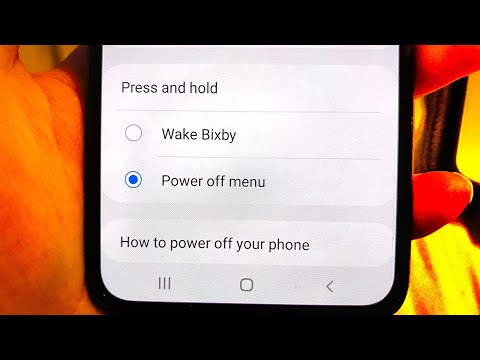 https://www.youtube.com/watch?v=D2FEDhiWX74
https://www.youtube.com/watch?v=D2FEDhiWX74
