We’d like to remind Forumites to please avoid political debate on the Forum.
This is to keep it a safe and useful space for MoneySaving discussions. Threads that are – or become – political in nature may be removed in line with the Forum’s rules. Thank you for your understanding.
📨 Have you signed up to the Forum's new Email Digest yet? Get a selection of trending threads sent straight to your inbox daily, weekly or monthly!
Circuit board - anything glaringly obvious wrong with it after knocking it?
Working_in_pyjamas
Posts: 103 Forumite




in Techie Stuff
I've recently bought a really old treadmill... New Year, New me and all that!
The display was showing in miles rather than km and there was no mention in the manual as to how to change it, googling suggested there might be a switch inside the machine under the cover. I took the cover off to look and it fell off, knocking wires in the process. I was pleased to find a switch inside to change it to km so changed it over and spent ages cross threading the screws trying to get the cover back on (just to demonstrate the level of my technical ability). The display is obviously on the top of the machine so the circuit board, and cover, are kind of upside down.
Once it was back on the display now measures in km but I must have knocked somerhing important as the mode button to change between modes ie speed, distance, calories, set speed for X minutes etc no longer does anything and it was definitely working before. The mode button is smack bang in the middle and in the corresponding spot on the circuit board there are two bare prongs so I'm wondering if I've knocked off the black tubular thing that can be seen in other places on the board. It still displays P1 (as in program 1) but pressing it this number doesn't change whereas before it would go to P2, P3 and so on. It 'feels' like it's working ie you hear a click when the button is pressed.
Is this something that is likely to be DIY repairable? Any hints/tips/pointers welcome
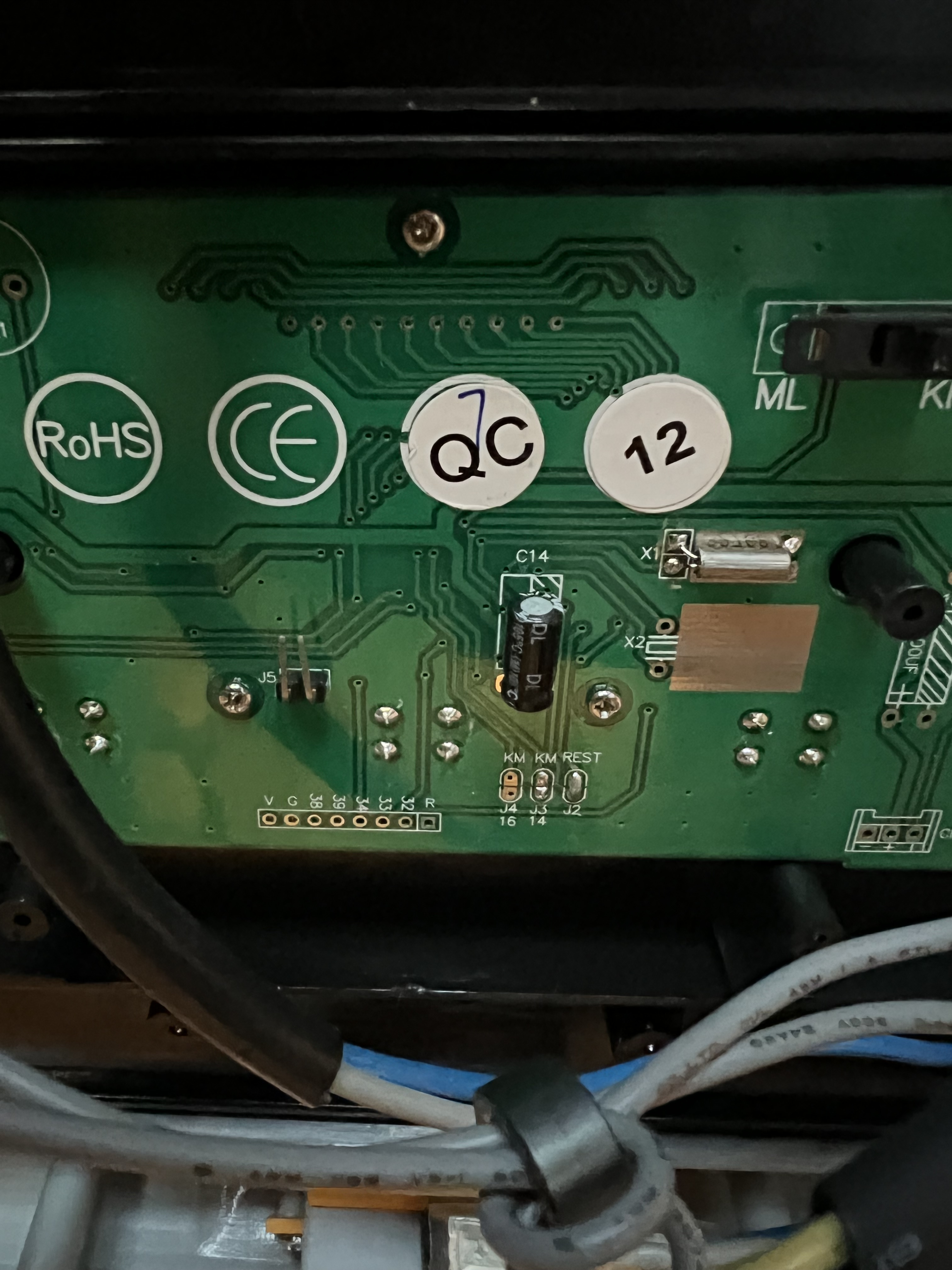
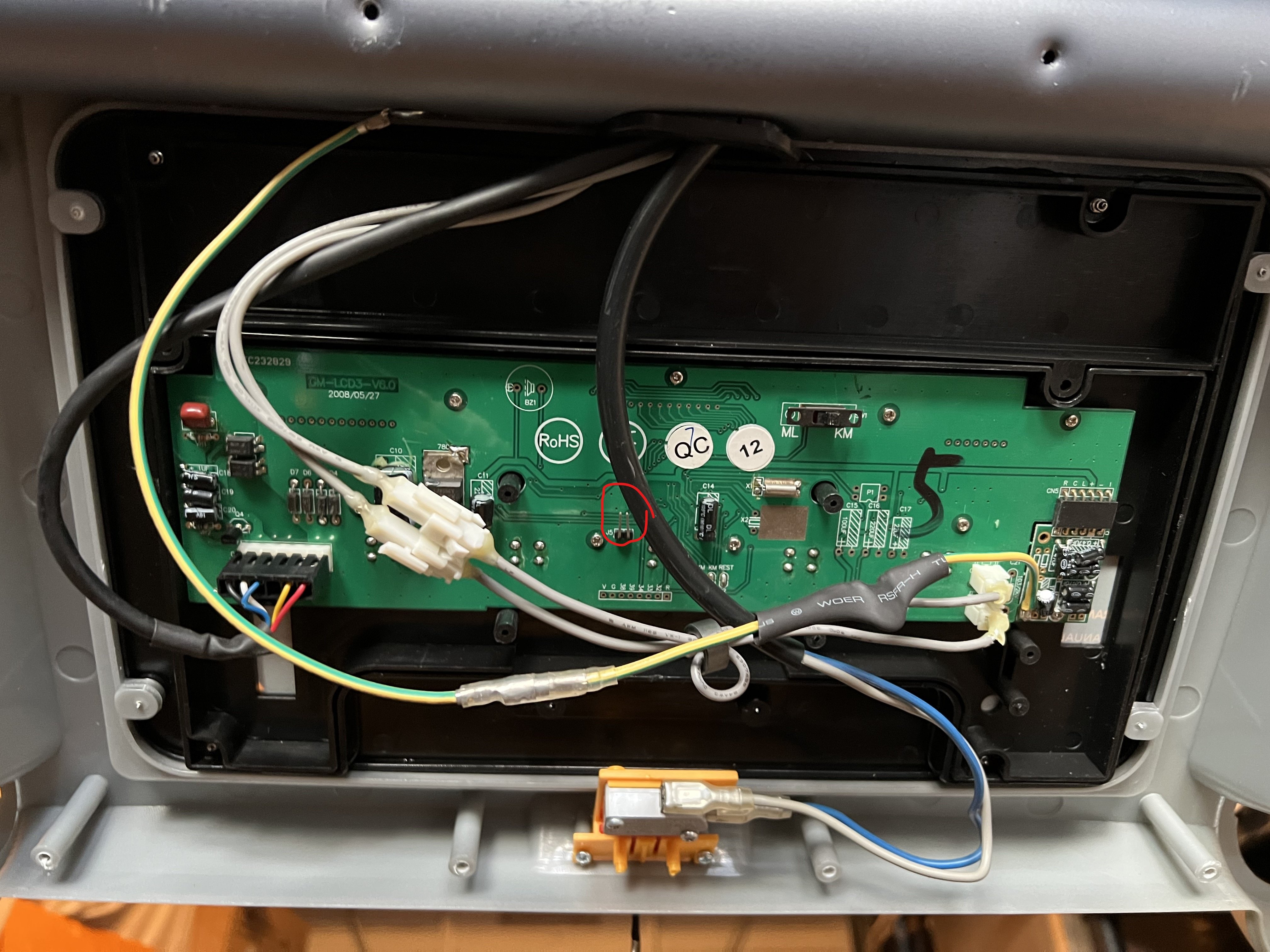
0
Comments
-
Not necessarily anything missing from the J5 jumper that you have highlighted, quite normal to seem them like that.
What is the exact make / model of the treadmill? - will be useful to get a better idea of what we are looking at and possible some teardown / circuit diagrams etc.
There's a blue wire on the connector at the bottom left that doesn't look great but no idea with it connects to the buttons.1 -
Thanks, it's an old model - a Roger Black AG12301, I did mean to include this info in my original post but somehow removed it!This is a pic of the top of it and the circuit board is upside down underneath it. The circular button in the middle is the mode button.
 0
0 -
Yep, spotted year 2008 on the circuit board.Working_in_pyjamas said:Thanks, it's an old model - a Roger Black AG12301, I did mean to include this info in my original post but somehow removed it!This is a pic of the top of it and the circuit board is upside down underneath it. The circular button in the middle is the mode button.
Looks like the buttons just press direct on to the circuit board, personally I'd remove the circuit board and have a look underneath where the buttons make contact to see if there is an issue but given your cross threads mishaps I'd be cautious about making things worse!
I can't seem to find anything online with circuit diagrams of photos of the PCB to try to figure out if the J5 jumper is relevant, have you had a look around to see if any small parts fell off - it will be tiny but will look something like this:
1 -
@[Deleted User] Thanks, the treadmill is in my garage which is full of junk so if something did get knocked off it could be anywhere, the cover kind of clattered off and went flying - I was lucky it didn't break tbh. Will have a hunt for tomorrow in the light, there was certainly nothing immediatley surrounding the machine as I lifted the deck to see.The machine still works in that I can increase/decrease the speed but that's it. I was so proud of myself for managing to change the speed to km, should have just left it on mph and converted it in my head.1
-
Out of interest, have you tried resetting the switch back to miles to see if the mode button works again?
Maybe that only works in miles - for some reason? Maybe that is why it is hidden away.I don't care about your first world problems; I have enough of my own!1 -
No, good call though - will try that when it’s light again tomorrow as stranger things have happened. I do think it got knocked when the panel fell of as it kind of got caught on the wires as it came clattering down.IvanOpinion said:Out of interest, have you tried resetting the switch back to miles to see if the mode button works again?
Maybe that only works in miles - for some reason? Maybe that is why it is hidden away.1 -
Never mind struggling with screws - Gaffer Tape solves all sorts of problems.
2 -
Modern PCBs are sensitive to static charges.

 1
1 -
binao said:Modern PCBs are sensitive to static charges.


Thanks, is that a polite way of saying my fiddling around and clumsiness has knackered it?! Looks like the circuit board is actually from 2008 if that's classed as modern though?
1 -
Just another ball in the air. Good luck.1
Confirm your email address to Create Threads and Reply

Categories
- All Categories
- 352.1K Banking & Borrowing
- 253.6K Reduce Debt & Boost Income
- 454.2K Spending & Discounts
- 245.1K Work, Benefits & Business
- 600.7K Mortgages, Homes & Bills
- 177.5K Life & Family
- 258.9K Travel & Transport
- 1.5M Hobbies & Leisure
- 16.1K Discuss & Feedback
- 37.6K Read-Only Boards



