We’d like to remind Forumites to please avoid political debate on the Forum.
This is to keep it a safe and useful space for MoneySaving discussions. Threads that are – or become – political in nature may be removed in line with the Forum’s rules. Thank you for your understanding.
📨 Have you signed up to the Forum's new Email Digest yet? Get a selection of trending threads sent straight to your inbox daily, weekly or monthly!
12yr old laptop new ssd drive.
Comments
-
2006 Dell with similar spec here, only 2GB ram because one slot is dodgy, did use to be a whole 3GB.poppellerant said:TELLIT01 said:Will a 12 year old laptop have the processing power to run Windows 10?I have a nearly 16 year old laptop which runs the 32-bit version of Windows 10 just fine. That particular laptop sports a dual core CPU, 2 GB of RAM and an SSD drive. Granted, it is only kept because it is useful for testing 32-bit images of Windows 10, but it still serves a purpose to this day for me.
It's fine for a bit of browsing and emails, other uses, flashing custom rom's to phones and an OBD program.
Incidentally, read speed was 40MB/s which jumped to 120MB/s with ssd, not fantastic by itself but a 300% increase.
Move along, nothing to see.0 -
Is this helpful to the OP in any way or just you hijacking the thread for your own purpose?Carrot007 said:poppellerant said:I have a nearly 16 year old laptop which runs the 32-bit version of Windows 10 just fine. That particular laptop sports a dual core CPU, 2 GB of RAM and an SSD drive. Granted, it is only kept because it is useful for testing 32-bit images of Windows 10, but it still serves a purpose to this day for me."just fine", for small values of just fine. Excapt for retro use I would say minimum 4 (real) cores. And also 8gb (if not 16gb) ram.But then again you just use for testing so you would not know if it ran fine in everyday use would you?As fort 32 bit images of windows. I wish from windows 8 they did not let you choose, 64 bit is you can run it, 32 bit if you can't. And should have stopped all that 32 bit with win 10. (or maybe earlier for both).
The OP was happy with the laptop, other than the knackered HDD. They don't need your opinion on how many cores you like.
How about we just stick with actually assisting the OP to reach their goal? Fitting the laptop with an inexpensive SSD. For as little as £16, it's worth keeping in use even if a dual core CPU. Twelve year old laptop will hopefully have a dedicated hatch. Retro use....ridiculous statement.0 -
Carrot007 said:peter_the_piper said:I have a 12 yr old laptop which has died because the hard drive died. A shop downloaded as much data as they could and installed on a new lappy. However I have the old one which was good apart from the knackered HD. Can I install an ssd drive into it or is it a waste of money. If you can how do I install windows as the hd is dead. I would hate to throw the old one away if its possible to recover it.At 12 years old the bnest place for it is the tip. Unless of course you know someone who could give you a crappy small SSD. But I guess not since you went to a computer shop. Bad idea all around I hope they did it for free when you bought a laptop. Otherwise just a waste on money. Oh you like wasting money? OK get a ssd for a 12 year old laptop.If it is a classic maybe give it to someone who would appriciate it or if not TIP.
My laptop is fifteen years old and I'm posting from it now. Obviously retro using this forum. Time for you to get out into the real world.0 -
Thanks for the info.[Deleted User] said:
I think they were trying to asking you for the exact make / model / specification / original OS of the laptop you are considering recovering but it looks like auto correct messed up all their words.peter_the_piper said:Withbellson said:
Are we playing guess the laptop again? ::smilepeter_the_piper said:I have a 12 yr old laptop which has died because the hard drive died. A shop downloaded as much data as they could and installed on a new lappy. However I have the old one which was good apart from the knackered HD. Can I install an ssd drive into it or is it a waste of money. If you can how do I install windows as the hd is dead. I would hate to throw the old one away if its possible to recover it.
Sorry????
Knowing that information is useful and also what you intend to use the 12 year old laptop for because that will help evaluate whether it is worth parting with your hard earned cash versus selling it for spares / recycling.
Some 12 year old laptops are perfectly capable of specific workloads and may be worth throwing £20 at them to bring them back to life. If it was a £2,000 Dell Alienware 6 core i7 2nd gen when new then go for it. If it was a £200 Compaq paving stone then maybe not.
You did say it was "good" in your opinion so may well be still worthwhile, but it may also end up a money pit when you realise that the 2GB RAM that was ok for Windows XP now isn't good enough for Windows 10 and you need a licence for a newer OS, and then discover the battery is no longer serviceable, the power pack is a bit frayed and the whole thing starts totting up to £100+ to upgrade and keep serviceable for example. At that point it is better to call it quits.
Anyway, more info about the laptop and I'm sure plenty of other tech forum people will chip in with some advice.
The old computer is an E machines E728, was used mainly for business use. Replaced battery a year or so ago so wouldstill be useful as a backup machine. Was win 8 but went to win 10 and ran quite well till hd packed up. If its only £30/40 to upgrade to ssd then it would be worthwhile to save throwing on the local tip.
I'd rather be an Optimist and be proved wrong than a Pessimist and be proved right.0 -
Thanks, there are a few different specifications for that model, all seem to be dual core with 2GB to 4GB of RAM but going off the fact that you think it ran Windows 10 ok then it will still be ok with a replacement SSD, certainly no worse than before it died.peter_the_piper said:
Thanks for the info.Deleted_User said:
I think they were trying to asking you for the exact make / model / specification / original OS of the laptop you are considering recovering but it looks like auto correct messed up all their words.peter_the_piper said:Withbellson said:
Are we playing guess the laptop again? ::smilepeter_the_piper said:I have a 12 yr old laptop which has died because the hard drive died. A shop downloaded as much data as they could and installed on a new lappy. However I have the old one which was good apart from the knackered HD. Can I install an ssd drive into it or is it a waste of money. If you can how do I install windows as the hd is dead. I would hate to throw the old one away if its possible to recover it.
Sorry????
Knowing that information is useful and also what you intend to use the 12 year old laptop for because that will help evaluate whether it is worth parting with your hard earned cash versus selling it for spares / recycling.
Some 12 year old laptops are perfectly capable of specific workloads and may be worth throwing £20 at them to bring them back to life. If it was a £2,000 Dell Alienware 6 core i7 2nd gen when new then go for it. If it was a £200 Compaq paving stone then maybe not.
You did say it was "good" in your opinion so may well be still worthwhile, but it may also end up a money pit when you realise that the 2GB RAM that was ok for Windows XP now isn't good enough for Windows 10 and you need a licence for a newer OS, and then discover the battery is no longer serviceable, the power pack is a bit frayed and the whole thing starts totting up to £100+ to upgrade and keep serviceable for example. At that point it is better to call it quits.
Anyway, more info about the laptop and I'm sure plenty of other tech forum people will chip in with some advice.
The old computer is an E machines E728, was used mainly for business use. Replaced battery a year or so ago so wouldstill be useful as a backup machine. Was win 8 but went to win 10 and ran quite well till hd packed up. If its only £30/40 to upgrade to ssd then it would be worthwhile to save throwing on the local tip.
Personally not my cup of tea to revive it and I would be putting it on ebay as spares and probably get no more than a couple of quid but would have a clear conscience that I'm not adding to e-waste.
If you do decide to put an SSD in, go for the bog basic cheapest, around £16 would bring it back to life as a backup and an hour or two of work getting it up and running again.
https://www.amazon.co.uk/PNY-CS900-INTERNAL-FLASH-DRIVE/dp/B01KFLH1WS
If as you say it will be a backup machine, it may well spend the next few years in a cupboard doing nothing and then need a ton of Windows updates when you next switch it on before it is safe to use, so bear that in mind when you decide what to do.
Also could be ok to donate to somebody once it is up and running as a "better than nothing" laptop for somebody who can't afford anything.1 -
my quick search suggests CPU T4500 was an option, that's similar/better performance than my E4500 that's been fine for W10, 8GB and SSD helps keep loads open and plenty of browser tabs.peter_the_piper said:
Thanks for the info.Deleted_User said:
I think they were trying to asking you for the exact make / model / specification / original OS of the laptop you are considering recovering but it looks like auto correct messed up all their words.peter_the_piper said:Withbellson said:
Are we playing guess the laptop again? ::smilepeter_the_piper said:I have a 12 yr old laptop which has died because the hard drive died. A shop downloaded as much data as they could and installed on a new lappy. However I have the old one which was good apart from the knackered HD. Can I install an ssd drive into it or is it a waste of money. If you can how do I install windows as the hd is dead. I would hate to throw the old one away if its possible to recover it.
Sorry????
Knowing that information is useful and also what you intend to use the 12 year old laptop for because that will help evaluate whether it is worth parting with your hard earned cash versus selling it for spares / recycling.
Some 12 year old laptops are perfectly capable of specific workloads and may be worth throwing £20 at them to bring them back to life. If it was a £2,000 Dell Alienware 6 core i7 2nd gen when new then go for it. If it was a £200 Compaq paving stone then maybe not.
You did say it was "good" in your opinion so may well be still worthwhile, but it may also end up a money pit when you realise that the 2GB RAM that was ok for Windows XP now isn't good enough for Windows 10 and you need a licence for a newer OS, and then discover the battery is no longer serviceable, the power pack is a bit frayed and the whole thing starts totting up to £100+ to upgrade and keep serviceable for example. At that point it is better to call it quits.
Anyway, more info about the laptop and I'm sure plenty of other tech forum people will chip in with some advice.
The old computer is an E machines E728, was used mainly for business use. Replaced battery a year or so ago so wouldstill be useful as a backup machine. Was win 8 but went to win 10 and ran quite well till hd packed up. If its only £30/40 to upgrade to ssd then it would be worthwhile to save throwing on the local tip.
Cheap SSD(<£20)
looks like 4GB is max if got less 2GB DDR3 1066 are £1 from CEX.
If usable before it will be if resurrected.2 -
It's a relatively simple task as you only need to remove a hatch on the underside to get to the storage drive. Fifteen to twenty minutes for a novice.
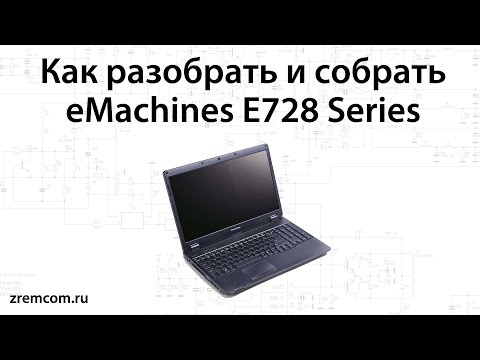 https://www.youtube.com/watch?v=1haHNFpfBDI
https://www.youtube.com/watch?v=1haHNFpfBDI
1 -
Carrot007 said:poppellerant said:I have a nearly 16 year old laptop which runs the 32-bit version of Windows 10 just fine. That particular laptop sports a dual core CPU, 2 GB of RAM and an SSD drive. Granted, it is only kept because it is useful for testing 32-bit images of Windows 10, but it still serves a purpose to this day for me."just fine", for small values of just fine. Excapt for retro use I would say minimum 4 (real) cores. And also 8gb (if not 16gb) ram.But then again you just use for testing so you would not know if it ran fine in everyday use would you?As fort 32 bit images of windows. I wish from windows 8 they did not let you choose, 64 bit is you can run it, 32 bit if you can't. And should have stopped all that 32 bit with win 10. (or maybe earlier for both).As it happens, I do know how it runs during everyday use - and, once again, my answer to that is just fine. Because just fine is exactly how it runs. It is more than capable of having ESET antivirus in the background, as I use Firefox to browse websites while downloading torrents.Of course it's people like you who would just throw something away, because you simply see the laptop as too old as soon as it reaches a certain age. In your eyes, it mustn't be capable and/or worthy of anything as soon as this milestone is reached.. This ingrained school of thought has probably been brought about by people trying to flog old laptops with not enough RAM and using hard drives.It's surprising how much SSD drives can speed up laptops. Increasing the RAM will help to reduce the amount of paging, should it be needed.0
-
Right, thanks everybody for the the help, I'm typing this on the restored E' machine complete with 240g ssd. A bit worrying at the start but seems to be great now.
I'd rather be an Optimist and be proved wrong than a Pessimist and be proved right.3 -
Did hit a snag in that the computer would not recognise the printer. In the end I found the driver name/number on the net and downloaded it, all working fine now. I do wish that I had computers when I was much younger. One of my earliest memories was for a 40mb hard disk at about £100, my boss did not want to spend such a large amount.
I'd rather be an Optimist and be proved wrong than a Pessimist and be proved right.0
Confirm your email address to Create Threads and Reply

Categories
- All Categories
- 352.2K Banking & Borrowing
- 253.6K Reduce Debt & Boost Income
- 454.3K Spending & Discounts
- 245.3K Work, Benefits & Business
- 601K Mortgages, Homes & Bills
- 177.5K Life & Family
- 259.1K Travel & Transport
- 1.5M Hobbies & Leisure
- 16K Discuss & Feedback
- 37.7K Read-Only Boards





