We’d like to remind Forumites to please avoid political debate on the Forum.
This is to keep it a safe and useful space for MoneySaving discussions. Threads that are – or become – political in nature may be removed in line with the Forum’s rules. Thank you for your understanding.
📨 Have you signed up to the Forum's new Email Digest yet? Get a selection of trending threads sent straight to your inbox daily, weekly or monthly!
The Forum now has a brand new text editor, adding a bunch of handy features to use when creating posts. Read more in our how-to guide
Microsoft Edge Automatically Launching
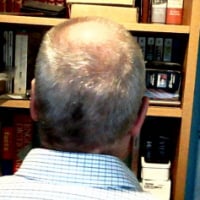
blue.peter
Posts: 1,369 Forumite





in Techie Stuff
I use a desktop PC, running Windows 10 Home. Today, Microsoft Edge has suddenly started launching itself as soon as I start the system. This is annoying me because I don't use Edge. (I prefer Firefox or Chrome.)
Does anyone know why this is happening and, more importantly, how I can stop it, please?
I've already turned off the relevant settings:
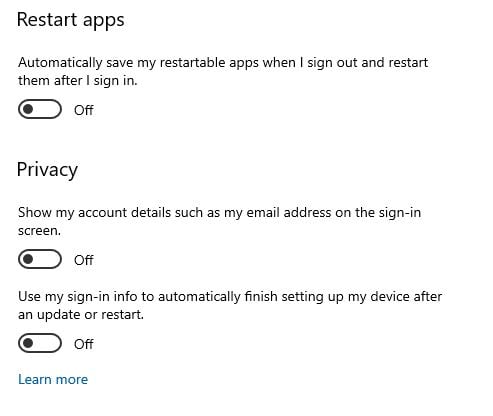
Edge doesn't appear in the Startup tab of Task Manager, so I can't disable it there:

0
Comments
-
Disable all the startup programs. Restart the machine.If the problem goes away one of those entries is causing it.Enable each one once at a time and restart.The last entry you enable is causing the problem.1
-
It seems that the problem was Lavasoft Web Companion (whatever that is), in that enabling it and rebooting caused Edge to launch. So I disabled it and rebooted again... and Edge launched! Gah!. I've no idea why Web Companion should suddenly have started causing this annoyance, since it's apparently been on the computer without me even noticing it since April. Anyway, I've uninstalled it. Let's see what happens now. One reboot without it, and no Edge appearance. Fingers crossed.Thank you for your advice.
0 -
What page did it open up?
Do you have the dynamic Microsoft backgrounds on your login / lock screen?
In my case this happen if I accidently click on the dialogues related to the dynamics lock screens and I will get something like this launching in Edge even though I never use it: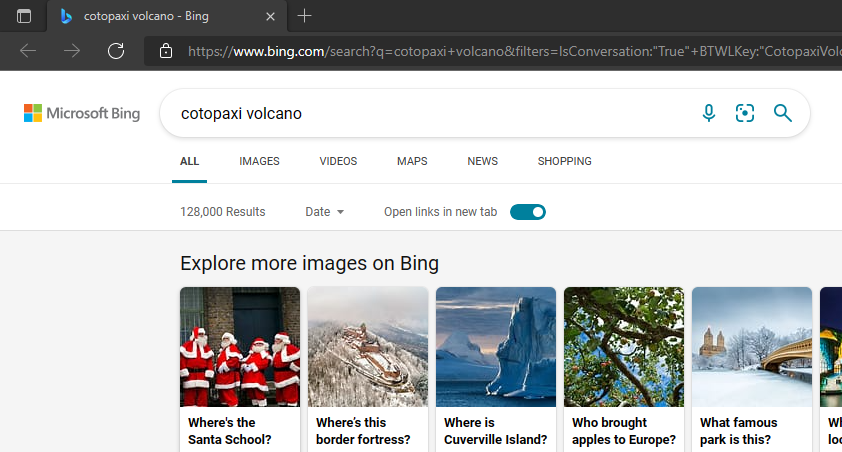
0 -
Deleted_User said:What page did it open up?The home page.
I don't have a password set. The system just runs on past the login page and goes straight to my desktop when I turn the computer on.Deleted_User said:Do you have the dynamic Microsoft backgrounds on your login / lock screen?
0 -
Sorry crossed with your last reply, and yes the Lavasoft Webcompanion isn't something I'd let run on my system.blue.peter said:Deleted_User said:What page did it open up?The home page.
I don't have a password set. The system just runs on past the login page and goes straight to my desktop when I turn the computer on.Deleted_User said:Do you have the dynamic Microsoft backgrounds on your login / lock screen?
I'm trying very hard to ignore the "I don't have a password set" and moving on 0
0 -
I live alone. Nobody else has physical access to the PC. It's a desktop (well, a big tower under the desk), so it doesn't leave my study.
0 -
You should still always have a password/pin protection on the PCI don't care about your first world problems; I have enough of my own!0
-
IvanOpinion said:You should still always have a password/pin protection on the PCwhy?(ten characters)1
-
Yes, why?IvanOpinion said:You should still always have a password/pin protection on the PC
(in ten characters or more)-1 -
Indeed, why?IvanOpinion said:You should still always have a password/pin protection on the PC
(in ten characters or more and including at least one uppercase and/or special character not including space)-1
Confirm your email address to Create Threads and Reply

Categories
- All Categories
- 353.5K Banking & Borrowing
- 254.1K Reduce Debt & Boost Income
- 455K Spending & Discounts
- 246.6K Work, Benefits & Business
- 602.9K Mortgages, Homes & Bills
- 178.1K Life & Family
- 260.6K Travel & Transport
- 1.5M Hobbies & Leisure
- 16K Discuss & Feedback
- 37.7K Read-Only Boards



