We’d like to remind Forumites to please avoid political debate on the Forum.
This is to keep it a safe and useful space for MoneySaving discussions. Threads that are – or become – political in nature may be removed in line with the Forum’s rules. Thank you for your understanding.
📨 Have you signed up to the Forum's new Email Digest yet? Get a selection of trending threads sent straight to your inbox daily, weekly or monthly!
The Forum now has a brand new text editor, adding a bunch of handy features to use when creating posts. Read more in our how-to guide
Screenshot
castle96
Posts: 3,044 Forumite





in Techie Stuff
Often hear this term. What are they exactly (obviously a shot of what is on the screen...) but how do you do them? Where do you store them once done?
0
Comments
-
It really depends on what device you're using?Striving to clear the mortgage before it finishes in Dec 2028 - amount currently owed - £17,496.341
-
On what device?
Android phone will save screenshots to Gallery. I think, hold power key and one of the volume sliders at same time, certainly for phones I've used
iPad hold power and home buttons down together.
On a Windoze PC, pressing Print Screen or PrtScrn (top right of keyboard) saves what you can see onscreen to the Clipboard. It's up to you what you do from there - paste it into a photo editing program, paste it into a Word Doc or other app ..... Alt+PrtScrn will save only the active window, not your full screen. To store them, either save from your photo editor as an image file, or save from whatever app you have pasted it into.1 -
Sorry. On a PC. Have pressed Prt Sc/SysRq and nothing seen happening. Where is Clipbord? Should it open automatically?0
-
Check the online help for whichever device the screen you wish to shoot is attached to. Pretty much every device has a different method of capturing the screen (key combinations for keyboarded devices, various for touchscreens). Most will copy the image to the clipboard (for pasting) and may offer to save them to local or cloud storage.0
-
On a PC (Windows 10), I use the snipping tool or Snip & Sketch as I think it's called, which can be found in accessories.
You can resize the box as to how much you want to share on the screen and then save it as a jpg image.
This is what I've done below:-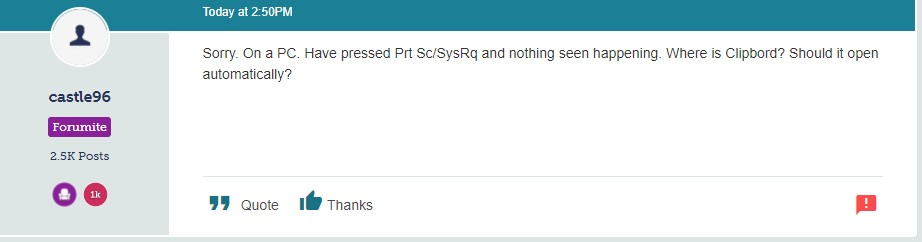
Striving to clear the mortgage before it finishes in Dec 2028 - amount currently owed - £17,496.340 -
googler said:On what device?
Android phone will save screenshots to Gallery. I think, hold power key and one of the volume sliders at same time, certainly for phones I've used
iPad hold power and home buttons down together.
On a Windoze PC, pressing Print Screen or PrtScrn (top right of keyboard) saves what you can see onscreen to the Clipboard. It's up to you what you do from there - paste it into a photo editing program, paste it into a Word Doc or other app ..... Alt+PrtScrn will save only the active window, not your full screen. To store them, either save from your photo editor as an image file, or save from whatever app you have pasted it into.

 Somebody still using that after all these years.....
Somebody still using that after all these years..... 

 Sorry, made me chuckle.....
Sorry, made me chuckle.....
Drinking Rum before 10am makes you
A PIRATE
Not an Alcoholic...!0 -
where is accessories pl0
-
What you actually want to do is hold the Alt key down at the same time as pressing the prt scrn button
That puts the screenshot into the clipboard. (You don't need to know where that is.) Then you can paste it wherever you wish.
If you don't know where to paste it, click on the windows logo (probably bottom left of the screen) and type WORDPAD (and press enter). That will open Wordpad, so right click on that and select paste.
HTHNo reliance should be placed on the above! Absolutely none, do you hear?0 -
I wouldn't expect to see anything - you already have, on screen, whatever has been copied to the clipboard.castle96 said:Sorry. On a PC. Have pressed Prt Sc/SysRq and nothing seen happening. Where is Clipbord? Should it open automatically?
It's the equivalent of a copy or cut command, before you do the paste. You don't see anything happen, but the copied or cut text simply gets stored for you to use later.
Please read the whole of my post, which details what you can do once you have it in the clipboard.1
Confirm your email address to Create Threads and Reply

Categories
- All Categories
- 353.5K Banking & Borrowing
- 254.1K Reduce Debt & Boost Income
- 455K Spending & Discounts
- 246.5K Work, Benefits & Business
- 602.9K Mortgages, Homes & Bills
- 178K Life & Family
- 260.5K Travel & Transport
- 1.5M Hobbies & Leisure
- 16K Discuss & Feedback
- 37.7K Read-Only Boards




