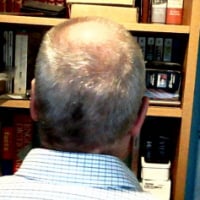We’d like to remind Forumites to please avoid political debate on the Forum.
This is to keep it a safe and useful space for MoneySaving discussions. Threads that are – or become – political in nature may be removed in line with the Forum’s rules. Thank you for your understanding.
📨 Have you signed up to the Forum's new Email Digest yet? Get a selection of trending threads sent straight to your inbox daily, weekly or monthly!
The Forum now has a brand new text editor, adding a bunch of handy features to use when creating posts. Read more in our how-to guide
Amazon Kindle
Comments
-
This is a very interesting thread. The battery in my 2013 Kindle Paperwhite 5th edition has just failed. I've ordered a replacement battery ready to fit myself by following some Youtube videos thinking I would be saving money.
 But now, you "over 50s Money Saving" guys have tempted me with a "Kobo". I love the ability to borrow eBooks, and escaping the clutches of Amazon seems a good idea.
But now, you "over 50s Money Saving" guys have tempted me with a "Kobo". I love the ability to borrow eBooks, and escaping the clutches of Amazon seems a good idea. I still enjoy paper books, but hadn't bought one for a while, but I did the other day because of my failed Kindle. The one I bought the other day cost me £8.99 from Waterstones. I see it is £4.99 on Kobo online shop though.
I still enjoy paper books, but hadn't bought one for a while, but I did the other day because of my failed Kindle. The one I bought the other day cost me £8.99 from Waterstones. I see it is £4.99 on Kobo online shop though.
If you want to be rich, live like you're poor; if you want to be poor, live like you're rich.0 -
Bravepants said:This is a very interesting thread. The battery in my 2013 Kindle Paperwhite 5th edition has just failed. I've ordered a replacement battery ready to fit myself by following some Youtube videos thinking I would be saving money.
 But now, you "over 50s Money Saving" guys have tempted me with a "Kobo". I love the ability to borrow eBooks, and escaping the clutches of Amazon seems a good idea.
But now, you "over 50s Money Saving" guys have tempted me with a "Kobo". I love the ability to borrow eBooks, and escaping the clutches of Amazon seems a good idea. The two are, of course, not mutually exclusive. There's something to be said for replacing the battery in your old Kindle and getting a Kobo. The former allows you to retain direct access to your existing Kindle library*, whilst the latter allows you to read e-books bought from other sources. Don't assume that you can only buy e-books from Kobo to read on a Kobo device. I buy from eBooks.com, Smashwords and direct from some publishers as well as from Kobo. It's well worth looking at eBooks.com: for reasons that I don't understand, they're sometimes significantly cheaper than either Kobo or Amazon.*You'll have seen upthread (if you weren't already aware) that it's possible to convert Amazon books to epub (and vice versa) if you want.1
The two are, of course, not mutually exclusive. There's something to be said for replacing the battery in your old Kindle and getting a Kobo. The former allows you to retain direct access to your existing Kindle library*, whilst the latter allows you to read e-books bought from other sources. Don't assume that you can only buy e-books from Kobo to read on a Kobo device. I buy from eBooks.com, Smashwords and direct from some publishers as well as from Kobo. It's well worth looking at eBooks.com: for reasons that I don't understand, they're sometimes significantly cheaper than either Kobo or Amazon.*You'll have seen upthread (if you weren't already aware) that it's possible to convert Amazon books to epub (and vice versa) if you want.1 -
I have given everything up connected with Amazon including my kindle. Nothing beats the feel of a real book.0 -
[Deleted User] said:
I have given everything up connected with Amazon including my kindle. Nothing beats the feel of a real book.
Whilst nothing beats the convenience of an e-reader. It's all a matter of personal preference. Horses for courses, as they say.
1 -
I was the same, until I crocked my shoulder partway through a large tome. I was physically unable to hold a large book open, and emotionally unable to wait for months to reach the end.[Deleted User] said:
I have given everything up connected with Amazon including my kindle. Nothing beats the feel of a real book.
My kindle has a cover with a pull out light. Brilliant for reading in bed.Signature removed for peace of mind2 -
I clicked this thread entirely in error, but having looked through it and as both a Kindle and Kobo user, are you aware that you can loan library books to read on the Kobo? I haven't done it for a while as the battery is on its last legs on my beloved mini and it might vary from library to library, but I have certainly used my Kobo almost exclusively for library books in the past.
I got a new basic Kindle for Christmas from my son and love that it's now backlit like the paperwhite. I'd been reading my late father's paperwhite, but that too is now failing and the new Kindle is slightly smaller and lighter and I actually love the delicate size of it. I like to go for a walk and pop it in my pocket. But I do get that the OP has different needs.1 -
I sympathise with your condition and understand your preference for the e-reader.Savvy_Sue said:
I was the same, until I crocked my shoulder partway through a large tome. I was physically unable to hold a large book open, and emotionally unable to wait for months to reach the end.[Deleted User] said:
I have given everything up connected with Amazon including my kindle. Nothing beats the feel of a real book.
My kindle has a cover with a pull out light. Brilliant for reading in bed.
I have slightly challenging eye-sight and arthritic hands. I do not get on well with paper books and paper newspapers.
More generally, I have moved away from miniaturised devices. The Kobo is bigger than the present day Kindles. I operate my mobile 'phone at home via my Desk Top large screen PC ("Your Phone"). I also use voice typing and a special whole hand mouse.
The other issue is lighting. The lights supplied by Serious Readers are very expensive but they really do help with ageing eyesight.I have osteoarthritis in my hands so I speak my messages into a microphone using Dragon. Some people make "typos" but I often make "speakos".0 -
The Kobo Forma has met my expectation in all respects. However, the on-off switch is quite temperamental: it has no perceptible travel and it does not click. It is a bit touch and go putting the Kobo to sleep or powering on and off.I have osteoarthritis in my hands so I speak my messages into a microphone using Dragon. Some people make "typos" but I often make "speakos".1
-
I’ve managed to lose my beloved Kindle Voyage, and had to buy a refurbished one for £79 from eBay which, annoyingly, had a dead pixel that lights un brighter than the rest of the screen.
If you do plan to replace yours with a smaller one then the Voyage is still reckoned by many people to be the best Kindle so far. It has a lovely screen, and a good backlight which has a light sensor so adjusts well to the ambient light levels.
It’ll not match your DX for screen size, of course, but given how clear it is you may be comfortable with slightly smaller font size than you were, and so be able to get away with it.0 -
Sterlingtimes said:The Kobo Forma has met my expectation in all respects. However, the on-off switch is quite temperamental: it has no perceptible travel and it does not click. It is a bit touch and go putting the Kobo to sleep or powering on and off.I'm delighted to hear that you like it, and glad that you decided to post here to say so. Thank you. I was wondering over Christmas if it had arrived and, if so, whether you were happy with it.I assume that you can set it to sleep and power itself off automoatically after specified periods (though I admit that I couldn't find this in the manual). In case you haven't already noticed this functionality, on my Clara, it's:
- Home screen
- More (bottom right)
- Settings
- Energy saving and privacy.
You might be able to reach the same place by pressing and holding the battery icon at the top of the home page.Maybe that'll help with turning it off. As for using the power switch, I find with my Clara that it's often easier to use the nail rather than the pad of my thumb.1
Confirm your email address to Create Threads and Reply

Categories
- All Categories
- 353.5K Banking & Borrowing
- 254.2K Reduce Debt & Boost Income
- 455K Spending & Discounts
- 246.6K Work, Benefits & Business
- 602.9K Mortgages, Homes & Bills
- 178.1K Life & Family
- 260.6K Travel & Transport
- 1.5M Hobbies & Leisure
- 16K Discuss & Feedback
- 37.7K Read-Only Boards