We’d like to remind Forumites to please avoid political debate on the Forum.
This is to keep it a safe and useful space for MoneySaving discussions. Threads that are – or become – political in nature may be removed in line with the Forum’s rules. Thank you for your understanding.
📨 Have you signed up to the Forum's new Email Digest yet? Get a selection of trending threads sent straight to your inbox daily, weekly or monthly!
The Forum now has a brand new text editor, adding a bunch of handy features to use when creating posts. Read more in our how-to guide
M/soft Excel experts i need your help please.
GT60
Posts: 2,368 Forumite






On M/soft Excel once a list is completed but need to change line 15 to a different service and move service 15 to line 16 and so on.
Do i have to write a new excel doc or can i adjust the original so it stays in alpha numerical order for services listed so it matches my service list?
The list has 23 services listed and i need to add another service at line 15.
Thanks 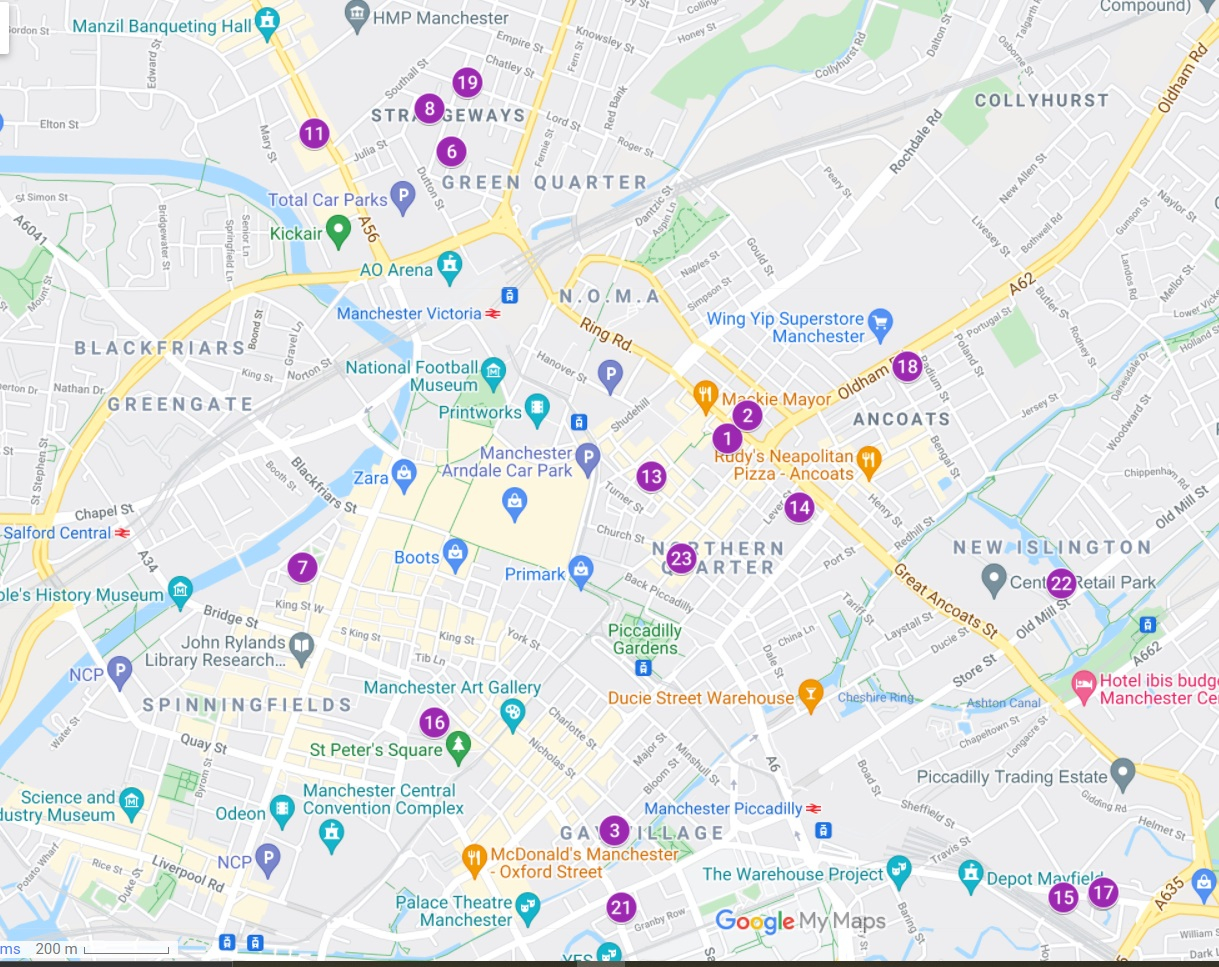
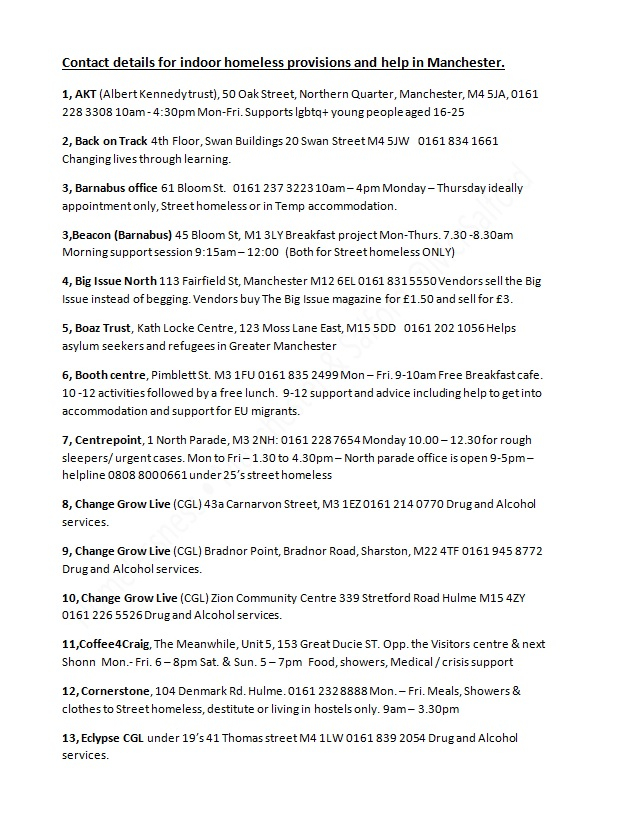
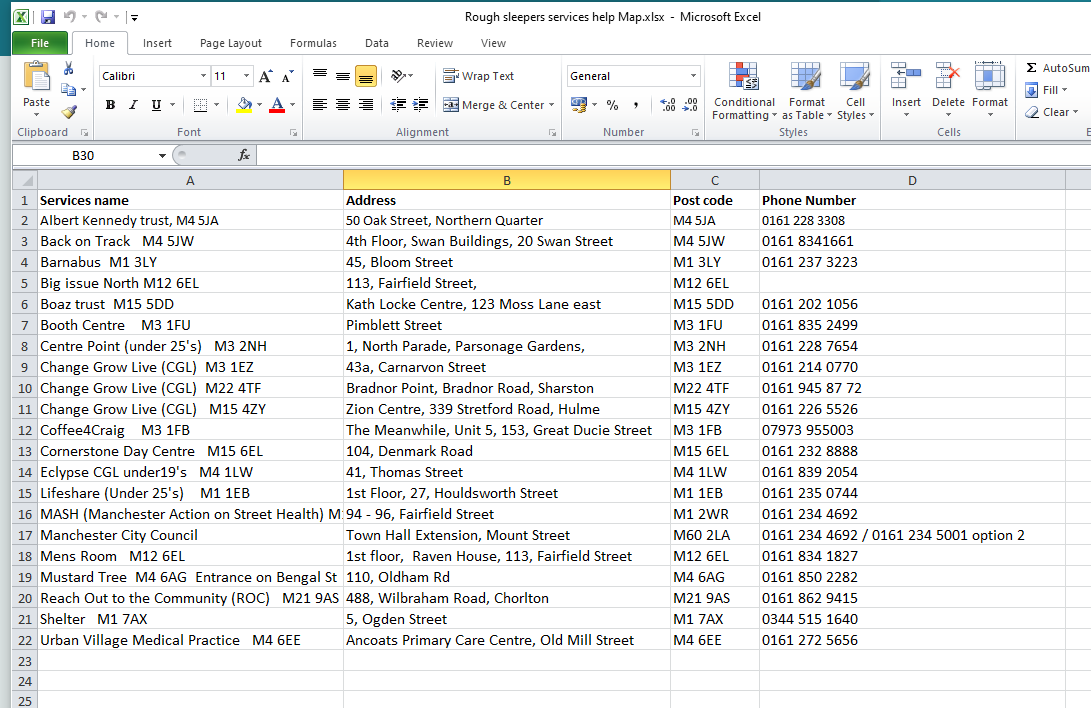
Spending my time reading how to fix PC's,instead of looking at Facebook.
0
Comments
-
Dont understand what you are getting at, nothing is in numerical order there. Do you mean alphabetical order? If so just change the name of the service in row 15 and then resort the whole sheet on column A.1
-
Select row 15, right-click, Insert.1
-
Yes sorry i didn't think again and rushed in i have a map and complete list where it matches up.emmajones1976 said:Dont understand what you are getting at, nothing is in numerical order there. Do you mean alphabetical order? If so just change the name of the service in row 15 and then resort the whole sheet on column A.
So i need re write the sheet from 15 down?
ThanksSpending my time reading how to fix PC's,instead of looking at Facebook.0 -
You are a star thank you so muchWaywardDriver said:Select row 15, right-click, Insert.
I am so happy i don't have to re write half the sheet.
Thanks againSpending my time reading how to fix PC's,instead of looking at Facebook.0 -
Well no, you do as the other fella said, or you use the Sort facility to put it back into alphabetical order once you have edited existing lines and/or added new ones.GT60 said:
Yes sorry i didn't think again and rushed in i have a map and complete list where it matches up.emmajones1976 said:Dont understand what you are getting at, nothing is in numerical order there. Do you mean alphabetical order? If so just change the name of the service in row 15 and then resort the whole sheet on column A.
So i need re write the sheet from 15 down?
Thanks
1 -
Is the quickest and easiest probably but Excel always as a dozen ways of doing things so the alternative would be to select A15:D22 and cut (ctrl+X) then move to A16 and paste (ctrl+V)... mainly for those of us that minimise mouse usage.WaywardDriver said:Select row 15, right-click, Insert.1 -
@emmajones1976 how do i fins and use the "sort facility"?
ThanksSpending my time reading how to fix PC's,instead of looking at Facebook.0 -
Click on the DATA tab and the sort facility will be there.
Try this: -
https://www.learnexcelnow.com/sorting-and-filtering-data-with-excel/
1 -
Highlight all cells in your data area including headings of your service list. Use menu functions for data and select filter/sort option (menu system varies a bit depending upon version of Excel) you can then sort alphanumerically on any of the column (or multiples of them) such as services name, postcode, tel number.I like to name the selected data area as it can make understamding it easier but it is not essential.Selecting whole row (not just the cells in the row!) and inserting row or deleting will automatically change area that the filter/sort works on. (Columns too).If you do not specificall name the data area then you must make sure cells adjacent to the data area are blank otherwise sorting and filtering automatic selection can get screwed up!Filtering can be particularly usef in a long list to find a specific entry or entries or those with common features such as post codes (or parts of)........and if it is important do backup!! If you delete a row inadvertantly you can use ctl+z to cancel but not later on such as if you exit or save afterwards.1
-
Thank you so much everyone.
So much advice and help on how to use Excel you have just made my life so much easier.
Thanks again
Spending my time reading how to fix PC's,instead of looking at Facebook.0
Confirm your email address to Create Threads and Reply

Categories
- All Categories
- 353.6K Banking & Borrowing
- 254.2K Reduce Debt & Boost Income
- 455.1K Spending & Discounts
- 246.7K Work, Benefits & Business
- 603K Mortgages, Homes & Bills
- 178.1K Life & Family
- 260.7K Travel & Transport
- 1.5M Hobbies & Leisure
- 16K Discuss & Feedback
- 37.7K Read-Only Boards


