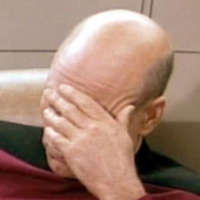We'd like to remind Forumites to please avoid political debate on the Forum... Read More »
Advice on transferring Post Office ISA
aardvark65
Posts: 275 Forumite





Hi, I am trying to transfer my post office online ISA to Leeds BS but the website will not let me skip account number and sort code and post office just say they don't have these so I'm stuck. Grateful for any advice. Thank you
0
Comments
-
My suggestions, in no particular order, would be:
- Ask Leeds what to do
- Fill the sort code and account number with zeroes, as long as you're able to specify the ceding provider's name and a unique roll number
- Go manual (leaving those two missing fields blank): https://www.leedsbuildingsociety.co.uk/_resources/pdfs/savings-pdfs/isa_transfer_form.pdf
1 -
https://www.postofficeeisa.co.uk/Account/Mfaq
Yes. You can transfer your Online ISA in full to another ISA at any time. Partial transfers are not permitted. If you are transferring to another ISA provider, you will need to contact them to arrange the transfer. If you are internally transferring your Online ISA to a new or existing ISA provided by us (OneFamily), you will need to complete the relevant application or Transfer Instruction Form. You'll need to supply your Online ISA number, which can be found on the 'ISA Overview' area of your account. This will begin with the letter "A". Your new provider will use this as a roll/reference number. Please note your Online ISA does not have an account number or sort code.
Does this work?
If you have existing Post Office ISAs these can be transferred in the same way as any other ISA. When you are given the option to select how you wish to fund a new or existing product, select ISA transfer and then choose 'Post Office Money ' as the provider and follow the on-screen instructions.
0 -
Thanks I saw that but Post Office ISA is not on the dropdown list. I will have to do a manual ISA transfer form and post which is a pain as I don't have a printer. Can't find any other option.
Wish I'd read PO small print before opening. Very inconvenient but thanks both for trying.0 -
I don't think there is any small print that you could have used to determine the transfer to Leeds would not be straightforward. Many ISA managers do not issue a standards BACS sort code and account number, and many other ISA managers do not restrict online transfer applications to those accounts that have such an account number. In my view it is Leeds that is making things difficult for you. Do they not have an option to send you the paper transfer form in the post to sign and return (most providers offer this)?aardvark65 said:Thanks I saw that but Post Office ISA is not on the dropdown list. I will have to do a manual ISA transfer form and post which is a pain as I don't have a printer. Can't find any other option.
Wish I'd read PO small print before opening. Very inconvenient but thanks both for trying.
0 -
I have just contacted them to ask that very thing!0
Confirm your email address to Create Threads and Reply

Categories
- All Categories
- 350.1K Banking & Borrowing
- 252.8K Reduce Debt & Boost Income
- 453.1K Spending & Discounts
- 243.1K Work, Benefits & Business
- 597.4K Mortgages, Homes & Bills
- 176.5K Life & Family
- 256K Travel & Transport
- 1.5M Hobbies & Leisure
- 16.1K Discuss & Feedback
- 37.6K Read-Only Boards